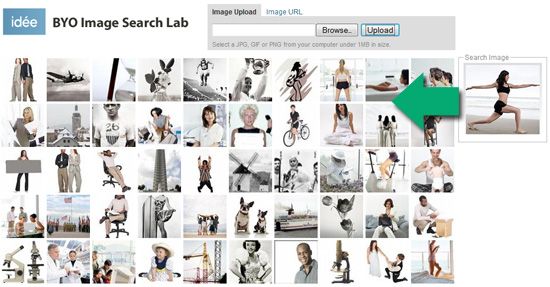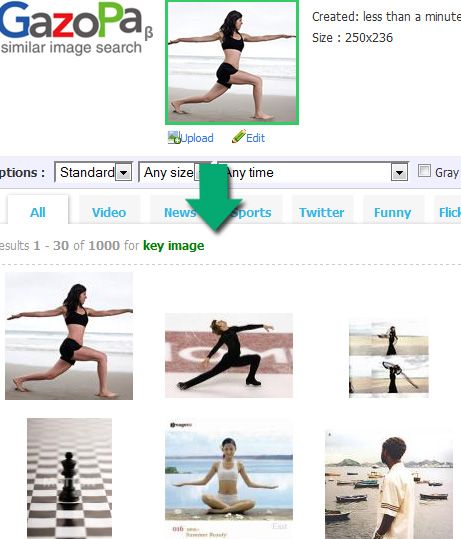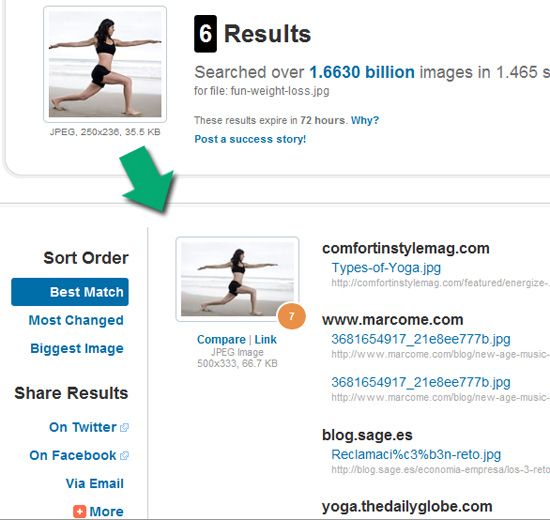The ways we search for information online are constantly evolving. One of the most interesting (comparatively) new methods currently being developed by companies around the web revolves around the idea of using images as a basis for search queries.
Of course we already have a plethora of color-based image search engines as well as other fun search tools we have been reviewing from time to time, but most of them have one thing in common: the keyword comes first: we use words to search.
This post is about another type of search: where an image comes first.
By using images as a basis for queries the new advanced image search tools coming out of development are able to provide a totally different (beyond the advanced) type of experience.
As the technology is still in its infancy, various developers are working on specific kinds of practical applications for this type of search. The three services that I think currently put the concept to its best uses are:
1. BYO Image Search Lab
The BYO Image Search Lab was one of the earliest image-based search engines to appear online. Users can:
- either use a base image from their PC as a starting point for a search,
- or they can use a URL path from an online image instead.
The engine than produces a batch of relatively similar pictures based primarily on the color similarity, though it does have some success when it comes to prioritizing results that match or contain similar elements (form and theme similarity).
2. Gazopa
Following hot on the heels of BYO comes Gazopa which, like its rival, is a tool for matching images with similar ones. Like with BYO, user's can either upload a picture or get one from the Internet to initiate the search.
However, it seems that by basing its results more on shape outlines than color, the results shown are a lot more like the original image searched for (as compared to the above tool):
3. TinEye
TinEye (find the MUO TinEye review here) is a tool being developed by the same company behind BYO (Idée). It is available as an addon for the four major browsers (Chrome, Firefox, Internet Explorer and Safari), which, when installed, allows users to search for images on the web that exactly match the image used to start the search.
TinEye seems to be focused on exact matches (looking for images that look exactly the same).
TinEye can tell if pictures at a different resolution still match the initial query, which makes it a really great piece of software for keeping track of any copyrighted or personal (potentially embarrassing) images of yours that may be circulating around the web.
So how can you actually use these tools? The opportunities are plenty:
- Use these tools to check who has stolen your copyright images;
- Use these tools to track down people's avatars and find more places to connect to them;
- Use these tools to check where the competition is buying advertising space.
- Use these tools for design inspiration when stuck (when you know how something may look like but can't describe it in words)
- What's more?
Have you come across any image-based search tools that are more advanced than the ones I've mentioned here ? Let me know if you have.
Post image source: Flickr