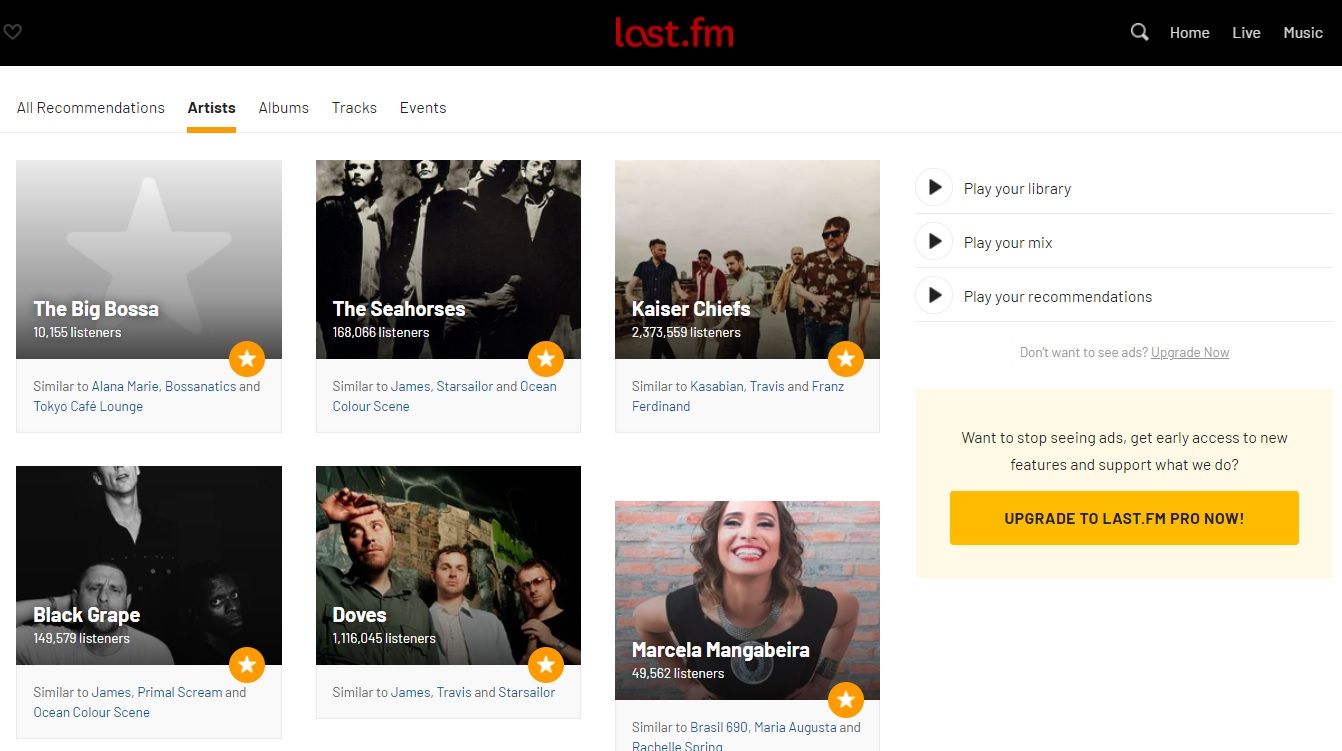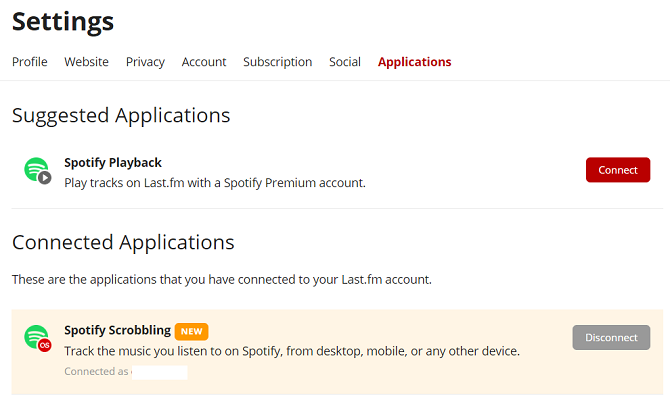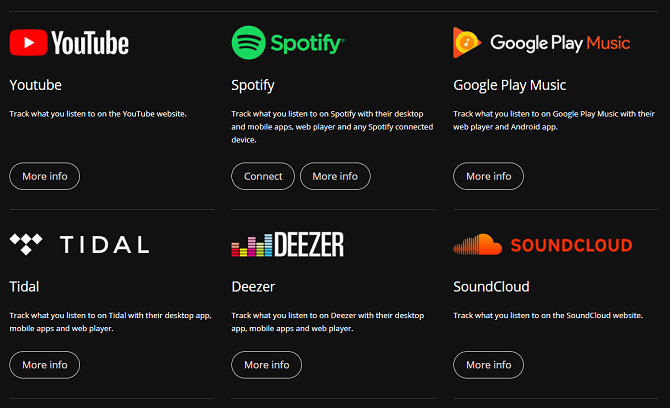If you listen to a lot of music, you should be using Last.fm. It can help you discover new music and build your collection, as well as offer fascinating insights on your musical tastes.
Luckily, Spotify and Last.fm are compatible, which means you can scrobble Spotify directly to your Last.fm profile. But beware, the process has changed in recent years and you now run the risk of double scrobbling.
In this article, we'll explain how to scrobble your Spotify music using Last.fm and how to avoid the double scrobble issue. Keep reading to learn more.
What Is Scrobbling?
Scrobbling is the process of tracking the music that you listen via a third-party app. The term is most commonly associated with sending your listening history to Last.fm, though there are a couple of alternative apps that perform the same function.
Last.fm works across your entire music collection. You can scrobble from your desktop music app, Spotify, YouTube, Google Play Music, Deezer, SoundCloud, Sonos, Tidal, and more. There's also an Android app and an iOS app that can scrobble local music on your mobile devices.
In order to scrobble, you need to give Last.fm access to your listening history. Sometimes that entails installing an app; alternatively, you may need to provide access from within a third-party app or from the Last.fm website.
How to Scrobble Spotify
There used to be different ways to scrobble Spotify to Last.fm, depending on the device you were using. In each case, you had to go into Spotify's settings menu and enter your Last.fm credentials.
In June 2018, however, Last.fm and Spotify unveiled a new way to connect the two services. Now you need to set up Spotify scrobbling through Last.fm.
To begin the setup process, head to the Last.fm website and enter your login credentials. Once you've accessed your account, there are two ways to connect Last.fm to Spotify.
For the first method, click on your profile picture in the upper-right hand corner of the screen, then select Settings and open the Applications tab. To start scrobbling, simply click on the Connect button next to the Spotify logo. If it is your first time making the connection, you will need to enter your Spotify username and password.
The other way to connect the two services is to head to the Last.fm About page and click on the Track My Music tab at the top of the screen. Scroll down until you find the Spotify entry and hit Connect.
(Note: If you're still using the old way to scrobble Spotify, make sure you fully disable the connection before setting up the new one. If you don't, you run the risk of scrobbling the same track twice.)
The Benefits of Scrobbling Spotify to Last.fm
If you decide to scrobble Spotify using the Last.fm scrobbler, you'll have access to a few unique benefits beyond the main features that Last.fm already provides:
- Local Spotify Files: Spotify lets you add your locally saved files into the app. The feature isn't as reliable nor as useful as the Google Play Music offering—but it does give you a single interface for all your music tracks. As of the June 2018 update, Last.fm can also scrobble any locally saved songs that you play through the Spotify app.
- Offline Scrobbling: All the iterations of the app allow you to download Spotify music to listen to offline. Last.fm can scrobble the last 50 tracks you listened to while offline the next time you connect to the web.
- Private Sessions: If you don't want Spotify to log your play history (and thus not use the data for recommendations), you can enter a Private Session. If you start a Private Session on Spotify, Last.fm scrobbling is also suspended. It's a great way to prevent your Last.fm data from getting clogged up with kids' songs and podcasts.
Are There Any Downsides to Scrobbling Spotify?
Last.fm can seriously enrich your musical experience, but it's not without its drawbacks.
The chief concern is the lack of privacy. Many people aren't aware that Last.fm is owned by CBS Interactive; an entertainment company that already runs a massive network of brands including CBS News, CNET, GameSpot, ZDNet, and MetroLyrics.
Is it wise to provide your entire listening history so CBS can further refine its profile on you? Many would argue that the trade-off isn't worth it.
Secondly, Last.fm has an element of permanence. Do you really want the music you were listening to five or 10 years ago staring back at you every time you open the app? This won't necessarily be right for everyone, especially if you already use Spotify's music discovery tools to find new music.
Finally, it's worth mentioning security. Last.fm suffered a substantial data breach in 2012 in which 45 million accounts were compromised. The company did not make the details public until 2016. There remains an ongoing issue of trust to this day.
Last.fm Alternatives for Scrobbling Spotify
Last.fm isn't the only scrobbling service in the world. Here are three alternative ways to scrobble your Spotify music.
Universal Scrobbler
Universal Scrobbler helps to fill in the blanks that Last.fm leaves. It can scrobble music from sources that Last.fm doesn't support. That includes the radio, your car stereo, and even vinyl records.
Open Scrobbler
Open Scrobbler is a manual scrobbler that lets you control which songs you add to your Last.fm profile. Like Universal Scrobbler, it can also act as a scrobbler for vinyl records.
Vinyl Scrobbler
Our final recommendation is Vinyl Scrobbler. It uses data from Last.fm and Discogs to let vinyl lovers record their listening history and amalgamate it with their Spotify listening history.
Ultimately, while all three apps are satisfactory, none have the same number of features and integrations as Last.fm.
Don't Forget to Add Other Services to Last.fm
Last.fm is at its best when you connect all your music services to it. That includes other streaming apps like Apple Music, but also your own locally-saved music collection.
Many music manager apps, such as MusicBee, have third-party plugins that will enable Last.fm scrobbling.