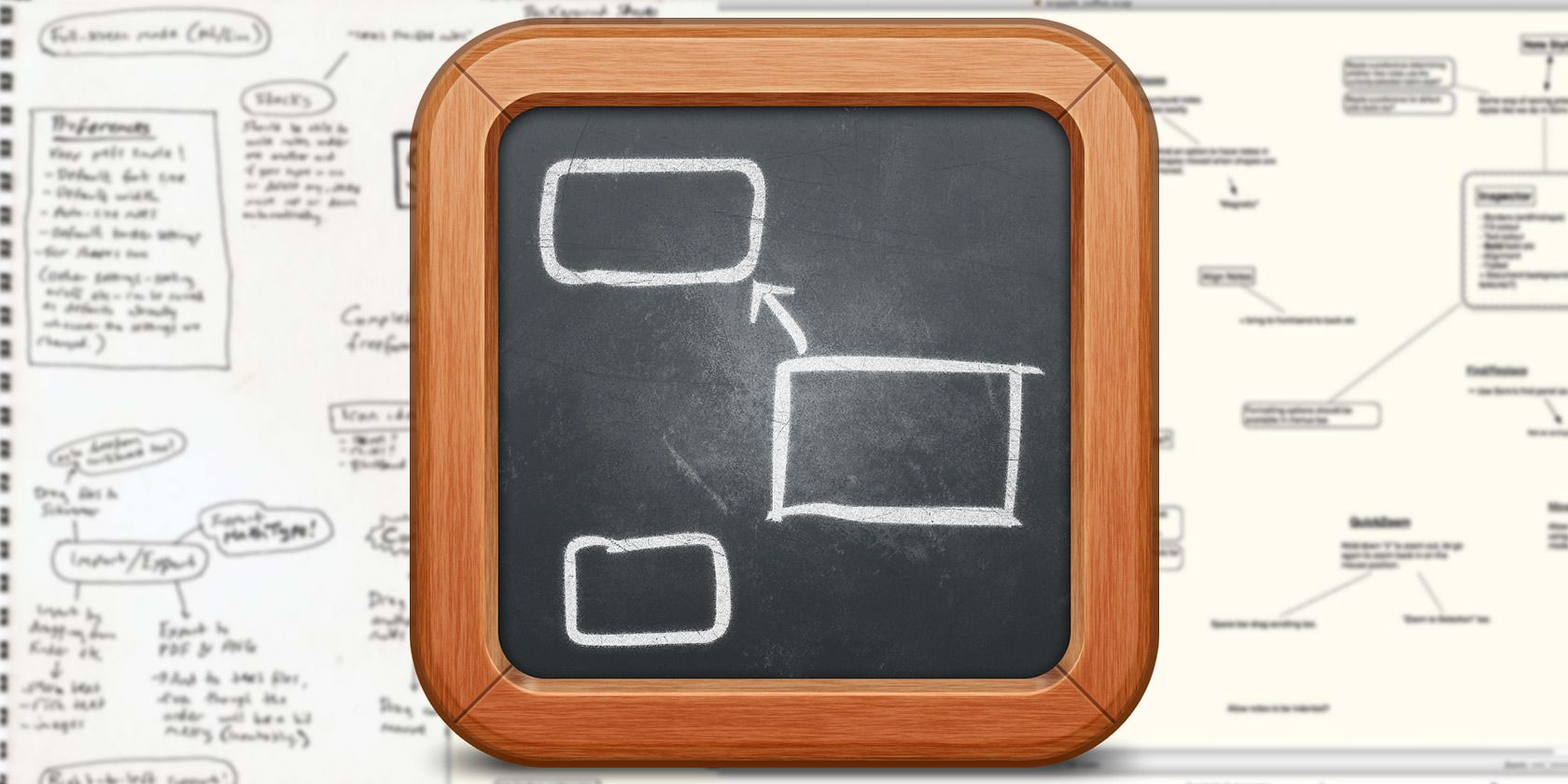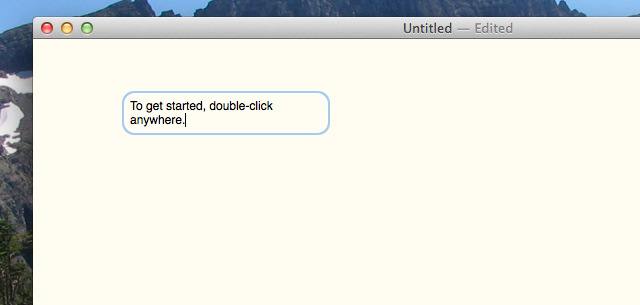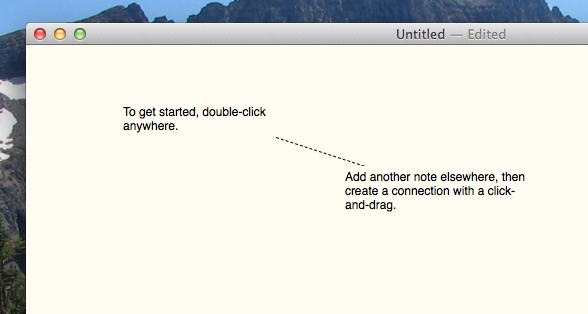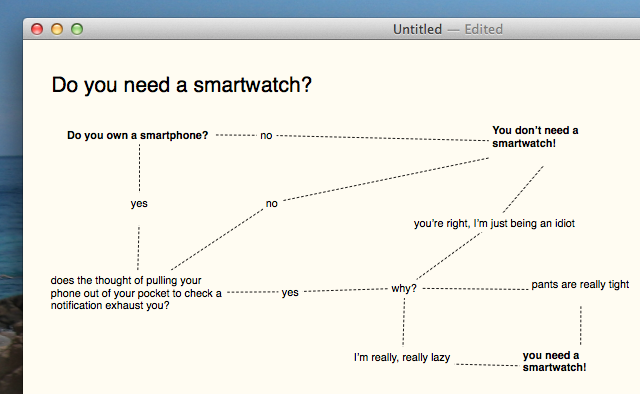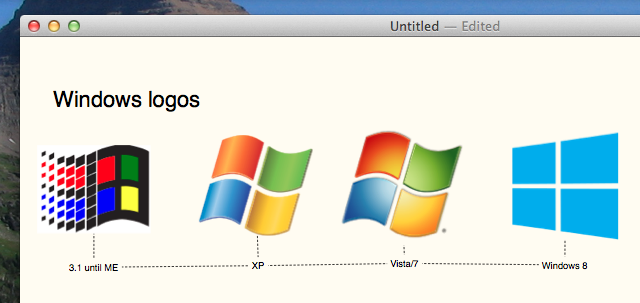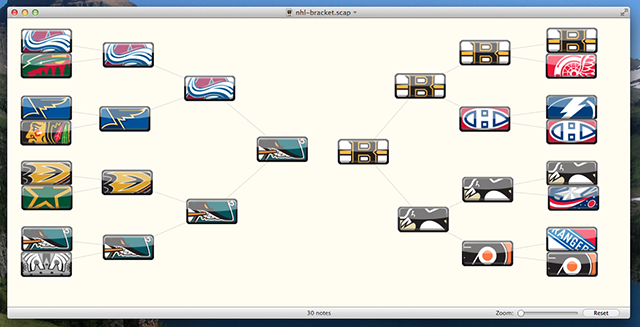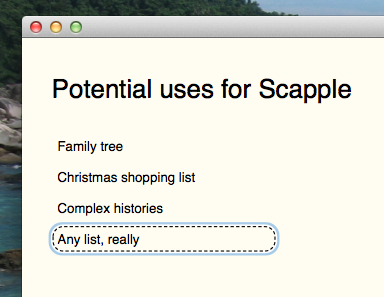Need a better tool for brainstorming, or just organizing thoughts? Check out Scapple. This Mac and Windows note-taking software lets you write down ideas, move them around and connect one concept to another – and it couldn't be easier to use.
Scapple, in their own documentation, seems to intentionally avoid using the terms "mind mapping", instead calling the product a note-taking app. The distinction is a wise one – the majority of earth-dwelling humans have no idea what "mind mapping" is, but almost everyone takes notes.
Still, if you're familiar with mind-mapping software, you might think you know what Scapple is. And you're partially right, but not entirely. Scapple tries to approximate the free-form nature of jotting ideas down on a piece of paper, by allowing you to write anywhere in a couple of clicks. It also lets you draw lines attaching ideas, and instantly add images.
The software is from the creators of Scrivener, which we've called the ultimate tool for writers. Scapple integrates with that Scrivener quite well, but is perfectly useful without it.
Get Your Ideas Down, Quickly
To get started, you need only double-click anywhere. Type something.
Double click somewhere else to make another entry. You can now drag one entry to another in order to create a connection.
This allows you to connect one idea to another, and to branch out organically into whatever structure makes sense. You can also move objects around by clicking and dragging, and all connections will stay in tact.
This is great for brainstorming – put your ideas down, then add any related ideas. Flow from one idea to the next.
The tool is also a great way to make flowcharts. Here's one I whipped up in a few minutes:
A Few Potential Uses
The mind-mapping benefits here are obvious – connecting ideas to one another can really get creative juices flowing. But what really makes Scapple stand out compared to web based mind-mapping software is the integration with your operating system.
It's simple, for example, to add images: just drag them from your desktop or file browser. This made it easy for me to make this history of the Windows logo:
I used the same function to work out my NHL playoff bracket.
(I made this before the playoffs started; feel free to tell me how wrong I turned out to be in the comments).
Another benefit is the simple-to-learn keyboard shortcuts. You can, for example, create a list of entries by hitting CMB/CTL enter. The result is a list structure.
The software is very intuitive and you'll probably think of more uses once you try it out.
You can export your notes as a PDF or in various text formats.
Download The Trial Version
You can download Scapple right now for Mac and Windows [No Longer Available]. The software costs $15, but there's a 30-day trial if you're curious. Notably, the trial is based on actual use: if you only use it on two days, you have 28 days of usage left. This gives you plenty of time to figure out whether Scapple is something you'd actually use or not. Really, all trials should work this way.
The app is also available on the Mac App Store, except that the Mac App Store doesn't support trials.
Of course, you might prefer to do your mind mapping on your iPad, and that's fine: tablets seem ideal for the job. There's no Scapple for Android or iOS at this point, so you'll need to look elsewhere. But if you're a Windows and/or Mac user, there's no reason not to try out Scapple.