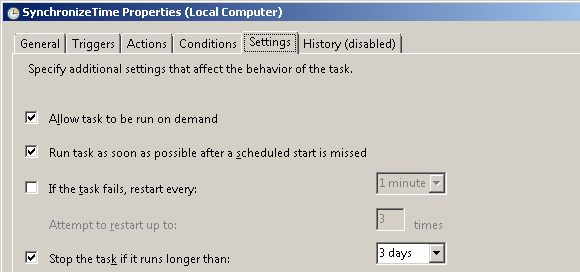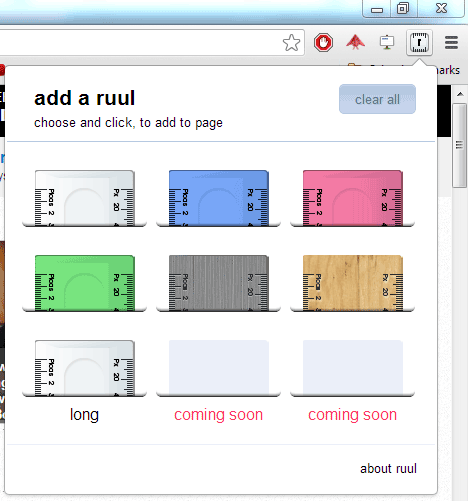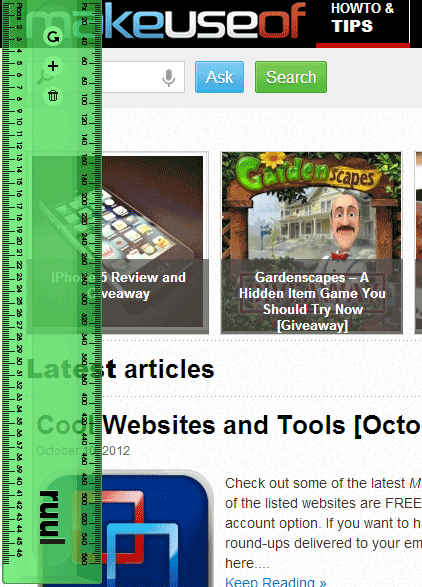Web designers are often inspired by designs found on the websites they visit. One of the specifications of these designs that designers need to obtain are dimension measurements in pixels. Here to help measure those dimensions is a tool called Ruul.
Ruul is a free to use browser extension for Google Chrome. The extension lets you add an overlapping semi-transparent pixel measurements ruler onto the webpage you are viewing. To add a ruler, you click on the extension icon and select the ruler color you like to use. You can align the ruler horizontally or vertically and move it around one pixel at a time using the arrow keys on your keyboard.
The mouse can also be used to click on the ruler and drag it. To measure, you simply take down the reading from the ruler after placing it over your objects.
Features:
- A user-friendly browser extension.
- Compatible with Google Chrome.
- Adds a pixel measurement ruler to webpage.
- Offers various ruler color options.
- Ruler can be aligned horizontally and vertically.
- Similar tools: MeasureIt, Drag-and-Drop Ruler and iRuler.
Check out Ruul @ chrome.google.com/webstore/detail/ruul-screen-ruler/mlbnpnlmfngmlcmkhjpbfokdphfehhjj