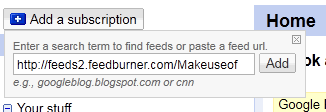The reports of RSS's death have been grossly exaggerated. RSS, which stands for Really Simple Syndication, got its start in 1999 under the direction of Dave Winer for his Scripting News website. Since that time, RSS has been used in many applications across the web and is useful in many ways which you might not even be aware of. So what is RSS and and how can you use it to help increase your daily productivity?
A RSS feed works by creating a source of data that is machine (computer) readable. RSS uses XML, which stands for eXtensible Markup Language, to encode a variety of information sources in a standardized way, allowing other websites and applications to process that information and make it readable to you however the programmer desires. XML works to place bits of text between nested tags. So for example, this article might be listed in an RSS feed as follows:
<item>
<title>How RSS Feeds Work In Simple Terms</title>
<pubDate>Wed, 08 Feb 2011 03:31:27 +0000</pubDate>
<content>The Reports of RSS's death have been grossly exagerated.
...
</content>
</item>
This format allows a computer to easily read the data and display it to the end user (you) in a pleasing and easy to read way. The tags specify what goes in between them - in the above example, pubDate is the tag that includes when a post was published.
RSS powers many interesting applications:
- News headlines on large ticker displays.
- Music playlists.
- News readers (like Google Reader).
- Software version notifications.
- Watch for new music or movie releases.
- Receive instant notifications of keywords.
- and more.
Another important aspect to RSS is that it is in chronological order. That means that new items appear at the top of the list and older items at the bottom. This gives you (or your program) a time-ordered list to compare against and determine if there are new items are not.
For example MakeUseOf has an RSS feed for its articles. When a new article is published, the list of old articles is pushed down and a new one put at the top. This means that the latest news item is on the top of the list, and any program can determine when a new article is published by quickly checking this file.
RSS files are routinely spidered by search engines and news readers. This all happens behind the scenes and is almost never seen by a normal resident of the world wide web.
All of this is well and good but how can you use RSS to simplify your life?
If you read a lot of newsy websites, RSS is a great time-saver for you. Google has an excellent RSS reader named Google Reader, but if you do not want to use it, you can use any other reader you wish. Extending it even further, Feedly is another great RSS reader which has nice integration with Google Reader and Twitter and lets you read RSS feeds in a newspaper format, ordered according to your unique interest.
To add an RSS feed to Google Reader, you will visit the Google Reader site and click "Add a subscription." This allows you to paste in the RSS location, for MakeUseOf this location is https://feeds2.feedburner.com/Makeuseof.
After adding a few RSS sources (look for the RSS icon, shown above, on sites for the links to their RSS feeds) you will see how this can save you time. Instead of loading 10 pages and reading them (and getting past the ads) you can simply click down the row and see the latest news. You can also filter out any sites which have not had any changes, group sites into folders, and more. Before you know it you'll be an RSS junkie like me.
That is RSS explained in a nutshell. If you are interested in a more technical overview of RSS, check out the RSS 2.0 specification in detail. RSS is a protocol which is used in many sources across the web and if you are a content producer it is definitely something that will interest you. Let us know if you have any questions about RSS in the comments below!
Image credit: source