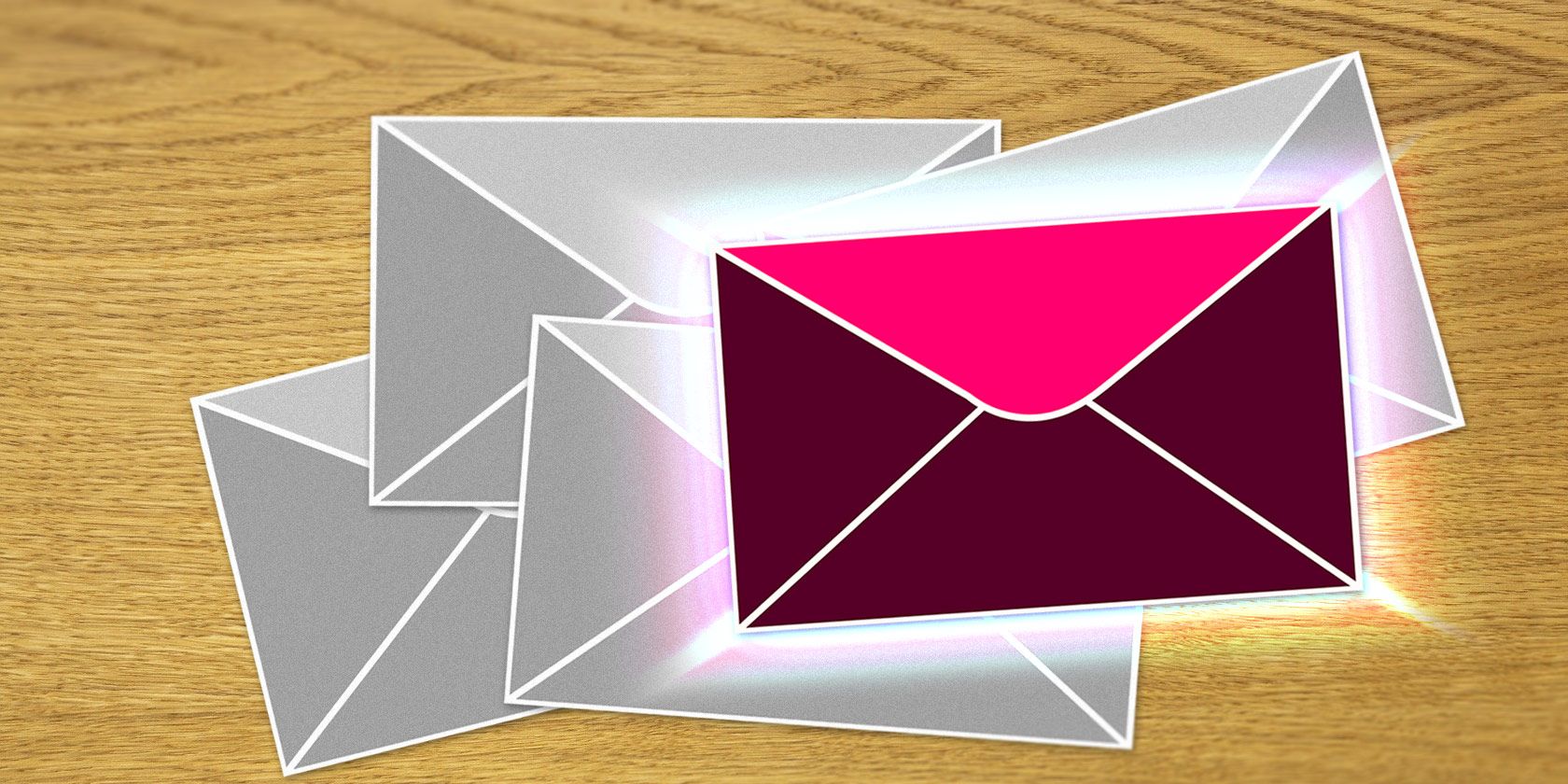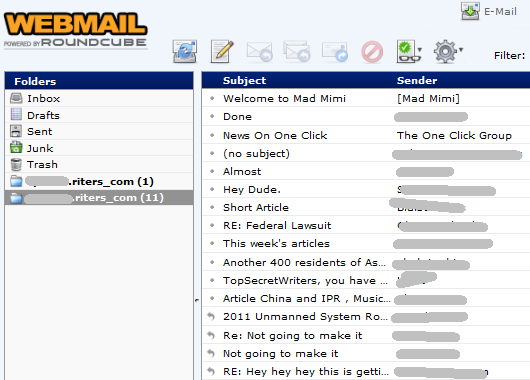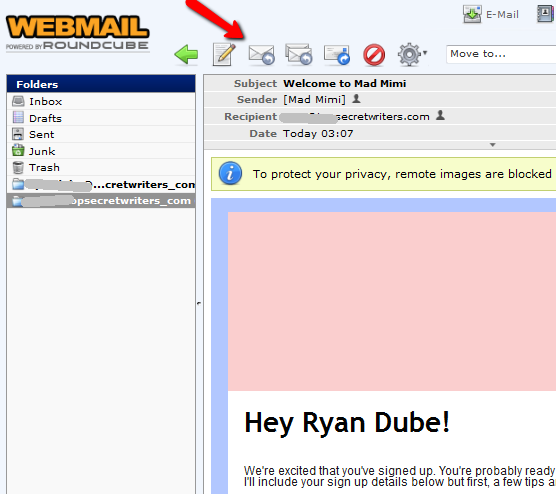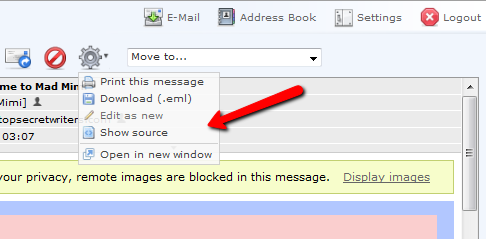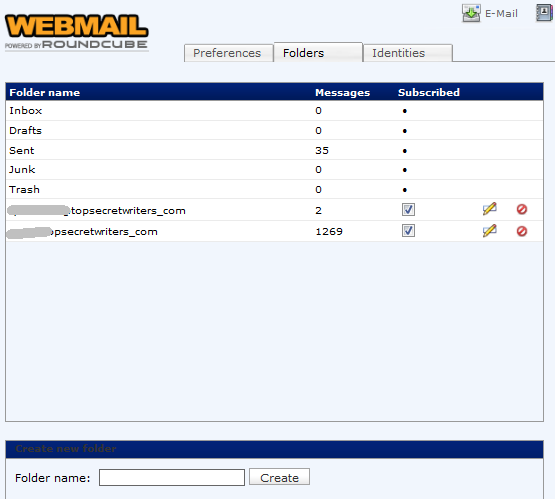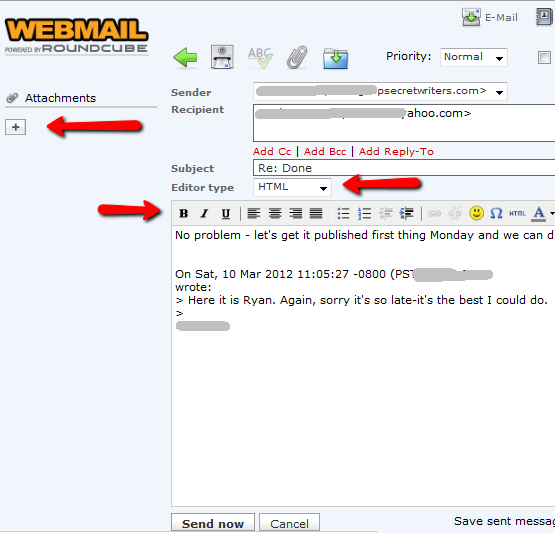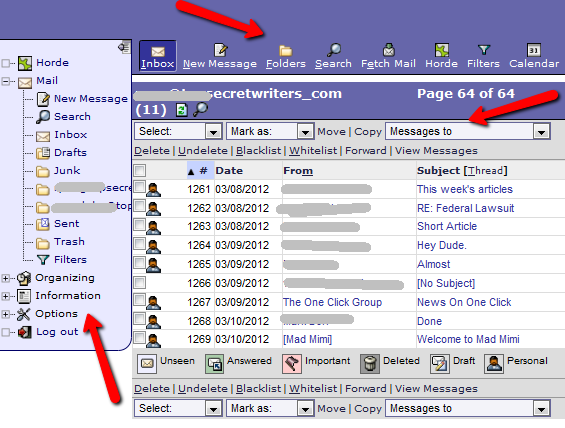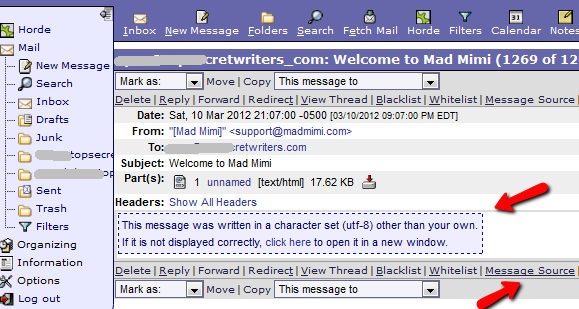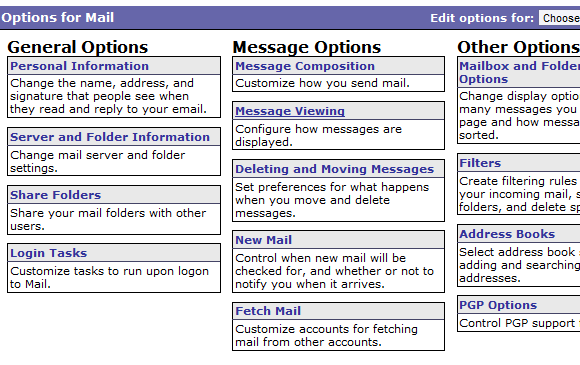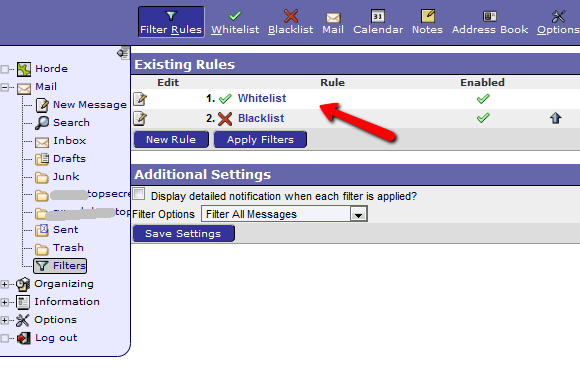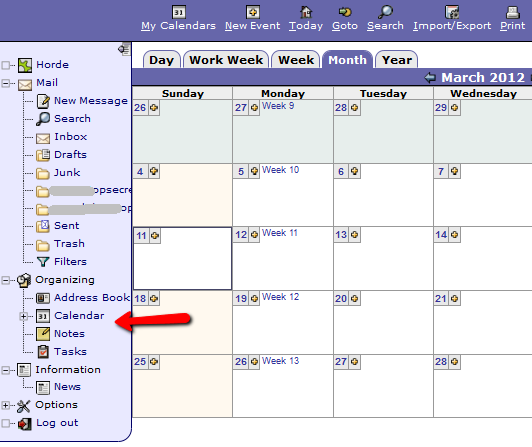Updated by Tina Sieber on January 21, 2017.
Back when I purchased a virtual server for my website, I was presented with the opportunity to start up a series of email accounts for the site, that use the same domain name of the site. This is something that many people consider to be an element of professionalism and quality when dealing with any organization, so I was happy to elevate my email usage to that level.
What I wasn't quite ready for was choosing an email client that I wanted to use to access those emails. While desktop clients like Thunderbird or Spicebird are great full-featured email clients for when you're home on your computer, it's nice to have a webmail client that is nearly as powerful for organizing and responding to your email when you're away.
There are a few top contenders in the world of webmail clients, that can handle any email account just like your desktop clients do. Horde is one of the first webmail clients that I used, but I always found it to be a bit clunky and confusion. When I decided to go to webmail for my own website's email management, I used Horde because it's what I was used to.
However, on a whim, I took Roundcube webmail for a test drive and was so impressed that I just had to take some time to compare and contrast the two webmail clients head-to-head.
Roundcube
The Interface
First, I'd like to point out some of the pros and cons of Roundcube. I have to say that I wish I'd tested it earlier. I love the simplicity of the interface, yet it offers enough features so that it is comparable to using a decent desktop client.
If you take a look at the main interface below, you'll see what I mean. It becomes especially apparent when compared to Horde, which I'll do in the second half of this article.
The Roundcube interface is clean, and the it's clear what each icon does. If you want to filter out emails, it's obvious where to go. If you want to reply-all or delete an email, the icons are about as clear as can be. You see an instant count of new mail in the left nav pane, and resizing the panes for a clearer view is as quick as clicking and sliding.
Viewing Emails
The Roundcube webmail client has no problem displaying HTML messages, while also protecting you with security settings like blocking remote images until you allow them to be downloaded.
For slightly more advanced choices, like viewing email headers or downloading the email as a file, you just click on the settings icon and it's all right at your fingertips. No hunting, clawing and digging through a mess to figure out how you do it. Everything feels intuitive and just a few clicks away.
Individual Account Settings
Settings for your individual email accounts and the folders you use to organize your mail are easy to set up in the "Settings" menu. In one place, you can set up preferences for your webmail client, create and organize folders, and organize the "identities" that you want to use to send out emails from the client.
Email Composition
Email composing is also a very organized and clean affair in Roundcube. It features a nice WYSIWYG formatting bar that most people are accustomed to these days if you've used any sort of web based content management tool. You can quickly change from plain text to HTML format with the fast drop-down selection, and you can add attachments using the clip icon above, or by pressing + to add files on the left Attachments pane.
As you can probably tell, it didn't take me very long to realize that I really like RoundCube. There weren't any features that I used in Horde that I thought were missing in Roundcube, yet the interface was much cleaner and much simpler.
Horde
The Interface
Making such a comparison wouldn't really be fair unless I showed you what my experience with Horde is like. Just looking at the main display, you can see how the interface looks a bit less professional and completely cluttered with redundant links and icons. The links in the left navigation pane aren't really clear either, as to what exactly they are for.
Viewing Emails
Viewing rich-text or HTML emails is also a hassle, as Horde always seems to want to default to plain text. As you can see with the email below that has an attachment and is also sent from someone that uses a rich-text email client, I couldn't even see the main message text unless I open it in a new window that can handle it.
Email Options
The one thing that horde has going for it is just how customizable it is. Clicking on Email Options, you'll see a window filled with all sorts of settings you can change including server settings, how you can organize and filter email messages, and more. However, finding where to change the setting that will do what you want it to do is not an intuitive process, and sometimes it'll make you want to slam your head against the computer monitor a few times.
Email Filtering
What I do like about Horde is its advanced filtering abilities. It comes with a Whitelist/Blacklist feature that when enabled allows you to blacklist certain email addresses completely. You can decide what gets done with those emails - either delete them automatically or move them to a junk folder. Setting up new filters isn't too complicated, you just click "New Rule" and the form is a fairly simple one.
Organizing Features
Another useful feature in Horde is the Organizing section. When you expand it, you'll see that it's basically a little planner with an address book, a calendar, notes and tasks, just like in Microsoft Outlook (but nowhere near as many features). It does a fairly good job letting you organize your meetings and take notes in the same place where you get your incoming emails. And it's nice to have the ability to quickly view your calendar at the same time you log in to check your email - one stop shopping.
Of course, if you already use calendar/planner software like Outlook or Google Calendar, then the Horde "Organizing" feature is pretty much useless.
Roundcube vs. Horde: The Verdict
Needless to say, I've now switched over from Horde to Roundcube. It saves me a lot of time when I can receive and respond to rich-text/HTML emails more quickly, and it's just nice to work in an environment that looks and feels more organized and clean. I have yet to find a feature in Horde that I miss in Roundcube.
You, however, might want to stick to your desktop email client. You can even read your Google Mail on your desktop. And maybe it's time to switch to a different email account altogether.
Have you ever used either Horde or Roundcube? What's your own opinion of one or both? Share your thoughts in the comments section below.