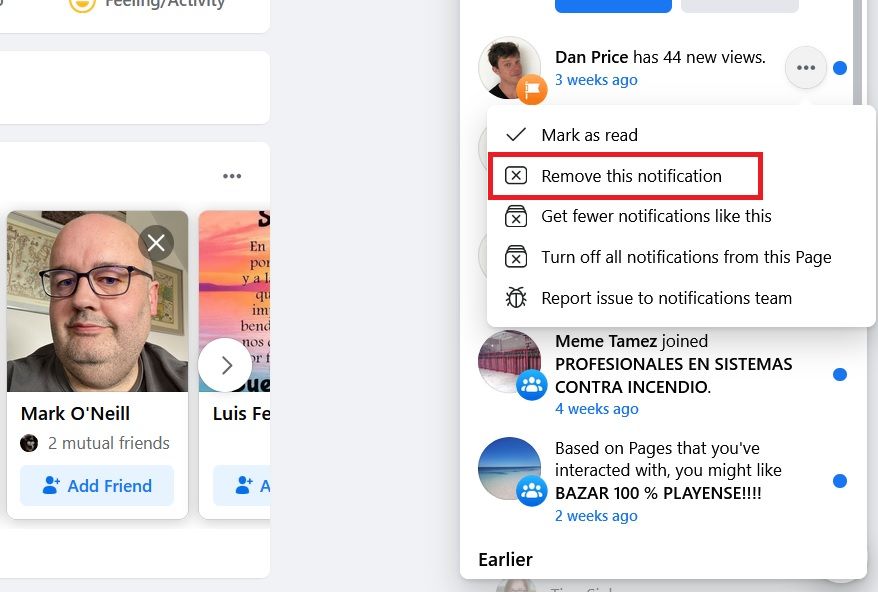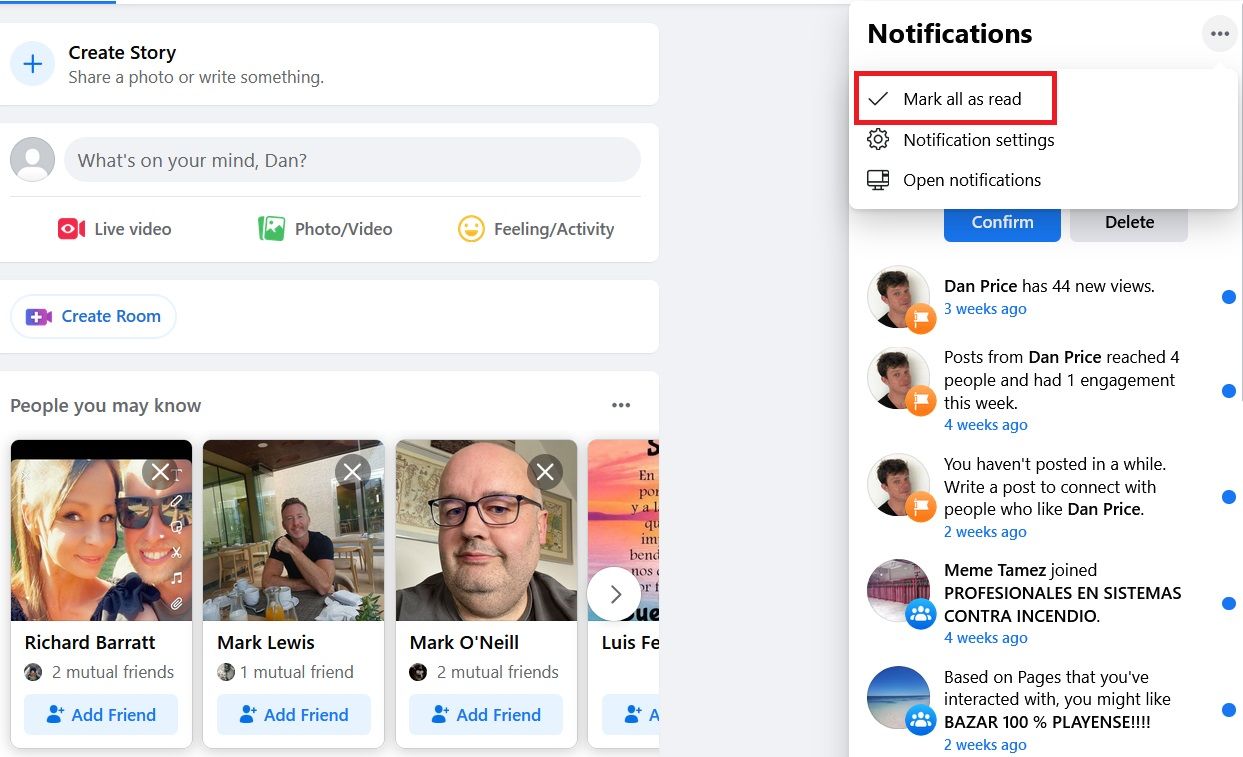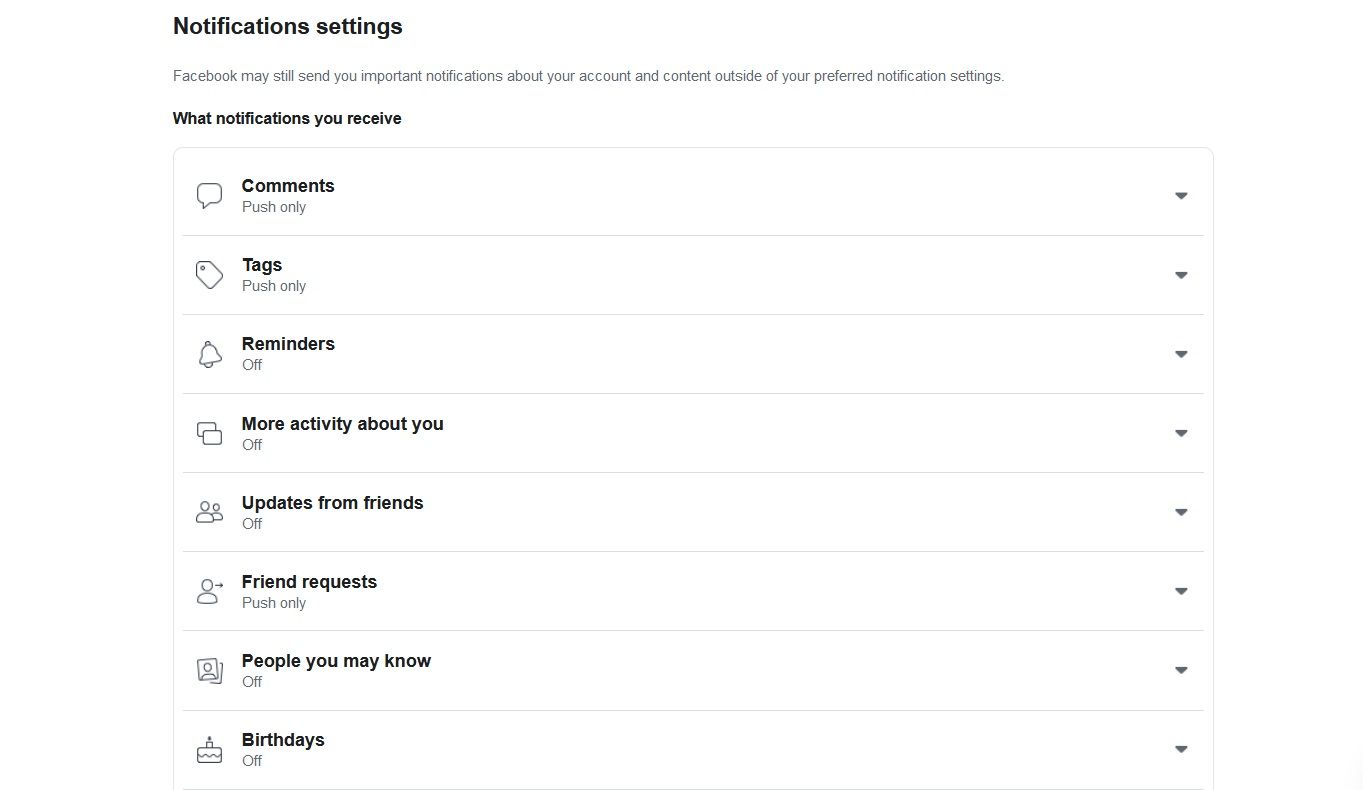Facebook has developed a reputation for spamming users. The smartphone app bombards you with alerts. Dozens of emails arrive every day. And every time you log into the web app, you're sure to see lots of new notifications.
Fortunately, it doesn't have to be this way. If you want to know how to delete Facebook notifications, how to clear notifications on Facebook, or how to turn off Facebook notifications completely, here's what you need to know.
How to Delete Facebook Notifications
Let's start with the most important question: How do you delete notifications on Facebook?
If you want to remove a Facebook notification on the web app, follow the step-by-step instructions below:
- Navigate to Facebook.com and log into your account.
- Click on the Notifications bell in the upper right-hand corner.
- Find the notification that you want to hide.
- Click on the three horizontal dots alongside the notification you want to delete.
- Select Remove this notification.
The process to delete Facebook notifications on the smartphone app is similar. Just fire up the app and tap on the Notifications tab. Once you've found the alert you want to get rid of, tap on the three dots and choose Remove this notification.
How to Clear All Facebook Notifications
When you log into Facebook and see a pile of unread notifications, you'll want to clear them as soon as possible. If you click on the bell icon, the unread notifications red dot disappears.
However, you haven't really solved the problem. If you don't clear the notifications, they will return as soon as you get a new alert. To permanently clear notifications on Facebook, you need to mark them all as read.
Weirdly, there is no way to clear your unread notifications from the smartphone app without clicking on each one. Instead, you need to perform the process from the web app.
To mark all of your Facebook notifications as read, follow the guide below:
- Head to Facebook.com and log into your account.
- Click on the Notifications icon in the upper right-hand corner.
- Click on the three horizontal dots.
- Select Mark all as read.
How to Turn Off Facebook Notifications
Hopefully, the last two sections have helped you get your existing Facebook notifications under control. But that's only half of the battle. You need to make sure you're not getting pestered by all that notification spam in the future, otherwise, you'll quickly end up back in the same position.
There are two ways to approach the problem. You can either turn off notifications for particular types of alerts as they arrive, or you can deploy a more holistic approach from Facebook's Settings menu.
How to Turn Off Facebook Notifications as They Arrive
The process to turn off Facebook notifications as they arrive is similar to the process for deleting Facebook notifications.
Follow the steps below to learn about the process on the web app:
- Type Facebook.com into your browser and log into your account.
- Click on the Notifications icon in the upper right-hand corner.
- Find a notification that you want to turn off.
- Click on the three dots.
- Select Turn off notifications of this type (the exact wording may change depending on the type of notification).
(Note: If you are disabling notifications from a page, you will also see an option to Turn off all notifications from this page.)
Smartphone users can see the same list of options by opening the app, tapping on the Notifications tab, and selecting the three dots alongside the notification in question.
How to Turn Off Facebook Notifications by Category
If you dig into the Facebook Settings menu, you can turn off notifications for each type of alert (e.g. birthdays, people you may know, events, pages you follow, etc).
You can also use the menu to re-enable a notification that you'd previously disabled using the first method we discussed.
To disable Facebook notifications by category, use these step-by-step instructions:
- Go to Facebook.com and log into your account.
- Click on the down arrow in the top right-hand corner.
- Choose Settings and Privacy > Settings from the dropdown menu.
- In the panel on the left-hand side of the page, click on Notifications.
You'll now see a list of all the different notification categories. To turn off a certain type of notification, expand the section, and make the changes you desire. You can turn off some notification categories with a simple toggle; others (such as Groups) give you control over email and SMS notifications, as well as granular control over which groups you want to disable specifically.
It's also worth scrolling to the very bottom of the list to the How you receive notifications section. In it, you can select which browser and email notifications you receive. You can choose to receive Facebook's suggested notifications if can't be bothered to customize everything—but it will probably still result in you getting too much spam.
How to Stop Facebook Notifications Altogether
You can't disable all types of Facebook notifications in the web app, but you can stop Facebook notifications entirely on Android and iOS.
Remember—this is the nuclear option. You won't receive alerts of any kind if you follow these instructions.
How to Stop Facebook Notifications on Android
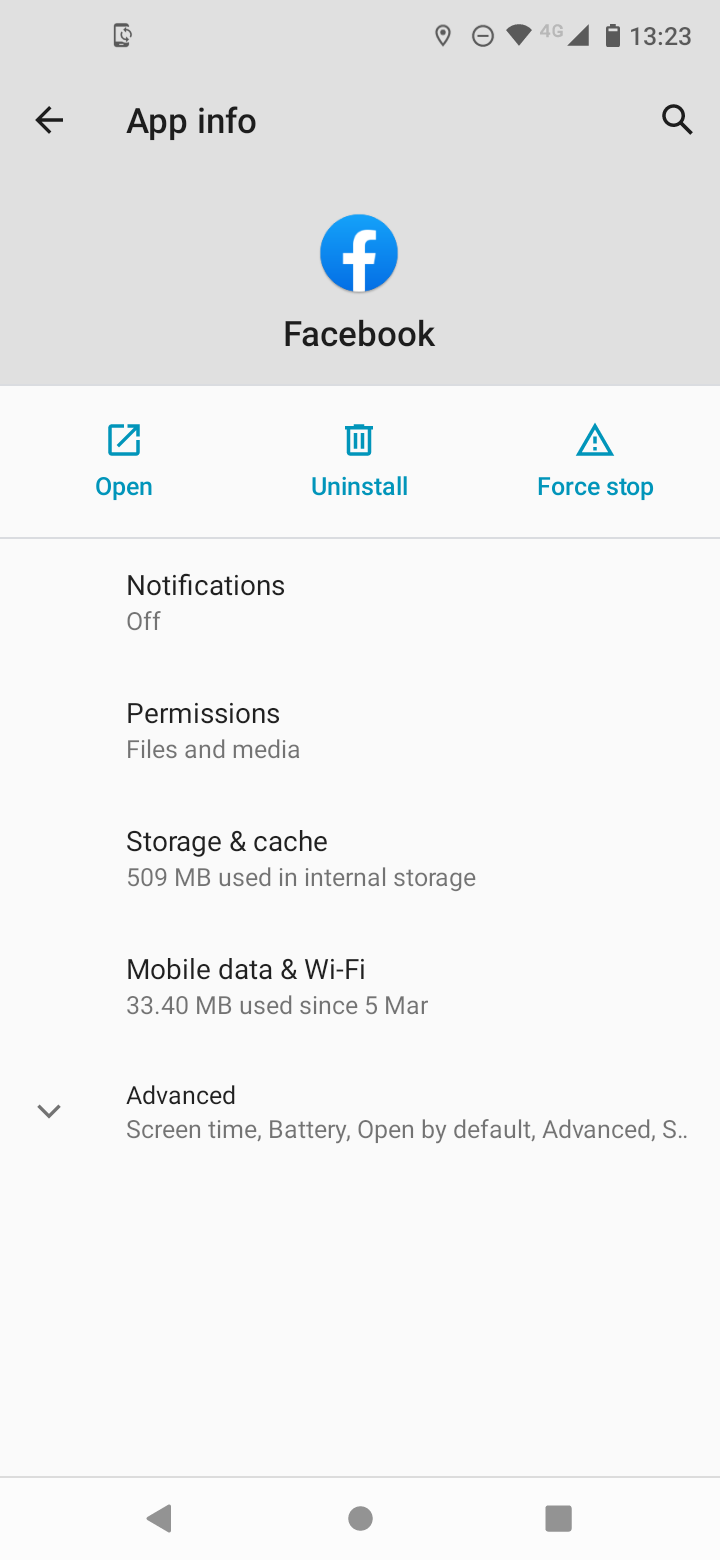
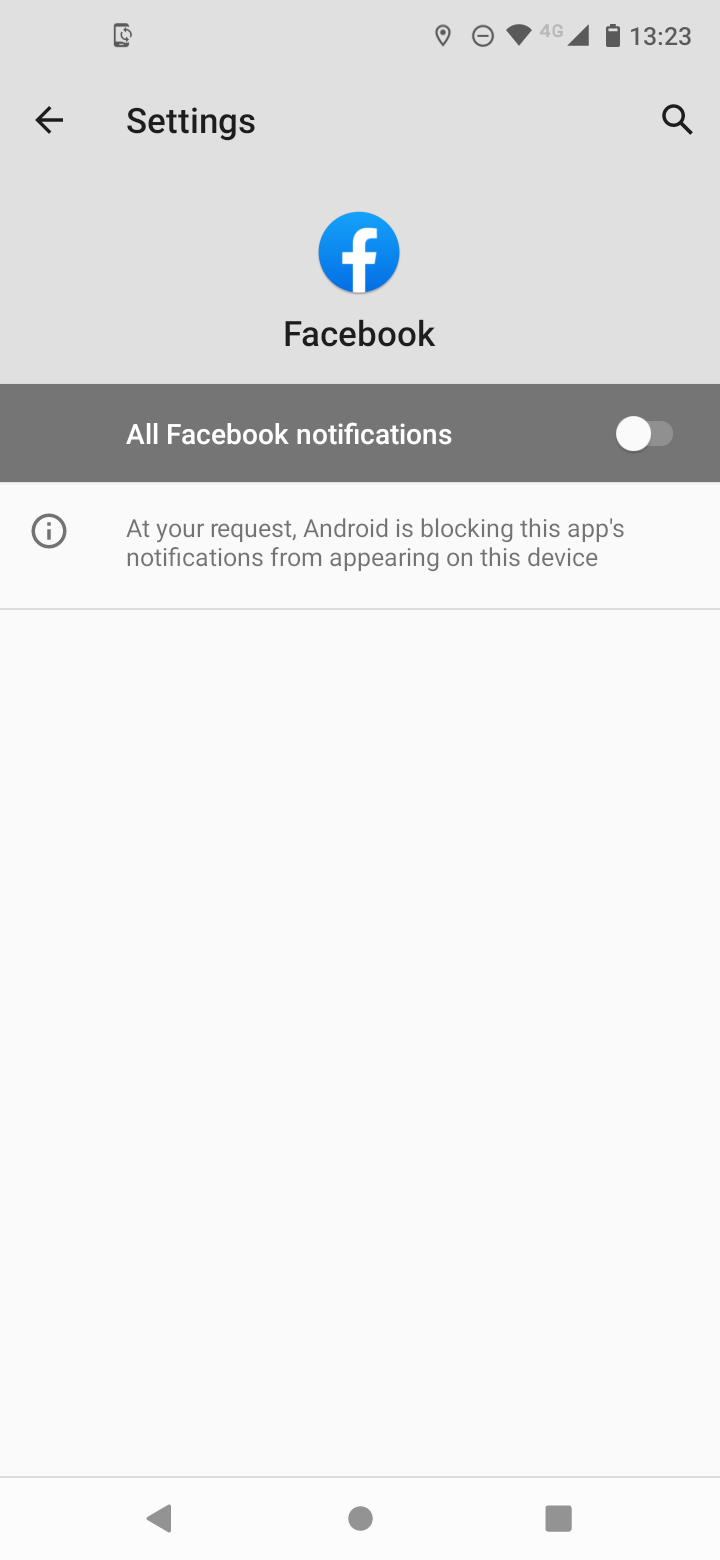
To completely stop Facebook notifications on Android, follow these steps:
- Open the Settings app on your Android device.
- Select Apps and Notifications.
- On the next window, tap on See all apps.
- Scroll down to Facebook and tap on it.
- Tap on Notifications.
- Slide the toggle next to Show notifications into the Off position.
How to Stop Facebook Notifications on iOS
If you have an iOS device, follow these steps to stop Facebook notifications:
- Open the Settings app on your iPhone or iPad.
- Select Notifications from the menu.
- Scroll down to Facebook and tap on the entry.
- At the top of the new window, slide the toggle next to Allow Notifications into the Off position.
More Ways to Make Facebook Work for You
Wrestling back control of your Facebook notifications is just one way to make Facebook work for you. Yes, there's a little bit of micromanagement involved, but it's worth the effort to ensure Facebook is more useful than annoying.
This holds true for a lot of the Facebook experience; the more time you put into customizing the app, the more enjoyable your experience will become.
Image Credit: jhansen2/Depositphotos