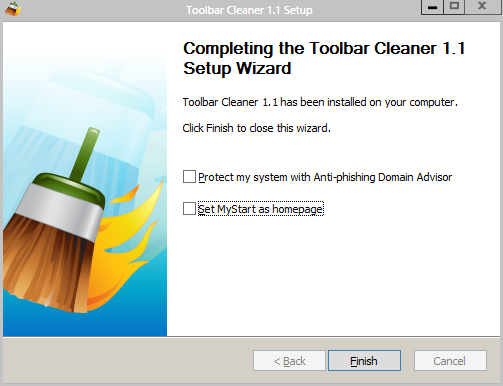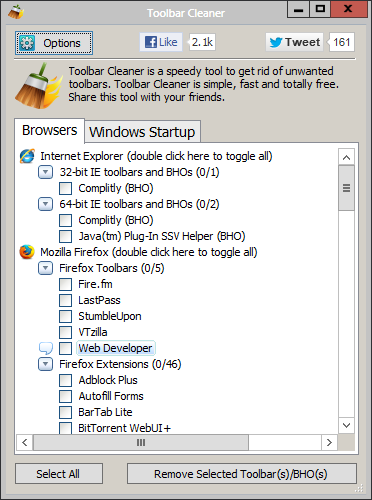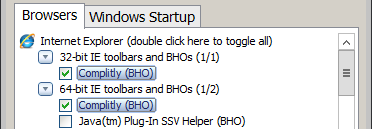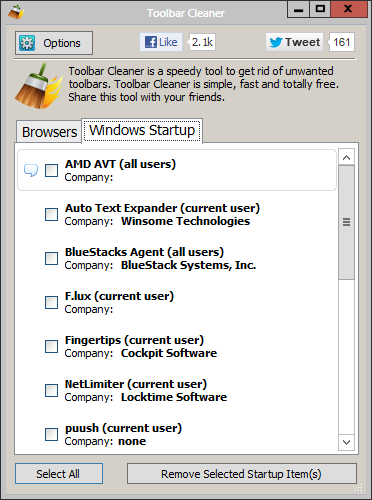Maybe it's a trend that is quickly coming back, or just coincidence and bad luck on my part, but I've noticed an alarming amount of new freeware applications coming bundled with toolbars. The only browser toolbar that I've ever found even remotely useful belongs to StumbleUpon. I can only shake my head at the rest. Even in recent MakeUseOf articles, I've had to warn users about opting out of toolbar installations.
Toolbars and freeware go together quite nicely because they act as a passive way for the software author to make money. When you're pumping out free software, it's probably best to do whatever you can to make some cash on the side. As long as you're giving users the option to not install the toolbar, it's not such a big deal. Sometimes it feels like a backhand though. Not every piece of software makes it obvious that you don't have to install the optional extras along the way. A few don't even allow you to opt out altogether. On top of that, some toolbars could even go as far as being considered malware. It's just not cool.
Thankfully, there is an easy way to get rid of them. Toolbar Cleaner can help.
Toolbar Cleaner [No Longer Available]
Let me go ahead and immediately get this out of the way.
They aren't toolbars, but it's the same deal. It's very ironic that this is included at the end of the installation process for Toolbar Cleaner, but so be it. Make sure you uncheck both options because, trust me, you want neither.
With that behind us, Toolbar Cleaner is a beautiful little program that goes beyond the basics of cleansing your browsers of bulky, spammy toolbars. Toolbar Cleaner allows you to remove toolbars from both Firefox and Internet Explorer. It also supports managing extensions for Google Chrome, where some toolbars may lie. Other browsers are not included as they are rarely victim of forced BHOs and other hijacks. Consider this a leading reason as to why you should try out Opera, my favorite browser!
The interface is simple, effective, and exactly what you see of it. There are really no additional windows or extras. You'll see a full list of toolbars for IE and Firefox, and then add-ons and extensions for both (as well as Chrome).
The Complitly entries you see there have been nagging me for a while. Let's get rid of them. Simply check the box beside the entries you're ready to get rid of.
From there, click the Remove Selected Toolbar(s)/BHO(s) button. It could take a minute and, as simple as that, you're all set. You'll need to be sure your browser is not actively running while you perform the operation.
Be sure to notice the Windows Startup tab across the top, as its another great way to root out BHOs and other toolbars or browser attachments.
The Options button is left without much functionality, only offering features like removing confirmation messages or the information popup. If you run across an entry in the list that you're unsure of, just check out what you can find on Google regarding it.
I tested Toolbar Cleaner on Windows 8 Pro and it works as far back as XP.
What do you think of Toolbar Cleaner? It can't be any easier to use and it accomplishes just what it promises. It's worked like a charm for me. Did it for you? Let us know in the comments.