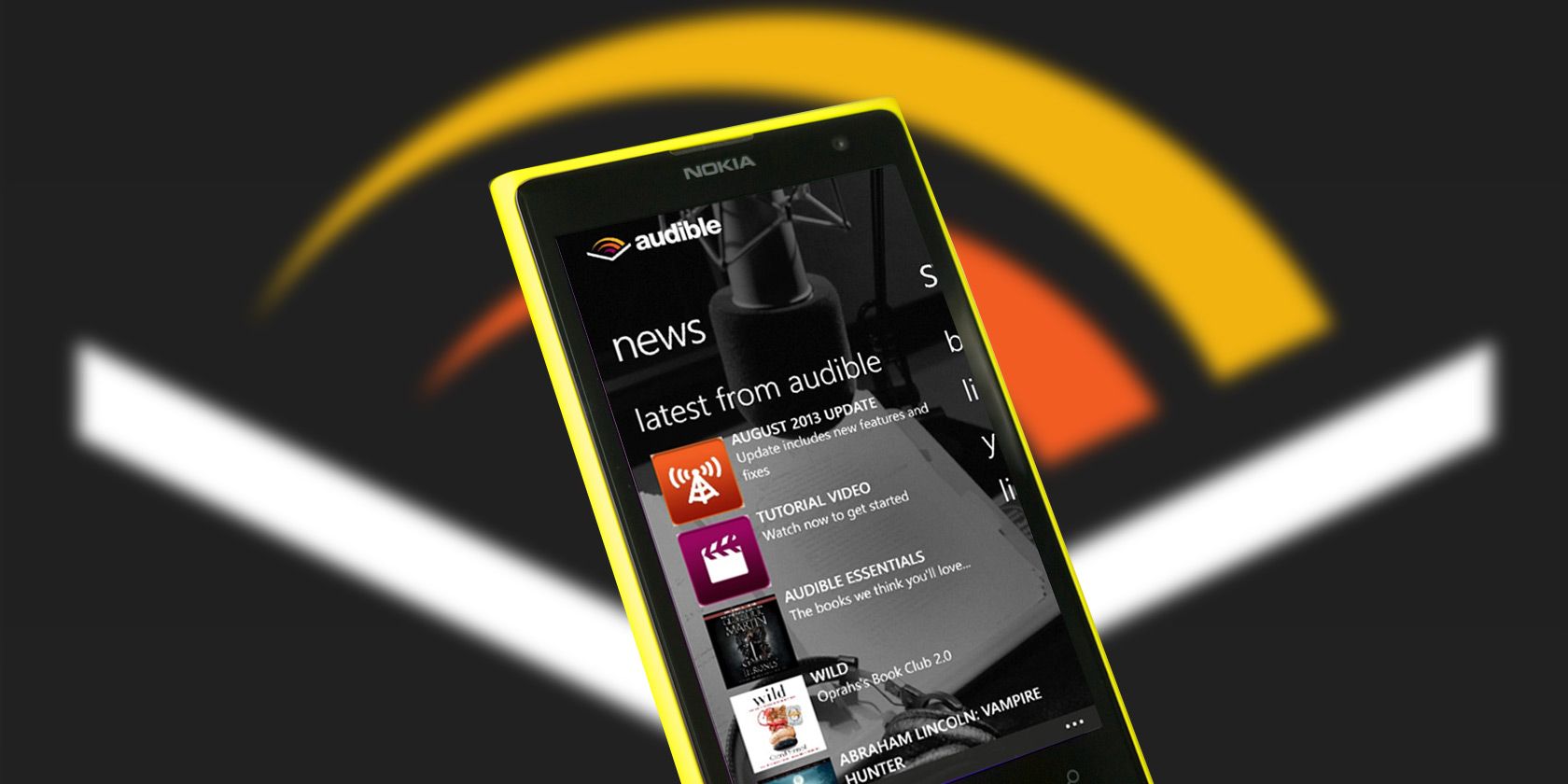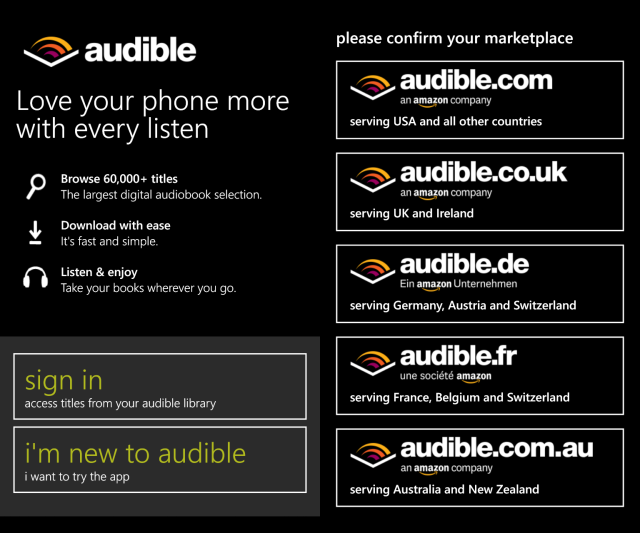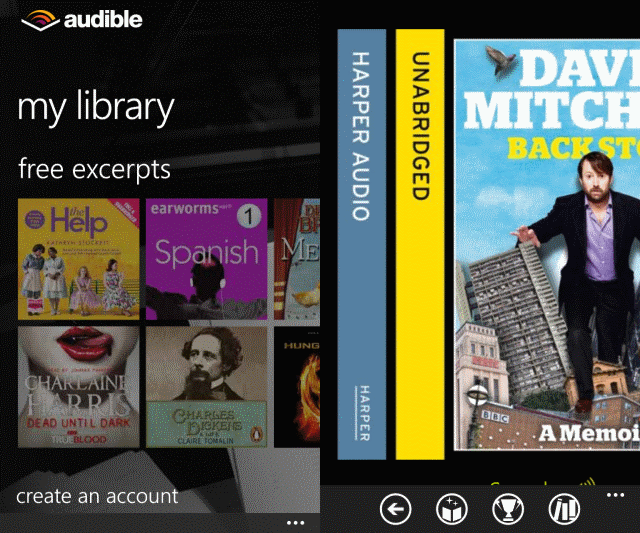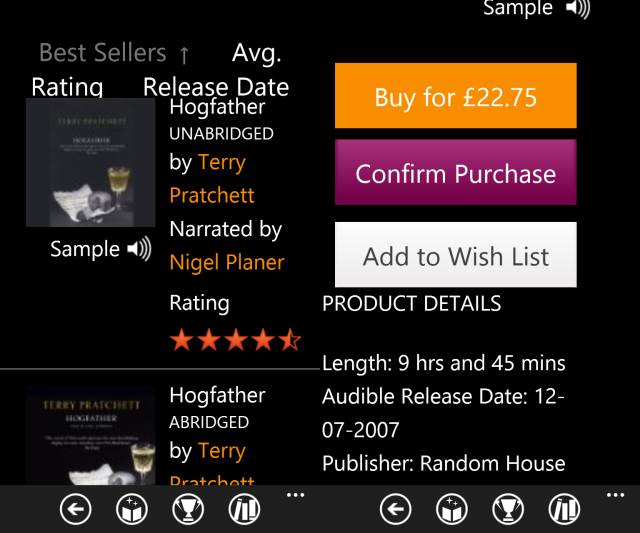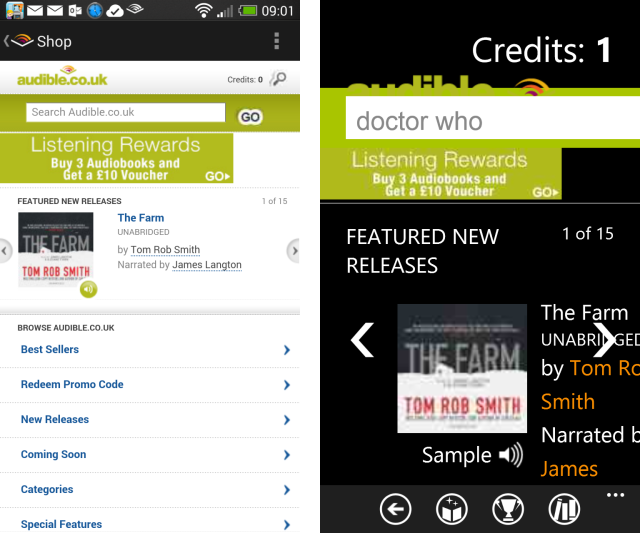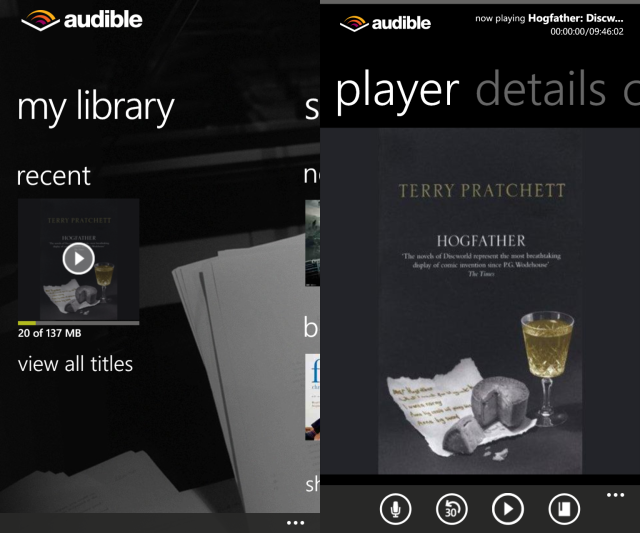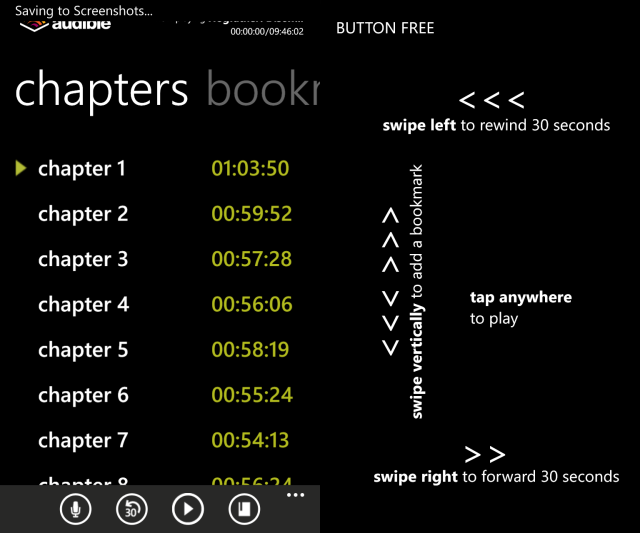No time to read? Audiobooks are the perfect solution, and with Audible's free app on your Windows Phone you have access to a library of over 60,000 titles that you can take anywhere! Audible - Audiobooks is available free on Windows Phone. Audible also produces versions for Android and iOS.
What Is Audible?
Owned by Amazon since 2008, Audible launched as an audiobook and spoken word audio entertainment producer and seller in 1995.
So strong was their early following that Audible released a portable digital audio player, four years before Apple released the first iPod. Over the years Audible has developed a proprietary audio format, .aa, and owns various patents for in audiobook recording, downloading, distribution and streaming.
When you sign up to Audible, you gain access to a vast library of books, usually read by well-known actors (occasionally the author). These books are stored in your Audible - Audiobooks cloud as audio files, protected by DRM (digital rights management, an anti-piracy measure as James Bruce previously explained) and can be played back on a desktop computer or a suitably equipped mobile device.
Setting Up A New Account
When you first launch the app, you'll be asked to confirm your marketplace. With the correct choice made, you'll then be free to browse some free excerpts in your library. However you must create an account before you can start buying audiobooks. Note that if you have an Amazon account already set up, this can be used to create a new Audible account.
It's worth noting here that although I created my account through the app – essentially linking up an existing Amazon account – the app wouldn't recognise me as being signed in until I tapped settings & support > account to sign out before entering my Amazon account credentials.
Buying An Audiobook With Audible
There's little point in having an audiobook app without any audiobooks to enjoy. While you might be impressed by the free excerpts for a short time, eventually you'll have to bite the bullet and find a book that you really want to listen to.
While your library might be all but empty, you can swipe left to find the shop, where new releases and best sellers are listed. You can tap see more to find out what else is in these lists, or shop in our mobile store to get a better idea of what a library of 60,000 books looks like.
Browsing the store is a little clunky (see below) and the cover art thumbnails are particularly disappointing over slower connections (this shouldn't be a problem, especially on pages where only one image is displayed).
When you've found an audiobook to download, check it is what you're looking for by tapping the title to open it and find out more details, and perhaps have a listen to a sample. You can tap the Buy button when you're ready, and Confirm. Should you not want the audiobook just yet, you can also add it to your wishlist for reappraisal later.
From this point, the app issues a message explaining how you can find the purchased audiobook in the My Library section of the app, or indeed the Audible.com website.
Using Audible, Navigating The User Interface
One of the key things you will notice when using Audible following the creation of your account and transfer to the online store is that the app seems to be based on a web page.
The text and image alignment here is a mess, frankly, and jars with the rest of the app. Unfortunately this is something that some potential users might be put off by. Having checked the Android version of the app (above, left), it seems that Windows Phone users get a poorly reskinned version of the same marketplace interface.
Given how accomplished the Kindle app for Windows Phone is – not to mention the standard Amazon Store app – it is quite a surprise to see the Audible app signed off for public consumption in this state.
Once you're done here, use the Back button to return to the main app.
Playing Your Purchased Audiobooks
Tapping My Library will display any new titles you have purchased. If nothing is displayed, open the menu and tap refresh.
The details of the purchased book will be displayed, along with a download button. If you plan to listen to the book, tap this. You can view the progress of the download in the My Library screen, and once a sufficient amount of data has been downloaded the file will be ready to play.
In the player view, the app displays additional screens such as details (where you will find the writer, narrator, running time, synopsis and star rating listed), a list of chapters, any saved bookmarks and the player itself.
Expanding the menu displays further options. You can, for instance, use pin to start to give yourself a quick shortcut to the audiobook, or use button free mode, where playing and skipping back and forth in the story is achieved by swiping (see the above right image). You can also share the audiobook's details with friends, and set a sleep timer, ideal if you're listening in bed.
The play and skip back 30 buttons are self-explanatory. Use bookmark to set a point to return to when you next open the app (these are listed in the bookmarks page). Finally, speech is enabled in the app for US Windows Phone devices for in-car use.
Look Out For Audible Offers
In order to complete this review I set up a new Audible account, connected to my existing Amazon account. Doing this enabled me to take advantage of an offer of a one month free trial and a free audiobook download.
A browse of the web reveals that several offers are available at any one time, from half price monthly subscriptions to free audiobooks and free credits after several months. If you're going to use the Audible - Audiobooks app on your mobile device, I would recommend you look into these offers and sign up with one of them.
You Can't Argue With 60,000 Books
While the marketplace user interface is hugely disappointing, you won't need to spend too long using it. This aside, the Audible app is an excellent tool, quickly downloading your audiobooks to your phone using the same WhisperSync technology that Amazon uses on its Kindle apps and devices.
If you like books and enjoy hearing people reading them out to you, then Audible – Audiobooks for Windows Phone is a great choice.
Audible – Audiobooks is included in our list of The Best Window Phone Apps – and rightfully so!
Image Credits: K?rlis Dambr?ns Via Flickr