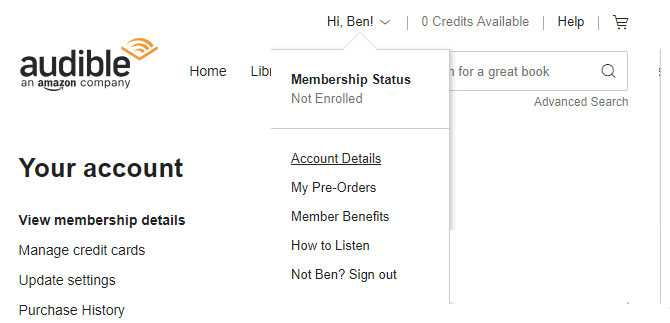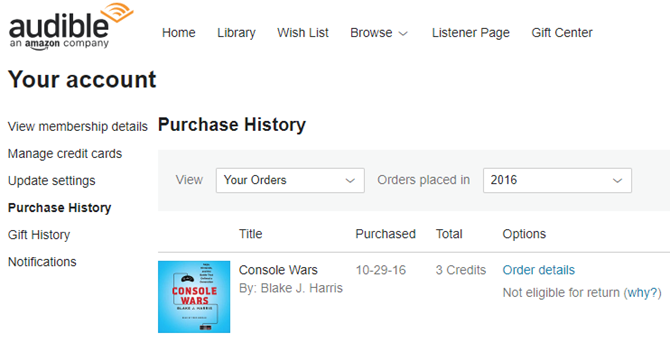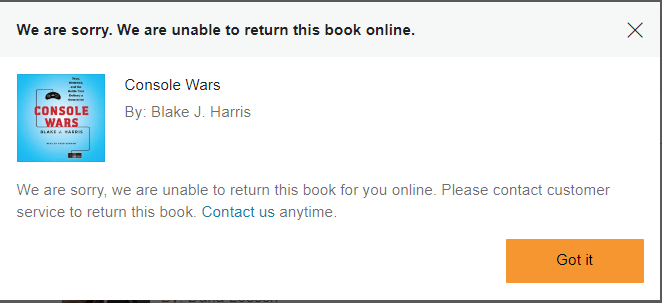Have you bought an Audible book you don't like and want to return it? No problem. It's surprisingly easy to return an Audible book and get a full refund.
Whether you bought the wrong book by mistake, don't like it after the first chapter, or just can't get into the narration, we'll explain how to return books on Audible.
Audible's Return Policy
Returning audiobooks is one of the best Audible insider tips everyone should be aware of. But before you start the return process, it's wise to review the requirements for returning a book on Audible.
First, you must be an Audible member to return books. If you use the service, you're likely to be a member. The standard plan costs $15/month and includes a credit for one book of your choosing every 30 days. While you can buy from Audible without a membership, it's more expensive to do so.
Audible also requires that you return books within 365 days of purchasing them. This gives you plenty of time, but you still can't return a book you bought three years ago and forgot about.
You should also know that you'll receive a refund in the same way you purchased the book. If you used a monthly credit to buy your book, you'll get the credit back. Whereas if you paid for the book, you'll get a refund for the cost.
Finally, make sure to play fair with this system. It's designed so you don't ever regret trying a new audiobook, but you shouldn't use it to game the system. Audible may suspend your account if you return books too often.
How to Return a Book on Audible
To return an Audible book, you'll need to visit the desktop or mobile site. There's no option to do so in the app.
Visit the Audible homepage and click Sign in at the top-right. Then log in with your Amazon/Audible credentials.
Next, mouse over Hi, [Name]! near the top of the page and click Account Details. On the left side of the page, click the Purchase History option.
By default, this will show all your orders in the last 365 days (which are the ones eligible for return). For each book, you'll see the date you purchased it and can click Order details for more.
In the Options column, you'll see a Return Title button for any book that's eligible for return. Click this, and Audible will ask you why you're returning it. These include reasons like Did not like the narrator, Bought it by mistake, and similar.
Once you've chosen a reason, click Return Title again to confirm that you want to return it. That's all it takes; Audible will start processing the return.
If you bought that book with a credit, you'll immediately have that credit back to use on another book. In the case of purchase by card or other method, you'll receive a refund after several days.
Can't Return an Audible Book?
If you see Not eligible for return next to your book, you unfortunately won't be able to do this. The most likely case is that it's been more than 365 days since you bought the book. However, Audible notes that "Only a certain number of titles can be returned using the online tool."
Thus, the company may have restricted your return privileges. The help page states that it's willing to chat with you to help you find books you'll enjoy, but you can also contact Audible to process the return in some cases. Click the why? text next to Not eligible for return, then click the Contact us link in the resulting window to access the support page.
Meanwhile, if you've had enough of the service, follow our guide detailing how to cancel Audible.
Audible Returns Made Easy
Audiobooks aren't cheap, so it's important that you enjoy every one you choose to read. Next time a book isn't what you thought it would be or you can't stand the narrator, return it. Audible has thousands of other books to choose from, so the chances are you'll love the next one you choose.
Speaking of which, we've listed some great Audible books everyone should listen to. And if you discover they're not to your taste at least you now know how to return them!
Image Credit: ArturVerkhovetskiy/Depositphotos