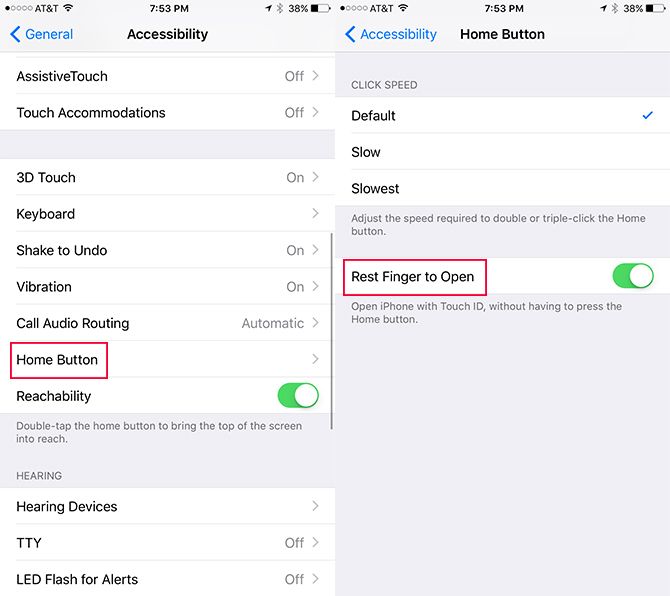As you discover all the exciting and shiny new things iOS 10 has to offer, you're bound to discover things you aren't happy about. One of the first complaints you might have about iOS 10 is the fact that tapping your finger on the home button no longer unlocks the phone. Here's how to fix it.
The way that it works in iOS 10 now is that you have to press the home button twice. The first time will wake the phone up and you should see the word unlocked at the top of the screen. Pressing it again will unlock your screen as long as you have fingerprint recognition activated.
To get it back go to Settings > General > Accessibility > Home Button. Make sure that the Rest Finger to Open is toggled on. Once you've done that, you should be able to unlock your phone by simply resting your finger on your home button.
Which do you prefer? The original rest finger to open or the new press home button to unlock feature? Let us know in the comments.