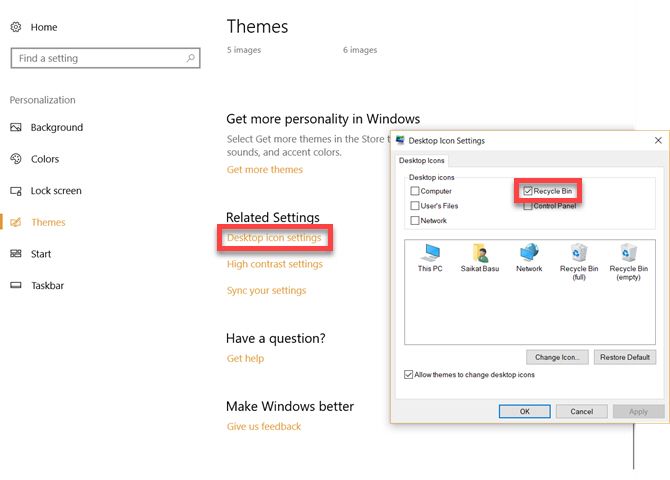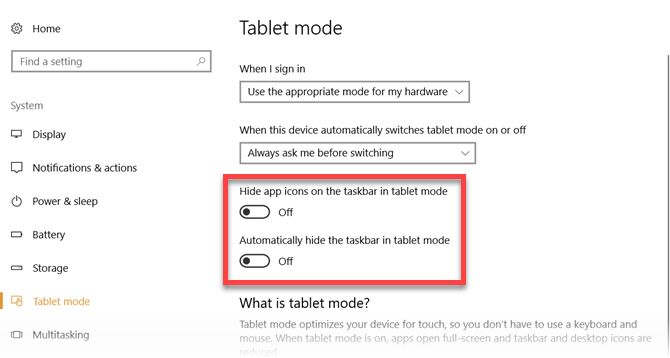The Recycle Bin icon is your second chance on the Windows desktop. But there are times when it disappears from the desktop. It makes it difficult to restore deleted files or even empty the junk.
There are quite a few causes for it (for instance, a Windows update or another program like TweakUI might have removed the registry entry for the icon). So, here's a solution to recover the lost Recycle Bin icon.
How to Restore the Recycle Bin Icon in Windows 10
Microsoft has a quick three-step process to bring the icon back into view.
- Select the Start button, then select Settings. Or, right-click on the desktop and choose Personalize.
- Select Personalization > Themes > Desktop icon settings.
- Select the Recycle Bin checkbox > Apply.
But if this does not solve the problem, then there is another setting you should check before you look for more serious tweaks.
Turn Off Windows 10 Tablet Mode: Your computer might be in the Tablet Mode which by its nature does not display the desktop icons including the Recycle Bin. You have to switch them on.
- 1. To turn your icons back on, go to Start > Settings > System > Tablet Mode.
- 2. Toggle off Hide app icons on the taskbar in tablet mode and Automatically hide the taskbar in tablet mode.
Didn't Work? Create a Recycle Bin Shortcut
If the above two steps do not work, then you can create a shortcut of the Recycle Bin icon. It is not the same, but you retain most of the features.
- Open Windows File Explorer. Select View > Options. Folder Options is displayed.
- In the Folder Options box > Click the View tab > Select Show hidden files, folders and drives and uncheck Hide protected operating system files (Recommended).
- Click Apply and OK.
- Return to File Explorer. From the right choose This PC > Open OS (C:) or C: Drive. Right-click $Recycle.Bin, and in the Send To menu pops up, choose Desktop (create shortcut).
The Recycle Bin is a safety net to recover a file if you deleted it accidentally. You can hide it or remove it, but it is one of those Windows files that you shouldn't delete. There are better candidates if you want to save space.