With 300 million daily active Instagram Stories users, it's no surprise that Instagram is continuing to update the feature. The latest in a long line of updates to Instagram Stories is the ability to re-share your (or other people's posts) to your Stories.
The feature was introduced to Instagram Android users first and will be rolling out to iOS users in the coming days.
How to Share Posts to Stories in Instagram

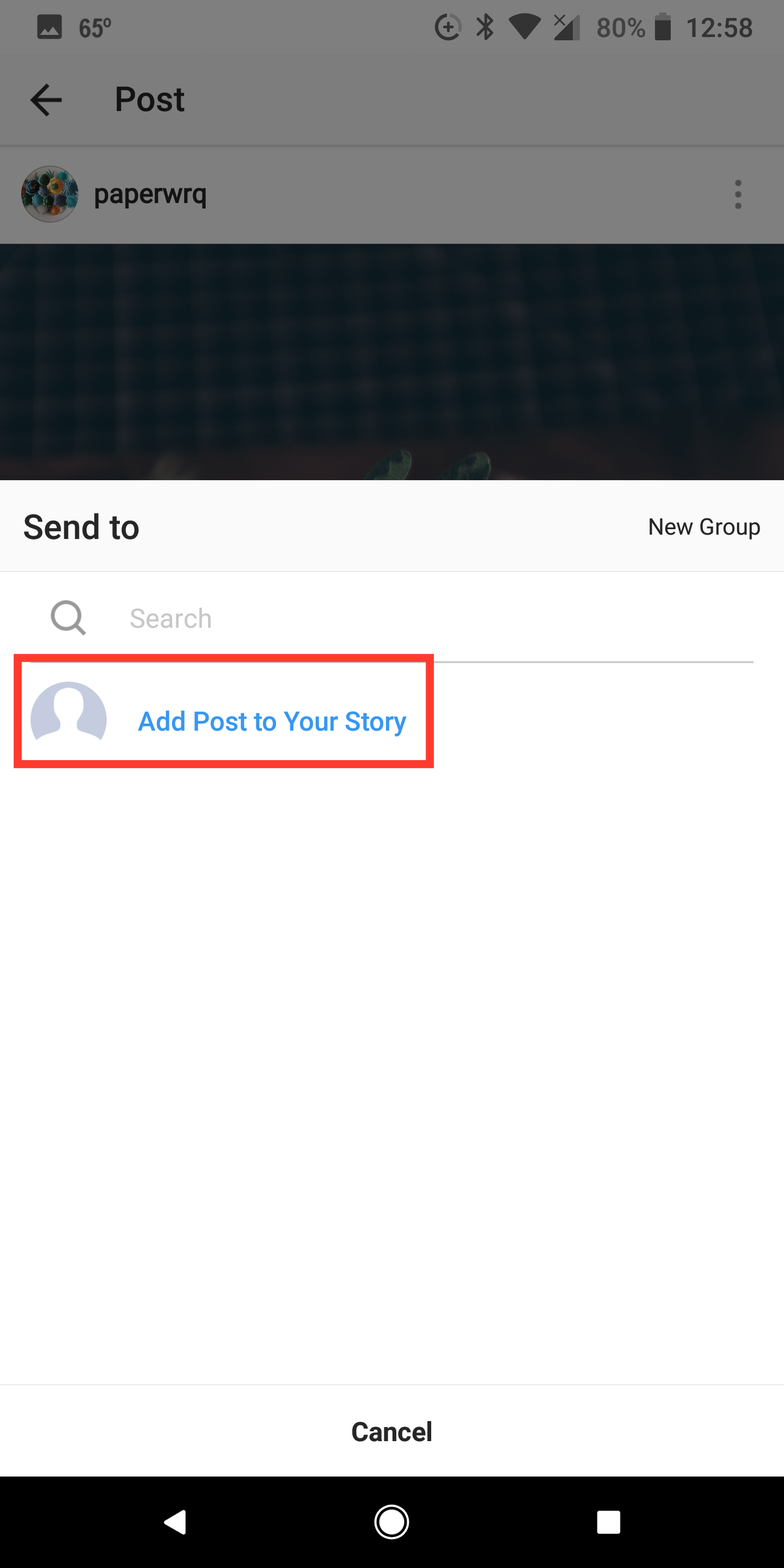

To share your or other people's Instagram posts to your Stories, go to the image in question and do the following:
- Tap the Send to button directly under the image.
- Tap Add post to your story.
- Once you've added any text or stickers to the image, tap the + button.
Strangely, when you share someone's image to your story, they don't appear to receive a notification letting them know, unless you tag them.
Prevent Others From Using Your Posts in Instagram
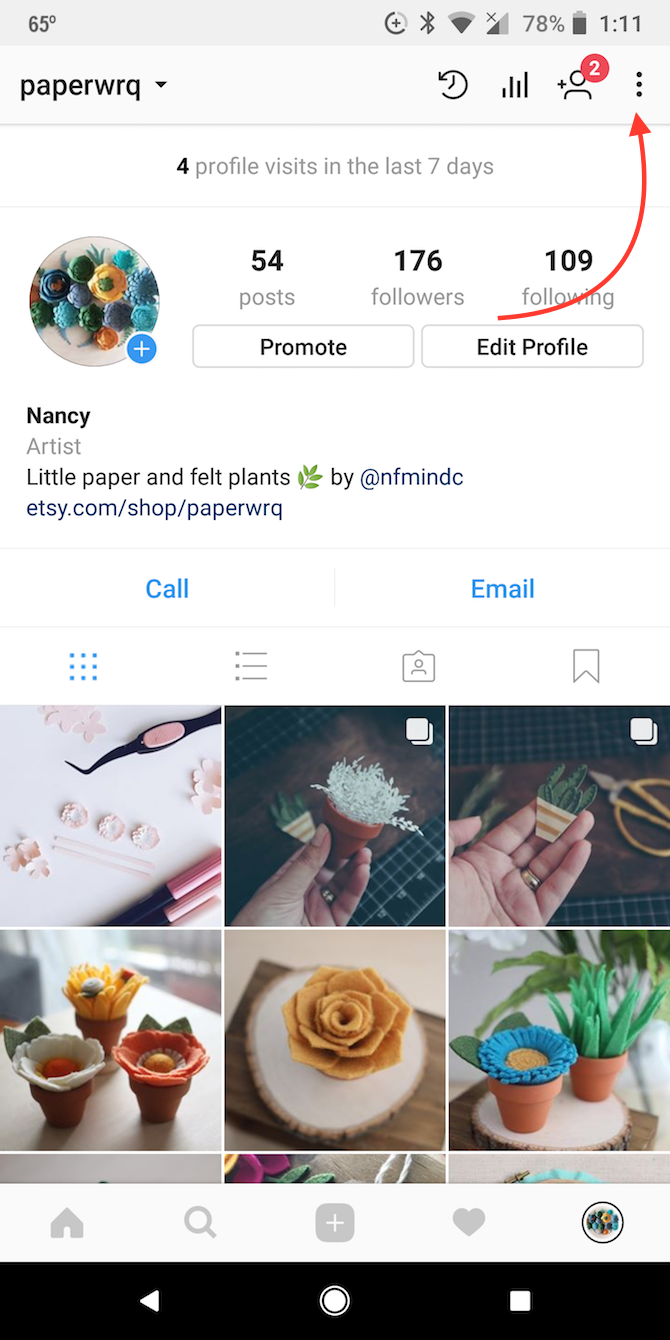
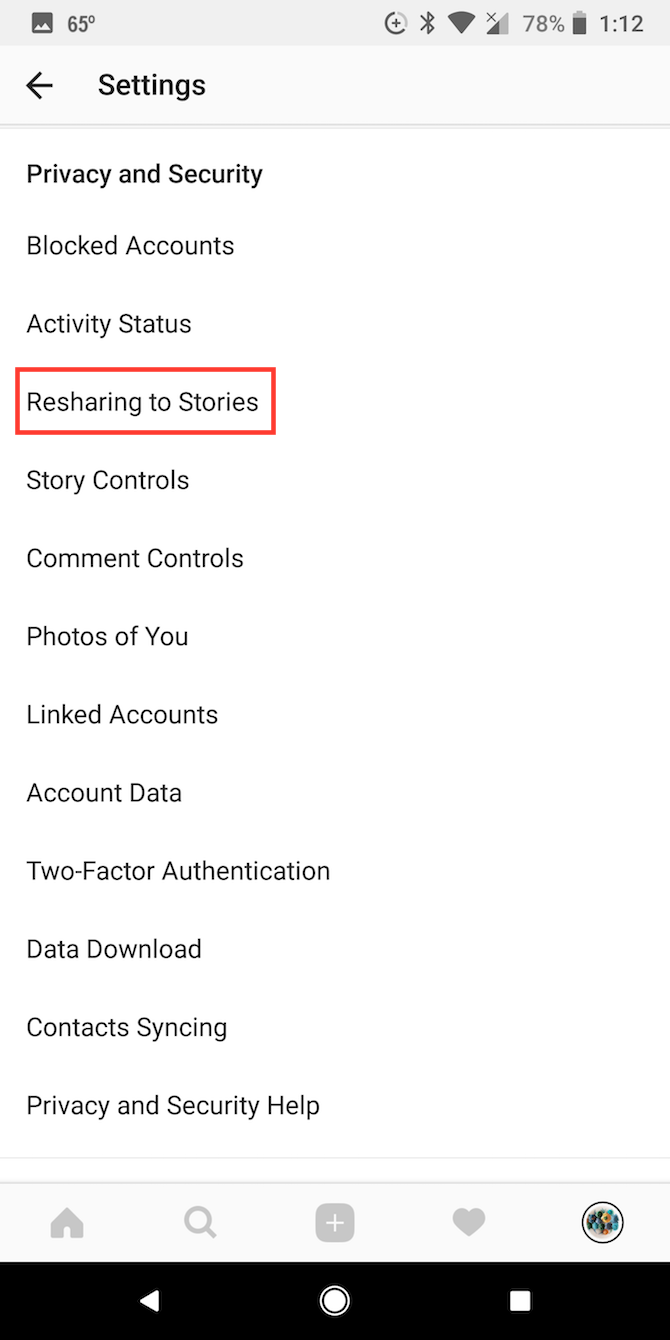

If you don't like the idea of other users sharing your Instagram images to their stories, you can turn off the feature on your phone.
On your phone tap Settings (three dots) > Privacy and Security > Resharing to Stories and toggle the feature off.
Why Use This Instagram Feature?
While you might justifiably be uncomfortable with others using your content on Instagram, this could be a useful feature for competitions and brands.
If you're running a competition on Instagram or you run an account that features content shared to a specific hashtag, you can always use Instagram Stories to feature other users' content without cluttering your feed.
Another cool feature to check out is scheduling your Instagram posts.
Image Credit: Igor Tischenko/Depositphotos

