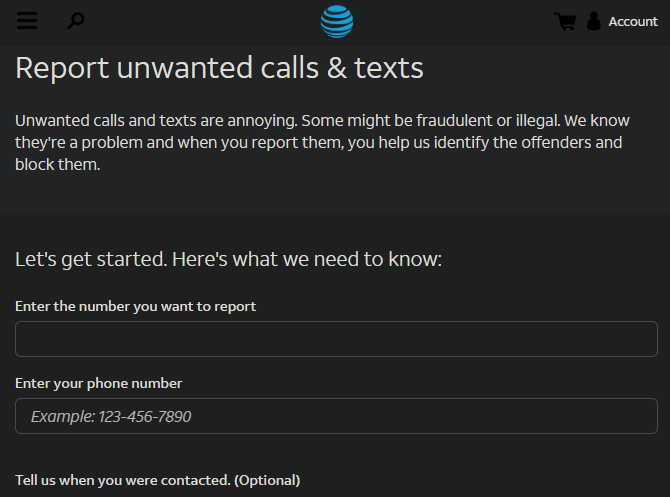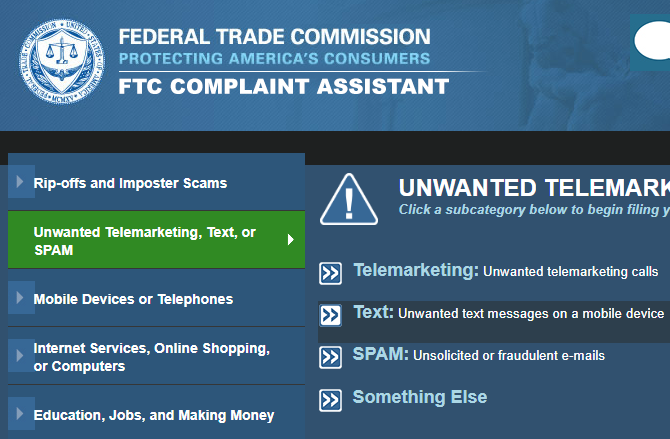Are you getting spam text messages on your phone? Having garbage clog up your inbox is extremely frustrating, but you have ways to fight back.
When you receive spam texts, you can report them to certain groups so they can take action. Here's how to report a spam text.
What Is Text Message Spam?
Just so we're all on the same page, it's worth taking a moment to define what a spam text is.
As you'd expect, text message spam is similar to email spam. The term refers to any unwanted messages, which are usually ads and other junk distributed en masse. This might come in the form of "special offers", claims that you've won a contest, ads for financial services, and similar.
If you proceed through these links, you'll typically be asked for your personal information in order to "redeem the offer." Of course, giving these details provides them to spammers so they can bug you with more junk---or worse, try to steal your identity.
Even if you know to ignore these messages, they take up space in your inbox. For those who have a limited texting plan, receiving these messages is also waste of money.
Sending thousands of texts is far easier than doing the same through the physical mail, which makes SMS attractive to spammers. Thankfully, a phone number is a bit easier to track down than an email address, so reporting spam texts can help the appropriate authorities put a stop to it.
What Text Message Spam Is Not
On its Text Message Spam page, the United States Federal Trade Commission (FTC) outlines its rules in the following statement:
It's illegal to send unsolicited commercial email messages to wireless devices, including cell phones and pagers, unless the sender gets your permission first. It's also illegal to send unsolicited text messages from an auto-dialer---equipment that stores and dials phone numbers using a random or sequential number generator.
However, the FTC notes that the following types of messages are exceptions:
Transactional or relationship types of messages. If a company has a relationship with you, it can send you things like statements or warranty information.
Non-commercial messages. This includes political surveys or fundraising messages.
This means that if you signed up for text alerts about sales or similar from a retailer, those aren't spam because you gave them permission to send you those messages. In most cases, legitimate services let you text STOP to cancel promotional SMS texts.
And while political messages are annoying, they technically don't fall under spam the same way that the other nonsense does.
How to Report Spam Texts
Thankfully, reporting spam texts only takes a moment. The Global System for Mobile Communications, or GSMA, is a group that represents hundreds of mobile providers worldwide. Most of the major US carriers are participants, meaning you can use the provided shortcode number to report spam texts.
Simply forward any spam messages you get to 7726 (which spells SPAM on a keypad) to report it. Depending on your carrier, you may be asked for more info, like the number that sent the message. If you have a limited texting plan, rest assured that messages sent to and received from 7726 do not count toward your plan with all major providers.
In case you're not sure how to forward messages, let's review how this works on Android and iOS.
iPhone users should long-press the message you want to report (be careful not to tap any links). Select More from the menu that appears, then tap the arrow in the bottom-right corner to forward. From here, you can start a new message to 7726 by entering it at the top.
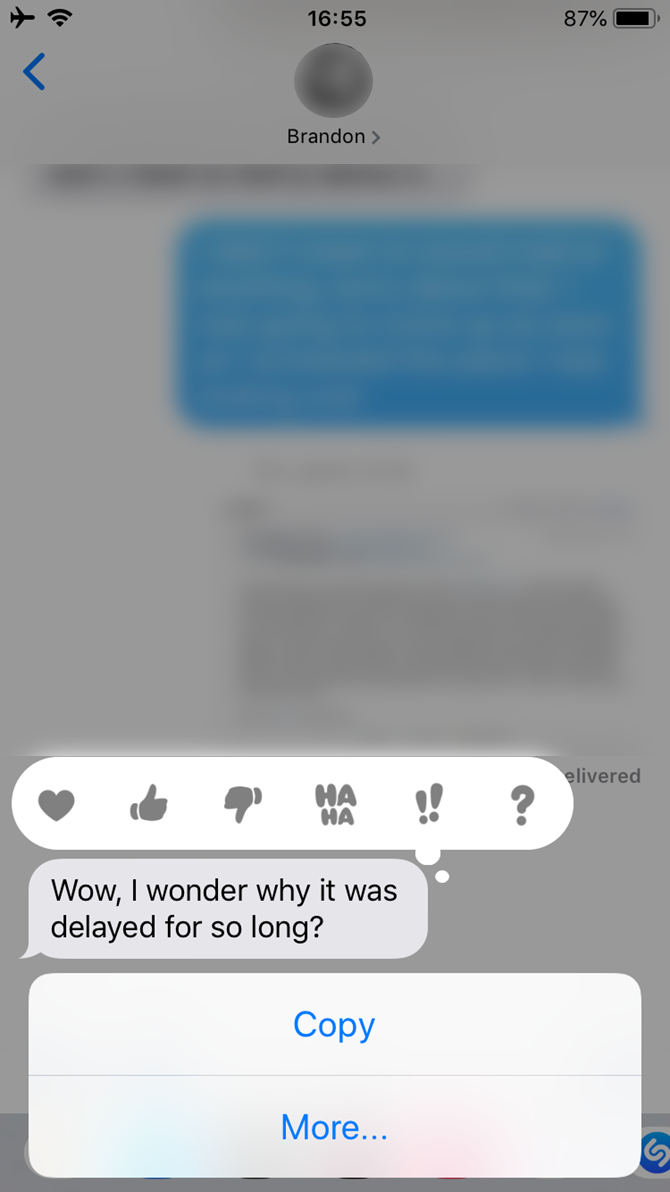

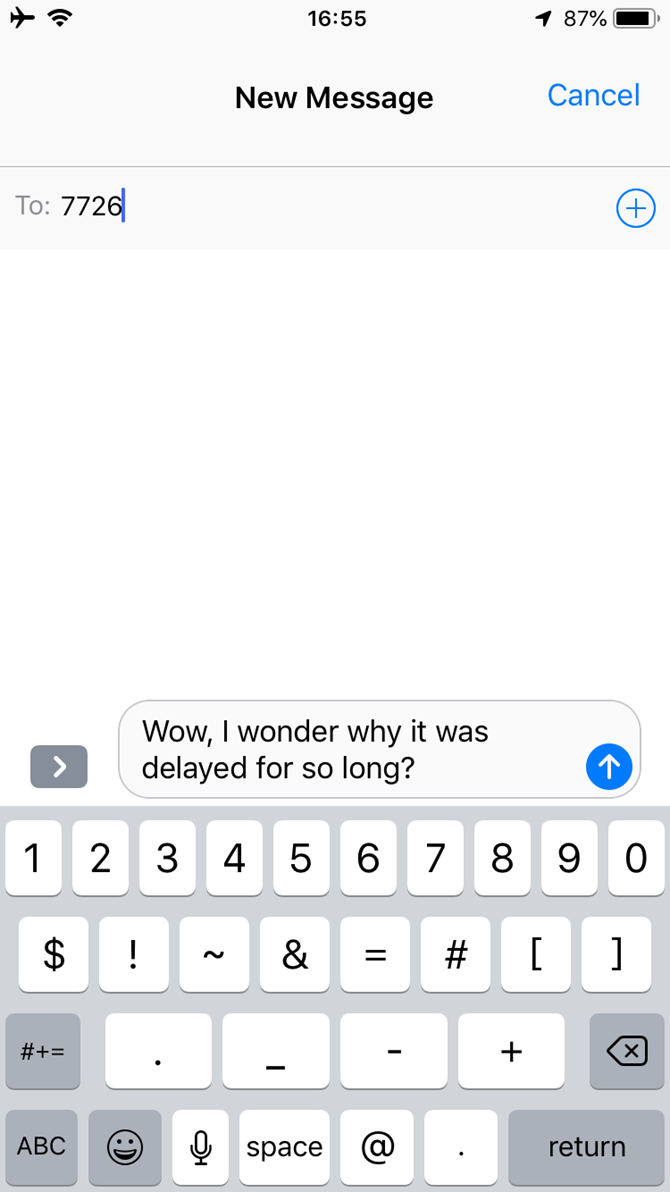
On Android, this differs depending on your hardware manufacturer and what SMS app you use. Generally, long-press a message (taking care not to tap any links) and look for a Forward option. If you don't see one, it might be under a three-dot Menu button. In Pulse SMS, shown below, you'll find the Forward Message under the Share menu. Then you can enter 7726 to send a new message.

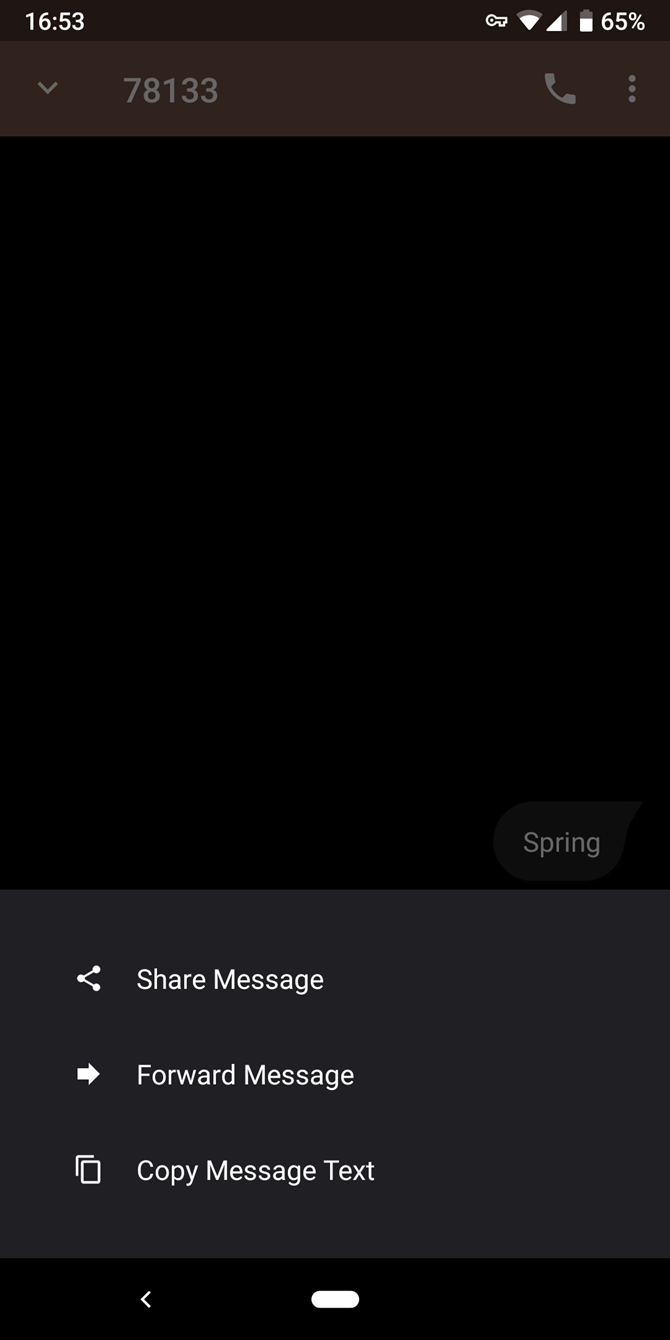
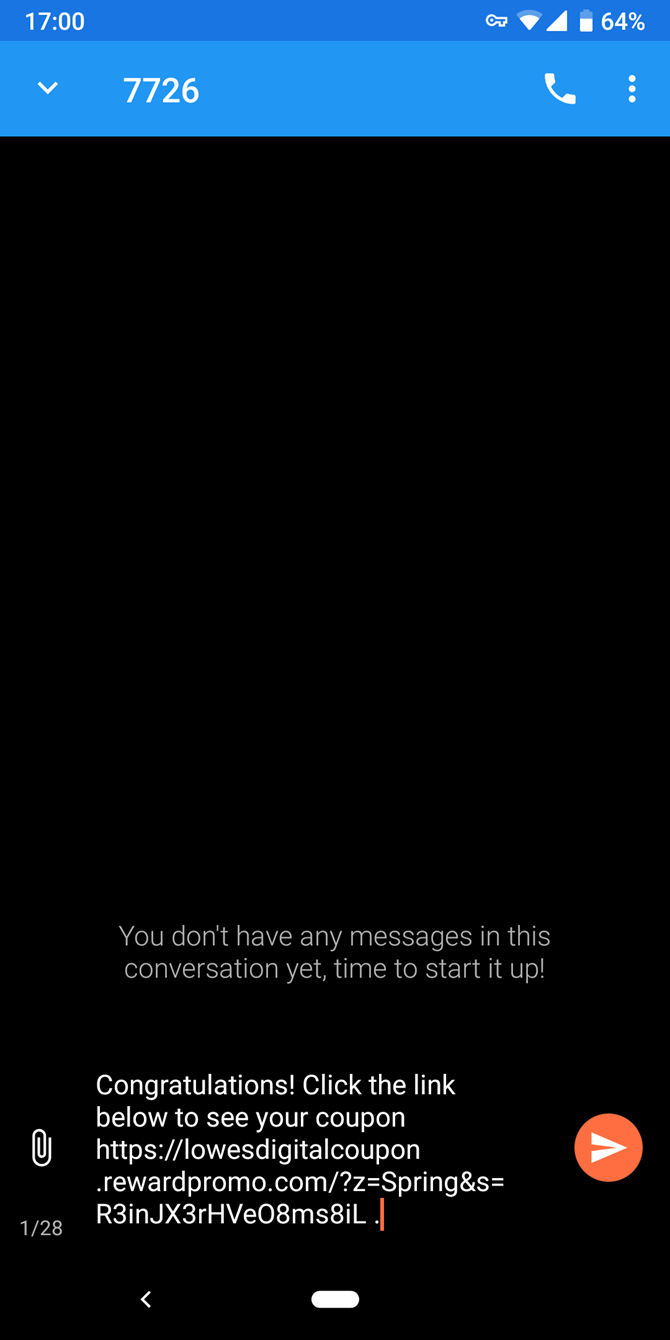
Next, we'll briefly look at the differences when reporting spam texts to your carrier.
Report Spam Texts to Verizon
Verizon details what to do when you receive a spam text on its blocking FAQ page. You should forward the message to 7726 as discussed above. After this, you'll get a text from Verizon asking for the From address of the message (the sender's number). Respond with this, and you'll receive a "thank you" message as confirmation.
If you use Verizon's Message+ app, you can long-press on a message and choose Report Spam instead. Doing so will delete it from your device.
Report Spam Texts to AT&T
Those on AT&T can forward also spam texts to 7726 for investigation. In addition to this, visiting AT&T's Report Unwanted Calls & Texts page lets you provide additional information.
On this page, you can enter the number you want to report, along with your phone number. If you'd like, you can provide additional information like the time you received the message and what the message wanted you to do. There's a spot to report the website it wanted you to visit or the number it wanted you to call.
Providing this information helps AT&T reduce spam texts across its network.
Report Spam Texts to T-Mobile
Like the other providers, you can simply forward spam texts to 7726 to report them to T-Mobile. You'll receive confirmation, then T-Mobile forwards the message to its "security center" to analyze and take action.
Report Spam Texts to Sprint
If you're a Sprint customer, feel free to forward any spam texts you get to 7726 to report them. An automated service will respond asking for the number that sent it; you're all set after that.
Report Spam Texts to the FTC and FCC
If you don't have one of the above carriers, you can still try forward your message to 7726. At worst, you'll receive a message saying it's invalid.
To file a report if your carrier doesn't support it, or just to go a step further, you can also report spam texts to the FTC and FCC. It can't hurt to let additional authorities know about the problem, so it's worth taking a moment for especially annoying spam.
Visit the FTC's Complaint Assistant page to report spam to it. On the left side, click Unwanted Telemarketing, Text, or Spam, then Text from the list. As you'd expect, you'll need to enter the number that sent the text, what the message contained, and similar details.
Next, you can head to the FCC's Phone Complaint page to complain about the spam text.
It's worth mentioning the Do Not Call list while we're on this topic. Placing your number on this list, in theory, prevents telemarketers and other unwanted companies from calling you. However, it doesn't cover text messages. Thus, if you're only worried about spam texts, you don't need to bother with Do Not Call.
How to Stop SMS Spam
For one-off cases, reporting text spam using the above methods should be enough. But if you receive incessant SMS spam, you should know how to block these messages.
While text blocking apps are outside the scope of this discussion, we have a guide on how to block SMS spam on Android and the best apps for blocking SMS spam on iPhone.
Aside from this, note that you should avoid interacting with spam texts. Don't follow any links, as they're likely dangerous. You should also avoid responding to spam messages, as doing so will let the spammer know they have a live number, prompting them to send more to you.
Finally, be careful where you provide your phone number. Often websites offer free ringtones and other content in exchange for your phone number; providing this puts your number in spammers' hands.
Goodbye, Spam Texts
We've looked at what classifies as a spam text, how to report spam texts to your carrier, and how you can stop getting spam text messages. Hopefully you don't have to deal with this often, but when it happens, you'll know what to do.
For more on phone spam, see our guide to blocking annoying telemarketing calls.