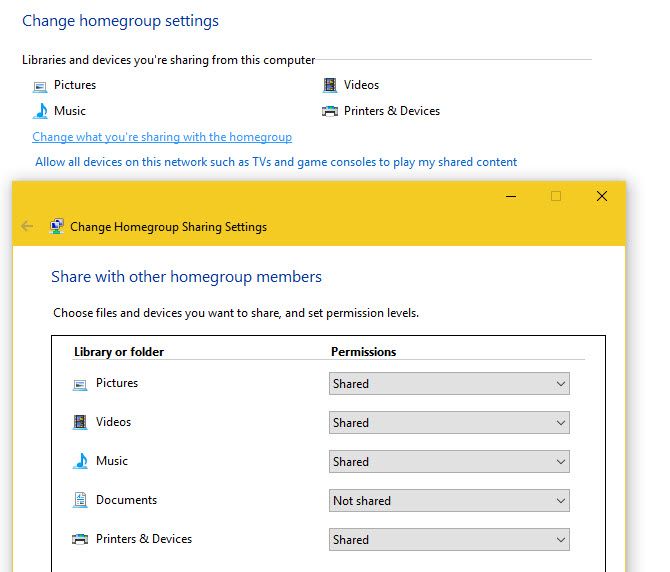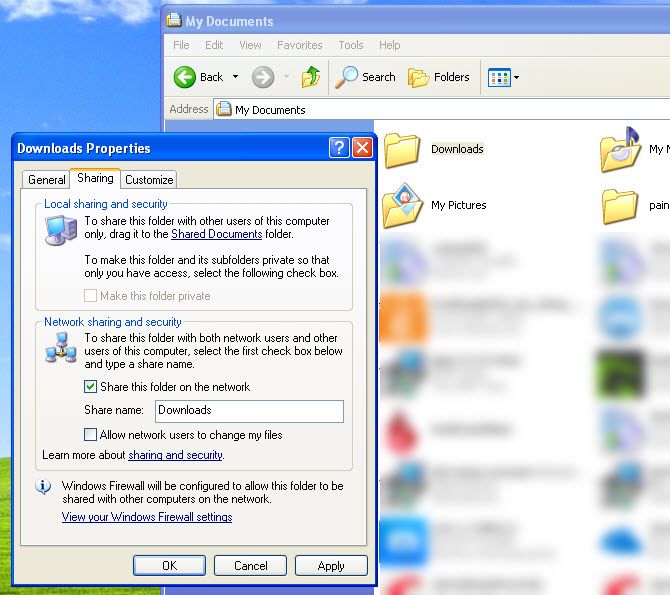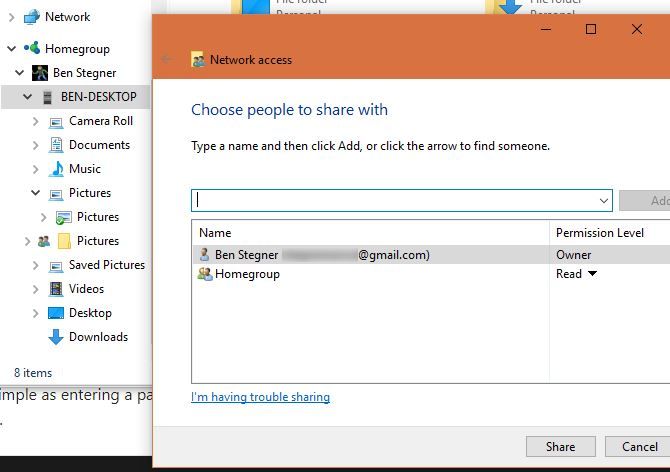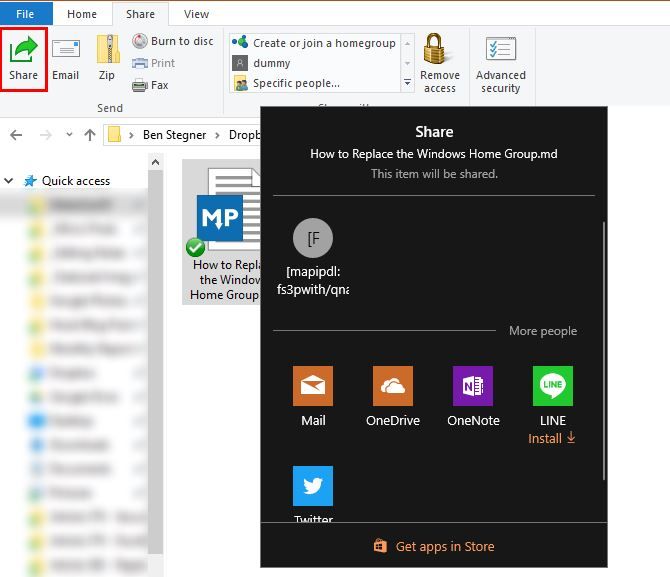With each new version of Windows 10, Microsoft removes or deprecates some features. In the Fall Creators Update, Paint and Syskey were on the chopping block. With the next major update to Windows 10, coming in spring 2018, you'll no longer have access to the HomeGroup Service.
Read on to find out what this feature did, why it's disappearing, and how you can replace it.
What Is HomeGroup?
The Windows HomeGroup allows you to join devices on your network and share files and devices between them. You can open it by searching for HomeGroup in the Start Menu.
In a HomeGroup, you can select which folders you'd like to share with other computers that join the group. Your Pictures, Videos, Music, and Printers & Devices are all shared by default, with your Documents not shared. In addition, you can also enable devices on your home network, like smart TVs and game consoles, to access content shared from your PC.
When you create a HomeGroup, Windows provides you with a password. To add a new computer to the group, you need to enter this password. Once you add additional PCs, they can access any of the content in your shared folders.
This lets you share files with your family without having to copy and paste them onto multiple machines. Plus, sharing devices and printers means that installing drivers for new devices is straightforward. Note that you can only have one HomeGroup per network.
HomeGroup's Origins: Simple File Sharing
The HomeGroup feature launched in 2009 with the release of Windows 7. But it has origins from way back in 2001, with Windows XP.
Windows XP included a feature called Simple File Sharing. This allowed you to right-click any folder and choose to share it with others on your network, optionally providing them access to change files in it too.
Microsoft's help page on Simple File Sharing makes it sound pretty complicated, but it wasn't. You could share any folder you liked, and the checkboxes let you control who could see it.
There was one huge problem with it, though.
When you shared a folder on the network, doing so shared it with everyone. That included unauthorized users who connected to your network without you knowing. They would simply authenticate with the shared folder as a "guest" -- and if you gave permission for network users to change files, they could do whatever they wanted with it.
Clearly, this was an insecure system. In fact, you could even share the root of your Windows drive, giving anyone on your network access to any file on your system!
Simple File Sharing Grows Into HomeGroup
Windows Vista, surprisingly, didn't make file sharing even worse. It provided more controls so you could actually decide who had access to what folders. In 2009, Windows 7 saw the first implementation of HomeGroup proper.
Microsoft created HomeGroup so that novice users had an easy way to share folders across their network. The modern NTFS file system that Windows uses has its own sharing and permission controls, but it's not user-friendly for beginners. In fact, they often cause problems when users unexpectedly see Access Denied messages.
Instead of messing with all that, a HomeGroup makes it relatively simple to share folders across your network. It only takes a few minute to set up, and it doesn't contain a lot of confusing permissions options. Using a password fixes the Simple File Sharing issue so that only authorized users can join the HomeGroup.
Once you're in a HomeGroup, you have control over what folders you share. You can give access to the whole HomeGroup, or just one other account.
Why Is Microsoft Removing It?
Like many other Windows tools, HomeGroup will disappear because it's no longer needed. 2009 was the pre-cloud era, so having a HomeGroup was handy. But now, we have other ways to handle what HomeGroup once did.
OneDrive (or another cloud storage app like Dropbox or Google Drive) lets you sync files between computers and easily share with friends. The File Explorer now includes a Share button that lets you send files via installed apps, like messengers.
Microsoft also mentions that "you can now simply connect through your Microsoft Account email address across devices" to connect to another PC. We're not certain what this means, but assume that it refers to signing in with a Microsoft account on a new device and having some of your information shared automatically. For example, the Windows 10 Mail app will sync your email to a new device.
In addition to all this, HomeGroup was a limited solution. It only worked with Windows 7 and newer (a problem at first), and didn't support macOS or Linux. Thus, it was only really useful if you had a house full of Windows PCs.
Replacing HomeGroup
We don't imagine that too many people will be sad to see the HomeGroup feature go. However, if you rely on it, you have solid alternatives that let you duplicate its functionality and more.
File Sharing: OneDrive
Microsoft OneDrive will cover all your file sharing needs. It's simple to set up a shared folder with everyone in your home so you can share exactly the files you want with who you want. Plus, you can access them from anywhere -- not just your home machine.
It's already built into Windows 10, and you can install it on Windows 7 or Mac systems. Plus, OneDrive mobile apps and web access ensure you always have access to your files. Follow our quick guide to using OneDrive to get set up if you aren't using it already.
Sharing Printers
If you used a HomeGroup to share printers, the good news is that there are other easy ways to share a printer over a network. Most printers released in the last several years have network connectivity, meaning if you set them up wirelessly, any device in your home can print to them. It doesn't even require you have the "host" PC turned on.
Are You Sad to See HomeGroups Go?
That's the end of our memorial for Windows HomeGroup. It was a decent file sharing solution for its time, but newer, better tools have superseded it. Indeed, like several other features, the version of HomeGroup in Windows 10 is basically ripped straight from Windows 7.
Starting with the spring 2018 major update for Windows 10, HomeGroup won't be around anymore. It will still remain in older Windows 10 versions and Windows 7/8, so this only affects people who stay on the current Windows 10 branch. However, it's possible to remove HomeGroup on those Windows versions if you absolutely hate it. For the majority of users, OneDrive will handle your local file sharing needs just fine.
Curious about some of the other old features in Windows 10? Check out these legacy features Microsoft can't retire yet.
Have you ever used a HomeGroup? What did you use it for, and are you sorry to see them go? Let us know what you'll replace the HomeGroup feature with in the comments!
Image Credit: mitay20/Depositphotos