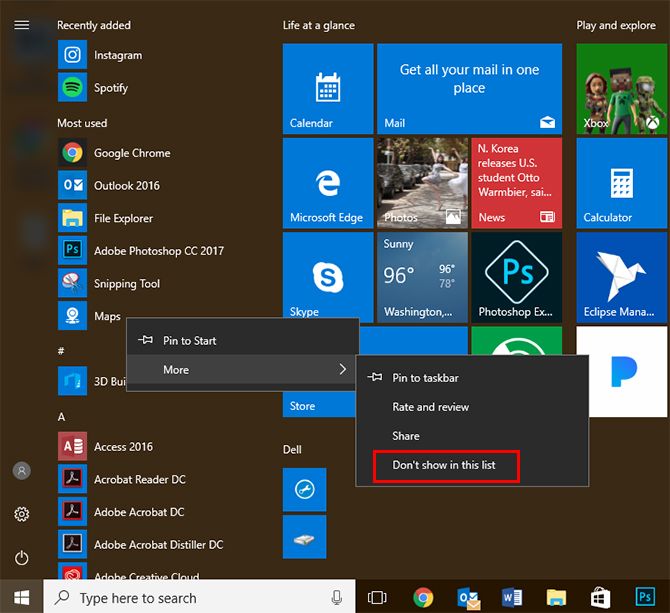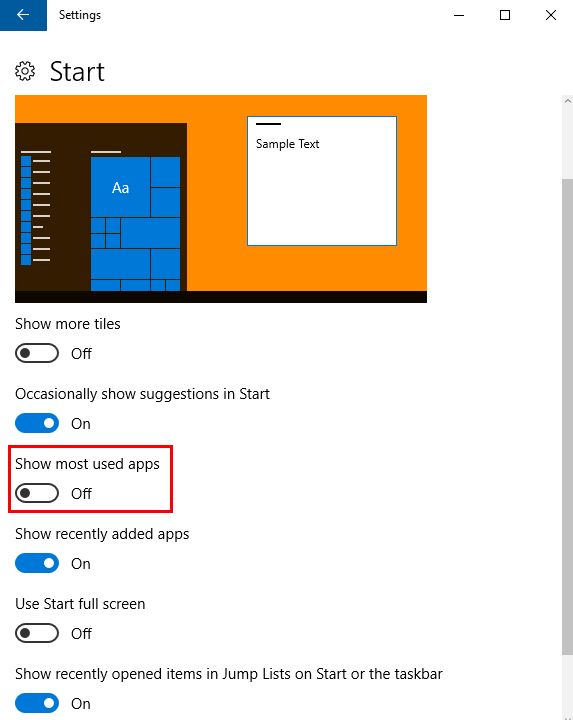While there may be a lot of justified complaints about Windows 10, one of the great things about the OS is the ability to customize it to your heart's content. The Start Menu in particular is a trove of personalization and customization.
One example is the ability to remove individual apps or the entire list of Most Used Apps from the start menu. If you want to reclaim that screen estate, or simply don't want that info on display, here's how to get rid of it.
Remove Individual Apps
If there is a particular app you want to remove from the list, do the following:
- Click the Windows button to pull up the Start Menu.
- Right-click the app you want to remove from the Most Used list
- Click More > Don't show in this list.
Remove the Entire List
If you'd prefer to get rid of the list entirely, do the following:
- Go to Settings > Personalization > Start.
- Under Show most used apps, make sure the setting is toggled off.
What are your favorite Windows 10 customizations? Let us know in the comments.