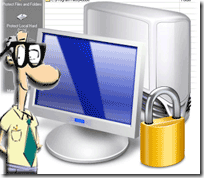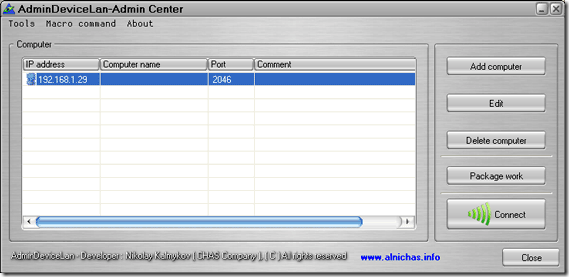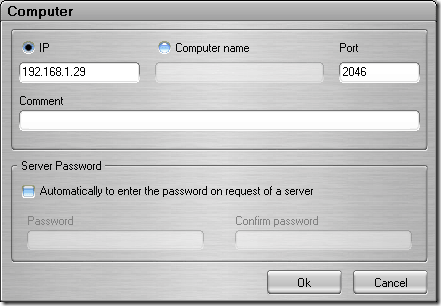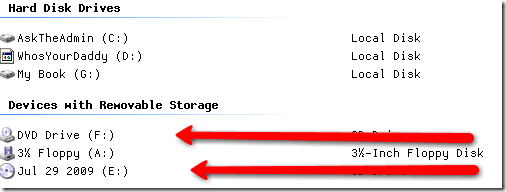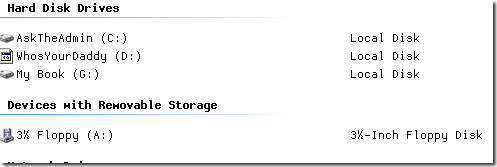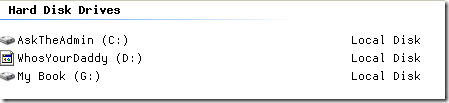I am a network engineer so I regularly find myself carrying out management orders such as all USB drives and CD/DVD Roms to be disabled on client workstations or a specific computer. In my corporate environment I use group policy to push out these types of changes, but how do you do these tasks easily on a home network? AdminDeviceLan to the rescue!
Simply download the zip file from their website. It will contain an admin console as well as the application you need to install on the workstations you want to have control over. Once that is complete you will need to restart and then you can:
- Sync the computers date and time with yours
- Restart the machine
- Shutdown the machine
- Disable CD/DVD ROM usage
- Prevent writing to USB drives or block them all together
- Block the floppy drive as well.
The file name that you have to run on the client computer is called adl_workstation_setup.exe and the file name that you run on your machine (the server) is called adl_amin_setup.exe. After they are both installed and you have restarted your machine you will be able to add a computer by hitting the add button on the right.
You can add a computer via its IP address or name. Leave the port the same and feel free to add a comment to help you identify the machine.
After the client is added to the admin console, highlight the machine you want to modify and click Connect. That will show you the screen below with the options of what you can do. As we said before, you can restart, power off, sync the date and time with your machine as well as blocking or disabling CD/DVD ROM's, floppy drives, read only flash drives or full out blocking flash drives. You can block or re-enable each one by clicking the radio button and selecting enable or disable from the menu below.
Here you can see my drive listings before I touched the disable button in this program:
Then I disabled CD-ROM's and my CD and DVD drives disappeared as you can see below:
Next up I disabled the floppy drive and away it went"¦
Like I said I can make these changes with group policy but most people do not have this as an option. Do you block these items or use a similar tool? We would love to hear about it in the comments!