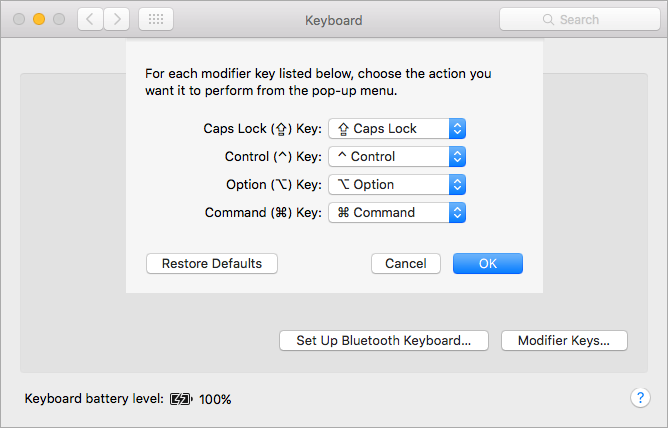Let's say that, for some reason only known to you, you want to switch around the Command and Option keys. In other words, every time you use a shortcut like Cmd + C (copy) or Cmd + Space (open Spotlight), you'd rather use Alt + C or Alt + Space instead.
The long-winded solution would be to rebind every single keyboard shortcut on your system. The smart solution would be to swap the Command and Alt keys!
And the good news is that Mac allows this natively.
All you have to do is use Spotlight (again, using the Cmd + Space shortcut) to launch System Preferences. Once there, navigate to Keyboard > Keyboard tab > Modifier Keys.
Here you can select what each physical key should be interpreted as by the operating system. And yes, you can have multiple physical keys interpret as the same key! So if you want Command, Alt, Control, and Shift to all register as Command... you can.
If you're new to Mac, consider checking out these Finder tips and these Spotlight tips too!
How did you remap your modifier keys? Let us know in a comment below and don't be afraid to share why. Maybe you'll convince us to give it a try too.