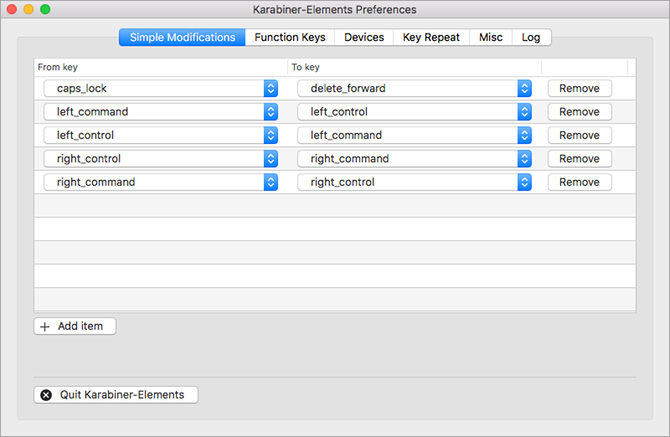One of the hardest transitions to Mac is learning all of the unique keyboard shortcuts, mainly because the Mac keyboard layout is so different than the traditional keyboards used by Windows and Linux.
How do you get around this? By remapping your keys into a layout that feels more comfortable. Combined with custom keyboard shortcuts, this can lead to a much more pleasant Mac experience.
Remapping is usually done with Karabiner, but the one problem is that Karabiner can't remap the Caps Lock key. So what do you do to get around that?
On El Capitan and prior, you can use an app called Seil [No Longer Available] which was specifically created to remap Caps Lock and activate certain international keys that exist on non-Mac keyboards.
On Sierra, you're better off using a separate app called Karabiner-Elements. This new app is so clean and easy that it should completely replace Karabiner (remember to uninstall Karabiner before installing Karabiner-Elements). With it you can remap any key to any other key, plus more.
Download -- Karabiner-Elements (Free)
Which keys have you remapped on Mac and why? Do you use Karabiner-Elements or some other app to get the job done? Share with us in the comments below!