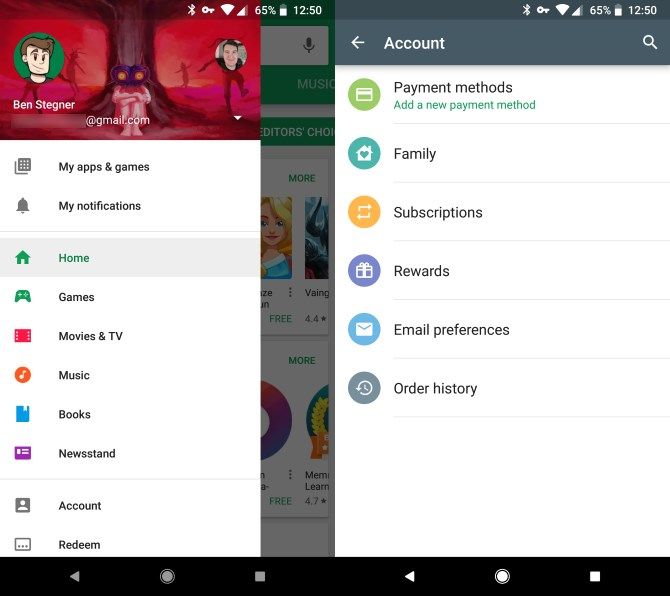Who doesn't love getting something for free? Whether it's a free premium video game or a free subscription, these bonuses are always a joyous surprise.
What you might not know is that Google regularly gives away free stuff to people who buy its products. If you've bought a Pixel phone, Google Home device, Chromecast, or similar, you may have something free waiting without even knowing.
Here's how to check and redeem your free offers.
How to See Your Freebies Available on Google Play
Usually, Google gives away something like a free book, three-month trial for Google Play Music, or free movie rental. You should definitely check this if you've recently purchased a Google device, but it's also worth checking once in a while for general offers.
- Open the Google Play Store on your Android device.
- Slide out the left menu and choose the Account link.
- Next, tap the Rewards entry in the list.
- If you have anything to redeem, you'll see it here.
- Tap the Redeem or Get button on an offer to redeem it.
- Note the expiration date on the rewards. Don't forget to use them!
While you're here, you can also check if you have any Google Play credit on your account. Aside from gift cards, you can earn this from the Google Opinion Rewards app, which lets you receive Play Store credit for answering quick surveys.
Tap the Payment methods link on the Account page and you'll see how much credit you have under Google Play balance.
Freebies probably don't justify the purchase price of a new device, but it's a nice bonus to save a few bucks on a movie or book. And if you've been on the fence about Play Music, this could be the chance to test it out!
Image Credit: bloomua/Depositphotos