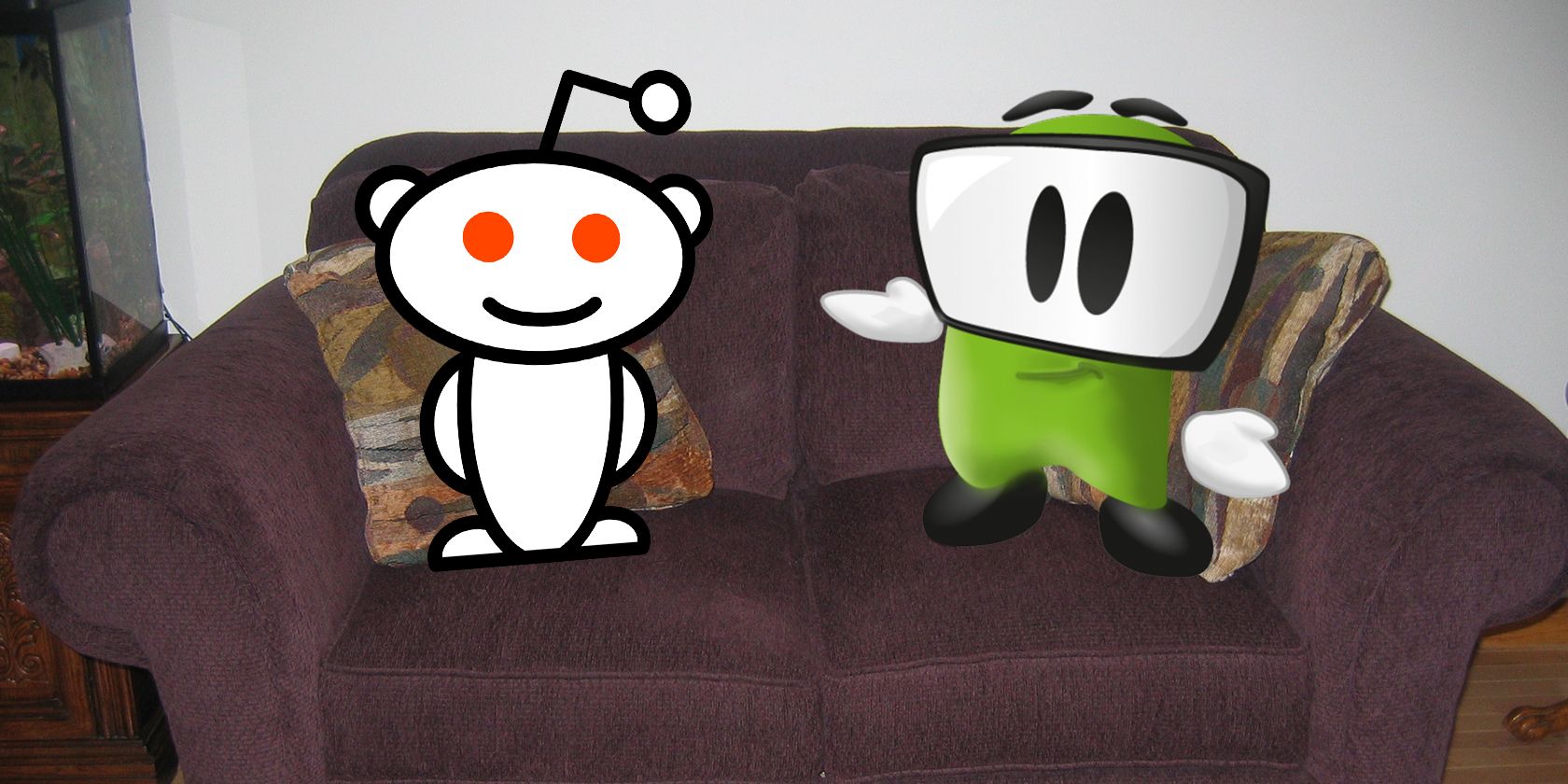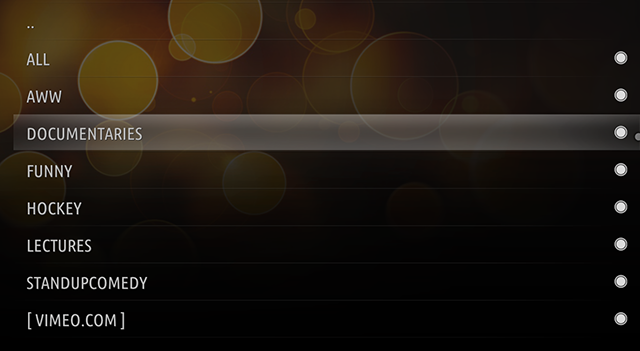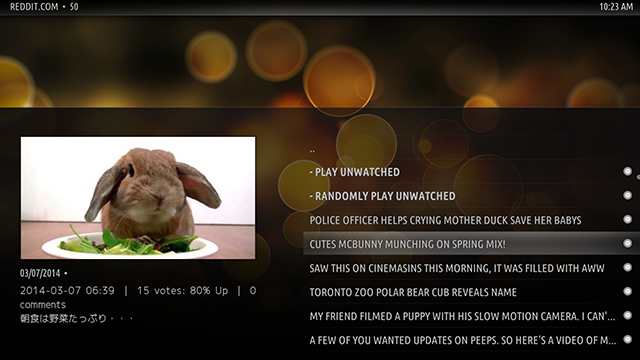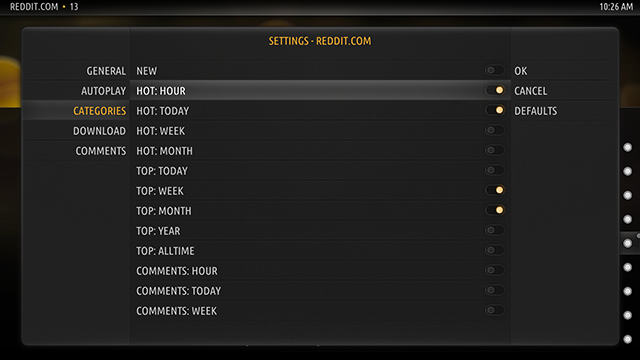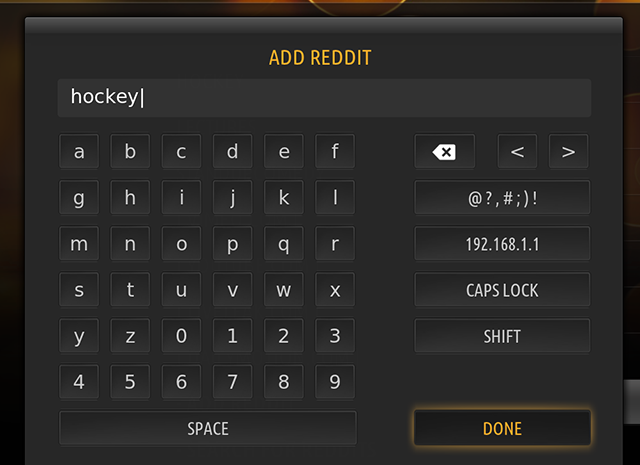Reddit always finds the best videos; XBMC is the best media center. Here's how you can combine these two things, then browse the best videos on the web right now, from your couch.
I showed you 5 amazing add-ons for XBMC, and mentioned Reddit in passing. But there's a new Reddit addon for XBMC, and it's a lot more powerful (see install instructions below). You can pick any subreddit to watch videos from, or just browse all. You can set the service to play every top video consecutively, or just pick the videos you want to watch.
It's like channel surfing the web.
If you don't have a device running XBMC hooked up to your TV, you're missing out: it runs on Windows, Mac, Linux and Android devices, it sorts your media beautifully, and it offers a wide variety of add-ons. Read our free manual, set up your XBMC media center, to get started.
Already have XBMC? Here's how you can make it more awesome, thanks to the Reddit hive-mind's ability to find great videos.
An Endless Stream Of Awesome
Open Reddit.com for XBMC and you'll see your list of subreddits:
By default you'll see only r/all, which shows you the top rated videos from the entire site. Click it, or any subreddit, and you'll see a few options:
Play around with these. The videos will overlap, but generally looking at "hour" content will give you more recent results than "week". Whatever you click, you'll then be able to browse some videos. Here's r/aww:
You can click "Watch All" for the leanback experience, or pick an individual video you're interested in. It's all up to you.
Adding More Reddits, Tweaking
Browsing r/all is fun, but perhaps the best thing about Reddit.com for XBMC is the customization options. You can do this by clicking the "Add Reddit" option on the main screen. Type the name of any subreddit here. Not sure which one you need to add? There's a built in search tool (and I've got some recommendations below).
Be sure to check out the settings. You can tweak which sort of "play all" settings show up:
You can also tweak how many category options you'll see.
Having the option to reduce choice is good, because it means you can leave things as clear – or as convoluted – as you want.
Install Now
Ready to set this thing up? Read the Reddit.com for XBMC thread on xbmc.org. You'll find a download link for the repo, which you can then install from the XBMC settings ("Add-Ons", then "Install From Zip File"). After doing that, you'll find the "Reddit.com" add-on under "Video" in "Get Add-Ons".
Must-Add Video Reddits
Wondering which subreddits are worthwhile? Here are a few I found worth adding:
- r/aww: More cuteness than you can handle, in video form. Expect cats.
- r/space: Who doesn't love space? No one.
- r/hockey: If you're a hockey fan, and you should be, this Reddit is a must-add. You'll see the best highlights and interviews. (Don't like hockey? That's dumb, but you can probably find a subreddit for your sport).
- r/interview: Almost always offers a few conversations worth watching.
- r/documentaries: Finds the best free documentaries from around the web, usually including a few relevant to current events.
- r/lectures: Longer talks on a variety of topics. You'll learn something.
Add any of these to Reddit.com for XBMC: just type their name, with "r/", after clicking the "Add" option on the main screen.
Want to explore even more Reddit video? Reddit.tv, which makes it easy to watch Reddit videos in your browser, is a great place to start. Find a subreddit you like using this, then add it to Reddit.com for XBMC.
Can you recommend any great, video-oriented subreddits for watching? Let us know in the comments below, along with any other great XBMC add-ons you'd like to see reviewed here.