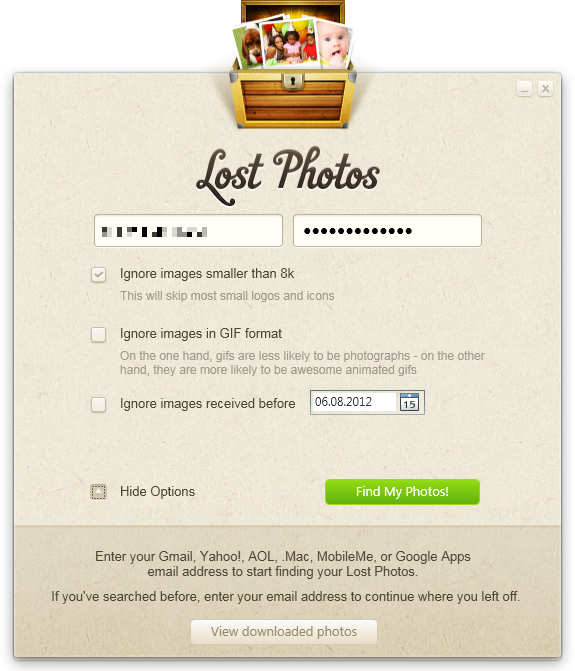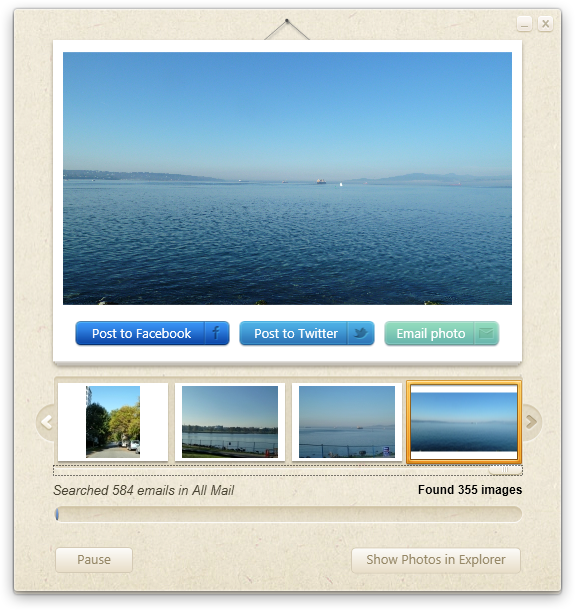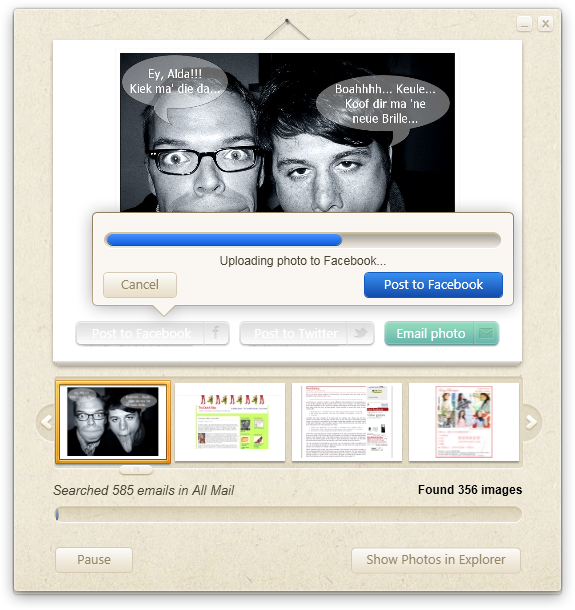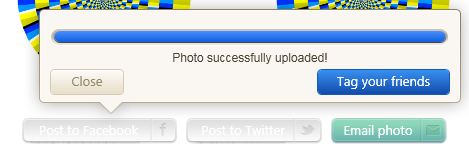Lost Photos is a Windows application that can help you find photos stored in your email account. It works with any Gmail, Yahoo!, AOL, .Mac, MobileMe, or Google Apps email address. Photos are downloaded from your webmail account and stored locally on your computer.
Lost Photos is for everyone who dreads having to manually download photos received via email or has failed to do so consistently. It's for treasure hunters and explorers of the past. If you ever lost photos, here is a chance to re-discover some of those you have once shared with friends via email. In any case, Lost Photos is fun and a bit like traveling back in time.
This is how Lost Photos describes its service:
All of us have years of emailed photos – to us or from us – lost deep in our inboxes and archives. Lost Photos makes it easy to find any photo you’ve ever sent or received stored in your email account. Just imagine what’s lost deep in your email – photos with friends and family that you don’t even remember existed. With Lost Photos, you’ll find them again and be able to quickly share them in a more permanent place.
How Does It Work?
After installing Lost Photos, launch it and enter your email address and password. Under Options you can exclude small images, which are likely just icons. You can also ignore images in GIF format or images received prior to a specific date. Once you click Find My Photos!, the app will automatically search the entire account and download all photos you have ever sent or received.
As Lost Photo scans your mails, it instantly displays the stream of photos it is downloading. You can scroll through your photos and view single ones right as they are found.
Best of all, you can directly post selected photos to Facebook or Twitter or email them from within the tool.
Once you uploaded a photo to Facebook, click the Tag your friends button to be taken directly to the photo on Facebook.
Should you need your Internet bandwidth, you can Pause the search anytime and Resume it later, by clicking the respective buttons. And should the program ever crash, don't worry, you can simply continue from where it left off by logging back into the same email account and clicking the Find Missing button.
What Happens With The Photos?
As Lost Photos finds photos in your email account, it downloads them to your computer. Click the Show Photos in Explorer button to open the folder in which Lost Photos stores your photos. In Windows 7 the folder is located in your user folder under AppData/Local/Lost_Photos. The application creates a separate folder for each webmail account that you download photos from.
Conclusion
Lost Photos works as promised, has a very sleek and functional graphical user interface, and being able to share discovered photos via Facebook, Twitter, and email from within the application is really smart.
Since Lost Photos rides on the wave of Pinterest, it's too bad that it doesn't allow you to pin photos directly to a Pinterest board. This is definitely a feature to be added in future releases. Alternatively, being able to save photos to an online photo storage site, be it Flickr or Picasa, would be ingenious.
Before using Lost Photos, keep in mind that it will bring back memories, both good and bad. You might discover photos that you didn't ever want to see again. So be sure to use the tool with caution. But all in all, it's a fun application and highly recommended!
Let us know what you rediscovered when you used Lost Photos.