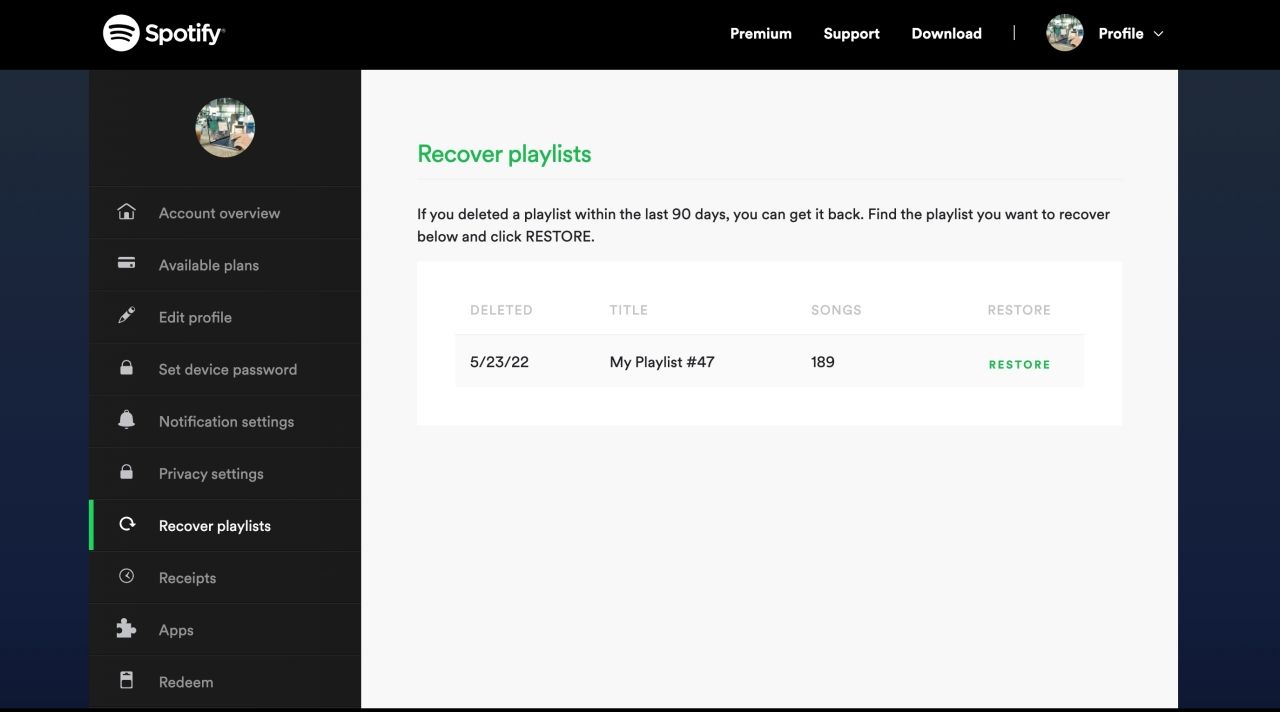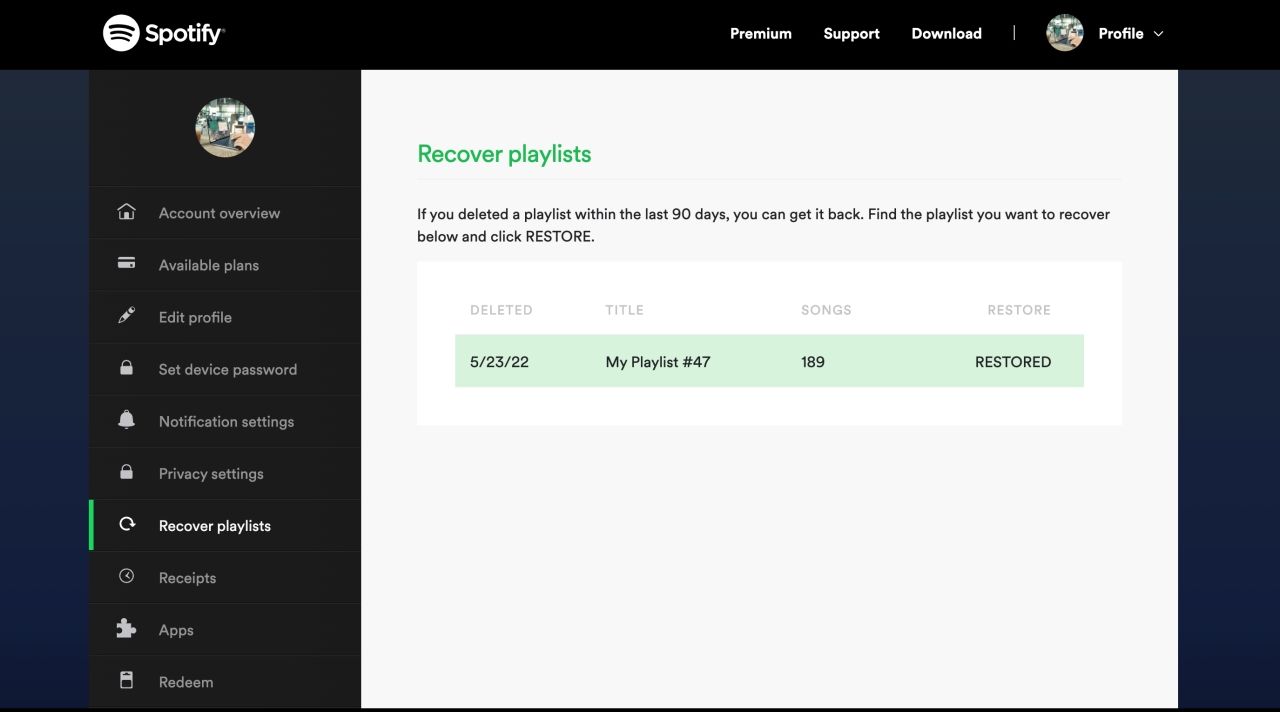Spotify's playlists allow you to curate your music depending on whatever you want. Whether it's a certain mood, genre, or season, you name it; you can create a playlist for it. However, mistakes do happen, and you may accidentally delete one of your playlists. If that happens, don't panic. You can get back your deleted Spotify playlists.
Read on to find out how you can recover your deleted Spotify playlist.
How to Recover Your Deleted Spotify Playlist
Before we show you how to recover your deleted Spotify playlists, you should be aware of two things. For one, when you delete a playlist, Spotify will not completely wipe it out. While it will not show up in Spotify's Your Library feature, the streaming platform will keep it for a while, allowing you to recover it later if you change your mind.
Typically, Spotify saves deleted playlists for 90 days. You have nothing to worry about as long as you recover your deleted playlists within this period. Another key point to note is Spotify's playlist recovery feature is not accessible via the mobile or desktop app. You must use the web player.
With that in mind, here's how to recover your deleted Spotify playlist on mobile and PC:
- Open your web browser and go to Spotify's Account Overview page. Log in to your account if you haven't already.
-
Next, select Recover Playlists from the left navigation menu. If you access the page on your mobile browser, tap Account Overview to open a drop-down menu, then select Recover Playlists.
-
Spotify will show you all playlists you've deleted in the past 90 days. Select Restore adjacent to a playlist to recover it. The Restore button will change to Restored, indicating that your playlist has been successfully recovered.
Your restored Spotify playlist will be at the bottom of the playlist collection on Spotify's Web player. If that's not the case, you can view the restored playlist by searching for it in Your Library.
If you don't see your restored playlist, close the Spotify app or Web player, then open it again. Knowing how to restore a playlist is just the tip of the iceberg. There are more Spotify playlist tips and tricks you can learn to take your experience to a whole new level.
Don't Lose Your Spotify Playlists Again
Spotify's Playlist feature is a powerful tool for curating your music. Creating a playlist on Spotify is easy. Deleting it all at once is also a walk in the park. However, if you accidentally delete a playlist or do it purposely, then regret it, Spotify's Recover Playlists feature is your savior.