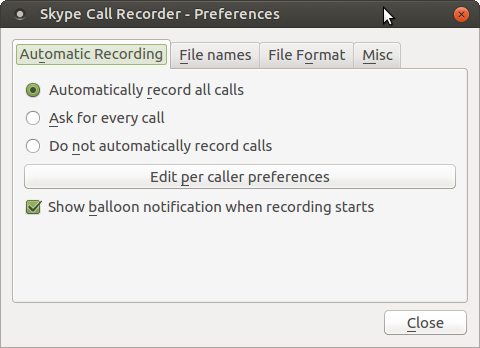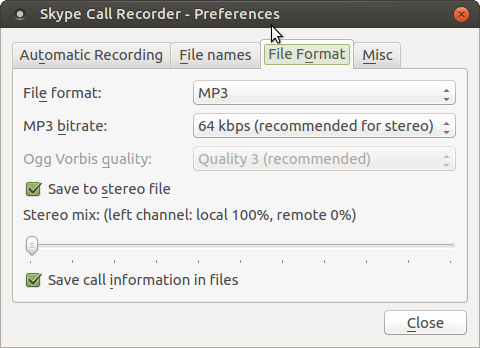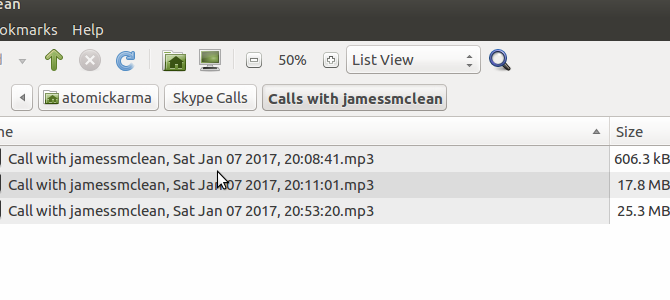Tried some open source voice chat apps and found yourself using Skype? Need to record your calls for whatever reason? Skype (which is available for Linux) has a great recording tool available for it, although it might not be totally obvious how to use it.
Is Skype the Best VOIP Solution for You?
You probably know that other voice chat services are available beyond Skype. We've looked at them in depth previously, and some come with their own recording tools, which simplifies everything enormously.
However, if you've migrated from Windows, you may already have been using Skype enormously. While it might not jive with the open source ethos, Microsoft has been pushing Skype hard across all platforms, and in 2016 released an updated version of the client for Linux after letting it fall behind for some years.
So there's a good chance that you're using Skype already, and if not, you might want to install it. Once you've done this, to make it really useful, you might want to record your calls.
Why Record Your Skype Chats?
Recording phone calls is protected by federal law in the U.S. and there are similar laws around the world. As a rule of thumb, you're only permitted to record a call with the explicit permission of all other parties taking part in the call.
Once you've got that out of the way, you can continue with the recording. But what might it be?
An obvious reason for recording calls in Skype is to edit them as a podcast. If your podcast co-hosts live overseas, then a Skype call might be the only way to speak with them. Recording the call, therefore, keeps the discussion saved for you to edit later. Our guide to creating podcasts should help you out here.
Other reasons to record Skype chats might be to create an online seminar or to interview someone (so you can later transcribe the interview). In short, there are many reasons to record your Skype voice chats, so whatever your reason, you'll need to find some software tool to help you record them.
Limited Options for Skype Call Recording on Linux
It should not come as a surprise to learn that the options for recording Skype calls in Linux are limited. After all, there is some resistance to the presence of Skype on the open source operating system.
So this leaves us with one reliable tool and a handful of disparate alternatives that aren't regularly updated and don't work with the current version of Skype. It's disappointing, but this is where we are right now. There's also no option to record video calls unless you use a desktop capture tool (and you'd need this to also record your webcam for the best results).
How to Set Up Skype Call Recorder
The tool you need for recording Skype calls on Linux is Skype Call Recorder. This is a recorder intended for Linux users and comes in versions for Ubuntu and Debian. There's also a source to compile, a binary for Arch Linux, and even a Gentoo package.
Once installed, it's advisable to shut down Skype and restart your Linux device. With Skype running again, start Skype Call Recorder. It will add itself to the Panel, where you can right-click to Open preferences and tweak the setup. Note, however, that you might have issues with the filepath for saving calls to. If you do, just rename the directory to suit.
Options in the preferences screen are grouped into Automatic Recording, File names, File Format, and Misc tabs. You'll probably want to set your Automatic Recording options. There's also a tool to auto-record all calls from a certain user (or not record or ask) which overrides the general setting.
Also worth tweaking is the File Format screen, where you can select MP3, WAV, and Ogg Vorbis as the preferred recording options. MP3 recordings can have the bitrate improved too, up to 160 Kbps. There's also the option to adjust the stereo mix, which may prove useful in editing the call as part of a podcast.
This is a great tool and should be your first choice for recording Skype calls in Linux.
Recording Calls With Skype Call Recorder
I've used a few Skype call recording tools over the years on Windows as well as briefly on Mac. None are as simple to use as the Linux-only Skype Call Recorder. While it doesn't have the automatic detection of Skype calls that you might find with other tools on other operating systems, it is stable and reliable.
When you're recording calls, reliability is paramount. Those conversations will never take place again!
With the app running, all you need to do is make a call. Recording will begin automatically (based on the settings you configured in the Automatic Recording tab) and it will end when the call stops. For best results, however, give the app a moment or two at the start of the call for recording to begin.
Final Words
It would be great of there were more options available, but sadly Skype Call Recorder for Linux is the pinnacle. Fortunately, it's not a bad app, and should help you meet the requirements of your Skype call recording project.
What you do next is up to you -- it might be a podcast or an interview for some sort of paper -- but make sure that the other caller (or your subject) is aware that the call us being recorded before you start. This is important, as failing to do so is against laws all around the world.
What do you use to record Skype calls in Linux? Tell us in the comments.