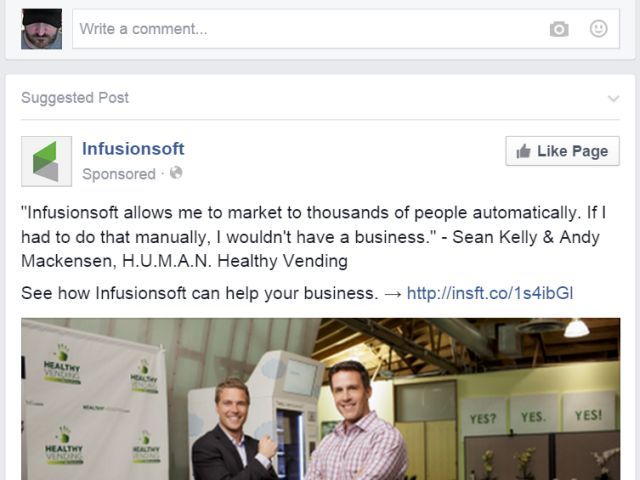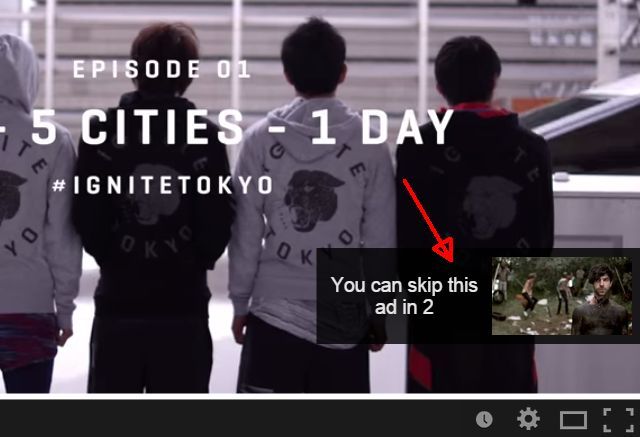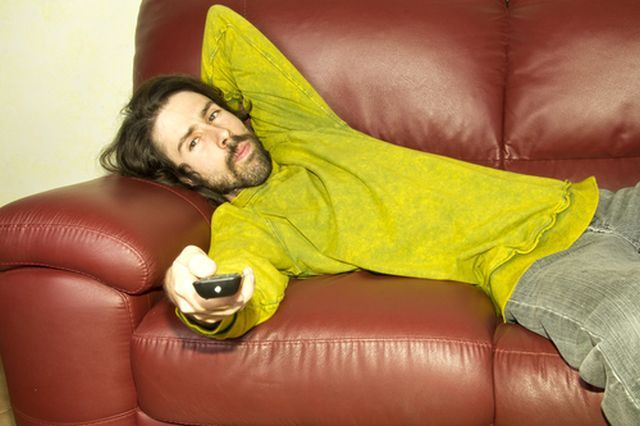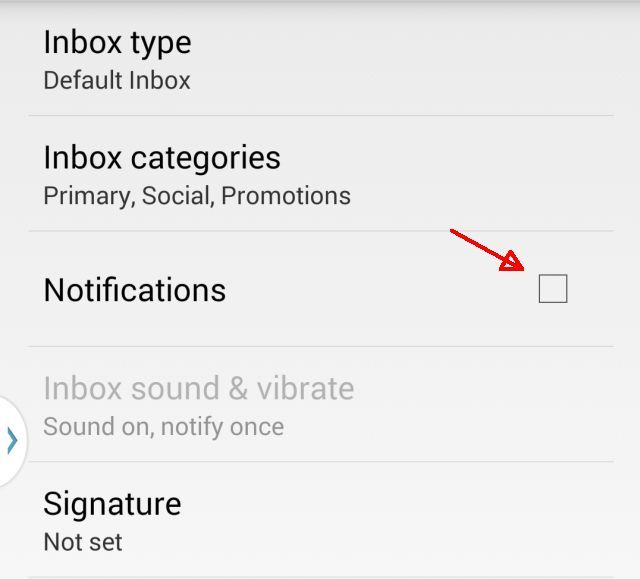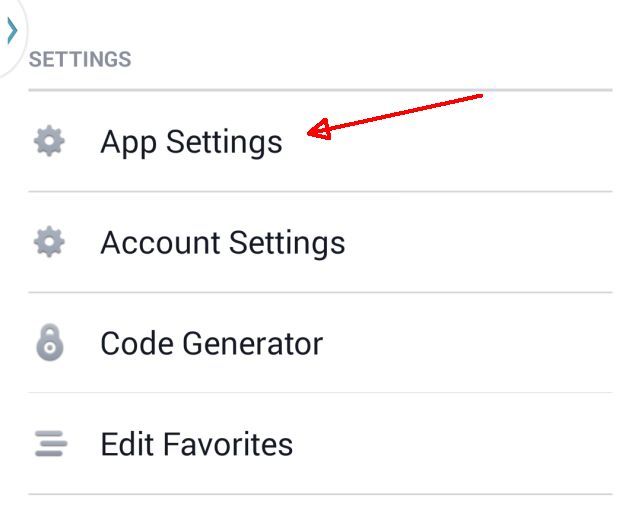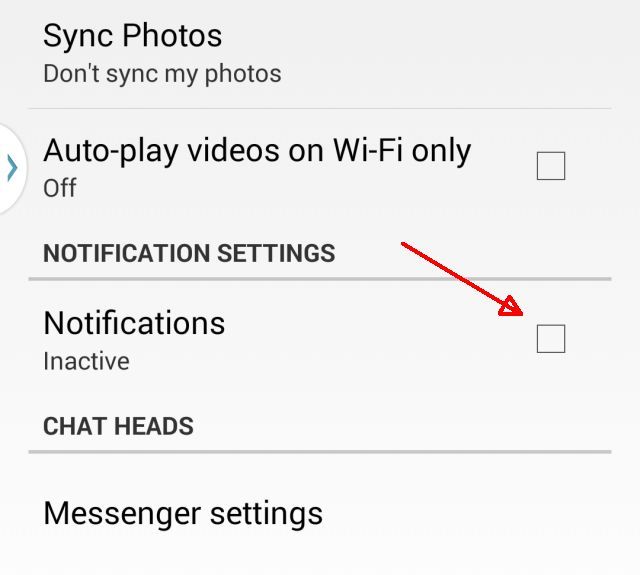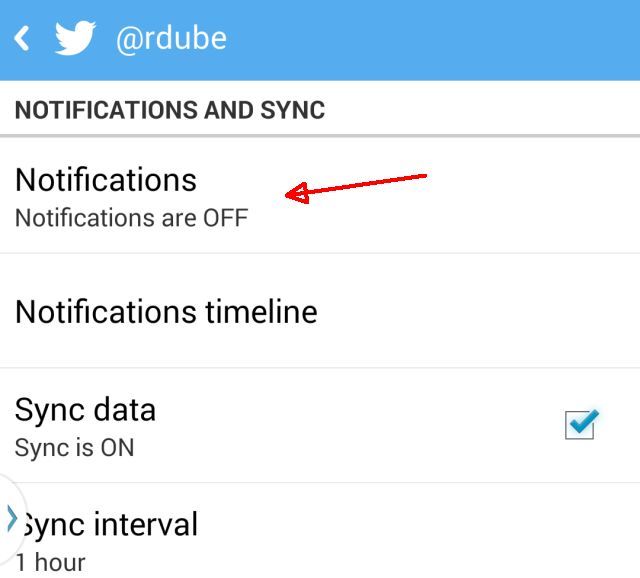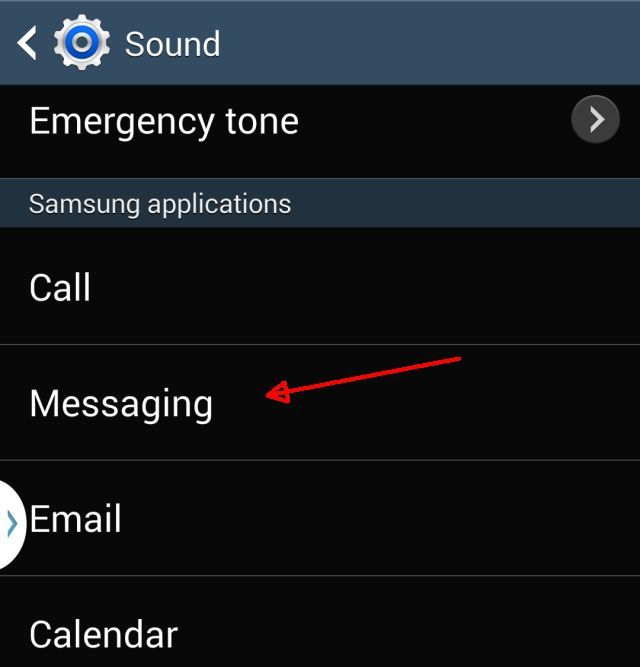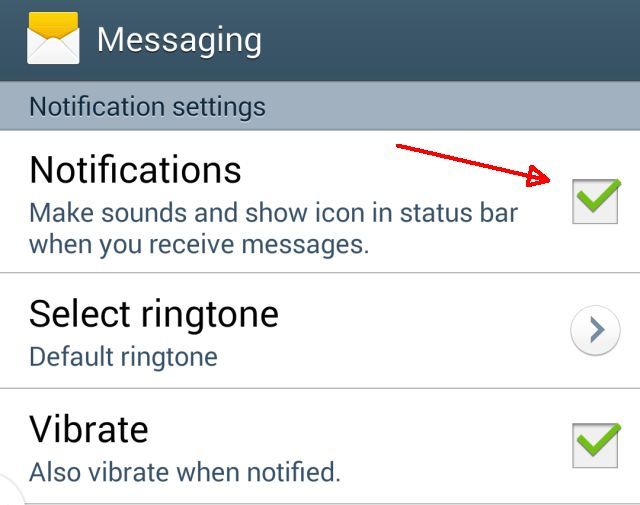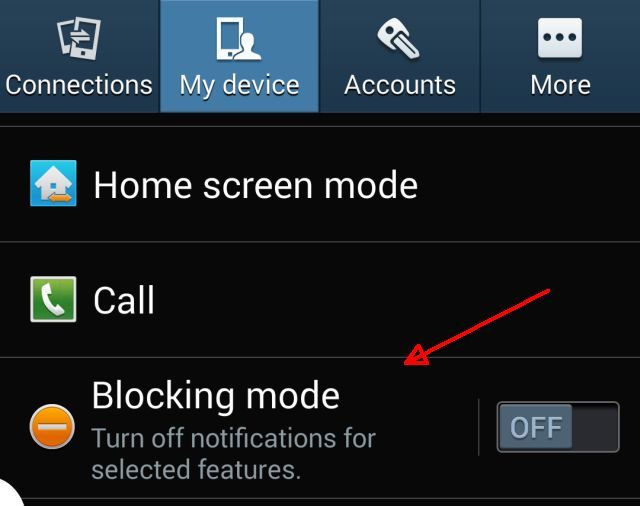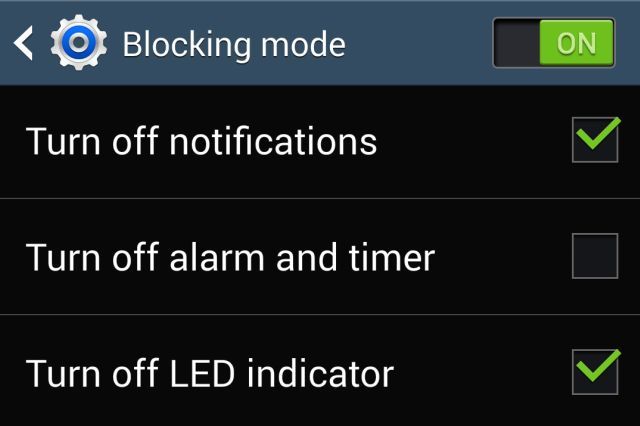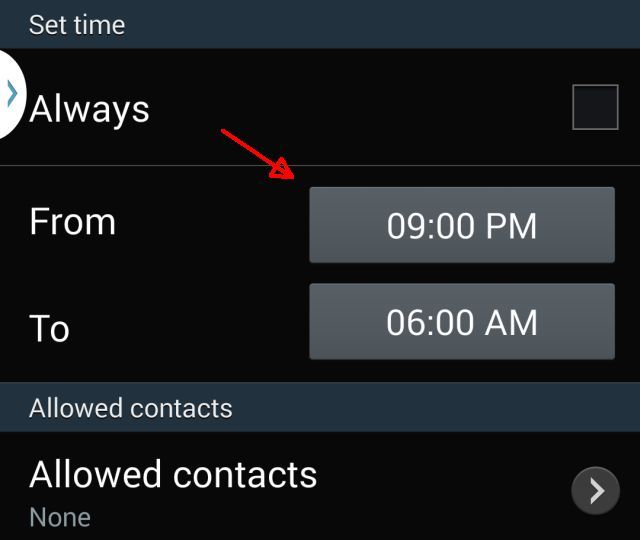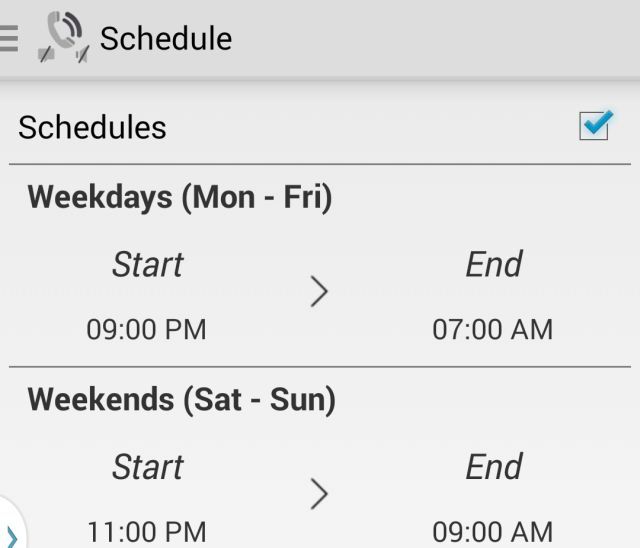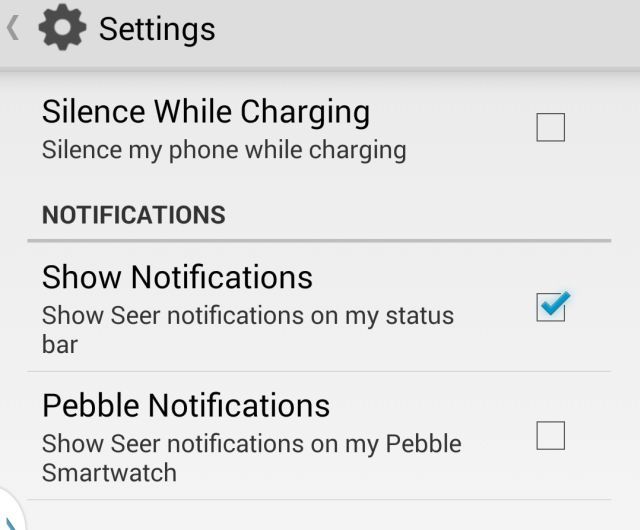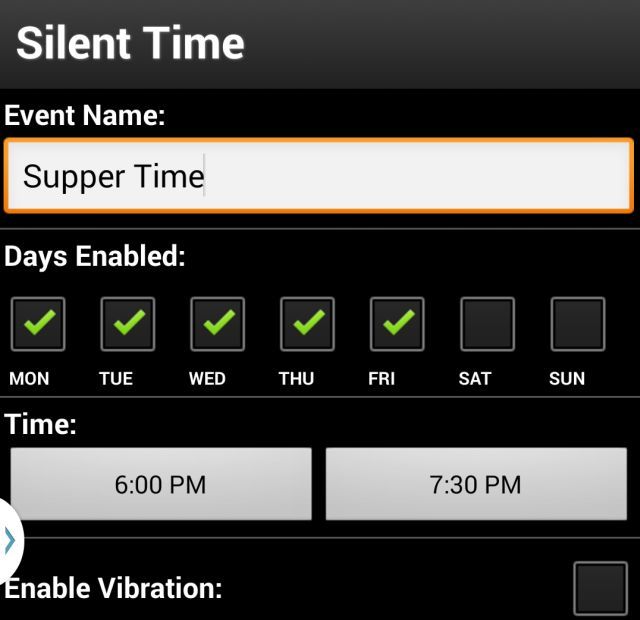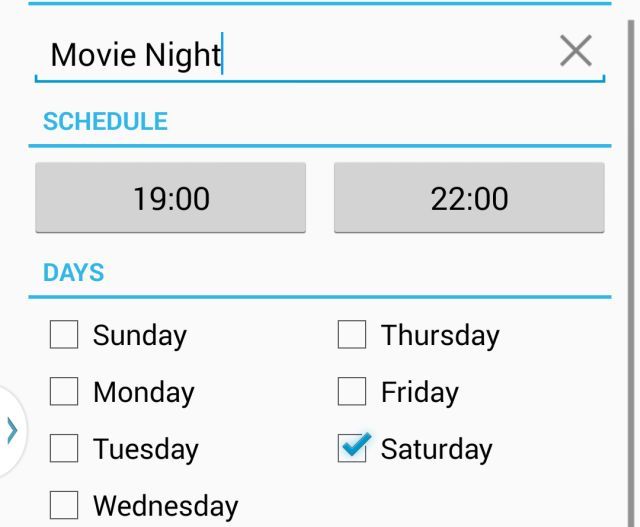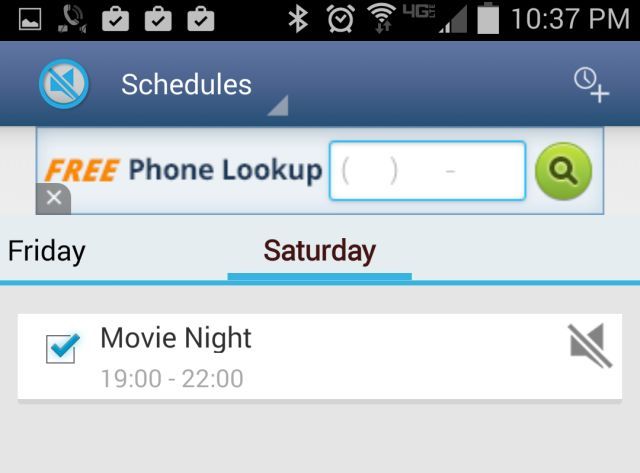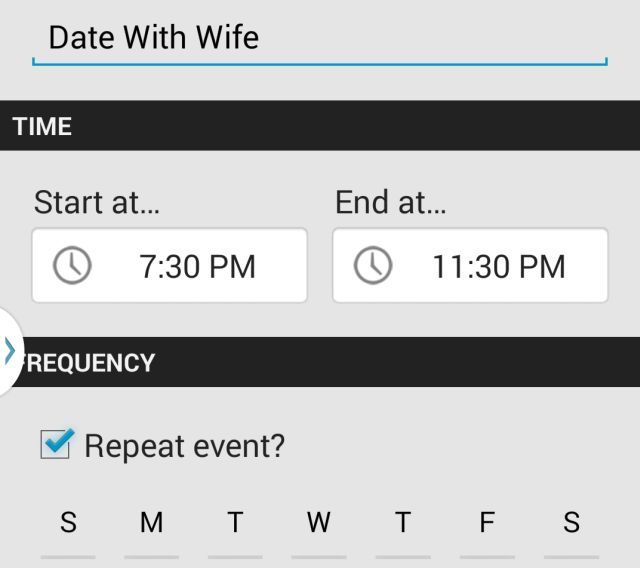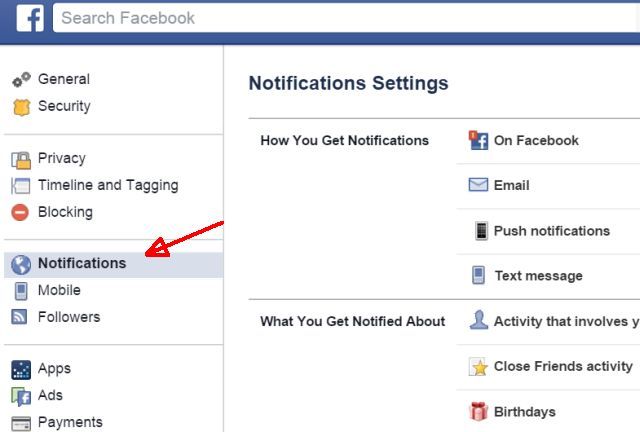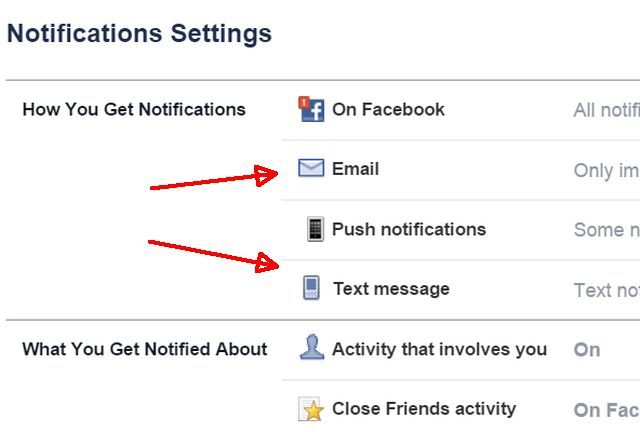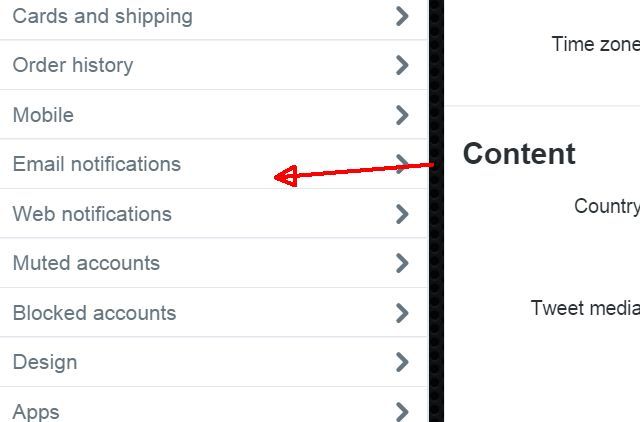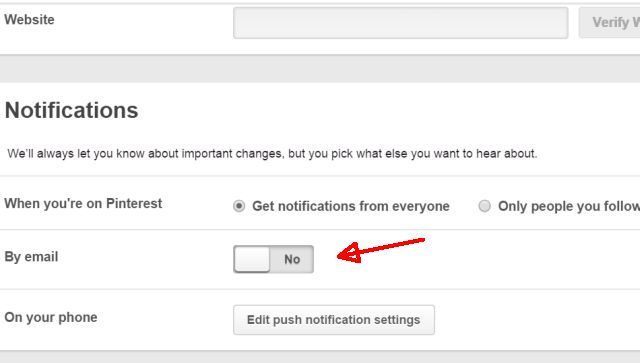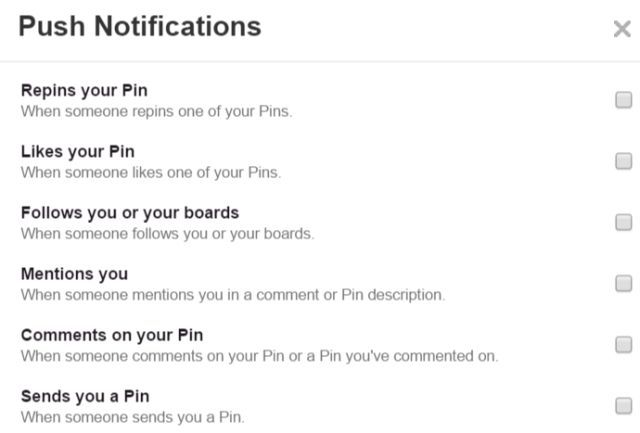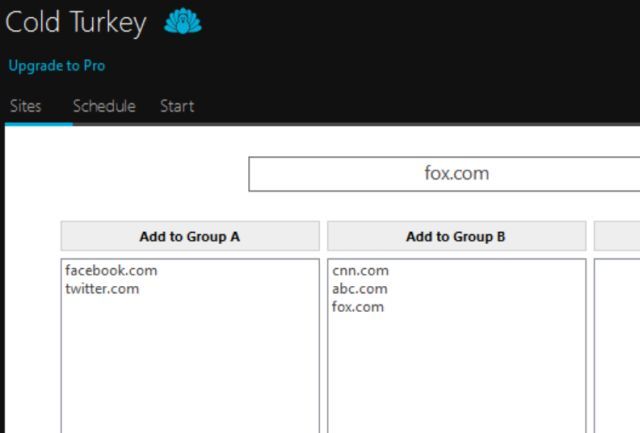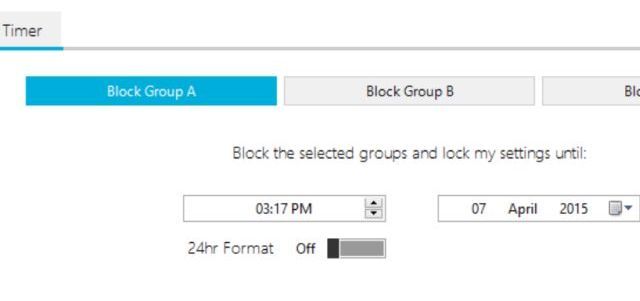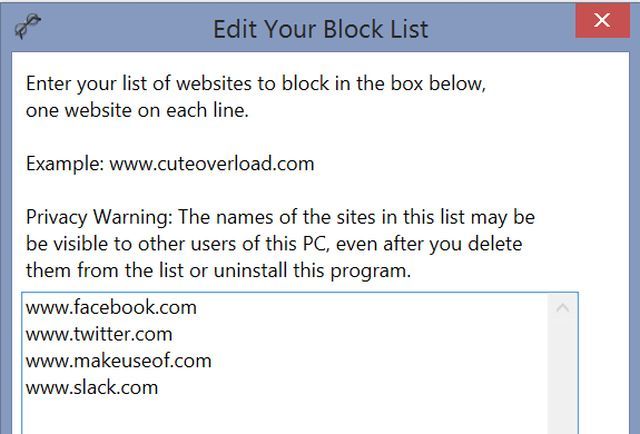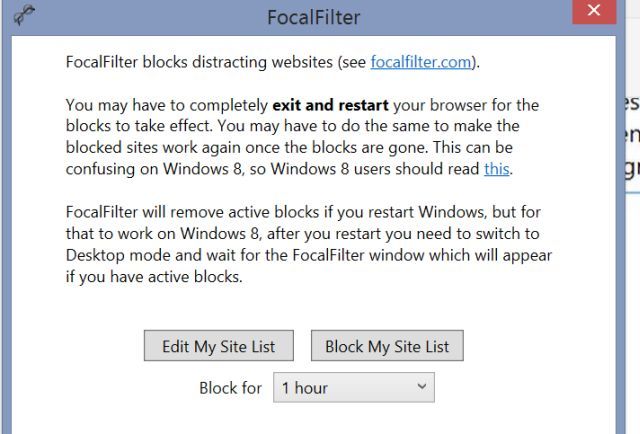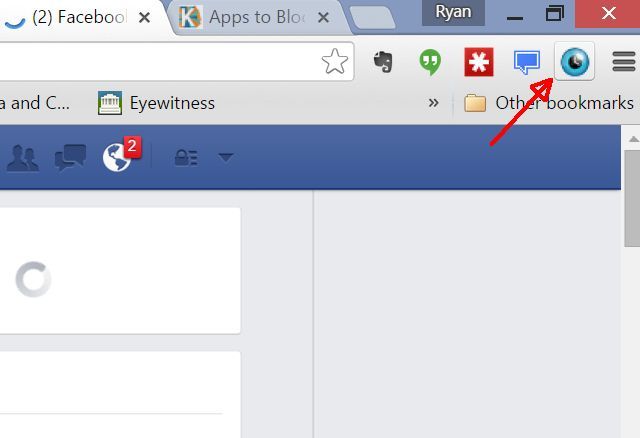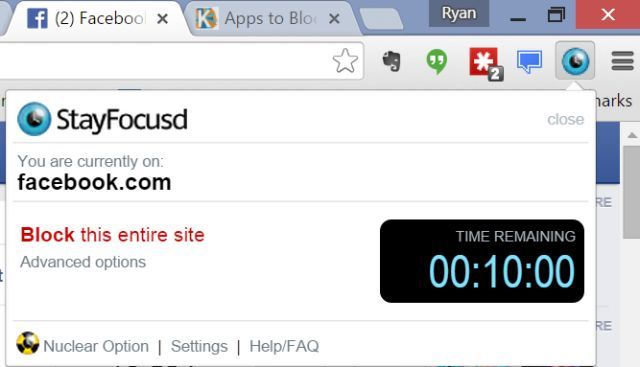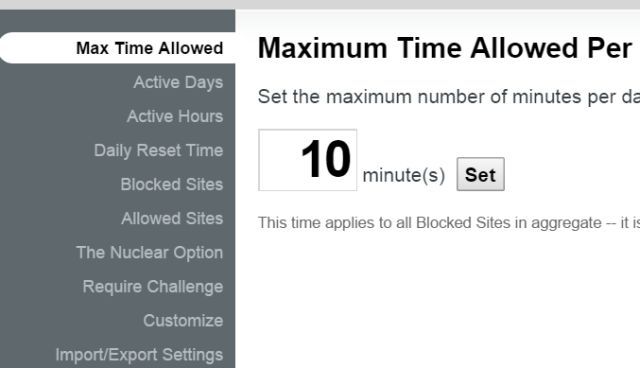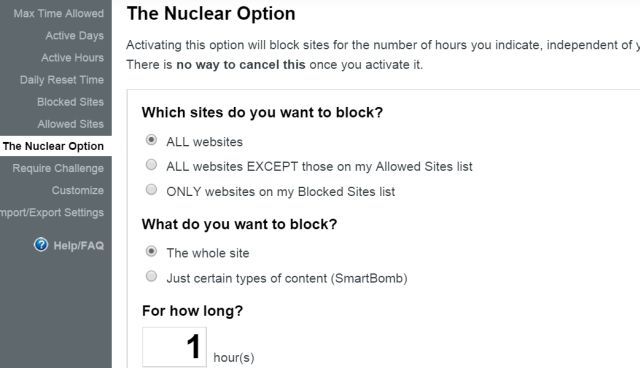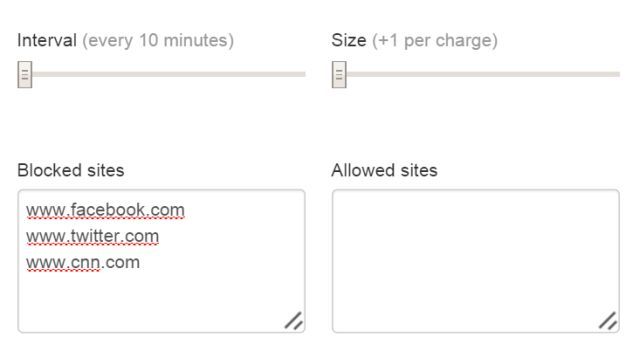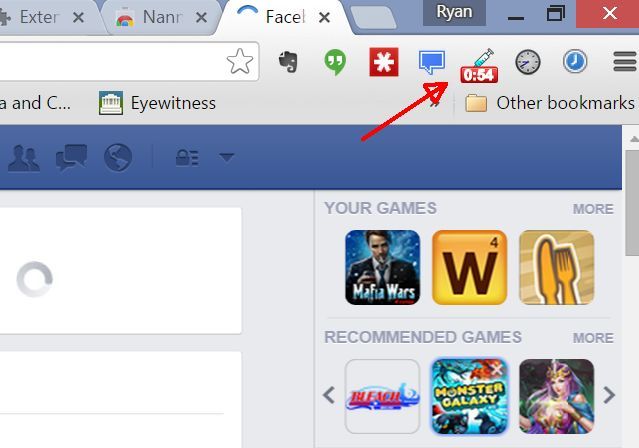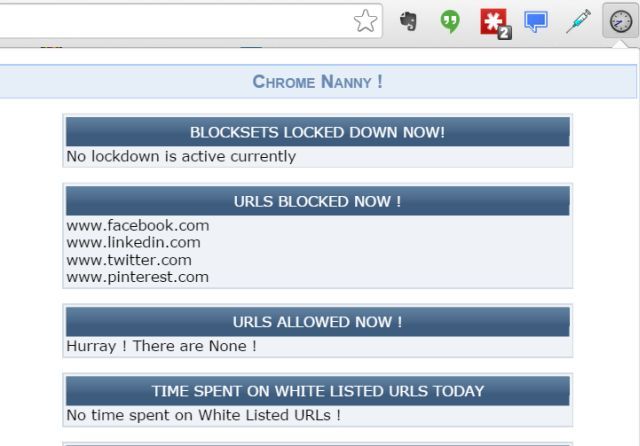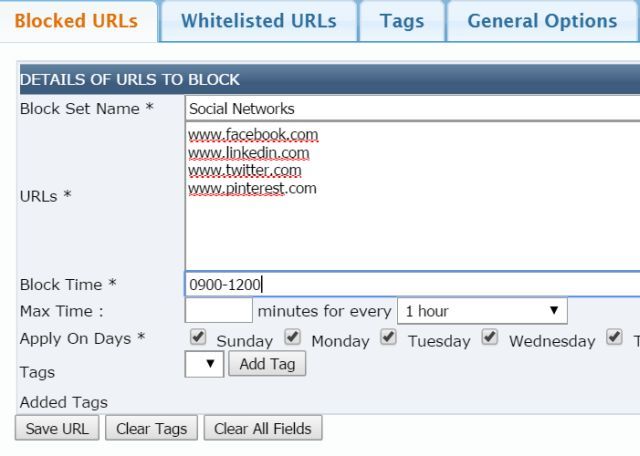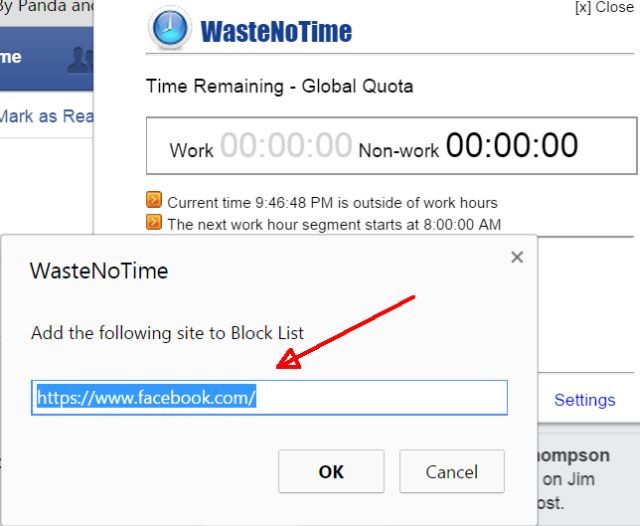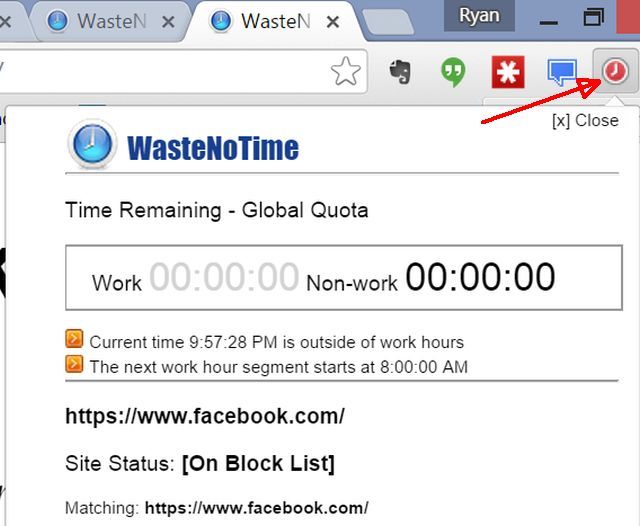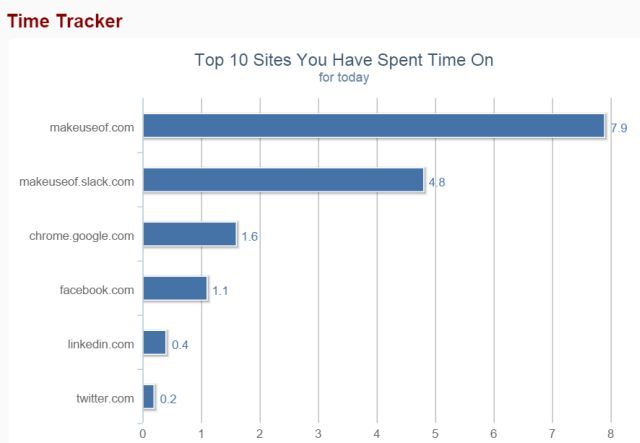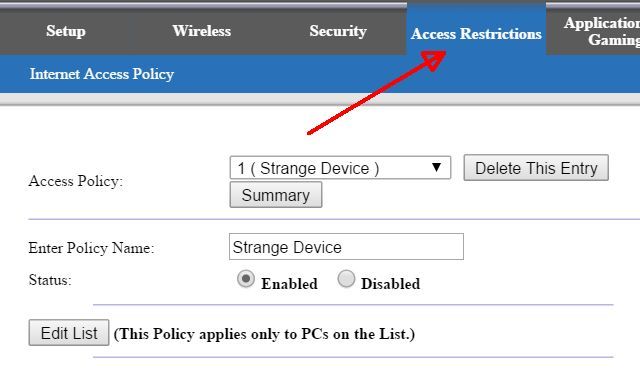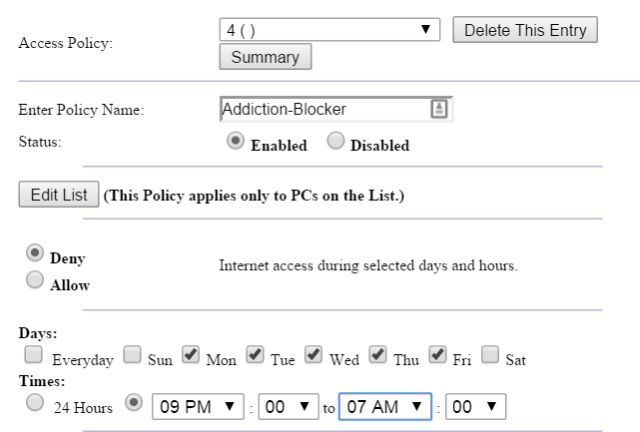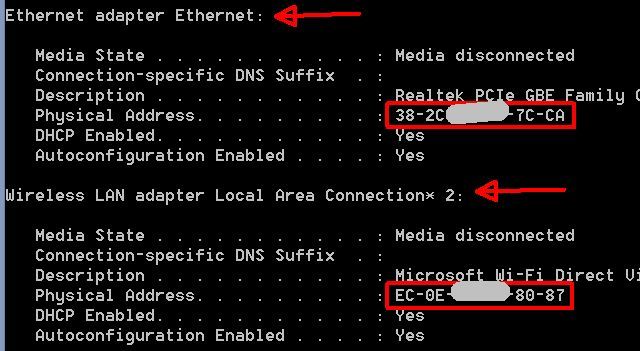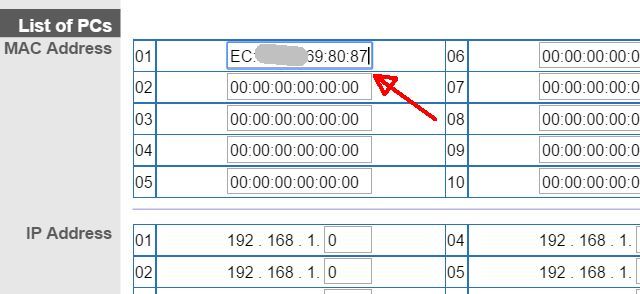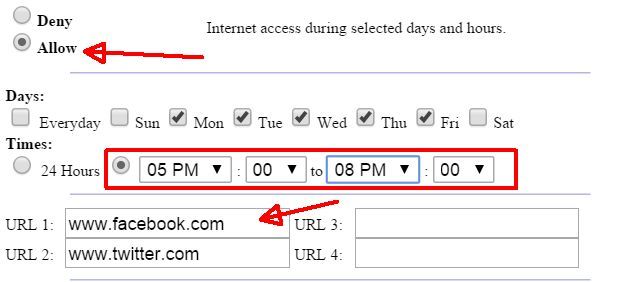You check Facebook for your friends' latest updates. You check Twitter for your favorite celebrity Tweets. You check email. You check your phone. When you're done, you start the cycle all over again. If this sounds like you, it's possible that you've developed an addiction to technology.
As with most forms of addiction, half the battle is recognizing that you have a problem. The other half is beating it.
Over the past decade, technology has entered our lives in many forms. Movies on demand, hundreds of social networks, and countless electronic devices demand our attention wherever you turn. The temptation to give into the demands of these technologies can be so great that you might even choose those technologies above your own family or your friends.
Overcoming tech addiction doesn't mean ending your use of that technology, it just means doing whatever you need to do so that the technology can improve the quality of your life, rather than taking over your life. This guide can help.
Understanding Tech Addiction
When you look at your behavior in relation to the use of technology, but remove the word "tech" from the conversation, it's easier to see how those behaviors constitute addiction. The bottom line is that the object of the addiction creates a "compulsion" -- creating a constant cycle of seeking out a pleasurable experience over and over again, often to the detriment of other areas of our lives.
In a 1999 paper on virtual addiction, Dr. David N. Greenfield of The Center for Internet Studies explained this compulsion as follows:
"This compulsive pattern does not reflect a casual interest, but rather consists of a driven pattern of use that can frequently escalate to negatively impact our lives. The key life-areas that seem to be impacted are marriages and relationships, employment, health, and legal/financial status."
As Dr. Greenfield explains, the source of the compulsion can be anything from alcohol and drugs to gambling or web browsing. It's the pattern of compulsion that identifies a person may be in the middle of an addictive situation.
In fact, Dr. Greenfield explained that the Internet may only be a contributing factor to exacerbate an already existing addiction, because of its convenience.
"The ease of access, availability, low cost, anonymity, timelessness, dis-inhibition, and loss of boundaries all appear to contribute to the total Internet experience. This has particular relevance when it comes to well-established forms of compulsive consumer behavior such as gambling, shopping, stock trading, and compulsive sexual behavior where traditional modalities of engaging in these behaviors pale in comparison to the speed and efficiency of the Internet."
In other words, "Internet addiction" may actually have many levels, adding to the complexity of understanding the root cause for your own personal addiction, and recovering from it.
In November of 2012, researchers from London School of Economics (LSE) in the UK studied school children who parents and educators believed were suffering in their school work due to excessive Internet use. The researchers used the following criteria to identify whether such addiction was present.
"I have gone without eating or sleeping because of the Internet"
"I have felt bothered when I cannot be on the Internet"
"I have caught myself surfing when I am not really interested"
"I have spent less time than I should with either family, friends or doing schoolwork because of the time I spent on the Internet"
"I have tried unsuccessfully to spend less time on the Internet."
It's really an excellent set of questions that anyone can ask of themselves, to determine whether or not they have an issue with technology addiction.
Interestingly, researchers at LSE concluded that technology itself that wasn't the cause of the behavioral problems, but the underlying "social or psychological difficulties" that already existed. Technology was simply something these students turned to in order to deal with problems like loneliness, boredom, depression, and low self-confidence.
This means that even if you feel you have an addiction to some form of technology, it is most likely not your fault. There could be other unresolved issues at work that are unrelated to the technology, which need to be dealt with before ending the overuse of technology.
Why is Technology so Addictive?
The question to understand is why technology can be so addictive? How can Facebook, checking email on your smartphone, or browsing the Internet constitute an addiction on par with things like alcohol or gambling?
The answer to this appears to be dopamine.
In the case of drug addiction, the pattern that occurs is that the drug (or activity like gambling) increases levels of the naturally-occurring neurotransmitter called dopamine. This is the key neurotransmitter tied to your brain's ability to perceive pleasure from a reward.
Drugs or activities that induce a spike of dopamine levels lead to a person repeating the same behaviors that led to the initial spike in that "pleasure-juice". People like to be rewarded, and it is an intrinsically human trait to seek out activities that lead to such rewards. This was instrumental for human survival -- driving humans to eat or to procreate.
So how does the Internet affect dopamine levels?
Researchers have already proven that activities like checking your phone and discovering a new email from someone, checking Facebook and seeing a new post, or browsing the Internet for interesting information and discovering a fascinating article, all trigger the reward center of your brain, increasing dopamine levels.
Stanford University psychiatrist and author Dr. Elias Aboujaoude explained to Sunday's Zaman that technology use does in fact affect dopamine levels.
"Dopamine has long been implicated in substance abuse, and some preliminary studies have shown a link between a dysfunctional dopamine system and abuse of new technologies as well. [...] Another study linked a variant of the dopamine D2 receptor gene with excessive online video game use. A third study using positron emission tomography [PET] scans showed lower levels of D2 dopamine receptors in parts of the brain of individuals who were diagnosed with Internet addiction."
The phrase "lower levels of D2 dopamine receptors" is another way of referring to higher levels of dopamine in the brain.
In one study, researchers at Chicago University conducted an experiment to measure the willpower of 205 citizens in Wurtzburg, Germany. What they found was that people were quicker to give into cravings to check media (email or social networks) than they were to give into more traditional "addictive" cravings like cigarettes, alcohol, or sex.
The head researcher, Wilhelm Hofmann, explained the findings to the Guardian in this way:
"Desires for media may be comparatively harder to resist because of their high availability and also because it feels like it does not 'cost much' to engage in these activities, even though one wants to resist."
This may explain the effectiveness of technology as an addiction. Unlike most other addictions, the Internet and the smartphone are more accessible, and relatively inexpensive -- making that "dopamine hit" very convenient and terribly easy.
How the Tech Industry Capitalizes on Addiction
The addiction of something like the Internet is not exactly the same as a drug. The pleasure that comes from checking email or playing on Facebook is from discovering something absurd, enlightening, or otherwise surprising.
The ding of an incoming text message or new email kicks that dopamine surge into high gear. It initiates that compulsive desire to obtain pleasure -- a desire that after a while becomes impossible for many people to ignore.
It's the very nature of how smartphone apps are designed that encourages that constant stream of dopamine-inducing notifications. More and more, apps are location and socially intelligent -- they can notify you when friends are nearby or when they're online and available to chat. You can get notifications for Facebook updates, specific Twitter topics, incoming emails, and the list goes on and on.
It isn't just smartphones. These days, trying to simply open up a Word Processor on your computer to write a research paper for school or a presentation for work can turn into an exercise in futility. Browser apps give you notifications for every incoming email, every social update, and every web search term in Google that's important to you.
The interconnected design of all of these apps and web tools is not part of some elaborate conspiracy by the tech industry to enslave the human race as a bunch of mindless zombies (although that might make for a cool movie). No, the reason technology is designed in this always-on, always-connected, constantly notified manner is simply because that's exactly what users desire. The tech industry is simply giving us what we want.
The Most Addictive Apps and Services
Some of the most addictive online activities to be wary of are the ones that have a compelling method to attract your attention, draw you into the app or service, and keep you there longer than you intended to stay.
Why do they want to maintain your attention as long as possible? Because your attention translates into money. Whether it's the ads on the side of a blog, in-game purchases in online games like Candy Crush, or ads scattered throughout Facebook -- the longer you're using the service, the more likely you'll see an ad, or even click on it and buy something.
Facebook works hard at enticing you with those ads by placing sponsored posts right into your status update timeline.
When it comes to online gaming, the addiction can get a little more insidious. While it might be easy to just read a web page or browse your Facebook friend's status updates while ignoring all of those ads, online gaming makes the ads a bit more personal.
Everyone wants to save time. And when it comes to online gaming, you can advance more quickly by spending real money. An example here is Mafia Wars, where you can accomplish tasks in a shorter time by using "reward points".
You'll get "freebies" occasionally, so you can get a taste of how much time you can save by spending money. Reward points equate to real, hard-earned cash.
YouTube has a technique to ensure you're actually watching those pre-video ads by letting you save time and bypass the ad if you'll keep your attention on the screen long enough for the ad timer to count down.
It's all about your eyes, and keeping them glued to the screen as long as possible. Whether it's teasing you with the possibility of a cool game upgrade if you wait long enough, or with the video content you want to see if you'll sit and watch for 20 seconds -- it's all a game of keeping you in front of your computer or mobile device for as long as possible.
This isn't an evil plan. It's simply the fact that your constant presence and attention at the screen is gold dust for advertisers.
Fear of Missing Out (FOMO)
Remember those days when you'd get to school or work and everyone would talk about something amazing that happened on TV? Or what about the big game you missed and while everyone stood around the water cooler talking about that amazing 20 yard pass, you're standing there not knowing what to say, because you missed the game.
This fear drove people for decades, to try to do what everyone else is doing -- to follow what everyone else is following. The fear of missing out is central to the concept of group-think.
Today, it drives people to check text messages while driving, to answer a call while having dinner with the family, or to post to Twitter or Facebook even when going through a medical emergency (I've literally seen people post to Facebook that they had to go to the emergency room).
Dr. John M. Grohol explains this phenomenon in his article for Psych Central as a desire for newer and better connections with other human beings. The "grass is always greener" mentality, where something must be going on somewhere else that better than what's going on here, right now.
"It’s not 'interruption,' it’s connection. But wait a minute… it’s not really 'connection' either. It’s the potential for simply a different connection. It may be better, it may be worse — we just don’t know until we check."
As more websites and mobile-based social apps allow more of us to connect to one another with our computers and mobile devices, this is only getting worse. The potential for a new connection and new insight into what's going on somewhere else is becoming much more frequent, and interrupting our daily lives several times an hour or more.
Dr. Grohol explains the psychology behind this:
"The fear of missing out (FOMO) — on something more fun, on a social date that might just happen on the spur of the moment — is so intense, even when we’ve decided to disconnect, we still connect just once more, just to make sure."
He explains that these screens and social apps are crafting the social lives of today's teens -- and that's not necessarily a good thing. Examples Grohol provided were how teens will stay up all night waiting for a status update from a friend, or interrupting a face-to-face social interaction to see if something more interesting is going on somewhere else.
And the creators of these social apps aren't to blame, they are only providing the tools that appear to make people more connected regardless of geo-location. However, that ability to instantly connect -- while it has a long laundry list of positive side-effects -- also has an equally long list of negative side-effects, if the technology isn't harnessed and controlled appropriately.
"I believe, much to their detriment, that the makers of social networking technologies have some rough idea — but not in any nuanced or scientific way — how the tools and products they create are changing human behavior. [...] It’s an impulse control problem — we cannot easily control our impulse to 'check' the technology to ensure something 'more important' isn’t waiting our immediate attention."
So this, my friends, is the challenge set before us today.
Now that we have a better understanding and appreciation of what the problem is, it's time to look at different ways that you can configure your mobile phone, your browser or your computer so that these compelling notifications and other distractions don't take over your entire life.
In the second half of this guide, you'll find creative ideas and technological solutions, which can help you still make use of those life-changing technologies, while not allowing those technologies to take over your entire life.
You're Not Alone
Before we get started on solutions, I wanted to share some quotes from colleagues here at MakeUseOf about how tech addiction has affected their lives. You can consider this a confession-circle. A virtual TA (Techaholics Anonymous) meeting where we're all gathered together to share our stories of tech addiction.
Let's get started.
First up is Gavin Phillips, who explained to me that his one tech addiction is his smartphone. While he doesn't personally consider it an "addiction", his partner does -- and often times it takes family to help us face up to such problems.
Gavin explained his addiction to his phone in this way:
"It goes everywhere with me, stays in bed next to me at night, and I feel somewhat naked if I forget it when heading out for the day. Perhaps addiction born of functionality. I'm not sure if it has had a major negative impact. [...] However, I do feel a need to check the device with increasing frequency, a rate that has increased with each smartphone upgrade I've had. Maybe this is a bad sign."
In Gavin case, it's his partner who recognizes that technology is taking over Gavin's life, and it's a technology that could well have a similar influence on the lives and psychological health of their children.
"Her biggest concern isn't for me, as such, but more the impact on our kids. They are set to grow up as 'digital natives' but she wants to distance them from and restrict their screen time, which I agree with."
It is very interesting how some people have an innate "sense" that something is amiss with so much screen time. They may not even be able to express why something is wrong, but it just is.
When you boil it right down, it may come down to a reduced quality of personal interaction when someone who you've shared quality time with before is now more interested in what's happening on their phone than what is happening during a dinner date. I know my wife tells me this often, and it's changed my own behavior with my smartphone while at a restaurant or with the family.
Next up is MakeUseOf senior author and editor Saikat Basu, who explained that his own personal tech addiction is to his computer, and the difficulty he finds in being away from it -- particularly during the weekend.
"I realize that we need to unplug even if our work revolves around the computer. After all, giving it a rest for at least a day should be easy right? Not in my case. I switch it on the second I wake up...and closing the lid is the penultimate thing I do before my own eyelids shut close. Even across the weekend. That's addiction I guess."
Saikat explains that since he's been obsessed with being online as much as possible, it's reduced the amount of time he's spent outdoors and doing the hobbies that he used to love. His social circle has also shrunk down? According to Saikat, everyone has noticed his computer addiction, from his wife to his own parents.
Thankfully, Saikat has developed a few behavior modifications and tips that helped him fight this addiction. We'll share those with you in the next half of this guide.
A third MakeUseOf writer, who prefers to remain anonymous, explains that it's actually his child who has a severe case of technology addiction. In this case, it's literally technology -- anything with a screen; gaming console, computer or smartphone.
His child's addiction has had an obvious adverse effect on many areas of his life.
"Instead of paying attention in class, he's often thinking about different ways to play a game, or games he'd like to make one day. [...] Because he watches videos about topics not covered in school, he thinks he's smarter than his teachers. [...] Often, he will try to debate with the teachers about why he shouldn't have to learn or do something. He's also frequently late for school and overtired."
As with most cases of tech addiction, the obsession with screens has impacted his child's physical, as well as his emotional well-being.
For children -- especially teen gamers -- this includes being part of a community of other addicts who simply feed each other's obsession with the activity.
"Since he spends so much time online, he doesn't do anything physical and it's affecting his motor development and health. His movements are rigid and awkward, lacking the fluidity that should be present in someone his age. Although he's not large in the obese sense, his body composition is unbalanced. His physical strength and stamina is far worse than mine and I'm a morbidly obese sedentary man in his 40's."
He first noticed the gaming addiction in his child 3 years ago, when an obsession with a video game actual caused him to wet himself in public.
"The first time I really realized what a problem this was, was about 3 years ago. He didn't want to stop playing a game on my smartphone, so he wet himself in public, instead of pausing it to go to the bathroom. The game was on a phone. He could have taken it with him."
It can be easy to ignore the warning signs when you or someone you love has any kind of addiction, but technology is that much easier to ignore, because everyone is using it.
Imagine trying to stop drinking alcohol when everywhere you look, someone is carrying around a bottle and taking a sip. Or trying to quit smoking, when every other person you pass on the street is blowing smoke in your face.
Another writer here who experienced his own struggle with tech addiction was Mihir Patkar, if you call binge watching/streaming TV shows online tech addiction.
Mihir explained it like this:
I ended up spending far too much time on this. I would also spend a lot of time looking up TV shows to watch, or trying to find rare shows on the Internet. It ended up being an unhealthy habit of having a "collection" -- a hard drive full of media.
The effects of this addiction were both physical and mental.
Already being somewhat of a social recluse, it further eliminated any boredom of sitting at home for hours on end. I suppose the biggest loss was in terms of momentum, or the will to go out more. It also had adverse effects on my health -- not enough sunlight, not enough exercise, will make Jack an unhealthy boy.
One of our newer MakeUseOf authors, Taylor Bolduc, explains that her addiction to the Internet is so severe that she's considering seeking out professional help for it.
However, like with many people, the addiction is actually fueled by the fact that the Internet serves as a way to compensate for social anxiety -- unfortunately making the affliction even worse.
I have social anxiety so my addiction to the internet has negatively impacted my life in that I am even worse off now when interacting with people in person than I was five years ago. In person, I am able to navigate small-talk, but not much else past that, so I rarely connect with people in person, whereas online, I am able to seek out specific communities based on my interests and ability to interact that day.
This is no laughing matter. According to the Anxiety and Depression Association of America, anxiety disorders affect a whopping 18% of the U.S. population.
The availability of the Internet in nearly every home, makes it a cheap and easy "solution". It reduces the need for actual social interaction to accomplish tasks like shopping and work, further isolating an individual who could benefit the most from social experiences.
Technology is ubiquitous, and this issue is only getting worse as it filters into our schools, our smart homes, and even our transportation systems.
Good news: there are things you can do this very moment to alleviate and maybe even put a stop to your overwhelming dependence on technology for your emotional "fix". Even if you're neck-deep in a tech addiction that seems impossible to escape -- there's hope.
Let's get started.
Overcoming Tech Addiction
First things first. I'm not going to suggest that you turn off your computer or that you put away your phone. Sure, there are probably some people who'd like the world to go back to the way it was before computers and smartphones, but that's not going to happen.
Our world will only become more interconnected, more digitized and with more distractions around every corner. Sticking your head in the sand isn't an option. However, making smarter use of technology so that it actually enhances your life, rather than destroying it, is certainly viable and possible.
This will be the focus of the second half of this guide. You'll see how you can configure your smartphone, your browser, and your computer, to make your life less stressful, and to become a more productive and happier person.
Turn Off Mobile Notifications
There are two ways you can prevent your smartphone from interrupting your life during every waking hour of your day. The first is to only allow notifications from apps that are truly important and require your attention some time before you next sit down at your computer.
For example, you might need a notification when your boss sends you a text message from work, but do you really need a notification every time an email comes in on your personal Gmail account? Just imagine how much less your phone would keep dinging if you went into Gmail settings and turned off smartphone notifications.
Before installing a special app to moderate notifications on your phone, use settings already available on your phone. If you do nothing else suggested in this guide, taking this one step with your smartphone notifications could be the one thing that completely transforms your life, starting right now.
For example, the mobile Gmail app allows you to turn off smartphone notifications just by going into Settings and unchecking the Notifications box.
The Facebook notifications settings can be accessed from the mobile app settings area, and choosing App Settings from the menu.
Then you can deselect the Notifications box. Because really, is there ever anything in Facebook that demands your attention this very moment?
Keep in mind that this doesn't mean your Facebook mobile app won't be synced to your account and receive frequent updates about your friends' status updates, it just means that your phone won't "ding" every time someone posts something to their (or your) timeline.
The same goes for the mobile Twitter app. In the Settings area, you'll find a Notifications setting that you can disable.
These are usually defaulted to ON, so by changing notifications to off, you don't have to be distracted constantly throughout your day just from social updates alone. Many people don't realize they can turn these off -- and so their phone serves as a constant distraction from information updates that are far from critical.
If you're going all out with reducing smartphone notifications, you might even take the drastic step of turning off notifications for incoming messages. For Android phones, you'll usually find this under Settings, and then Sound.
This is also where you can tweak notifications for incoming calls and emails as well. Typically, calls are the one smartphone feature for which you'll probably want to leave notifications on. After all, an incoming call is usually a valid demand for your time (unless it's from a telemarketer, of course).
Again, in the Messaging area, you'll see a checkbox where you can disable notifications. In my case, I do leave message notifications turned on, because I have a job where I need to be on-call 24/7, and SMS messages are how I get notified of critical issues at work.
If you don't have an on-call job, there's no reason you can't disable message notifications, and instead just schedule in regular times when you check and respond to any incoming messages during the day. It's one less distraction to deal with while you're working on other things (or spending time with your family).
Turn Off Notifications at a Certain Time of Day
If you absolutely need to get these notifications, another option I highly recommend that could significantly improve your quality of life is to prevent smartphone notifications during a certain time of day. At the very least, you could set it up to stop all notifications when you go to bed, and re-enable when you wake up.
Even better, set it up to stop notifications when you arrive home from work, so you can spend quality time with your family without any distractions. On Android, you can do this under Settings, and My Device. In this section, find Blocking mode.
Tap this to drill deeper into the menu, and select whether you want to block everything, or just the LED light. You can also turn off the alarm during certain hours, but most people don't enable this because they usually use their phone as their alarm clock.
At the bottom of this page is where you'll find the area where you can specify a time period to block notifications.
On iPhone, there's a similar Do Not Disturb option that you can enable following Bakari's instructions.
If you do nothing else, turning off notifications during a set time of day is the one thing you can do that will have the most dramatic positive impact on your life and help alleviate your smartphone addiction.
Notification Management Apps
If the built-in notification blocking features aren't functional enough for you, there are also a number of apps that can help.
Seer [Broken URL Removed] is an app that's available on Google Play, with a very basic but powerful function. It lets you set up a schedule for your Android phone to remain silent. This is especially useful if you aren't normally on-call in the evenings. It allows you to turn off your phone notifications as you approach bedtime, and then re-enable them in the morning when you're heading out to work.
At the very least, you should use the app to keep your phone silent when you're sleeping. Even better, schedule your phone to go silent when you arrive home for supper, and spend some true quality time with the family.
An even more convenient way to do this with Seer is to skip the scheduling entirely, and just go to Settings, where you can enable Silence While Charging.
This way, you arrive home, plug in your phone to charge until you are ready to leave for work in the morning, and you won't hear a single notification from your phone. Simple and effective.
Silent Time [No Longer Available] is another useful schedule-style app. You create various "Events" with associated days and times, and those are the time periods when your phone will avoid notifying you of anything.
If you can't let go of your security blanket that easily, you can always turn on the vibration feature.
A similar app to this for iPhone is one called AutoSilent, which provides location-based silencing features.
You could use an app like Silent! for Android, which is event focused. You create a specific event where you want to turn off notifications.
This is really useful for one-time events like an important first-date with a girl or important meetings at work where you don't want to be disturbed. The app shows a quick list of all of the events you've configured on one page.
Silence [No Longer Available] is a similar app as those above, with the ability to create one-time or repeat scheduled events, like that date you have with your wife or husband every Friday night, right?
The app features a really convenient running calendar view so you can see what "silent phone" events you've got coming up later in the week.
If there is one single change that you make as the result of reading this guide, I hope it is to enable one of these phone silencer apps on your phone. Enhance your relationships with friends and family by being truly present in the moment.
Desktop Apps to Control the Urge
One of the fastest-growing online addictions today is social networking. People are obsessed with seeing what friends and family are up to, and just as consumed about sharing their own life events, opinions, and online discoveries.
Yes, the online experience is much more fun when it's experienced socially, but is there really a need to keep this "social" aspect enabled when you aren't even online? The honest answer is no. There is nothing so critical going on inside of Facebook or Twitter that you need to know about it while you're working on a school paper or on that presentation for work. Those distractions lead to procrastination, and procrastination leads to life consequences that you probably don't even want to think about.
Thankfully, there are plenty of free apps you can download that will give you the peace and quiet you need, when you need it.
Turn off Social Notifications
The first and probably the easiest thing you'll want to do is turn off email and phone notifications inside the popular social networks you use. When you're visiting the site, sure you'll want to see notifications when something posts a new update, but do you really need a constant stream of distractions in your email inbox or your phone when you aren't on the site? There's really no good reason for it.
In Facebook, you'll need to go to Settings and then Notifications.
You can leave notifications on for the "In Facebook" option, but all of the others? Turn them off!
The same goes for Twitter. Sure, you'll want some of the web notification features when you're logged into the site, but do you really need to be emailed every time someone retweets your post? Why?
Go into Settings on your Twitter account, and click on the Email notifications.
Disable individual items that aren't really that important or disable email notifications entirely!
Just about any social network you're a member of will have notification settings like these. Often they are on by default, so you need to specifically go in and disable them.
Another example is Pinterest. You can get to the notifications by going to Account Settings, and clicking Notifications in the menu.
See that "By email" slider? Turn it to off. Then click on Edit push notification settings, and make sure all of the phone notifications are also turned off.
Believe it or not, it's really these little things that will gradually help to make your phone, and your email inbox, much more silent.
It doesn't mean you'll miss out on anything fun -- it just means that you'll see those fun things when you are logged into the social network and intentionally browsing the site. You should never let social networks intrude into your personal life and drag you back against your will. Schedule time to spend on these sites and when you're done make sure you're really done.
Install a Desktop Nanny
If you find that you simply can't resist checking all of your favorite social networks constantly, there are actually desktop applications that will come to the rescue. For example, a fantastic app called Cold Turkey will help you quit this productivity-destroying habit instantly.
The way it works is really simple. You can set up three groups of websites. In my case, I have social networks, and news websites (I'm addicted to reading the news).
Then you can block those groups at specific times of the day.
The free version of Cold Turkey lets you schedule the blocking of any website for 3 days at a time. The paid version lets you actually schedule farther ahead and with more flexibility. It's well worth the investment if social media is destroying your productivity.
A similar free desktop app that lets you block whatever websites you want while you're trying to be productive is FocalFilter. This is a very simple and straightforward app that allows you to list all of the websites that you want to block, and how long you want to block them.
On the main screen, you just set the time period from 5 minutes to 12 hours, and the click on Block My Site List.
It's nothing fancy, but it is free. A similar free app for Mac users is one called SelfControl, also highly recommended. Joel also covered Focus! to accomplish the same thing.
Other apps that'll accomplish the same thing for you with a few extra features and a little more style, includes Anti-Social, Concentrating and RescueTime.
Browser Add-Ins to Control Yourself
Even when you are on the Internet, is it really necessary to introduce distractions from LinkedIn, Twitter, Pinterest or Facebook? How pleasant of an experience can it be to read an interesting article on your favorite blog when your attention is constantly called to a red flashing notification in a social network add-on you installed on your browser?
It's not pleasant at all. So, your first order of business is to install a whole new set of browser add-ons that will help you control your social and Internet addictions.
Install the StayFocused extension if you really want to stay focused. StayFocused puts a convenient button in your browser menu bar to block the URL that you're currently on.
When you click the button, a pop-up window lets you choose to block the site for the amount of time you have preconfigured in the settings.
Click that red link and the site will be blocked immediately.
You aren't fixed to just 10 minutes though. In the extension settings, you can change the total number of minutes that you want to allow yourself to use the blocked site every day. It applies to the entire list of sites that you add to the Blocked Sites list.
If you find yourself gravitating to other sites that aren't on your Blocked Sites list then maybe the only way that you'll be able to finish that homework assignment or get that project done for work is by using the "Nuclear Option".
What's that? Well basically it'll block the entire Internet. It'll block all websites, or some variation of that depending how you set it up in the extension settings window.
If you want an extension that isn't quite as heavy-handed, you'll want to try Morphine.
Morphine is a really cool concept that turns those distracting websites into motivation for you to accomplish what you want to accomplish. The way it works is that after you type in all of the problem sites that often make you procrastinate, you then set an interval and size slider bars.
What this means is that if you are able to remain productive and avoid those blocked sites for a set amount of time, you're rewarded with +1 unit of time to spend on those sites as you wish. The longer you avoid the sites, the more time you accumulate.
When you visit the site, you'll see Morphine counting down your time as you use up those precious minutes that you've earned!
Chrome Nanny is free and a fully functional site blocker, but it's also one of the most flexible and configurable extensions available. It shows up as an icon in the browser menu bar, but if you right click and go to options, you can configure entire groups of websites that you can block or unblock at will using this extension.
As you can see, you can also set the time of day to block the site, or the max time you're allowed to spend on the site.
Another very convenient blocker app extension to try out is WasteNoTime. Adding block sites to WasteNoTime is as simple as visiting the site, clicking the WasteNoTime menu icon, and clicking the Block Site... link.
It does an effective job blocking you the moment you attempt to visit any of your blocked sites.
The little extra of the built in time tracker, helps you see where you're spending most of the time when you're on the Internet.
The extension also features an "Instant Lockdown" feature, for those times when you are just itching to block all of your access to the Internet for a fixed amount of time.
When All Else Fails -- Turn Off the Internet Valve
Have you tried everything, and still can't resist the urge to constantly check Facebook or your email a dozen times an hour? This is a sign that you're a pretty hard case, and that you require drastic measures. Do yourself a favor and follow the instructions below to end your addiction today.
Pulling out the Big Guns - Configure Your Router
If you've tried every desktop app, mobile app and browser extension available and you still find yourself disabling or uninstalling it so that you can check your email or access your favorite social networks, then it might be time to take a look at disabling the Internet right from the router -- the water spigot that feeds your addiction.
This example uses Linksys, but most other routers feature the same Access Restriction settings as shown.
Once you find the Access Restrictions section, add a new Access Policy, and enable it.
Click the option to Deny Internet access, and then select the days of the week and the times when you want to cut off all access to the Internet.
This is a great option for either kids (or yourself), when late night Internet addiction is a serious problem. You can literally turn off all Internet access for night time hours from something like 9 p.m. to 7 a.m..
You also don't have to turn off access to every device in your house. Most routers include the option to block it for only specific PCs by using their MAC address.
To find the MAC address of your PC, open a command prompt and type ipconfig /all. This will provide a long list of network info. Find the sections for either your ethernet adapter or your wireless LAN adapter, and make note of the "Physical Address" field value.
Once you have this, go back to the router admin area and further down the Access Restrictions page, you'll find an area where you can add the MAC Address for a list of PCs.
Now, this new policy will only apply to the PCs you've specified.
If you'd rather not block all Internet access like this, you can always allow access to specific websites during a certain time of day. To do this, instead of clicking the Deny option at the top of the Access Restrictions area, select the Allow option.
Then, you just have to set the days of the week and the times, and then list the URLs that you want to provide that limited access to. Now, for the PCs you've specified, access to those listed websites will be limited to the days and the time period that you've defined.
Take a Tech Sabbatical for Your Sanity
If all else fails, the real problem may be that you've got technology overload. Easy access to the Internet and the overabundance of available distractions have your will power broken down to the point where you simply can't resist. In this case, it's a very good idea to just put that laptop down, get in the car (with your family if you have one), and simply drive off.
Seriously, take a mountain drive. Visit the beach. Go anywhere that's miles away from the Internet. Better yet, go somewhere where you can't get cellphone reception. Make it a long weekend.
The idea with a Tech Sabbatical is that it gives your brain a technology reset. The lack of access to all of those things you're addicted to will force you to become aware of your surroundings. It'll force you to be present in the current moment; to not only be present in body with your family, but in mind and spirit as well.
A tech sabbatical should be a mandatory requirement for anyone who works with technology, or on the Internet, as part of their work. It brings you back to basics, and helps you take stock of what's truly important in your life -- sans technology.
Control Your Tech, Don't Let Tech Control You
In closing, I want to share three critical rules that you should always keep in mind when you find yourself obsessively using technology in some way.
- Remember that when you're trying to cut back at first, failure is a given. You're going to mess up a few times and give in to your temptations. Don't give up. Get up, dust yourself off, and keep trying.
- Keep in mind what your top priorities are - your health, and your loved ones. Everything else comes second, including your phone and the Internet.
- Once you've mastered the art of using technology in moderation, the mantra you should be repeating to yourself every single day is, "Today, I'm going to let technology enhance my life, not control it."
So keep those email, SMS and desktop notifications turned off, focus on getting your online work or other tasks done and out of the way, and then put that laptop away and spend time with the people around you who love you.
Because in the end, when your last day on Earth has come, it isn't the technology or the Internet that's going to be there. It's going to be the people who you paid attention to, when you decided to put down that phone and actually listen.
Do you share the same afflictions as the MakeUseOf authors who've shared theirs? How do you try to manage it? Let's share our personal stories in the comments section below.
Image Credits:Jakub Zak via Shutterstock, Phoenixns via Shutterstock, Naeblys via shutterstock, Photographee.eu via Shutterstock, Gil C / Shutterstock.com, Gil C / Shutterstock.com, George Dolgikh via Shutterstock, antoniodiaz via Shutterstock, Ollyy via Shutterstock, Phoenixns via Shutterstock, danilobiancalana via Shutterstock, KieferPix via Shutterstock
Sources: Virtual Addiction: Sometimes New Technology Can Create New Problems; David N. Greenfield, Ph.D