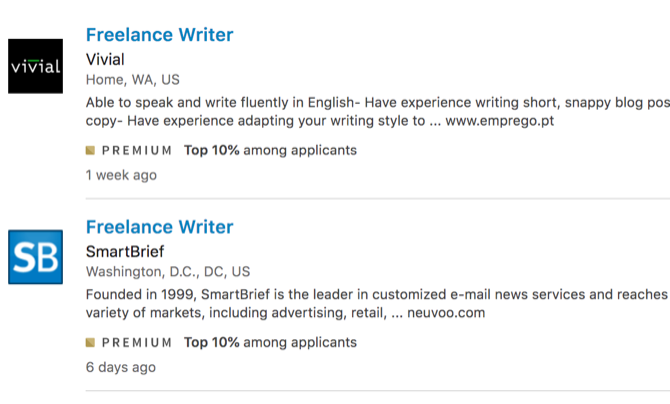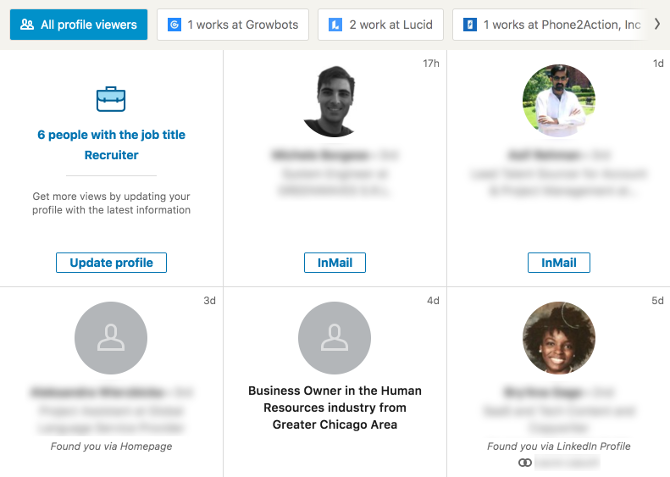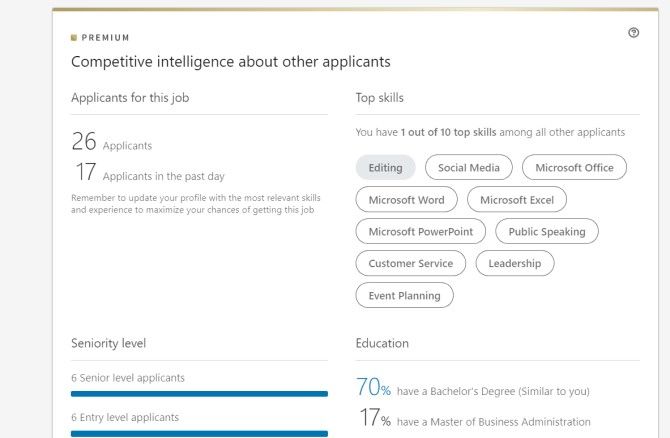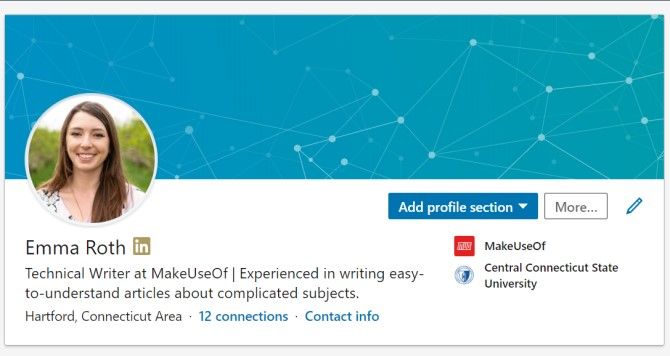LinkedIn is a great free platform that helps you build a professional network. However, if you've used the site, you'll know that it tries to get you to upgrade to LinkedIn Premium regularly. So, is LinkedIn Premium worth it?
In this article, we'll detail everything you need to know about LinkedIn Premium. This includes how much LinkedIn Premium costs, the benefits LinkedIn Premium offers, and whether LinkedIn Premium is good value for money.
How Much Does LinkedIn Premium Cost?
LinkedIn Premium has four different price tiers:
- Premium Career: $39.99/month
- Premium Business: $59.99/month
- Sales Navigator: $99.99/month
- Recruiter Lite: $180/month
Before you subscribe to LinkedIn Premium, please note that the price does not include sales tax, which may apply depending on your location. You can also save money by choosing to pay annually instead of monthly, as the annual price is lower than the monthly price.
Each tier offers different features. However, most LinkedIn users will be interested in Premium Career—so you can plan on paying $39.99/month or less if you choose to go for an annual plan.
You can get a free trial to try LinkedIn Premium for a month. This trial will give you a good idea of how the features will help you in your quest to land a new job. Many of the benefits are long-term, though, so do keep that in mind. And remember, Premium user or not, you can still effectively use LinkedIn for job searches.
LinkedIn Premium Features
Let's start with the basic Premium Career features:
- Five InMail messages per month.
- The ability to see how many searches you appeared in and how many people have viewed your profile in the last 90 days.
- Applicant Insight.
- Additional information on posted jobs and Top Applicant Job recommendations.
- Additional salary information.
- Access to on-demand learning videos.
- Interview preparation.
The first two features are probably the big draw of Premium Career. Messaging other users without connecting with them first (or being in the same group) is a huge benefit of LinkedIn Premium.
Here's what you gain from each level of LinkedIn Premium:
- Premium Business gives you additional information about businesses and unlimited people searches. You also get 15 InMail messages per month.
- Sales Navigator Core gives you advanced search filters, 50 InMail messages, and the ability to make notes on user profiles, as well as numerous sales tools.
- Recruiter Lite gives you access to powerful search tools, projects, and other recruiting-focused features. InMail messages are increased to 30 per month with this top tier.
Keep in mind that you can always get a refund for a LinkedIn Premium subscription at any time.
LinkedIn Premium Benefits
Since most readers will be interested in Premium Career, we'll focus on the benefits of that particular LinkedIn subscription. In short, Premium Career helps you make connections and find a job. And that's what could make LinkedIn Premium worth it for you.
If you're searching for a job, Premium Career's InMail credits, insight into who viewed your profile, and additional job information will all be very useful. InMail lets you reach out to people who work at companies you're interested in without trying to connect with them first. It's an excellent tool for networking.
When you view someone's profile without LinkedIn Premium, you'll notice a padlock beside the Message button if you haven't connected with them. With InMail, you won't see that icon, meaning you can message them without any connection.
The value of taking a look at who has viewed your LinkedIn profile can't be overstated. You can connect with those people, reach out to recruiters who have shown interest, or use your InMail credits to offer help to people who look like they'd be valuable connections.
Additional job information may or may not be useful; when you're looking through job listings, LinkedIn will tell you if you seem like a good candidate for a particular position.
Premium Career has some limitations, though. If you run a lot of people's searches in a short time, LinkedIn will stop showing you results and tell you to get a Business subscription. And if you're serious about making connections, you're going to want more InMail credits.
That's where the LinkedIn Premium Career vs. Premium Business plan distinction comes in. With Premium Business, you get 15 InMail credits and unlimited people searching, which is great for making connections. However, the additional information you can find on businesses may or may not be useful to you.
The following two levels are for sales and recruiting professionals. If you're considering one of these products, you probably already know quite a bit about them. Segmentation, suggestions, email integration, projects, and other features can help you excel at your job.
Reasons Why LinkedIn Premium Is Worth It
If you're still not sure if you should pay for LinkedIn Premium, here are three specific reasons to consider getting a subscription:
1. See Who Looks at Your Profile
The first reason is that you get to see the people who looked at your profile. That might not seem like a big deal, but it's hugely helpful in making valuable connections and optimizing your profile according to your audience.
Many people view profiles on LinkedIn. Some are recruiters. Others are executives and managers looking to hire. Many are people in your field looking to make professional networking connections. All of these people make LinkedIn Premium worth it. This data is also beneficial if you want to promote your freelance business using LinkedIn.
Even if you're not looking for a job at the moment, you probably will be in the future. And being well-connected with people in your field has many benefits, even outside of job hunting.
When you see that someone has looked at your profile, it means they wanted to learn more about you. And that's reason enough to get in touch, either with an InMail or a connection request. Just make sure to message recruiters on LinkedIn the right way.
2. Get Access to Improved Metrics
You can use LinkedIn Premium to find information about your competition when applying for jobs. With Applicant Insight, you can see how many people applied for a position, their qualifications, and if your skillset matches up.
With these statistics, you can gain valuable insights into what a potential employer expects from you, and how likely you are to land the job. You can also use this information to showcase your skillset more effectively and impressively on LinkedIn.
LinkedIn Premium also gives you the ability to see your search appearances and profile views. Again, this might not seem like a huge deal. But if you're trying to improve your LinkedIn profile (and you should be!), it's a great metric for measuring your success.
That means that when you update your LinkedIn profile, you'll get feedback very quickly on whether those changes have worked. Additionally, you can use advanced search filters and get recommendations and alerts based on your preferences.
3. Unlock the LinkedIn Premium Badge
Finally, having a LinkedIn Premium account can improve your standing on LinkedIn. It seems inconsequential, but the little gold icon in your profile and on search results shows that you're serious about using LinkedIn to build connections.
You might be surprised at how much more seriously people take you when you have that badge. That makes it worth having when it comes to professional networking and job searching.
Should You Invest in LinkedIn Premium?
Investing in LinkedIn Premium is essentially investing in yourself. If you use it the right way, LinkedIn Premium can help you advance in your career or find your next job.
Before you start using LinkedIn Premium, you need to ensure your profile is ready to take advantage of it. If your profile isn't at its best, you'll likely struggle to make strong connections on the platform.