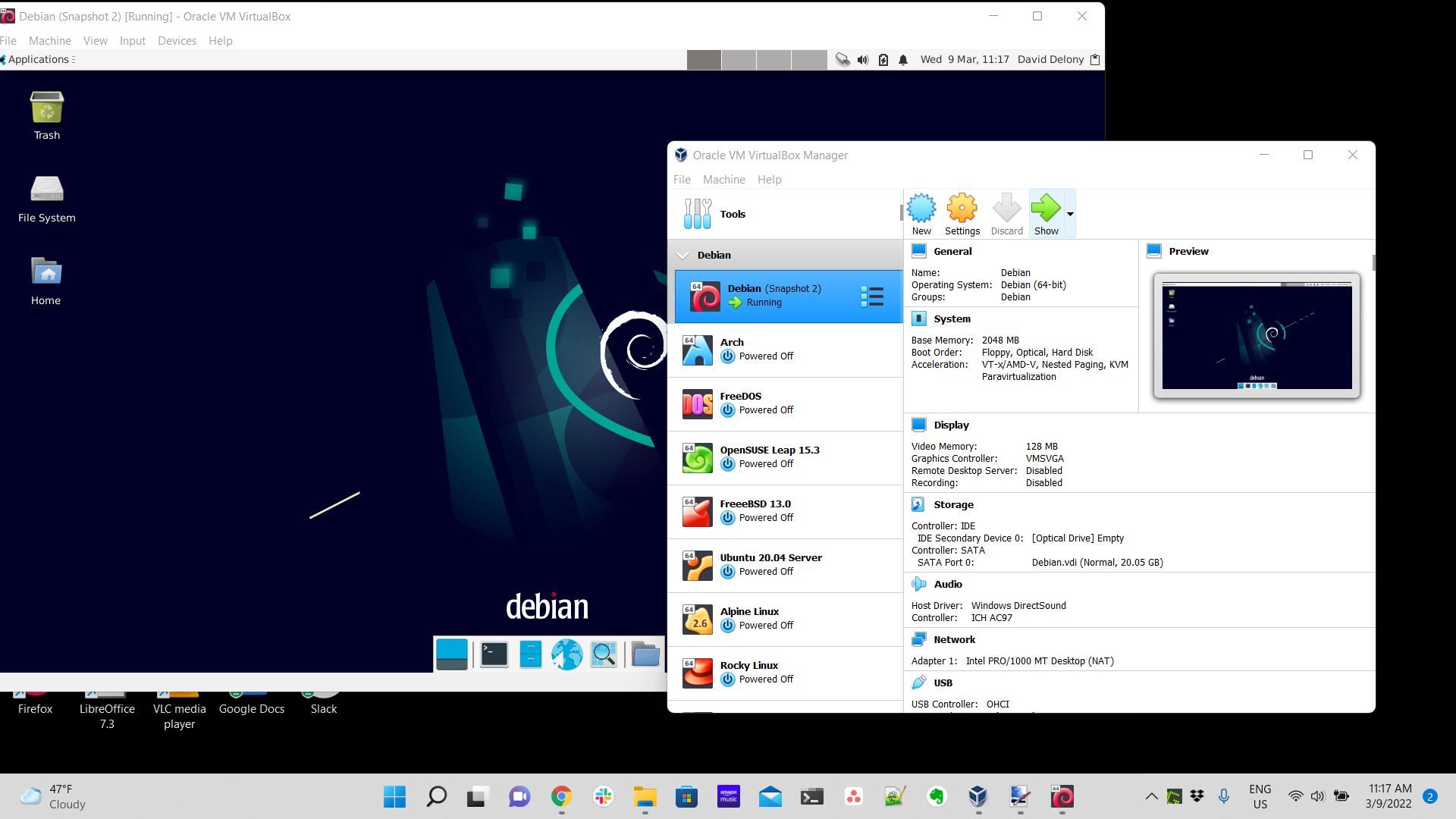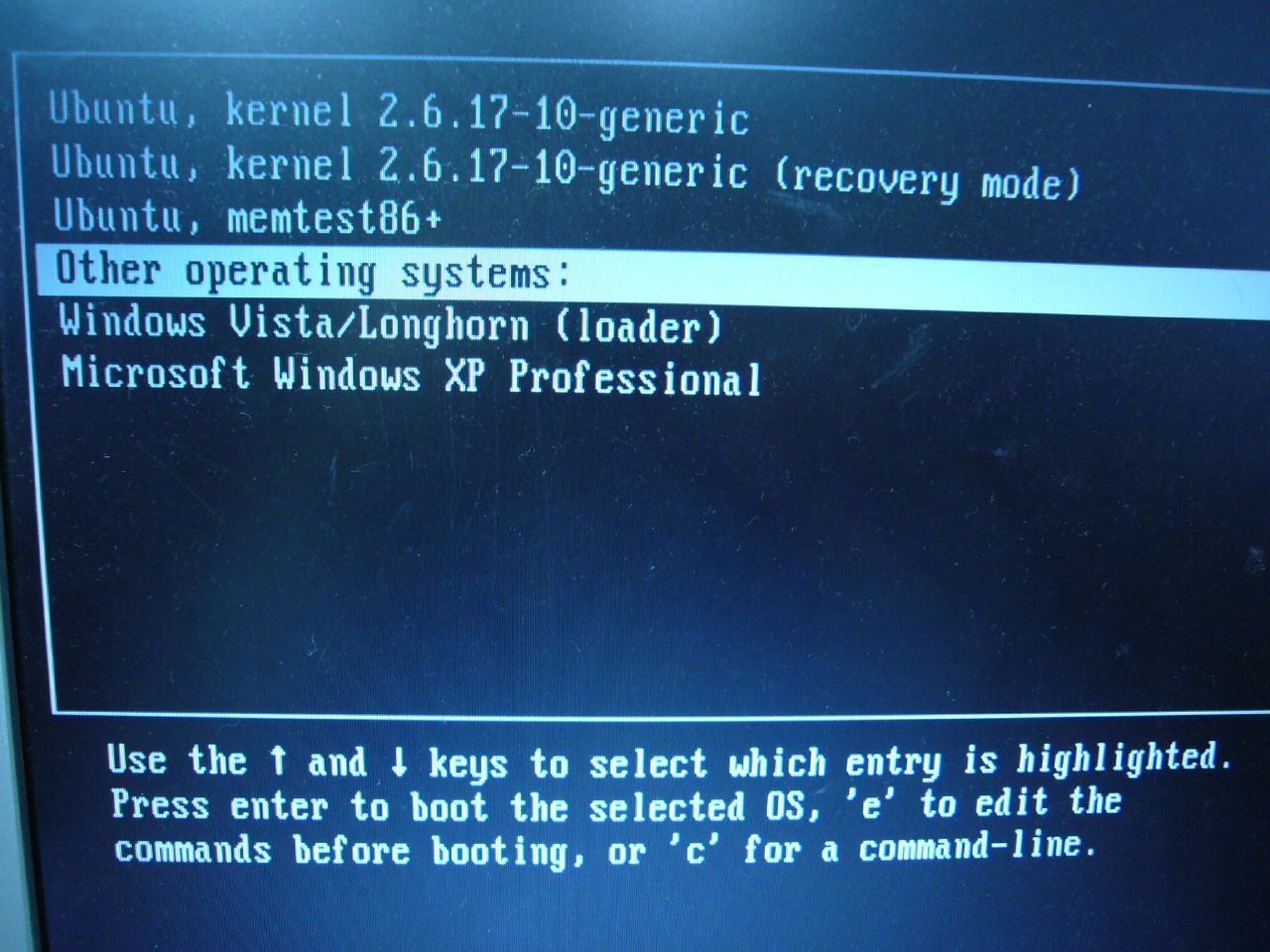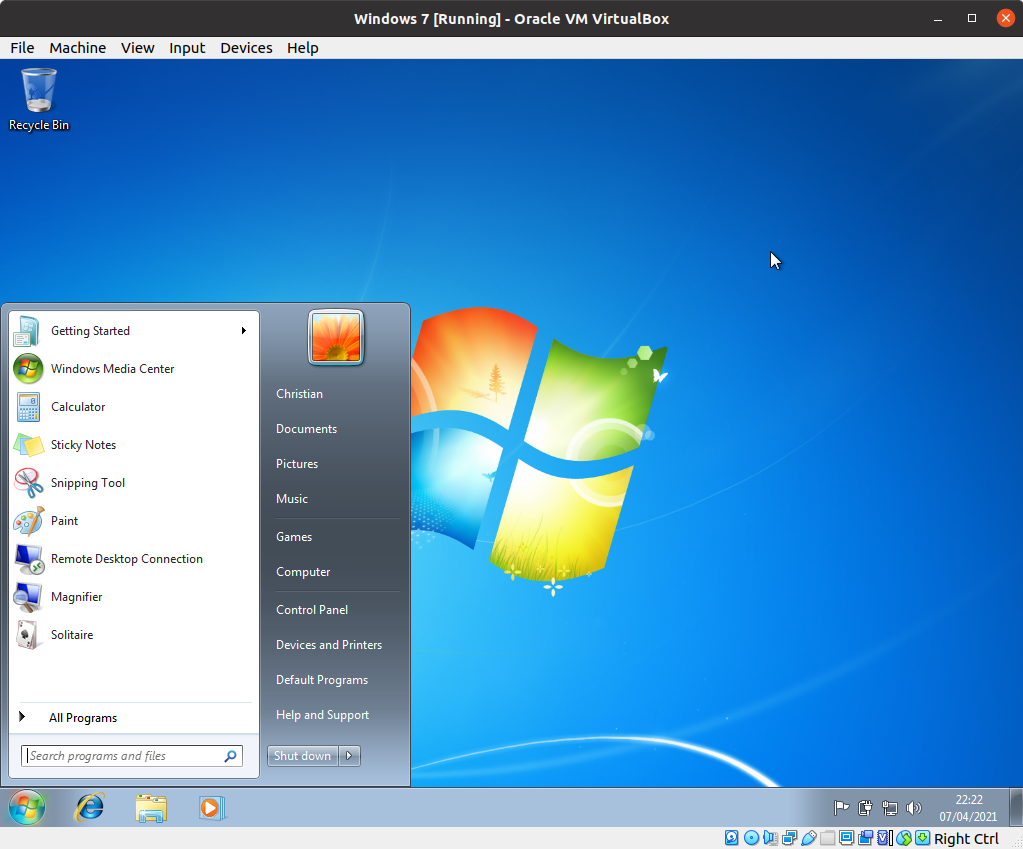The operating system is the lifeblood of a PC, determining software compatibility and how hardware interacts. If you're considering Linux for the first time, it's understandable to be nervous about replacing your current OS, whether that's Windows or macOS.
But you may not have to. Consider dual-booting, the act of having two operating systems available to boot on the same machine. Dual-booting isn't without its issues, so here are five reasons to give it a go and two reasons why you maybe shouldn't.
Advantages of Dual-Booting
Is dual-booting worth it? Let's start with reasons why you might say yes.
1. Maximum Gaming
Native gaming on Windows receives better support, but Linux has come a long way. More games are available natively, and Valve's work on Proton means you can play many Windows-only games on Linux just fine. But at the end of the day, most PC game publishers develop, test, and ship their games on Windows.
But what about those older games (think 16-bit)? Modern (64-bit) Windows architecture can't handle them, but Linux gracefully offers support for 16-bit programs via both 32-bit and 64-bit operating systems. Thanks to Wine, many Windows apps run like a champ. So if you want the best of gaming, both old and new, dual boot.
2. Better Performance Than a Virtual Machine
When running an operating system natively on a machine, as opposed to a virtual machine, the OS has full access to the host machine. This means dual-booting provides more access to hardware components and, in general, is faster than utilizing a VM.
Virtual machines are typically more system-intensive, so running Linux or Windows inside a VM requires pretty beefy specs for decent performance. If you have an older or cheaper computer, running a second OS using VirtualBox or the like simply may not be a workable solution.
3. Greater Software Compatibility
You may find that many of your favorite programs don't function quite as well in one operating system versus the other. For example, in its early years, Netflix didn't support streaming on Linux. Then there is professional software that doesn't have a Linux port, such as Photoshop and the rest of Adobe's software suite.
On the flip side, Linux has a growing selection of free software designed only for use on free desktops. These apps are free alternatives to tools you may have to pay for on Windows or macOS. You also don't have to worry about tracking, since "free" on Linux doesn't mean an app is funded by ads instead. It's truly and genuinely free.
Having two operating systems installed ensures access to all your programs and services.
4. Programming Is (Sometimes) Better on Linux
Want to get into programming? Linux has many advantages. It's free, which is always a plus. Then there's the bevy of languages including Java, PHP, Ruby, Perl, Python, and C/C++, loads of coding apps, and Bash support. Knowledge of Linux can also look fantastic on a resume since familiarity with the ecosystem is in-demand.
Want to develop for Windows or Mac? Sure, you can totally use Linux, but it's typically preferable to code apps for an operating system natively. Windows, for example, has the ultra-powerful Visual Studio and it's the go-to for Windows apps. Consider dual-booting for programming, and use Linux as a development environment.
5. Dual-Booting Is Really, Really Easy
There's a misconception that Linux is ridiculously complex. Sure, the command line can be a bit daunting to the first-time user, but you also don't need to use the command line on Linux anymore. Many Linux desktops are actually simpler than their proprietary counterparts. Just because something is unfamiliar doesn't make it hard.
Similarly, dual-booting is a cinch. There are guidelines that ensure a smooth installation. For instance, always make sure to install Linux second, after the primary operating system (failing to do so may result in problems while booting). Sharing files is totally feasible as well, as Linux allows access to many Windows files.
Disadvantages of Dual-Booting
As with any installation scenario, there are some downsides that you should also consider.
1. Increased Complexity
While installation is not terribly difficult, sharing files across the two operating systems can be a challenge. Linux usually provides ease of access to Windows files, but accessing the Linux file system via Windows is a bit trickier. Linux mostly uses the EXT4 file system or Btrfs, and Windows requires a third-party app for compatibility. Although installation might be fairly simple, uninstalling can create a mess.
Overall, a dual boot setup is nowhere near as challenging as many tech tasks, but it will require a dash of patience and a side of ingenuity. If you're not up to some mild troubleshooting, maybe skip the dual boot setup.
2. A Virtual Machine Might Be All You Need
As discussed earlier, a virtual machine is a great solution for running an operating system within an operating system. You can use a VM to run Linux inside of Windows or macOS. Or you can run Windows or macOS inside a virtual machine on Linux.
Plus, installation and uninstallation are comparatively easy. Deleting an OS is akin to removing a program and doesn't involve bootloaders or managing partitions.
Opting for the VM solution does take up more hard drive space and system resources compared to dual-booting. Older hardware may not be suited to running a virtual machine, whether from lack of hard drive space or low system specs. Further, an operating system within a VM might not have full access to hardware such as microphones, cameras, or optical disk drives.
Have You Decided to Dual-Boot?
There's no shortage of reasons to use Linux alongside Windows or Mac. Dual-booting has its pros and cons, but it can be incredibly rewarding, especially for those making the foray into the Linux ecosystem. It allows you to explore something new without completely cutting yourself off from what you're familiar with.
And if you're not satisfied with your new Linux experience, you can safely switch back to a Windows-only setup.