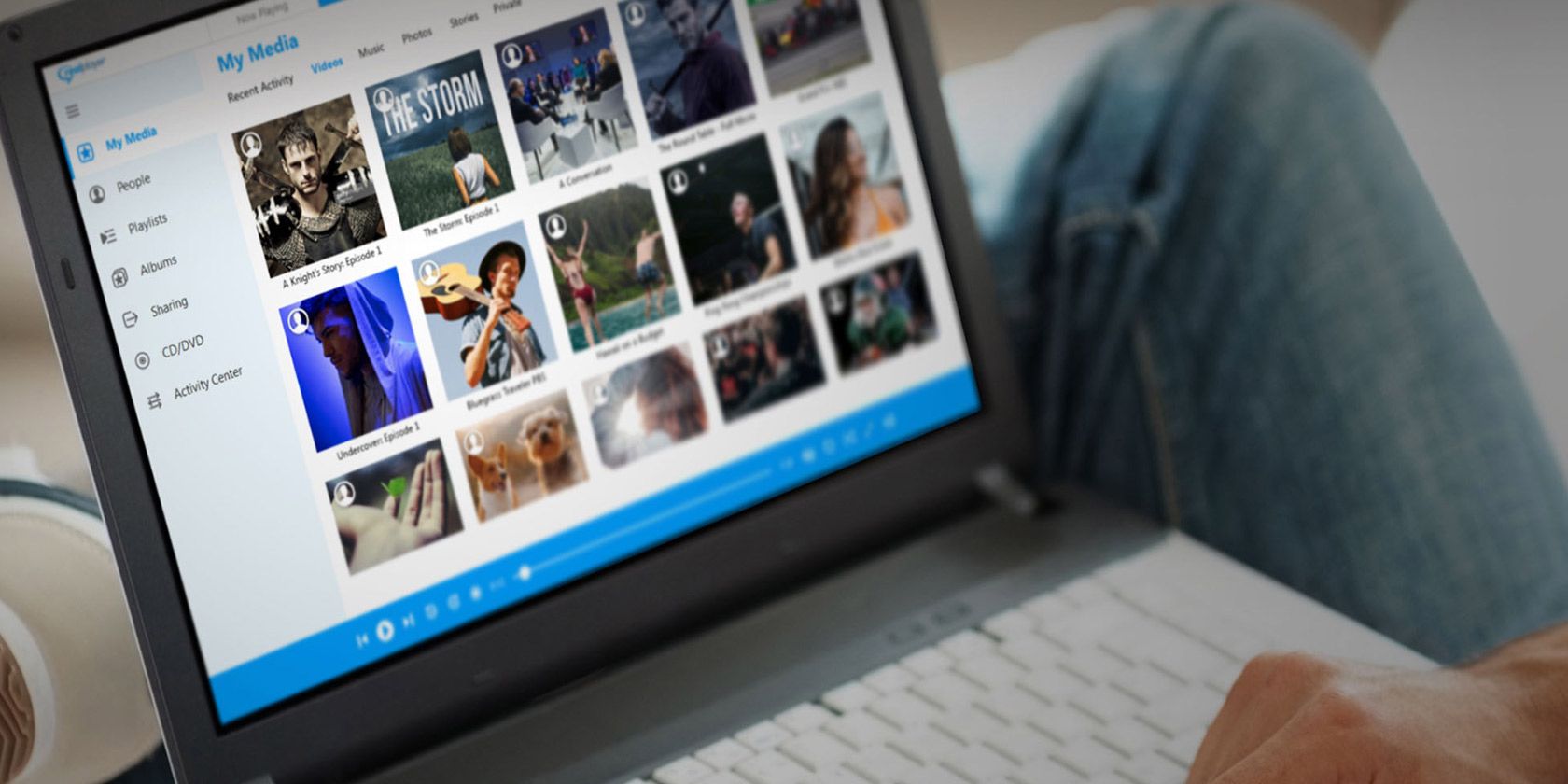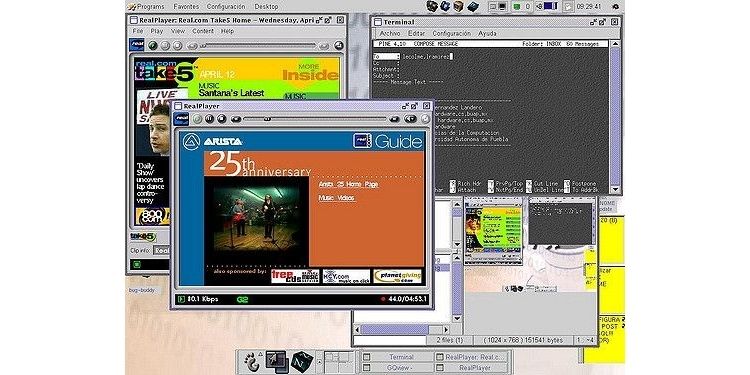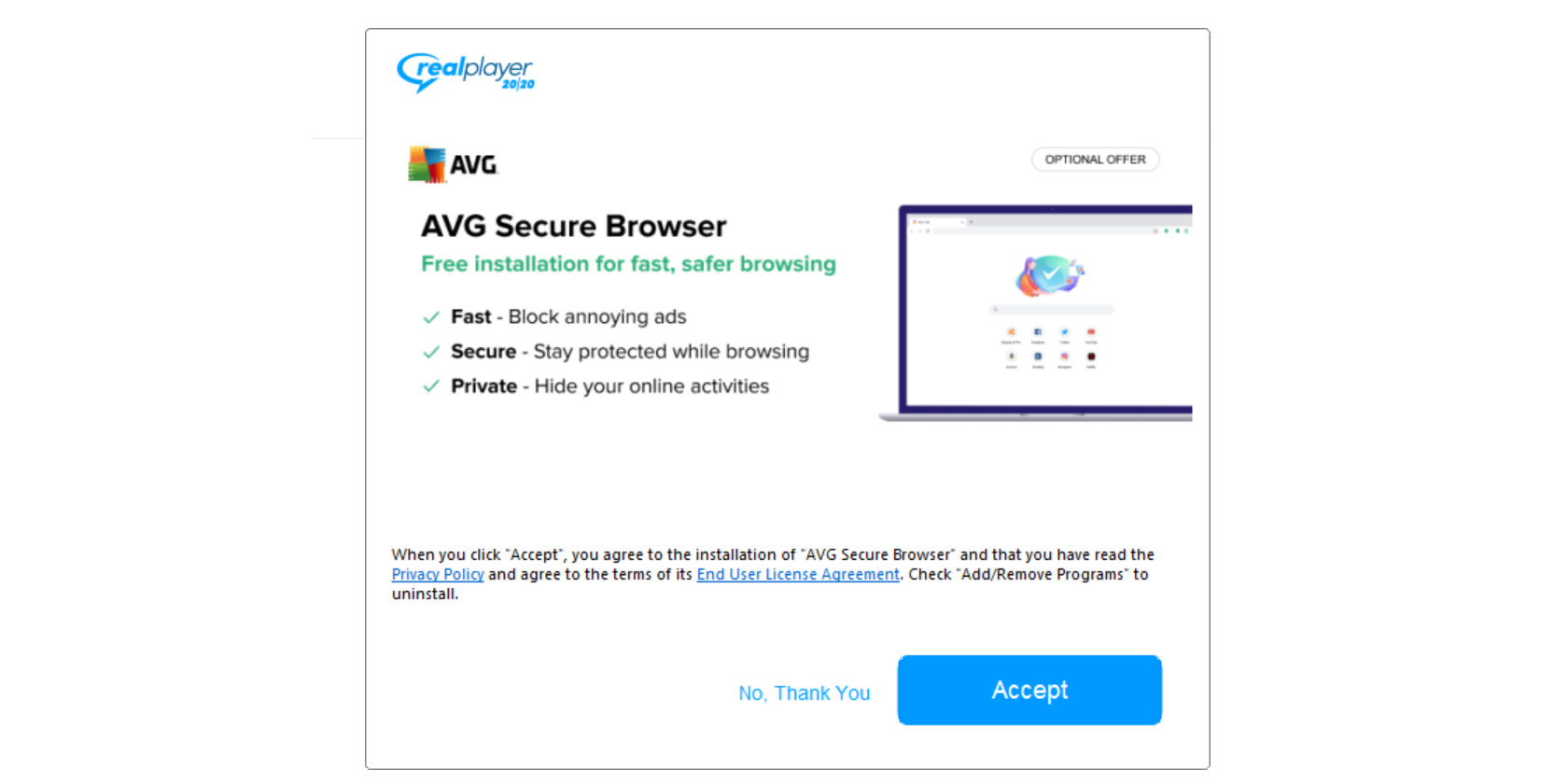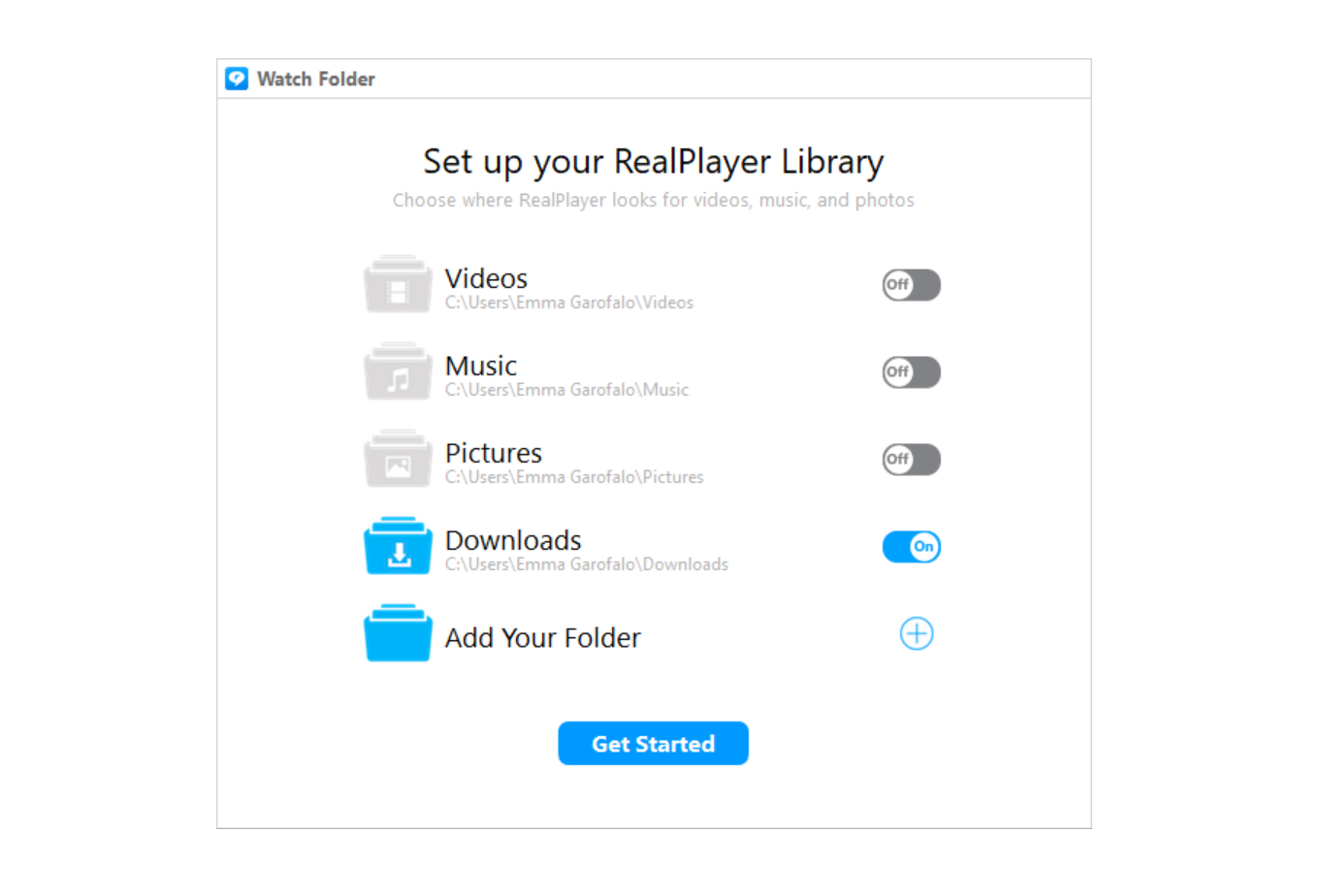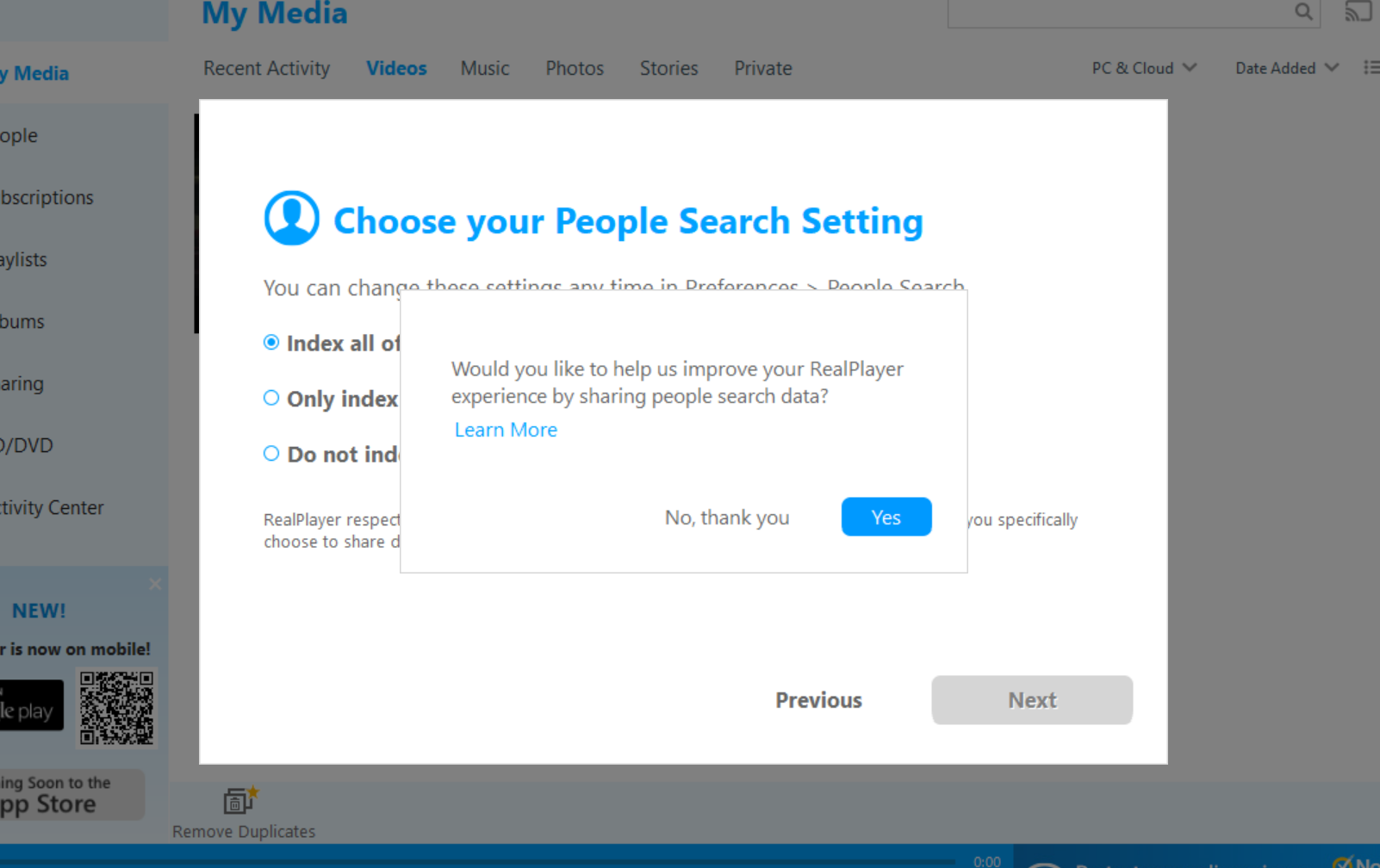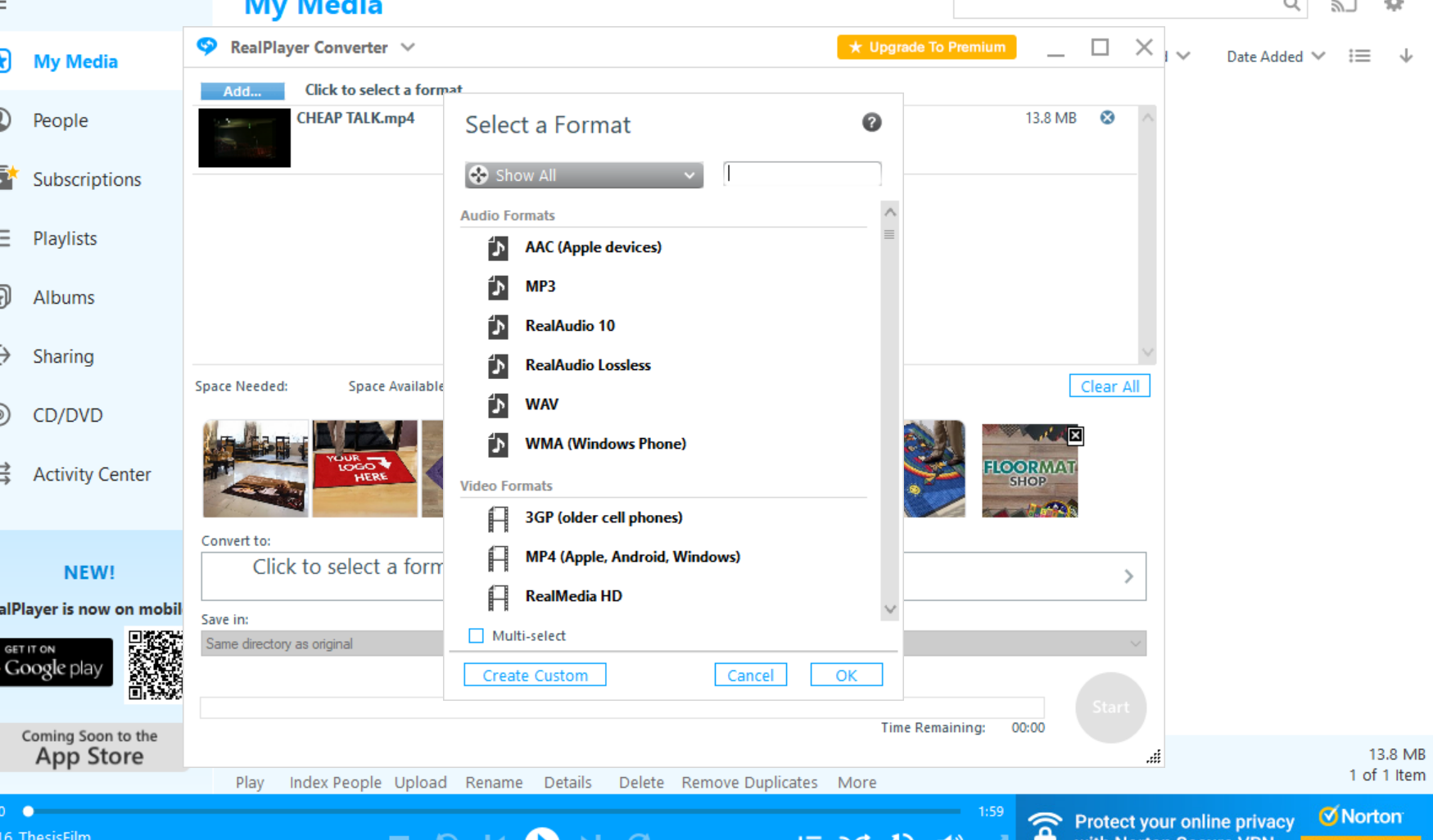Jurassic Park. Duke Nukem. Virtual reality. Three things from the 1990s that have made a comeback, and with good reason. What if something from the 90s never left in the first place, though?
Take RealPlayer, for example. In the dark ages, if you wanted to stream a song or a grainy video clip, there was no other choice. Awkward and clunky, the streams themselves took forever to load. When RealPlayer was eventually replaced by Adobe Flash and the new HTML5 standard, nobody was complaining.
Despite this, RealNetworks (which still exists, is listed on the NASDAQ, and employs over 1,000 people) continues to maintain RealPlayer; in fact, it's even improved upon it and expanded it, trying to make it a competitor to the likes of VLC and Kodi.
RealPlayer still exists, but the RealPlayer of 1998 could not be more different from the RealPlayer of the present. It still sucks, but it's worth looking at how things have changed over the years.
The History of RealPlayer: The Early Days
If you were to ask any person older than 25 what their most enduring memory of RealPlayer is, you're unlikely to get a positive response. RealPlayer was a toxic and constant presence that flooded the user’s screen with advertisements and pop-ups.
Prone to corrupting the Windows registry, streams would often fail to load entirely for absolutely no reason. RealPlayer’s cryptic error messages would then taunt you mercilessly without providing a viable solution to the problem.
There were also serious privacy concerns. In 1999, a security researcher by the name of Richard M. Smith discovered that RealPlayer assigned a unique ID to each user. The app was in constant correspondence with RealNetworks, providing the mothership with a list of all locally stored media files. This may sound quaint in our post-Snowden world, but at the time the revelation was nothing short of horrifying.
And yet, despite all of it, RealPlayer still endured. Why?
Despite its many flaws—and, make no mistake, it was a fundamentally flawed piece of software—it was also undeniably revolutionary. Although services like Spotify, Netflix, and Hulu have since popularized streaming media, RealPlayer was the first.
In 1995, the first live sporting event (a heated match between the New York Yankees and the Seattle Mariners) was streamed across the Internet using RealPlayer and the RealAudio codec. The Mariners won, and so did RealPlayer.
Two years later, RealNetworks introduced RealVideo, its proprietary video streaming and storage format. It wasn’t the roaring success the company had hoped for; the internet at the time just wasn’t ready for it.
The problem was, streaming services—even at their grainiest and most rudimentary—needed a fast internet connection. At the time, most home users were making do with steam-powered 56k dial-up.
By the turn of the millennium, RealNetworks had posited RealPlayer as less of a media player and more of a portal for a range of premium content. For $10 a month, users could access, on-demand, content from the likes of CBS, the Ministry of Sound, the BBC, and Al Jazeera.
Sadly, this effort was hamstrung by the dot-com collapse and tepid consumer interest, and, after a few years, was quietly withdrawn.
Gradually, people forgot about RealPlayer. New streaming services like Netflix, Pandora, and YouTube eschewed it entirely in favor of Adobe Flash. Sites that at one point depended on it began to abandon it in droves. In 2009, even the BBC had ditched RealPlayer. By 2011, the independent BBC World Service did the same.
RealPlayer 20/20: What Is RealPlayer Like Today?
RealNetworks continued to refine RealPlayer. There are versions of the app available for Windows, Mac, Android, and iOS, all under this re-brand: RealPlayer 20/20, back from beyond the grave.
Has RealPlayer improved with age, like a fine vintage wine, or had it continued to fester? Let's find out.
When you download RealPlayer for Windows, you’re also invited to install a 30-day free trial of the AVG Secure Browser. Decline. No, thank you.
As the app installs itself, you'll be treated to a slideshow presentation letting you know what RealPlayer has been up to since your last fateful encounter; features like faster downloading and RealPlayer Mobile. When it's done, press Open RealPlayer to take a gander at what's new.
Now, you'll be able to choose one or several folders for your RealPlayer library to crawl for video. Click Get Started to enter the world of RealPlayer.
Immediately, you will be accosted by a huge ad for RealPlayer Mobile. Closing that ad prompts a second window, this one shoving Chromecasting and People Search into your life. Then, choose to Skip the Tour if you want.
You'll notice that the new RealPlayer app is quite vocal about its new AI People Search feature. You can choose which videos People Search indexes in the prompt that follows the preceding screen. Naturally, RealPlayer will ask you whether you would like to improve your customer experience by sharing this data.
So, let's get to the heart of the matter: streaming video with RealPlayer.
The Discover tab presents you with both trending celebs and trending video content. You can watch news, sports, music videos, and tabloid programs right alongside many of your favorite small-time content creators.
The new RealPlayer works just fine. We detected no signs of sluggishness or lag. The app is simply a combination between a video aggregator and a smart, iTunes-esque library for video files that you already have on your computer. It looks like you can't even subscribe to any of these Discover-able channels without a premium RealPlayer subscription.
However, downloading these videos is a feature locked away behind this paywall. There are no download settings to choose from with a free account—there does not appear to be a separate Chrome extension to download, either, as there used to be. Right-clicking offers little but the option to inspect each video.
One feature that does appear to work with a free account is video conversion. Right-click on anything in your library and select Convert under Edit.
Select the file format you would like and hit the blue Start button. RealPlayer will then spit your output file into whatever folder you ask for it to.
Should You Use RealPlayer?
In the 1990s, RealPlayer was an ambitious piece of software. It laid the foundation for modern home media consumption, and, in many respects, we owe its creators immensely, even though its execution didn’t quite meet its lofty goals.
As a media player in the present moment, RealPlayer 20/20 is serviceable. It bombards you with advertisements and is constantly begging you to upgrade, but the streams are smooth and the library feature might be useful to you if you've got a lot of media stored locally that you would like to organize.
With all of that being said, there is no reason for you to install RealPlayer nowadays. For file conversion, video downloads, and everything else that this app offers, you'd be wiser to seek an alternative.