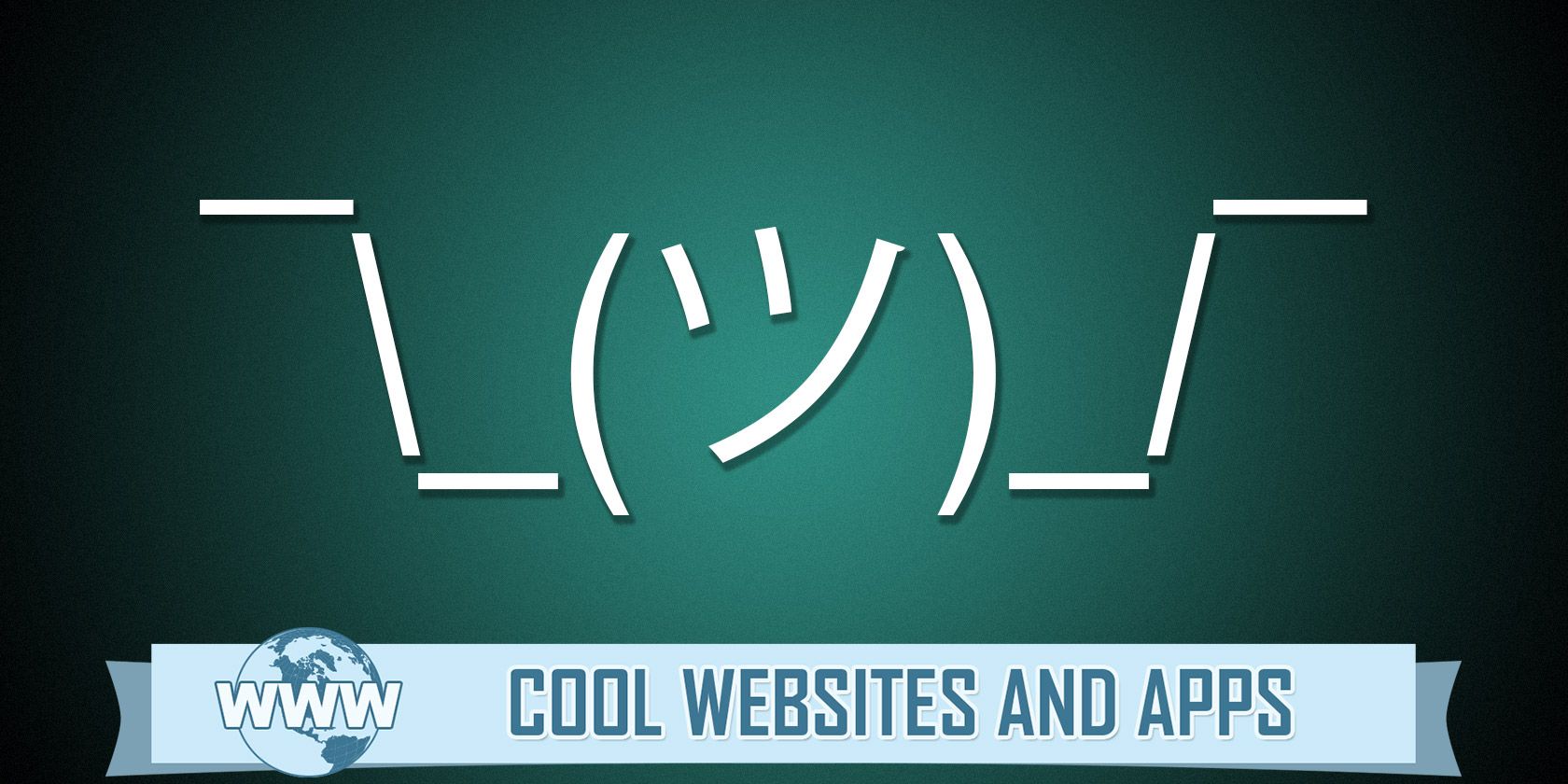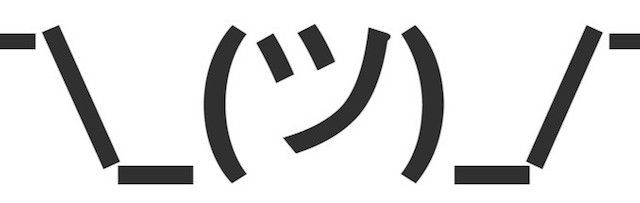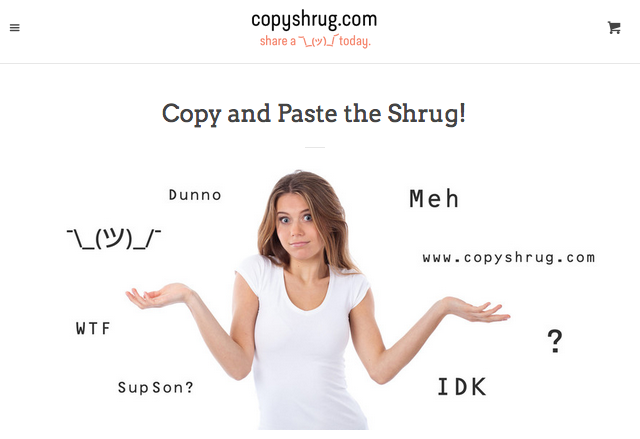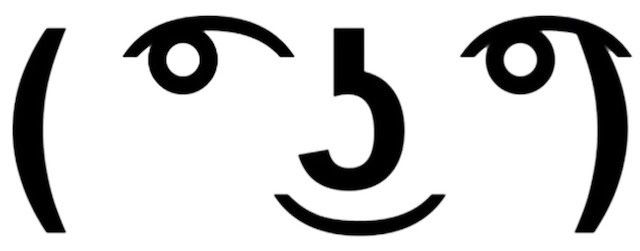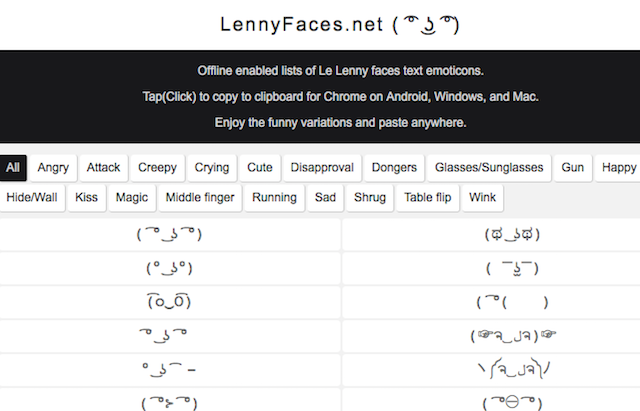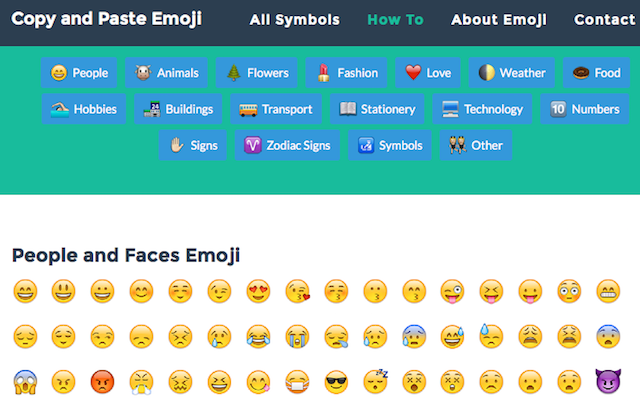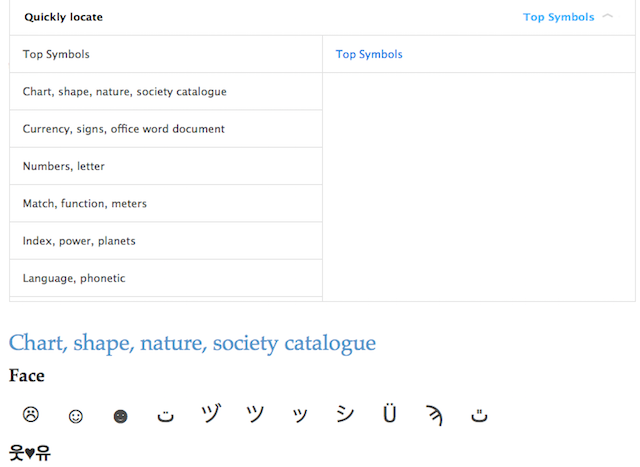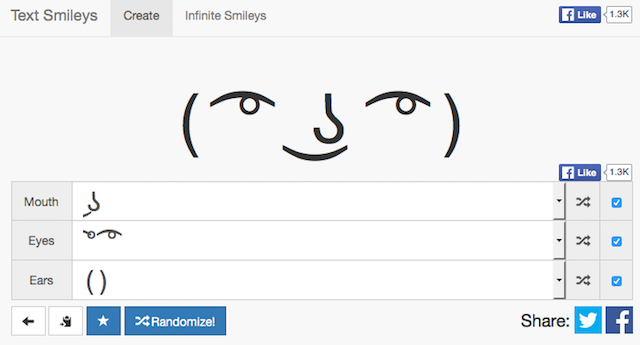Ever wondered how those people on your Twitter timeline type things like this?
From the humble :), the emoticon has come a long way in 30 years. But while it's easy to remember how to type that smiley face, you'd be hard-pressed to type out the "shruggie" even if you brought up the character map.
Don't worry though, there's an easier way to do this. Much like with anything else on the Internet, there are handy cheat sheets to type text faces, emoticons, emojis, Japanese kawai faces, and more.
CopyShrug (Web): Just Copy-Paste the Shruggie and Stop Caring
It's one of the trendy Internet terms you need to know. The shruggie gets its name because it looks like a person shrugging their shoulders and putting their hands in the air, with a tilted smile on their face. And it can mean anything: "why not", "whatever", "doesn't matter", "who knows", or any similar dismissal.
Typing the shruggie actually requires a few characters from a Japanese keyboard, so you aren't going to be able to do it easily. Instead, just head to CopyShrug, select the pre-typed shruggie there, and copy it. It's the simplest way. And yes, it works well on mobile browsers too!
Lenny Faces (Web): All the Wonderful Faces of Textual Lenny
You might not know it's called the Lenny Face, but you've definitely seen it before. This smug little face and its many derivatives — like the "wearing cool shades" emoticon above—can often be seen on discussion boards, Reddit, and even Twitter.
At LennyFaces.net, you'll find a table of all the different variants of this popular emoticon, from running Lenny to table flipping Lenny. Tap or click the categories at the top to filter the list, and once you find what you're looking for, tap or click the item to instantly copy it — no CTRL+ C needed.
Kawaii Face (Web): Unleash the Creativity of Japanese Emoticons
The Lenny Face originally comes from Japanese forums and is a part of the Kawaii emoticons trend. Kawaii is Japanese for cute, and the emoticons have a large variety of unicode characters to show different feelings. In fact, Eastern emoticons are different from Western ones, so you'll also be able to stand out among your friends.
Kawaii Faces sorts its emoticons by category (happy, sad, mad, love, party, and weird), with a quick preview of the most popular emoticons in each as well as a full list of everything that fits in it. You'll need to copy-paste manually, but it's a small price to pay for emoticons you wouldn't be able to make otherwise.
Copy and Paste Emoji (Web): Quite Self-explanatory, Isn't It?
You can use emojis in almost any app now, and several mobile keyboards actually have built-in support for them. Knowing what emojis mean can help you communicate more efficiently. But computers are still a bit slow in adopting emojis. That's where Copy and Paste Emoji comes in.
The site lists almost every emoji you can think of, separated by categories such as people, animals, food, hobbies, numbers, symbols, and much more. Just tap or click an emoji and it's instantly copied to your clipboard, ready to be pasted where you want.
Mega Emoji (Web): Best for Characters, Currency, and Everything Else
The Windows character map tool can do a lot, but you need to know how to use it well to find exactly what you're looking for. Instead, Mega Emoji is a better way to see all the characters possible in unicode, and just copy them with a single tap or click.
The site is impressive because of its intuitive design and well-segregated categories. Whatever you're looking for, you'll quickly spot a category which matches it and locate the right character in a jiffy. It is this speed of searching that makes Mega Emoji the best among all these, in my opinion, and a portal that should find a place in your bookmarks.
Bonus! Text Smilies (Web): Make Your Own Lenny Faces!
If you loved all the Lenny Faces you saw above, you might just want to make a few of your own. Head on over to Text Smilies to create a custom Lenny Face that you can proudly claim to be original.
Choose among the different character combinations available for the ears, the eyes, and the mouth. The "Randomize" button (also available for each individual element) can help you out when you're stuck for inspiration.
Should Emoticons Be Acceptable in Formal Communication?
Our big question today is a simple one.
Is it okay to sign off an email to office colleagues with an emoji? Is it acceptable to use a simple smiley when you're submitting an official document somewhere?
Where do you personally draw the line when it comes to using emoticons and emojis?