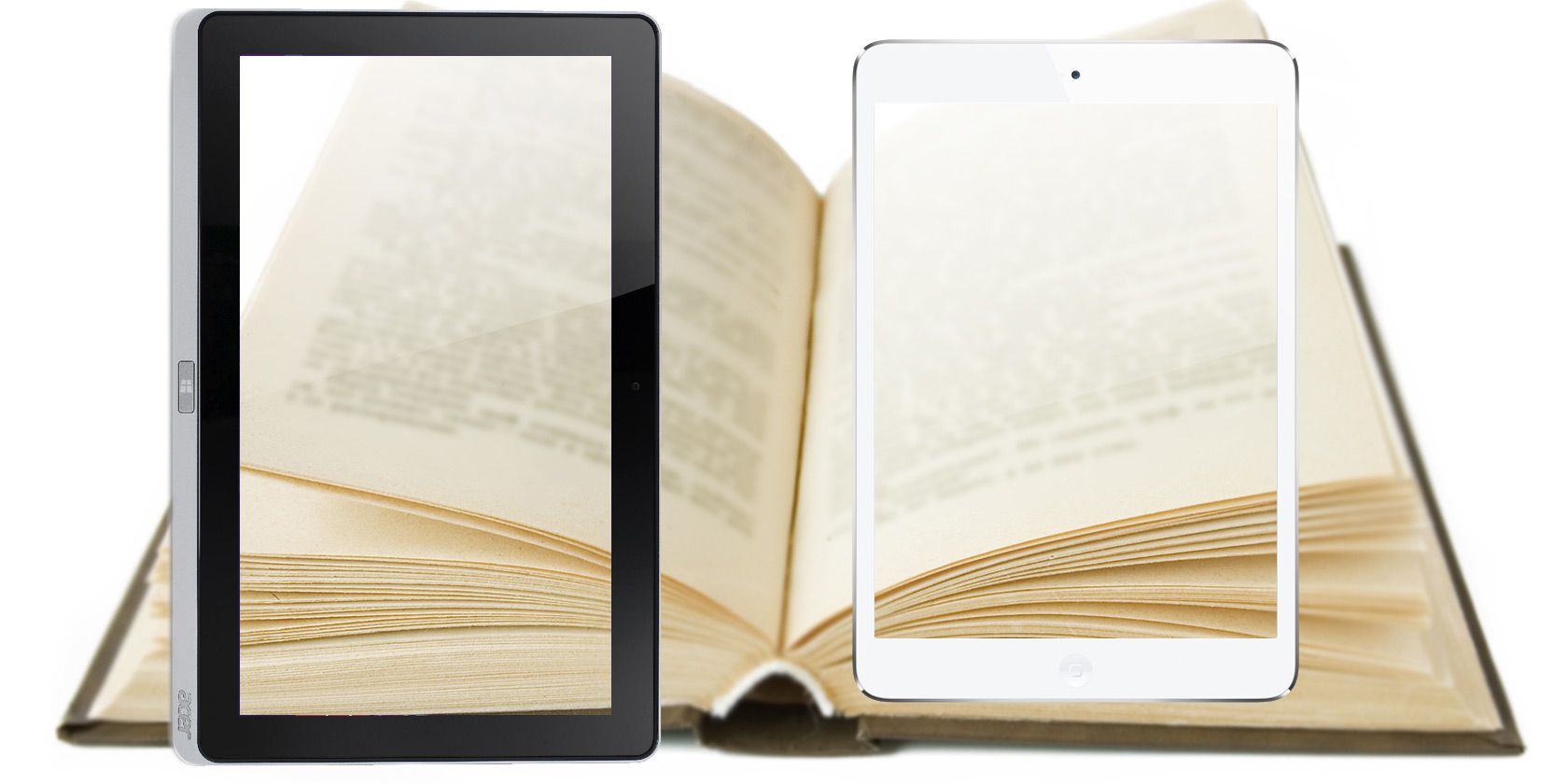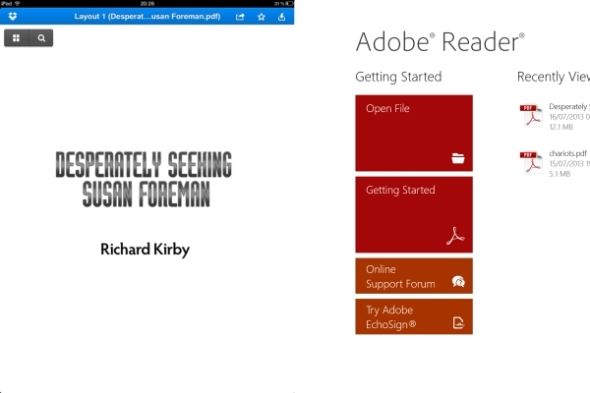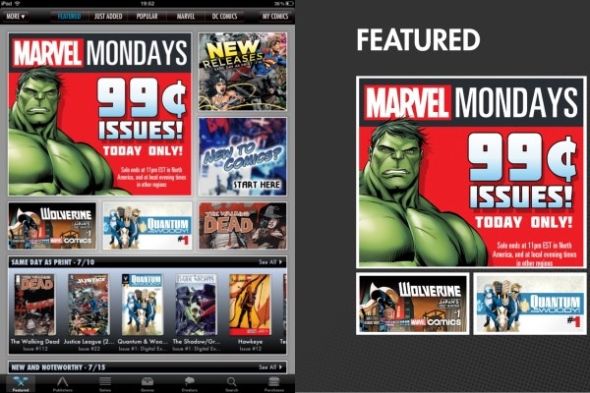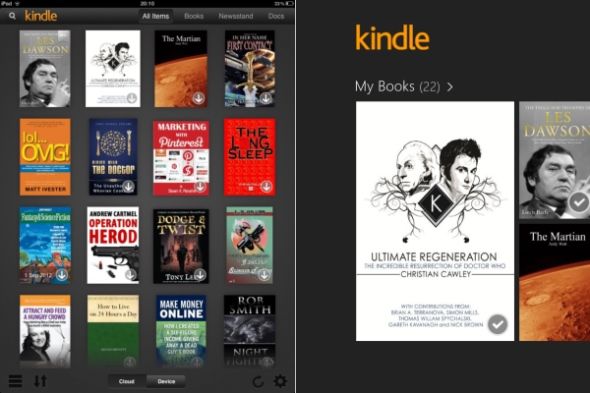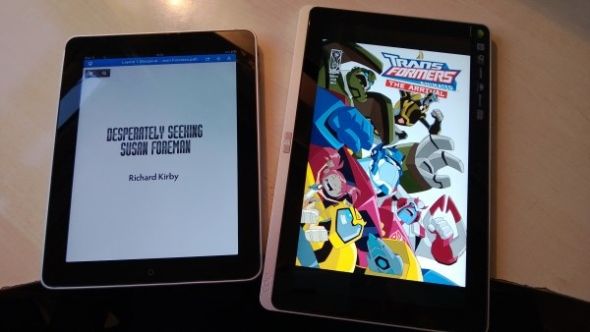I'm off on holiday today, and intend to do a bit of reading. This is all very well, especially when it comes to my handful of print books that I want to catch up with.
The problem comes in the shape of my digital media. I've a fair few titles in Kindle, which I can read across a number of devices. But which one is the most comfortable for reading?
Up for contention for space in my suitcase are my iPad (first generation) and my Acer Iconia W700. Although I can read on my Windows Phone (a Nokia Lumia 920) it isn't ideal for long periods of sitting in sunshine (rather, it is better for quickly catching up in queues or on the bus).
The two devices are both similar and different. Most importantly, both are tablets.
Each features an operating system that is the first real attempt by the respective developers to offer a touch-focussed experience beyond the confines of a smartphone. On the other hand, the Core i3 processor of the Acer massively outranks the 1 GHz ARM Cortex-A8, while the newer device's 11.6-inch Full HD 1920 x 1080 display with 16:9 aspect ratio is clearly a different animal to the iPad's 10 inch, 1024 × 768 px with 4:3 aspect ratio.
While both devices are Wi-Fi (and so rely on an Internet connection from my phone) the iPad is 680 g while the Windows 8 tablet is 950 g, almost a third heavier. Could this prove crucial for long periods of reading?
However, specs don't come into it when you want to read. All that matters is: will it let me read the material I want comfortably?
What I Want to Read, and How
When it comes to reading eBooks, I've heavily bought into the Amazon way of doing things. For this reason I have Kindle apps on my phone, my Acer Iconia W7 Windows tablet and my iPad tablet.
Additionally, I have a few PDF eBooks (including some of our very own MakeUseOf Guides) stored in my Dropbox account, which again I can access from either device.
Finally, I have a handful of comics I want to read. Some of these are in PDF format, while others have been downloaded through the Comixology website and app.
Although I am considering a Windows 8 tablet for this task, I don't want to have to plug in a mouse. This should be a completely touch-based experience from the Acer Iconia W700.
With three collections of reading matter accessible from each device, I'm going to test which tablet is best for enjoying comics and free eBooks.
iPad vs Windows 8 Tablet: Reading PDFs
In order to read PDFs, my warring tablets need a Dropbox app and a PDF reader.
On the iPad, this is made possible thanks to the official Dropbox and Adobe Reader apps, both of which are free.
For Windows 8, however, the Dropbox app is notoriously un-Dropbox like, with limited syncing. Better is the Adobe Reader Touch app, which offers touch-based interaction with PDF documents, and various advanced features such as comments and bookmarks – it's quite close to the desktop app.
The main problem appears to be one of speed. The Windows 8 Dropbox app is remarkably slow, missing any automated syncing options. As a result, despite the ease with which Adobe Reader Touch makes reading PDF documents, the iPad wins.
Result: iPad
Comic Books – iPad or Windows 8 Tablet?
Both platforms have a Comics by Comixology app, although unlike the Windows 8 version the iPad Comics app naturally doesn't rely on the Metro/Modern styling of its Microsoft rival.
However, both apps offer fast browsing, can download comics from the Comixology cloud quickly, and offer matching degrees of control and account functionality. My full library of comic books is available on each, and in the unlikely event of me reading every title I have outstanding in the space of a week, I can easily buy and download more.
Quite simply, it's a dead heat between the two apps!
Result: Draw
Amazon Kindle: Which Tablet Is More "Book-like"?
There is a good chance that the majority of my digital reading on holiday (I'm taking a self-imposed sabbatical from the web) will be thanks to the Kindle app.
Once again, the apps are of a similar quality, but while the iPad Kindle app offers a now-outdated skeuomorphic bookshelf, the Windows 8 version presents your Kindle library and any recommended books in the store with mosaic-like style.
The actual task of reading with these apps is straightforward, with both using the common swipes and long taps that can be found on all versions of the Kindle app. If I was planning to take both devices, I would be happy in the knowledge that each app syncs to the main Amazon account, enabling me to pick up where I left off on the other device.
There is very little to choose between the two apps – they're virtually identical in all regards except the user interface, and as such both devices are equally suited for reading.
Result: Draw
Conclusion: Weighted in Apple's Favour
There are many other factors that might be considered when comparing such apps. One of these is the hardware that the various readers will be running on.
Although Windows 8 fails slightly with the Dropbox situation, the actual readers – Adobe Reader Touch, Comics by Comixology and Kindle – all offer superb handling of the eBooks that I've tested.
As a result, it comes down to the hardware. Of benefit to the iPad is the shape of the screen. The 4:3 aspect ratio is much easier to deal with both for the eyes and for holding the device. While the 16:9 aspect ratio of the Windows 8 tablet is more suited to watching movies and browsing the web, it is really only suitable for reading in landscape mode, which is quite limiting.
Ultimately, however, despite being three years old, the weight of the iPad edges the device ahead further. The Acer Iconia W700, even without the case, is a little too heavy still, and thanks to its Core i3 processor gives off a bit of heat that is quite unnecessary for reading.
The iPad wins, and will be joining me on holiday!
Image Credits: Open book Via Shutterstock