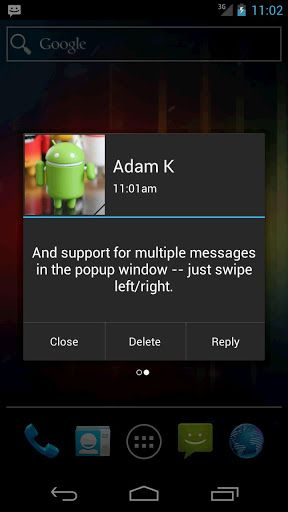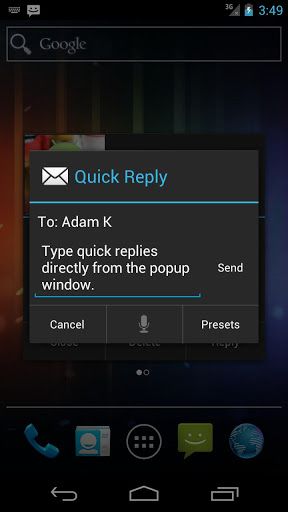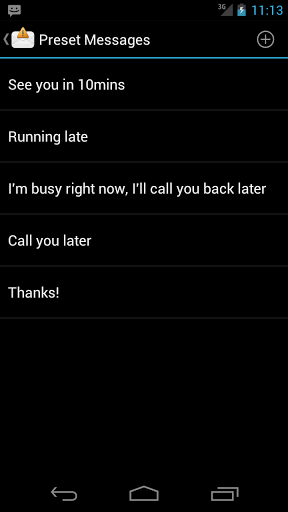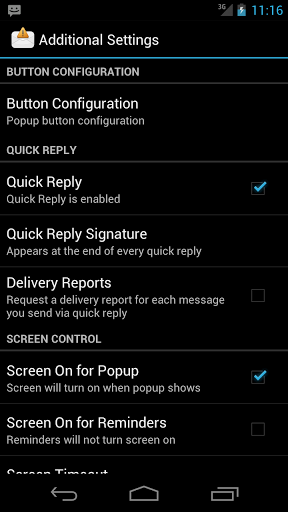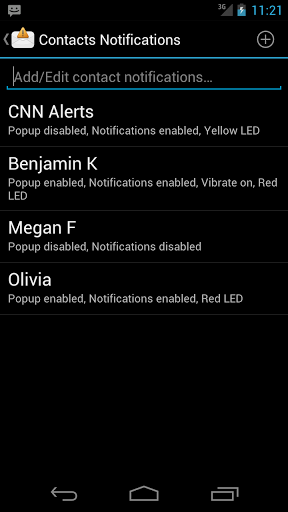There are a number of great reasons why you might want to read the contents of an SMS automatically. If you use the regular message notifications, all you see when a text message arrives, is an icon in the message bar, whereas tools like SMS Popup can let you view the contents of the message straight away, without even touching your phone.
Say, for instance, you're in a meeting with your phone on the table. If you can view the whole message while your phone is still sitting on the table then you will know instantly whether it's important news or not, without obviously checking your phone in front of people. Useful, right? Quite.
Grab SMS Popup
It's a free app that will change the way you expect to view incoming messages, so go download SMS Popup [No Longer Available] now. It's a small app, so it won't bother you with excessive space usage either. This app features as one of MakeUseOf's Best Android Apps, too.
Basic Usage
When the message comes in, you'll get a notification beep or LED flash (according to your settings) and the message will be viewable immediately, without you touching the phone and without needing to unlock the phone. If you have several messages, you can read the next one with a swipe action. It's also possible to set up an autorotate so you'll see all of the messages without touching the phone.
If enabled, replies can be sent directly from the SMS Popup window. However, this could be a security issue as you do not need to unlock the phone in order to reply.
Preset Messages
If you often reply with the same message, SMS Popup lets you set a handful of preset messages to choose from. For instance, "I'm on my way there now" could come in handy if you're often running late.
Text-To-Speech
If you often receive text messages while you're driving or you have a vision impairment, you may find SMS Popup's text-to-speech function useful. It will simply read out the message to you as soon as it arrives.
Optional Customisation
If you are worried about privacy, yet still want the message to pop up, SMS Popup will let you hide the message details, such as the sender or the message contents.
If you want to set up special notification sounds or LED flashes it can all be controlled in the settings. In fact, individual settings can be allocated to text messages from different people you know.
By default, messages will be marked as read when you close the SMS Popup window. IF you don't want this to occur, it can be altered in the settings.
Ice Cream Sandwich is also completely supported by SMS Popup.
More Great Android SMS Apps
If you enjoy using alternative and extra Android SMS apps, be sure to check out the three best alternative SMS apps for Android, SMS Backup, AirDroid for file transfers, and Auto SMS for automation.
What do you think of SMS Popup? Would you add any features to it?