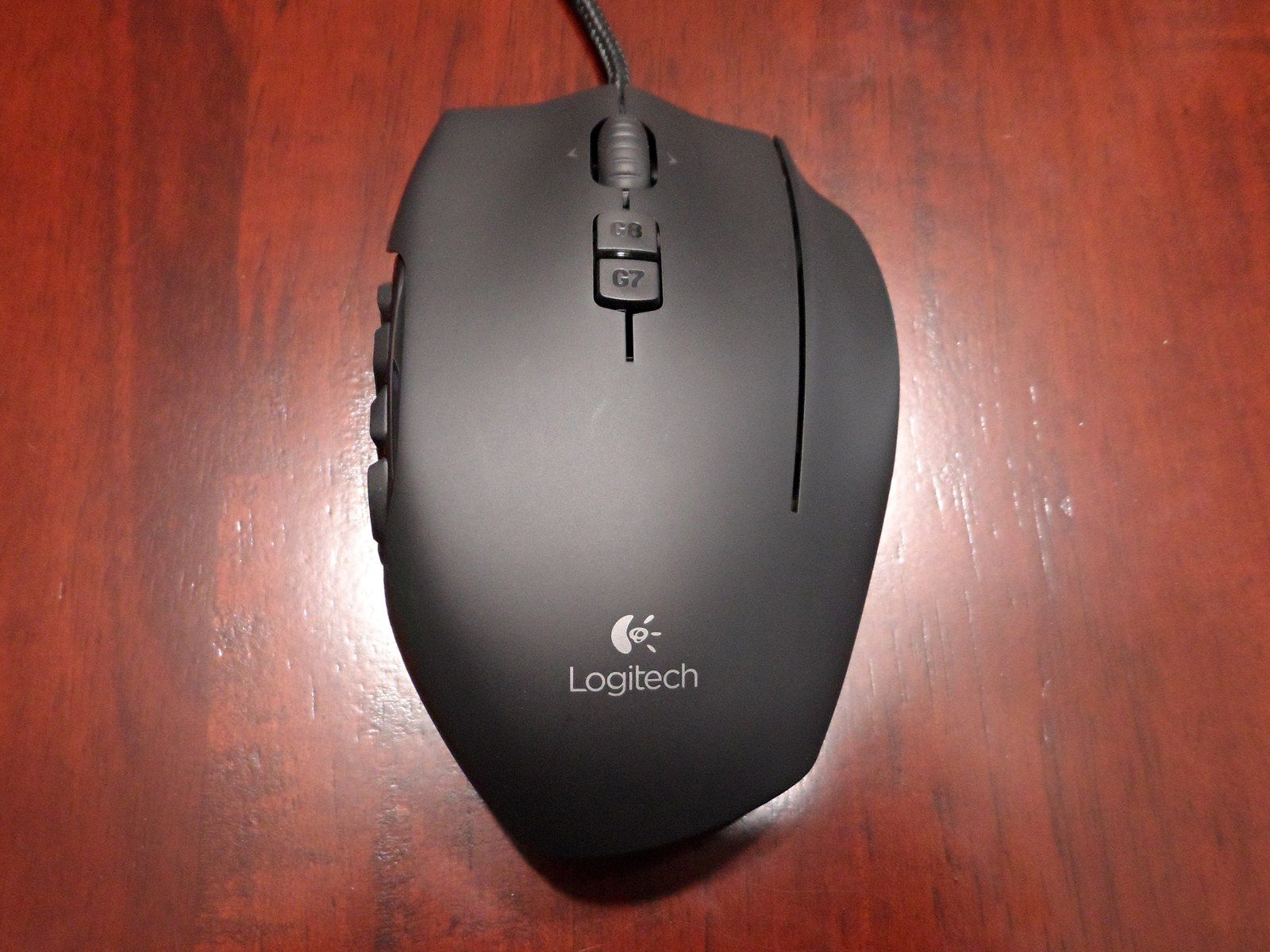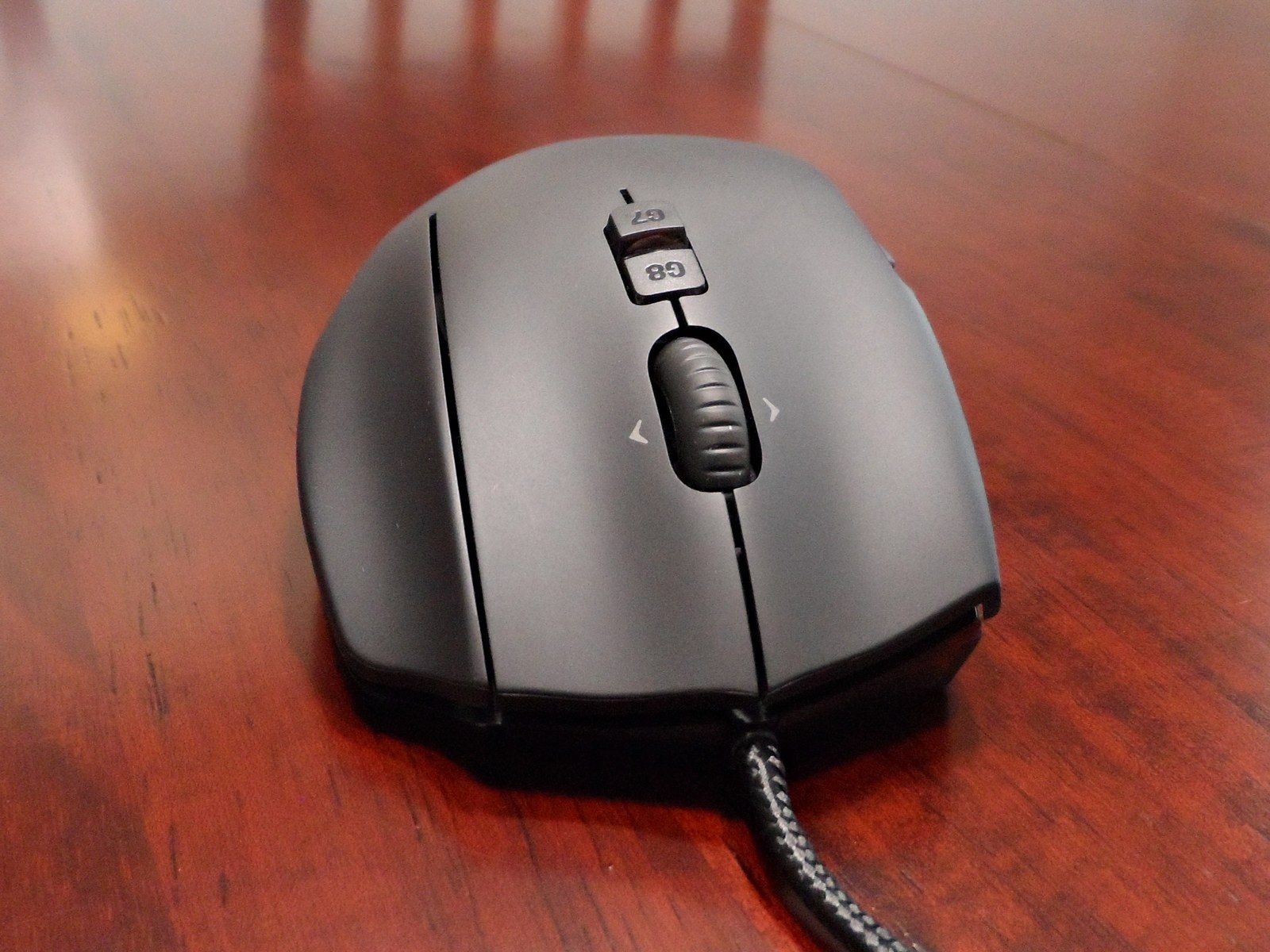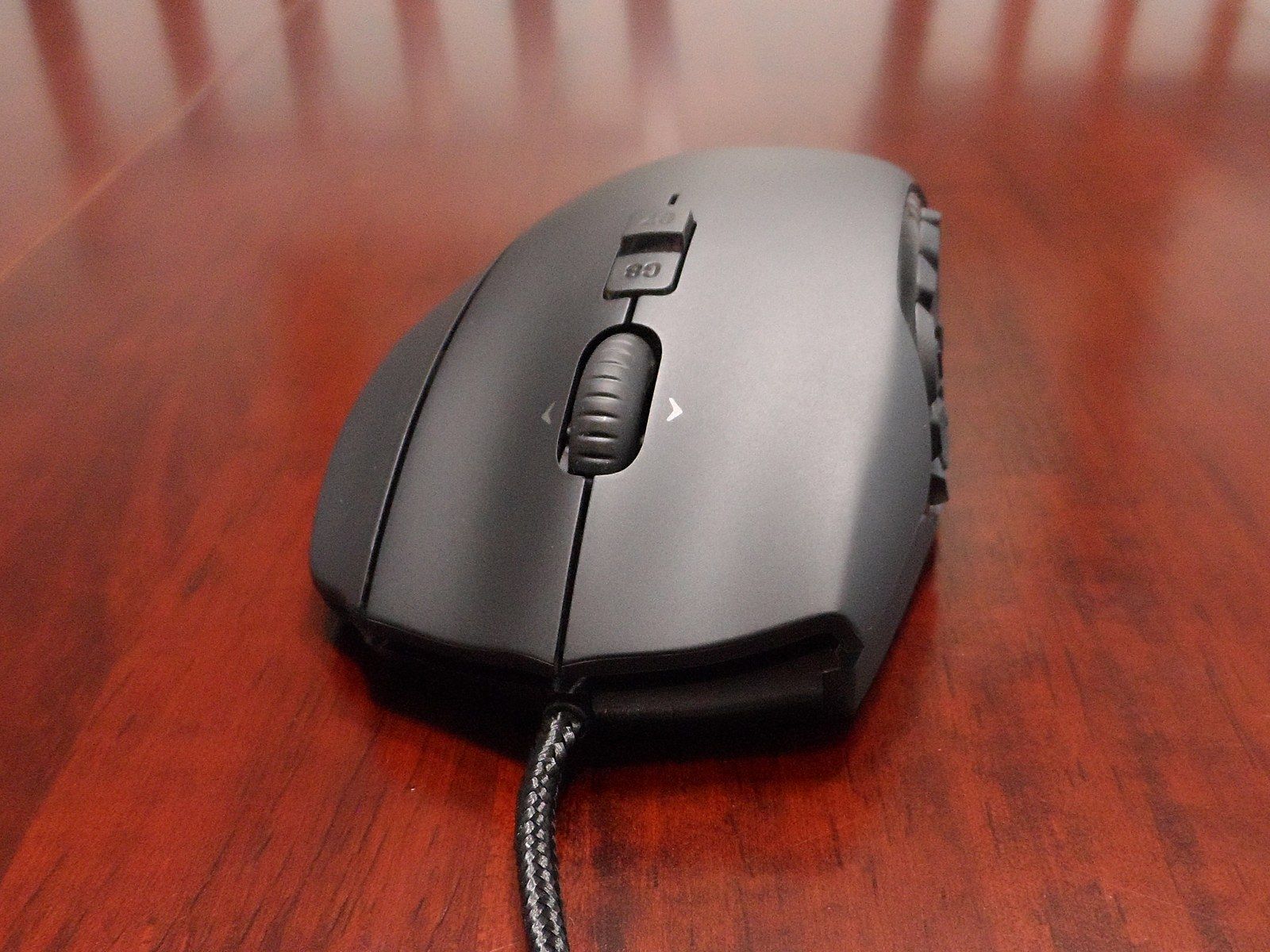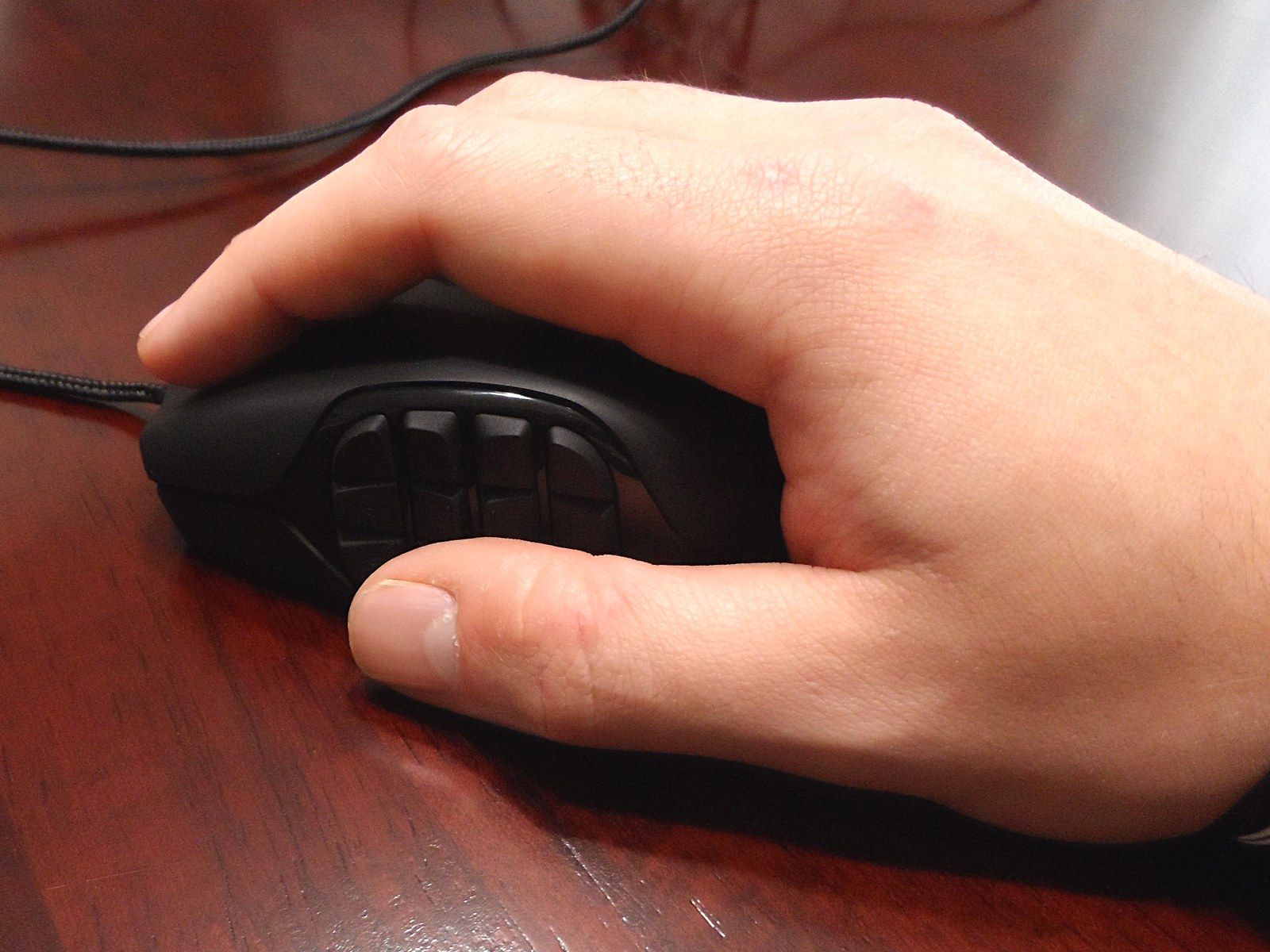Next to a good keyboard, a mouse is one of the most important tools in a PC gamer's toolbox. For some genres, a mouse is even more important than a keyboard. After all, it allows the player to interact with the game in the most direct way.
In Massively Multiplayer Online (MMO) games like World of Warcraft and Multiplay Online Battle Arena (MOBA) games like DOTA 2 and League of Legends, the mouse is an imperative part of the gameplay experience. The large amount of commands available in these games requires the use of many buttons, some of which can actually be mapped to the mouse instead of the keyboard. This is where the Razer Naga 2012 and the Logitech G600 come into play. Each of these mice includes the standard scroll wheel and left and right click, but they go much further, adding a deep suite of programmable buttons that can used for almost anything in games.
Having lots of buttons is all well and good, but in order for it to mean anything, the buttons and the other core functions of the mouse need to work well. So that begs the question: which of these button-filled mice are worth using? I will look at each mouse individually, and then compare them head to head, to see which one wins out as the ultimate MMO gaming mouse. Keep reading to find out! And we're giving both of them away!
Why Do You Need All Those Buttons?
If you are unfamiliar with Massively Mulitplayer Online Role Playing Games (or MMORPG), they're games where you control a single character and level them up through a series of quests and raids with other players. In these games, your character will accumulate many spells, each of which will be useful in different situations. As such, you need a lot of buttons for all of these abilities -- and mice like the Logitech G600 and the Razer Naga provide a great deal of extra flexibility.
The same applies to other genres, specifically MOBAs, which is where games like Dota 2 and League of Legends fall. This is how I will be testing the mice, as the pace in MOBA games tends to be faster. And if the mice can handle the flow of these games, it can handle anything.
Introducing the Razer Naga 2012 Edition
Razer is a leader in the PC gaming peripherals market. I have been using a Razer Copperhead mouse for years; and even though I've tried many other mice, I keep coming back to my precious Copperhead. The build quality of a Razer mouse is apparent right away, and the Naga follows that same path.
Recommended for sale at $79.99, the Razer Naga 2012 edition falls right in the midrange of gaming mice, at least in terms of pricing. Its main competitor, which is the Logitech G600 that we will get to later in this review, comes with exactly the same price tag. So in the battle of these two mice, it is going to come down 100 percent to performance.
Initial Impressions Of The Razer Naga MMO Mouse
When I pulled the mouse from its Amazon shipping box and looked at the packaging, I was immediately impressed. Razer provides plenty of information on the mouse on the package, and the fold-open box allows you to see what is going on inside.
Once removed from the box, the first thing I noticed was the weight of the mouse. It has a very good balance, and I found it quite comfortable in my hand. It weighs in at a hefty 134 grams, and is pretty large. Right away, I could feel the button placement was pretty good, but the bottom row of programmable buttons sits almost directly on the table, which I thought could be a problem when you are in the heat of the moment.
The Razer Naga comes with some fantastic documentation, including useful tips for getting used to the mouse. It is definitely a transition, especially if you've been playing games a certain way for a long time, and Razer has taken the steps necessary to help make the process as smooth as possible. It also includes two additional grips for the side of the mouse opposite the buttons, which is great for customizing the feel of the mouse for different sized hands. The only notable omission from the package is the software for setting up macros and customize the buttons, but that's available from Razer's website.
Playing Games With The Razer Naga MMO Mouse
So how does it feel to play a game with the Razer Naga 2012? Well, in my first test, I used it to play a game of Dota 2 as just a standard mouse, and did not customize any of the controls. I wanted to get a feel for the comfort level offered by the Naga. I must say, I was impressed -- my hand never felt tired or sore. The mouse has a wide footprint, which comfortably supported my hand, and left me without any pain, which is the most important thing for any mouse.
For the next test, I assigned some commands over to the mouse's 17 MMO buttons, but continued using my keyboard. In Dota 2, all of your items and spells are mapped to keys. So, I left the spells on their default QWER, and mapped the items to the six bottom mouse buttons. I found this worked quite well, and though it took me a little while to get used to, I found not having to move my hands from QWER to use items was very effective, and it is certainly a viable way of playing Dota 2.
In my last test, I went crazy and removed the keyboard completely. I booted up a game against bots, and went down using only the Razer Naga. This was not the best way to play Dota 2 by any means, but it worked, and I was able to win the game in spite of feeling like something of a fish out of water.
So is this mouse an effective way to play games? Absolutely. It's comfortable, has a sensitivity setting that goes up to 5600 DPI, and offers enough button flexibility to change the way you play games -- in most cases for the better. Will you want to throw away your keyboard and use only the mouse for every game you play? Definitely not, but that's not really the purpose. The goal is to enhance what your keyboard can do, and it most certainly does that.
Here's a video I made while using the Razer Naga:
Introducing The Logitech G600 MMO Gaming Mouse
Logitech's G600 MMO mouse features standard left and right buttons, a scroll wheel, a not-so-standard G-Shift button, and a total of 14 additional buttons, which is actually doubled thanks to the G-Shift key. With so many buttons, the Logitech G600 offers all kinds of flexibility and options, and it slightly edges out the Razer in terms of quantity.
The Logitech G600 comes with the same $79.99 MSRP as the Razer Naga, so price is certainly not a consideration between the two.
Initial Impressions Of The Logitech G600 MMO Mouse
The first thing I noticed about the Logitech G600 was its size. Even as it sits in the package, you realize that this is a hulking mouse. The packaging itself was a little underwhelming, and it opens in a rather odd way. Instead of opening from the top or bottom, the mouse is taped into a tray that pulls straight out. From there, opening the tray in which the mouse is sitting is like a puzzle (especially if you don't want to rip anything). The mouse does not come with much documentation, just a couple of small pieces of paper. Like the Razer Naga, the software for setting up the macros isn't packaged, but can be downloaded from Logitech's website.
Upon removing the mouse from its box, I was immediately impressed. When I first put my hand on it, it felt comfortable, but it was a little strange having my ring finger resting on the G-Shift button. I also instantly liked the feel of the extra MMO buttons on the side, as they are well-placed and tilted in, which makes it easy to know exactly which button you're pressing.
Playing Games With The Logitech G600 MMO Mouse
To test the Logitech, I followed the same format as I did for the Razer Naga. I started off just using it as a normal mouse, without any of the MMO buttons. In this first test game, I wasn't thrilled with the feel of the mouse. The biggest gripe I had was the scroll wheel. In Dota 2, you can click the scroll wheel and drag to move the camera, but the Logitech G600's scroll wheel felt a little high, and was not comfortable getting to it. Other than that, I found myself accidently clicking the G-Shift button every so often, but that doesn't really do anything without the MMO buttons enabled.
For the next test game, I bound items to the MMO buttons on the G600, and played normally. The same problem existed with the scroll wheel, so to compensate, I used more edge scrolling to move the camera. The MMO buttons felt good, and how they were arranged makes it easy to know exactly which button you have your thumb over without looking.
For the last test game, I used only the G600, and I actually played very well. At this point, I was growing more comfortable with using the MMO buttons, having already played a full mouse-only game with the Razer Naga. I also was getting used to the location of the scroll wheel, but it never quite got to the point where it felt perfect.
Overall, the Logitech mouse is good for gaming, but it's not perfect. The G-Shift button feels a little weird, but it offers incredible flexibilty, with the abilty to bind 24 abilities to the mouse. It comes with two buttons that allow you to tweak the DPI on the fly, and an impressive DPI range that goes all the way up to 8200.
I made a recording in case you're interested to see how the Logitech G600 performs in an actual game:
Visit my Twitch page for more gaming videos.
Logitech G600 vs. Razer Naga
We've looked over the two mice, talked about their features, and played plenty of games with each of them. Now, it comes down to the big question: which is the better mouse? The cost of the two is exactly the same, so we can throw price right out of the competition and strictly focus on the feel and performance of the mice.
In terms of features, the Logitech G600 wins hands down. It has more flexibility with the G-Shift button, a higher DPI range, customizable colors for the mouse lights, and better positioned MMO buttons. If you are looking for the mouse that is packed with as many features as you can possibly get your hands on, the Logitech G600 is the easy choice.
That being said, there is more to a mouse than its features. If choosing a mouse was as easy as picking the one with the most features, this review would serve no purpose. There is nothing like getting your hands on a mouse and seeing how it feels -- and when it comes down to that, the Razer Naga is just more comfortable. The scroll wheel is placed in a more natural location, the lack of G-Shift button makes the Razer Naga feel like a traditional mouse, and it comes with customizable side plates for different grips. It's clear Razer was not as worried about how many features it could pack into the mouse. Instead, they decided to spend their time making their mouse as comfortable as it can be.
Which mouse should you buy?
In the end, I prefer the Razer Naga. For me, it comes down to the comfort and feel of the mouse in my hand, and the Razer Naga wins in that regard. However, I still prefer my Razer Copperhead over both of them. In spite of the options offered by these mice, I prefer the simplicity and comfort of a traditional gaming mouse. Still, the Razer Naga and Logitech G600 are both fantastic pieces of gaming hardware, and I would definitely reccommend both of them to any hardcore MMO gamer, with the Naga slightly in the lead between the two.
How do I win the Razer Naga and Logitech G600?
We have a new giveaway procedure in place, which will hopefully make participating much easier. You may enter using your Facebook credentials (which will require you to sign into Facebook) or by submitting your name and email address. You'll receive one entry simply by doing so.
After that, you'll also be offered various methods to earn additional entries. They range from sharing a link to this giveaway on social networks; to commenting or visiting a specific page. The more you participate, the higher your chances of winning!
This giveaway begins now and ends Friday, June 14th. The winners will be selected at random and informed via email.