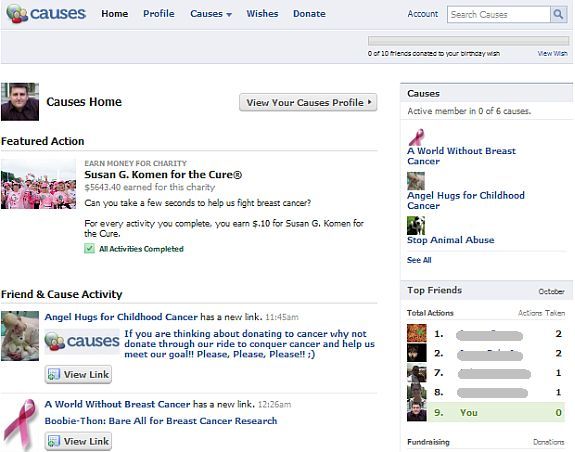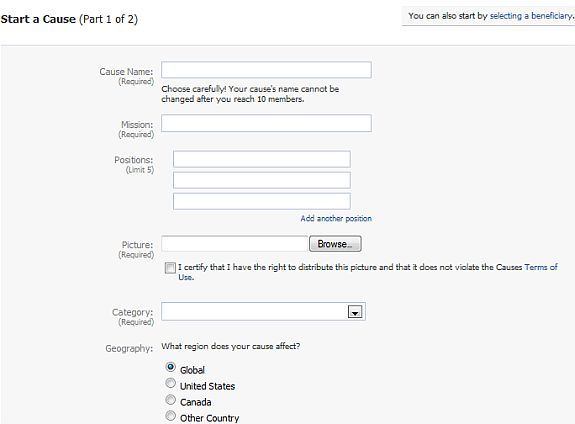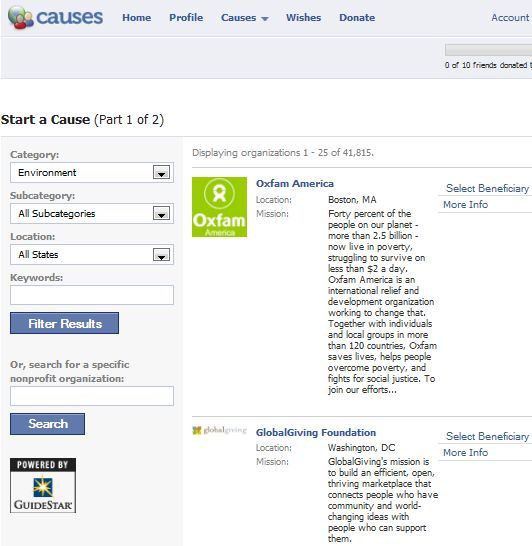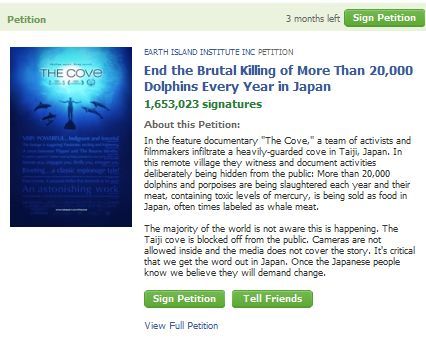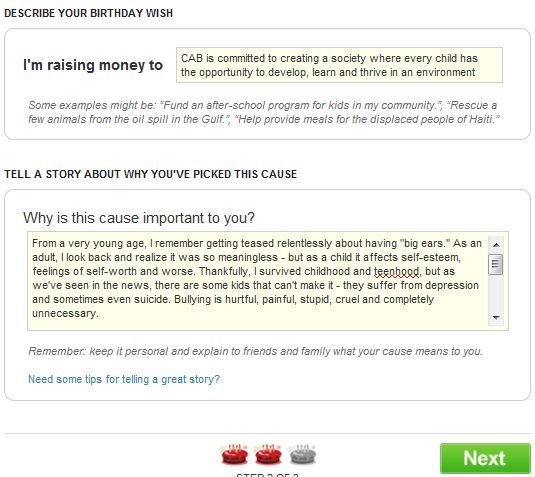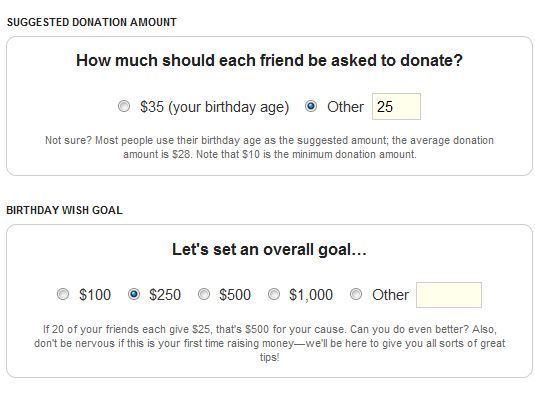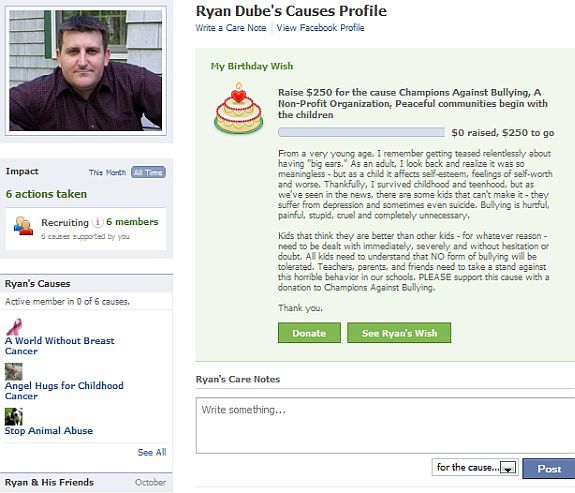Everyone has something important that they believe in - whether it's a battle against cancer, a strong belief in human rights, promoting peace and opposing war, or a passionate sense of patriotism and supporting the military. Regardless of your stance or position, there are few more efficient places to get the word out such as Facebook.
We've covered a lot about Facebook here at MakeUseOf, such as the nuts and bolts behind the social network, adding Facebook widgets to your own site, or customizing your Facebook profile. If you haven't discovered the world of Facebook Causes yet, I'd like to take a moment to introduce you to this amazing resource.
If you are the kind of person that really gets active when it comes to fund raising for important causes that you believe in, you'll absolutely love Facebook Causes. The Causes application lets you integrate the sorts of things that you believe in into your Facebook experience. It's partly about asking your friends and family to support your beliefs, but it's also about letting people know how strongly you feel about certain social issues.
Accessing Facebook Causes
If you've never used Facebook Causes before, you can quickly add it to your account by conducting a Facebook search for "causes" or heading to this page. Facebook will immediately bring you into the Causes area, and most likely the following window will pop up suggesting a number of causes that Facebook believes you may be interested in. This is based on any of the past causes of your friends that you might have "liked" in the past.
You might choose one or more of these causes to start supporting immediately. When you "like" a cause, it'll show up on your main wall and everyone will know that you've chosen to support that cause.
Now, supporting existing causes is very cool (and actually donating money to them is even more cool), but if you have a cause that you'd really like to support and you don't see any others like it, you can launch your own.
How to Start a Cause
Launch your own cause by clicking "Causes" on the menu and select "Start a Cause."
Starting your own is a very simple two step process. First you can create the name, mission and stated positions that your cause stands for, and of course include a good picture or logo that represents the core of your beliefs.
Most importantly, you can make your cause produce a very real financial impact for any organization that you believe in. You'll be shocked when you start searching through the organization list at Facebook. There are tens of thousands of organizations that are now signed up at Facebook. When your friends and family donate to your cause - those funds go directly to support the organization that you feel would make the most positive impact.
To make it easier to find organizations that you believe in supporting with your cause, just select a category or sub-category that will focus your search. Once you have your cause active, this is what it will look like.
It looks a lot like a Fan Page, except there are big green buttons on the right side where new people that come across your cause can either join or donate to your cause. Facebook Causes also includes a whole variety of promotional tools that will help you distribute your cause page to family and friends through Facebook and through email as well.
Facebook Causes also provides you with some very cool tools as part of your cause, such as the ability to have your members sign petitions to support certain political or social movements. Petitions can have a very real impact in the real world - for example, on May 8, 2010, Betty White hosted a Mother's Day episode of Saturday Night Live, thanks to hundreds of thousands of people signing a Facebook petition supporting her as an SNL host!
Making a Wish
Another cool part of Facebook Causes is the ability to make a "wish" to encourage your friends to support a cause that you believe in. If you click on "Wishes" in the Causes menu, you can make a wish that will show up on your Facebook wall. If you've had a birthday yet, then you've probably seen the automatic Facebook birthday wish that pops up. Creating a wish is really easy.
All you have to do is choose a cause that you'd like to encourage your family and friends to support, and initiate your fund-raising "wish" by writing up a great paragraph or two that describes why you feel so strongly about the cause. For a little bit of additional encouragement, set financial goals so people can see how much you are "wishing" for.
Finally, you can see your causes, wishes and fund-raising efforts by clicking on the Causes tab from your Facebook wall.
Your Causes profile is like a central command center where you can continue promoting your various causes, make additional wishes, or where you can check on the current fund raising status of the different causes you believe in.
Do you use Facebook Causes for your organization or fund raising efforts? Has it been successful for you? Share your own experiences and advice in the comments section below.