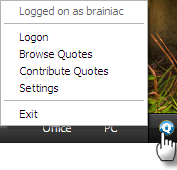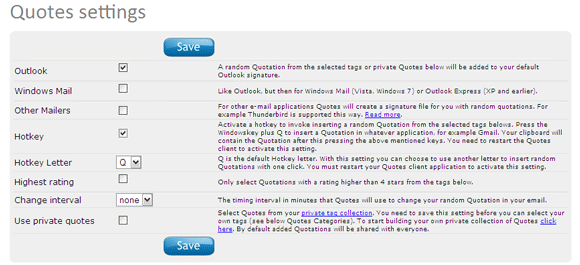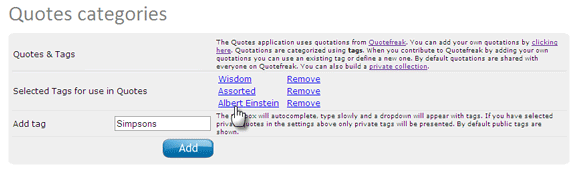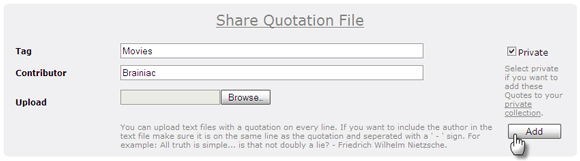There is something about random quotes that makes us pause and read them. Quotes and proverbs don't need to condense the wisdom of the ages in a concise line. It's not always wisdom; some adages are marked out by biting sarcasm too. But the moot truth is that it touches our thoughts or in some cases"¦a nerve.
We, who are literary or philosophically challenged often fall back on these borrowed words to decorate everything, from a conversation to a letter. It often helps to make light a dispiriting situation "¦
"It's a recession when your neighbor loses his job; it's a depression when you lose yours." - Harry S Truman
Or to see the funnier side of love"¦
"The perfect love affair is one which is conducted entirely by post." - G.B Shaw
That's the whole point about quotes and sayings.
Being the attention grabber that it is, it makes sense to sprinkle it into the midst of our communication. And on the net, the most common form of chatter is email.
Quotes is a small utility which helps to us to sign off our emails with a flourish of wisdom.
The little tray application lets you customize email signatures with random quotes at the end. All the program settings can also be controlled via a right click on the tray icon.
The freeware Quotes fun tool supports Outlook and Windows Mail/Outlook Express. Online email apps like Gmail or Yahoo aren't left out. You can easily add a quote to your compose window using a hotkey. The default is Win Key + Q (the Win Key+hotkey combo is configurable from the settings page of the program).
The random quotes are retrieved by the program from an online database. Most of the settings for the program also reside online and that's why a free sign-up is a first step. The collection of quotes is tagged and can be viewed by right clicking the icon and clicking on Browse Quotes.
The user can subscribe to specific random quotes based on the tags. For instance, if you want to receive and use quotes only on 'Technology' or 'Friendship', the settings page is where you select the tags and subscribe to the quotes under it.
Each user can also contribute random quotes and help to increase the collection. Quotes can be uploaded as single quotes or as entire text files using the site's interface. Apart from the tags, each quote is rated by the users and in the Quote Settings page, higher rated quotes can be selected for display in the mail programs. Quotes can also be marked as private and these go into a private collection of the contributor.
There is no detailed tutorial as such but the online video explains the whole setup from start to finish. This is where a detailed instruction set would have been helpful as configuring it to run with Outlook takes a bit of trial and error. The hotkey combo of course, runs without a hitch in all mail applications. The one thing to look out for is spelling errors in some of the user contributed quotations.
The little app may not be dramatically useful in a lot of ways except perhaps bumping up the fun quotient of your emails. In the end it's really a fun tool that makes an email a bit more interesting.
Quotes is a 537KB free download and is supported on Windows XP and Vista.