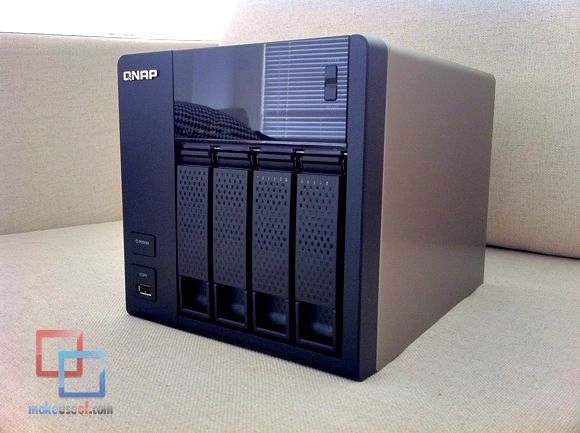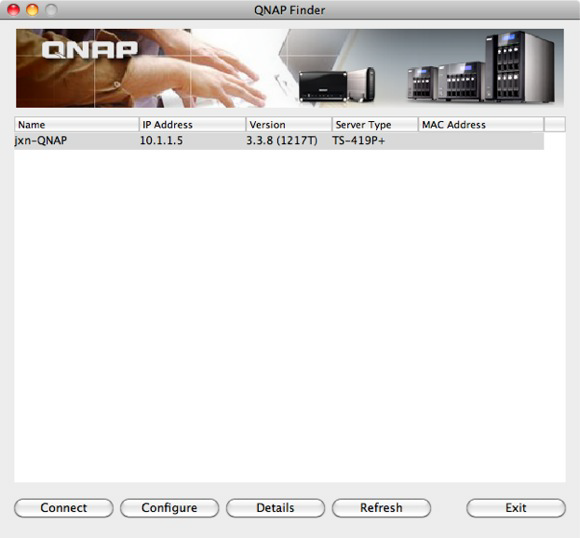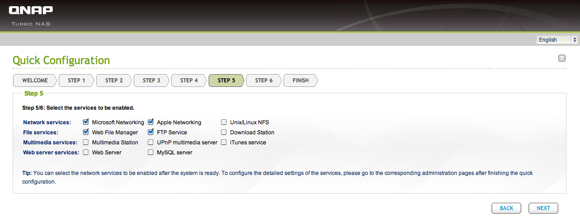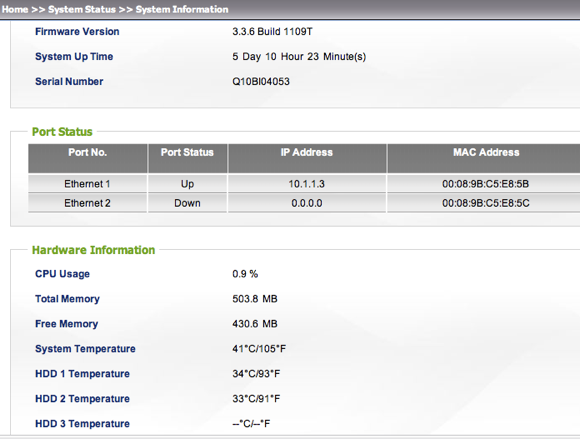QNAP TS-419P+
Yesterday, we looked at Netgear's ReadyNAS Ultra 4 and were impressed with its throughput performance. The day before, we loved how Synology's DS411j and its gorgeous GUI stole the limelight. And before that, we were all taken with the Drobo FS and its ease of use. So today, how about we feature a NAS that does all of this collectively?
The device that we'll be looking at today is the QNAP TS-419P+ Turbo NAS. It's only available as a diskless system and priced at $599, it isn't exactly cheap. However, if you were thinking about getting a NAS, you really should read this article because this particular model could be just what you were looking for. Not to mention, we will be giving the review unit away.
So hop in.
The QNAP TS-419P+ is targeted towards prosumers and features 4 hot-swappable drive bays, a Marvell 6282 1.6 GHZ processor, 512 MB DDR2 memory, dual gigabit ethernet ports, 4 USB ports, 2 eSATA ports and a whole lot of mojo. Did you notice the eSATA and dual ethernet ports? That's what gives the TS-419P+ the advantage over the other NAS devices we've reviewed over the past 3 days.
At the front, it sports the 4 aforementioned drive bays, a USB port and a corresponding backup button for easy one-touch backup, a LCD panel and 2 control buttons. The LCD panel allows you to check its status, IP address, and administer the system -- either power it down or perform a restart. It sports a brushed aluminium body, which is very classy indeed.
At the back, is where the magic happens. You'll find 2 eSATA ports, which was not available on the other 3 NAS devices we reviewed. Plus, it's got 1 more USB port than the Netgear ReadyNAS Ultra 4. Along with that, and perhaps the most interesting part of the QNAP is the dual ethernet interface, which supports network teaming. We spoke about network teaming yesterday in the Netgear ReadyNAS Ultra 4 review (where sadly, it is not supported) but in case you missed it, here's a quick recap. Teaming or trunking is the ability to combine 2 network interfaces together, resulting in a single, faster connection to the router. There are various modes of network teaming and here's what the TS-419P+ supports:
- Balance-rr (Round-Robin)
- Active Backup
- Balance XOR
- Broadcast
- IEEE 802.3ad
- Balance-tlb (Adaptive Transmit Load Balancing)
- Balance-alb (Adaptive Load Balancing)
So far, things are looking good for the TS-419P+. Its hardware specs are enough to please any prosumer.
Installation/Detection
Since the TS-419P+ is a diskless system, you must first have your own hard drives. Currently, the largest capacity drive that the device is able to accommodate is 2 TB.
To install the drives, simply remove the drive trays from the bays at the front and screw the drives onto the trays. Push them back into the device and power it on.
Like all NAS devices, the QNAP TS-419P+ comes with its own dashboard/detection application on a CD called QNAP Finder which is cross platform. Once the application is installed, it will automatically detect any QNAP NAS devices on your network and assist you in logging into the web-based GUI.
Clicking on Configure will begin the initiation process.
Initialising the drives is a 6-step process where you will be asked to set a name for the device, an administrative password, the time zone, the services you require, and finally, the RAID array configuration. The TS-419P+ is capable of RAID 0, 1, 5, 6, 5+ hot spare; and JBOD. It also supports the newer EXT4 file system. After customising the device to your preference, it takes roughly about 15 minutes for the entire system to be online and ready for use.
Logging into the administration web-based AJAX GUI is simple if you know the device's IP address. Open a browser of your choice and type in its IP address. If not, use the QNAP Finder to locate your device, then click on Connect.
Like the Synology, QNAP's web interface is pretty good although it doesn't support multi-tasking. The GUI is easy to manoeuvre and quite responsive. It also provides an easy, one-touch solution to enable various functions like Apple Time Machine support, a file server, web server, backup server, iTunes server, print server, media centre, torrent download centre, webcam surveillance support, the list goes on.
The TS-419P+ also has several advanced options like UPS support and power management, among others. In addition to that, the system allows for even more features like a Twonkymedia server, Squeezebox server, PS3 media server, Joomla and Wordpress installations via its QPKG system.
Expansion
With its hot-swappable front access drive bays, the TS-419P+ could not be easier to upgrade or expand. Plus, the system supports on-the-fly RAID level migration. This means that upgrading from a 2-disk to 4-disk system is a walk in the park.
Management
Every setting imaginable is easily accessible from the GUI; from the RAID array configuration, access management, disk quota distribution and file services to backup settings. There is also a built-in search function to allow you to easily find the setting that you're looking for.
The GUI also provides a means to keep an eye on the system, displaying vital information like the system and hard disk temperatures, and their S.M.A.R.T. statuses.
Conclusion
The QNAP TS-419P+ is, in every aspect, quite capable. With features like network teaming and on-the-fly RAID migration, a geek couldn't ask for more.
QNAP TS-419P+ Turbo NAS may be purchased from online retailers like Newegg at $569.99.
MakeUseOf would like to thank QNAP for their generosity. Interesting in sponsoring? We'd love to hear from you. Get in touch with us via email.