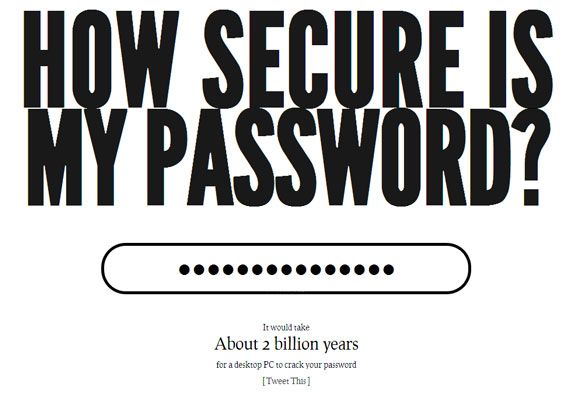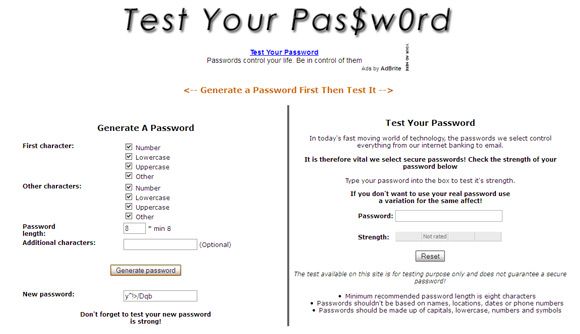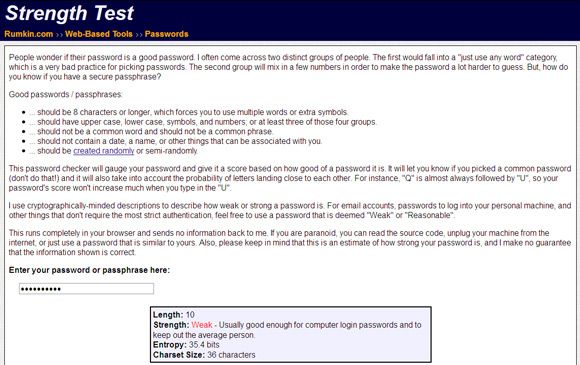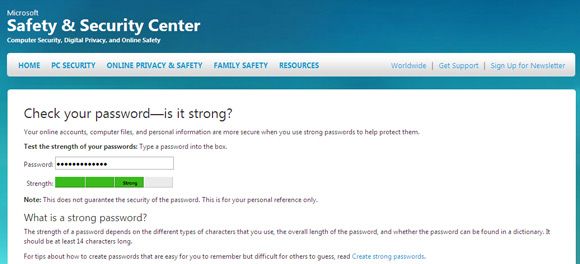All of us have read a fair share of ‘how do I crack a password’ questions. It’s safe to say that most of them are for nefarious purposes rather than an inquisitive one. Well, they are the script kiddies, so it makes me real scared of the tribe that goes by the collective names of – hackers, crackers, or black hats.
Breaching passwords is as common a sport as wild hunting used to be once. So, do you stay on the secure side and put careful thought into your passwords? CXO has an interesting infographic on password strengths.
Today, every well designed website and web app has a password strength indicator. These are basically scripts and plugins that follow basic rules of strong passwords. Then again, if you really like to pit your passwords against the black hats, try out these five password strength tools that tell you if your password is strong enough.
How Secure Is My Password
There are very few really engaging password strength testing tools, and this is one of them. It does tell you the strength but also something beyond that. For instance, a regular word like “enter” is among the 500 most common passwords used. My own email password (I ain’t telling what it is) would take a desktop PC 2 billion years to crack. Though this feedback may not always correct, you are welcome to take a shot.
[NO LONGER WORKS] The Password Meter
This password strength tester is one of the more popular tools out there. It gives you a detailed breakdown of your password and puts a password through their customized measuring scale. Each element of your password string gets a point and they are totaled up to assess the strength of the password. You can use the scoring system to construct very strong, nearly unbreakable passwords.
Test Your Password [Broken URL Removed]
This is a dual purpose tool – it helps you to generate random passwords when you give it the parameters; and then you can test the password for its strength. You can put in additional characters of your choice. Use it to quickly see why eight character passwords are always advised over lesser numbered ones.
Strength Test
This password web tool considers the probability of letters landing close to each other when rating passwords strong or weak. Ideally, passwords should be random. The meter shows this by using a term called ‘entropy’, an estimate based on letter pair combinations in the English language.
Microsoft Safety And Security Center [No Longer Available]
Microsoft has its own little password checking tool tucked away on their site. More than the tool, the sub-site is an important resource for learning all about the rules of security. The password strength tool is pretty much similar to the others in its colored rating.
These web apps and testing tools show that it takes just a few seconds to test your password strength and ensure security for a lifetime. Carefully thinking of a good password takes slightly more time. You can put more thought into it with the help of these two posts –
How To Create A Good Password That You Will Not Forget
How To Create Strong Passwords That You Can Remember Easily
Do you put the right characters into your passwords? Review your passwords and let us know if you go to great lengths with them.
Image Credit: Shutterstock