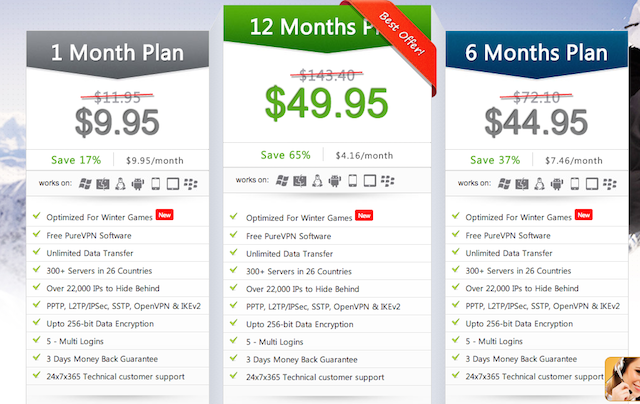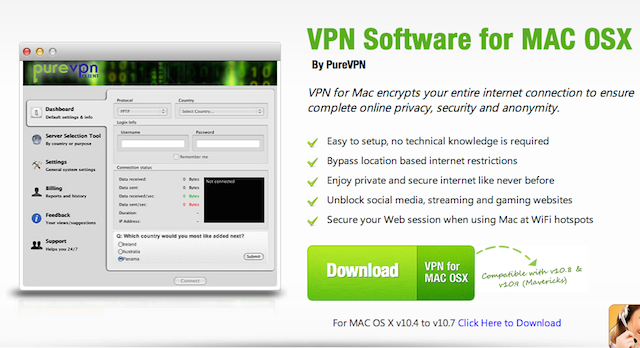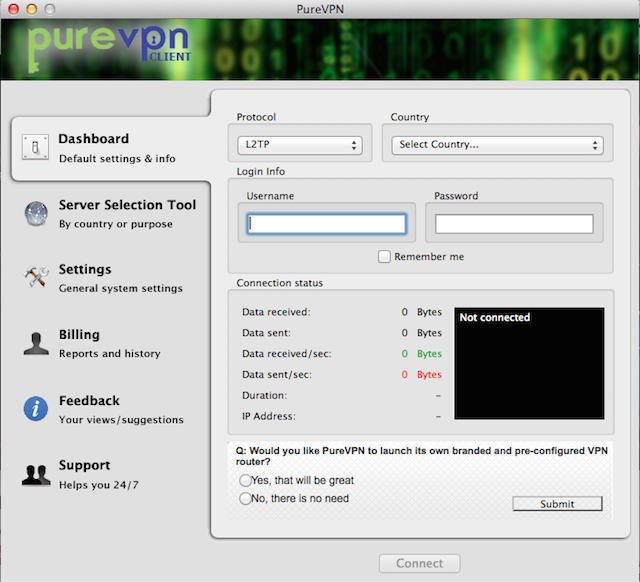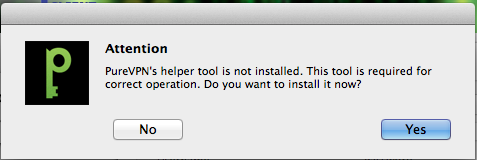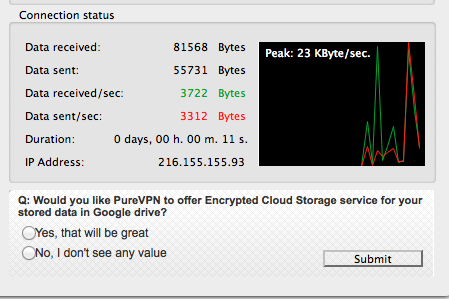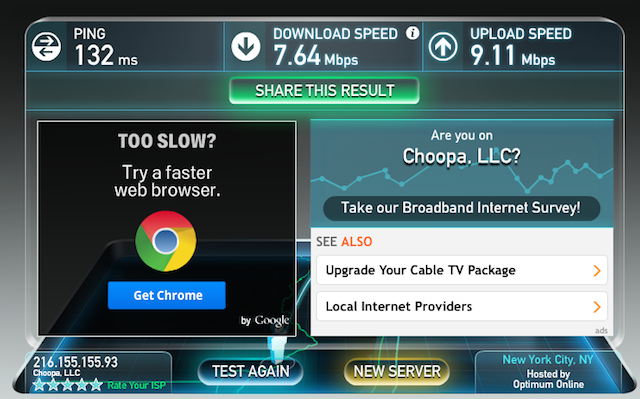I know what you did last summer.
No, really. I do. When you were uploading your vacation snaps in Starbucks, I sat and captured every packet. Every byte. I even know the password you insist on reusing everywhere. Here's a tip, buddy; "hunter2" is not a strong password.
I know lots about you; so does your ISP. We like to keep track of you. We both had a chortle at the pics of you in a mankini at the company Christmas fancy-dress party. And we both know what sites you go on when you open up private browsing mode. Er, I mean 'gift buying mode'. And there's absolutely nothing you can do about it.
Or Is There?
You've heard about VPNs, right? They're pretty powerful. They allow you to push all traffic through an encrypted tunnel, ensuring that nobody can snoop on what you're up to.
Recently, they've enjoyed a surge in popularity recently due to a number of factors -- these include ISP-level filtering of torrent websites, as well as a wider awareness of the risks of using unsecured wireless hotspots, which are all too common in cafes, restaurants and hotels. One VPN provider I've been using recently is PureVPN; an Asia-based provider of VPN services. And they're very good.
PureVPN
Where to start with PureVPN? Well, they're a pretty established provider based in Hong Kong. They're one of the more seasoned VPN companies out there, and they've made a name for themselves by taking a strong stance against censorship and Internet surveillance.
Perhaps one of their most unique selling points is their reticence to retain activity logs, which directly contrasts a great many European and U.S.-based VPN providers. Although, they do say that they retain IP logs, in order to maintain the quality of the service. As I understand it, these can identify a user, but not that user's activity.
Packages
There is only one PureVPN package on offer. This comes with a huge variety of endpoints to hide behind, and allows you to consume as much data as you want. There's no mention of limits or caps anywhere on the site.
In addition, all traffic is encrypted with a 256-bit cypher, and can be used on OS X, Windows, Linux, Android, Blackberry and iOS. Prices range from $9.95 per month, to $49.95 for a whole year's access.
Getting Started With PureVPN
I tested PureVPN on my 2012 Macbook Pro, running a fully updated and patched OS X 10.9.2.
Instead of forcing you to manually configure the settings in Network Preferences, PureVPN has a handy little application which does this for you. This also allows you to easily switch between the various endpoints on offer, which are many and varied.
But first, you're prompted to install yet another application. This time, it's the 'PureVPN Helper'. Press 'yes' ad-infinitum and key in your root password when prompted.
Now you're ready to start securely browsing. Select your protocol, your endpoint and type your username password. If everything works, the data traffic graph at the bottom will start to light up with activity.
I decided to connect via a New York based endpoint, using the L2TP protocol. Once connected, I immediately browsed to Hulu and started watching an episode of the achingly funny Dan Harmon comedy Community.
Sadly, Hulu is only available to those residing in the Land Of The Free. Having suffered through countless episodes of Snog, Marry, Avoid on the BBC iPlayer, I was eager to watch some quality programming. Thankfully, with the use of a VPN, you can watch as much awesome American television as you can handle.
Quality was steady, and I was able to watch standard definition programming without any noticeable slowdown or glitches. HD content had stutters, but was mostly watchable.
Speed Test
Right now, we know that PureVPN is great for TV nuts like myself, eager to get my grubby mitts on content that is otherwise out of my reach. But what about a slightly more scientific look at how PureVPN performs?
I gave the venerable Speedtest.net a run. As you can see, ping - the measure by which we determine how long it takes for your computer to reach a remote server - isn't exactly spectacular. Although, that's to be expected when you consider that I was connecting to a VPN endpoint on the other side of the Atlantic. High ping can be mitigated against by using a closer endpoint. With that said, anyone using PureVPN for online gaming can expect to run into more lag than they might be used to, and this might adversely impact performance. Ditto for anyone using Skype, or a video-conferencing site like appear.in.
Despite that, download and upload speeds are more than acceptable. Certainly more than adequate for casual browsing, or snatching the latest Katy Perry album off BitTorrent without getting caught by the RIAA.
Additional Features
Let's be blunt. VPNs sometimes fall over. Computers can find themselves disconnected from the server being used to push all of its traffic through, resulting in a catastrophic loss of anonymity. PureVPN mitigates against this with something called the 'Internet Kill Switch'. If you lose your connection with the VPN server, your computer will stop sending network traffic. Cool, right?
Other useful features include Split Tunneling, where you can decide what type of network traffic to send through the VPN, leaving everything else to be sent unobscured; as well as NAT firewalling, which protects you from unwanted inbound traffic, including the traffic sent by unauthorized third parties (read: hackers). Although, it's important to note that the latter exists as a paid add-on, and costs an additional $2.99 per month.
Conclusion
PureVPN is a pretty solid product. Speeds are more than acceptable, and those looking for a VPN product which protects your privacy whilst existing outside of the over-reaching European and American jurisdictions will find something to love here.
But what about you? Have you given it a try? Do you have a preferred VPN service? Drop me a comment below and tell me all about it.