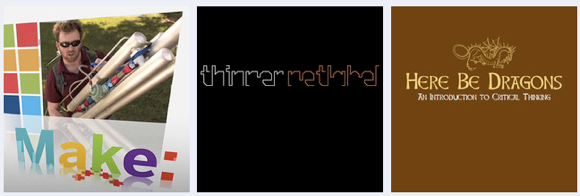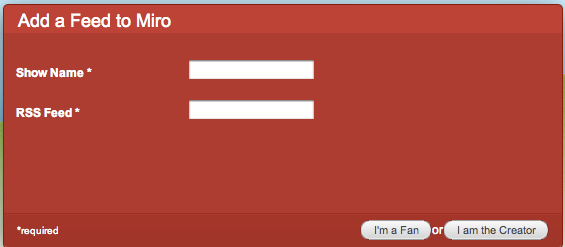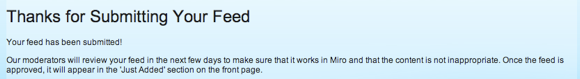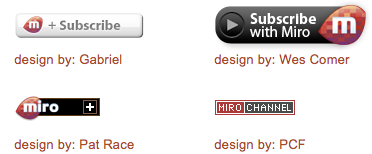The world of video content is changing. We used to sit in front of a TV box with just a handful of channels. Then there were more channels and more ways of getting privatised TV, like cable and satellite. Eventually, the Internet also became a prominent provider of video content.
Viewers began to change. They realised they no longer wanted ads and that they could avoid them by getting video content online. They began to expect video content to be ready when they wanted it. They experimented with viewing more amateur content in an effort to avoid adverts.
Most importantly, publishers have changed. These days, a video publisher is anyone who can film something worth watching and put it online. You could be a video publisher. What's more, you probably are.
As a video publisher, it's important to keep ahead of the crowd and ensure your content is getting to the eyeballs of viewers.
- Where are they watching the content?
- How do they find new things to watch?
- How can I get my videos noticed there?
Why Miro Video?
There are quite a few big players in the online video media playing world. However, the choice boils down to just a few.
One of the best of these is Miro - and I have a feeling it will continue to gain in popularity. Why? Because it's open-source, multi-platform, easy to use, near-perfect already and there's a bunch of coders happy to listen to suggestions and improve the product.
Miro also has several benefits which lend themselves to expansion in the future:
- Video by RSS means you can catch any video podcast that's being created. That's a lot of video!
- Fantastic media directory including popular TV content, movies, documentaries, RSS feeds, and torrents.
- The ability to natively torrent files means that you can keep track of your favourite torrents easily. It even starts you off by pointing you in the direction of the Legal Torrents directory.
- Miro plays just about every major video and audio format, making it ideal for podcasts, too.
- Miro remembers where you got to and lets you start there later.
- Channel and playlist grouping - easy to manage content.
- Viewers can easily decide whether to auto-download new stuff, auto-discard old stuff or limit the drive-space used by Miro.
- Can add content from elsewhere on your computer (and easily relocate Miro content).
- Keyboard shortcuts, allowing for easy remote control use.
Basically, Miro is designed by geeks who just want something to easily find and manage all their video so that they can get on with the fun bit - watching it.
How To Add Your Video To Miro
Luckily for you, it's really easy to add your quality video RSS feed to the Miro mix. And before you viewers start getting worried, there are real humans who approve each feed before it goes live. Quality will be maintained.
If you've been uploading video to YouTube or Blip.tv (or similar) you already have a video RSS feed. Head to your profile and copy the RSS feed (for YouTube, click on the RSS icon in the URL bar).
You'll need a Miro account, which is a simple set up. Then, simply add your video RSS feed with your details (can be done from within Miro too). Make sure you choose a great icon picture, since this will be your primary promotional tool. Once approved, this will mean your feed will be available in the Miro directory.
In the meantime, you can promote your feed on your own site using the one-click Miro button [Broken URL Removed]. Again, this process is about as simple as they could make it: choose type; add RSS feed; choose button; get code. Voila!
I even checked this with a feed which contained other things (like pictures) and Miro just ignored the pictures and showed the video content. Easy!
As an added bonus, the folks at Miro have written an awesome guide on producing, publishing and promoting great video content. Check out their great tips!
So, for all you artists, journalists, DIY heroes - now you know just how easy it is to get your content in front of the people who want to watch it.