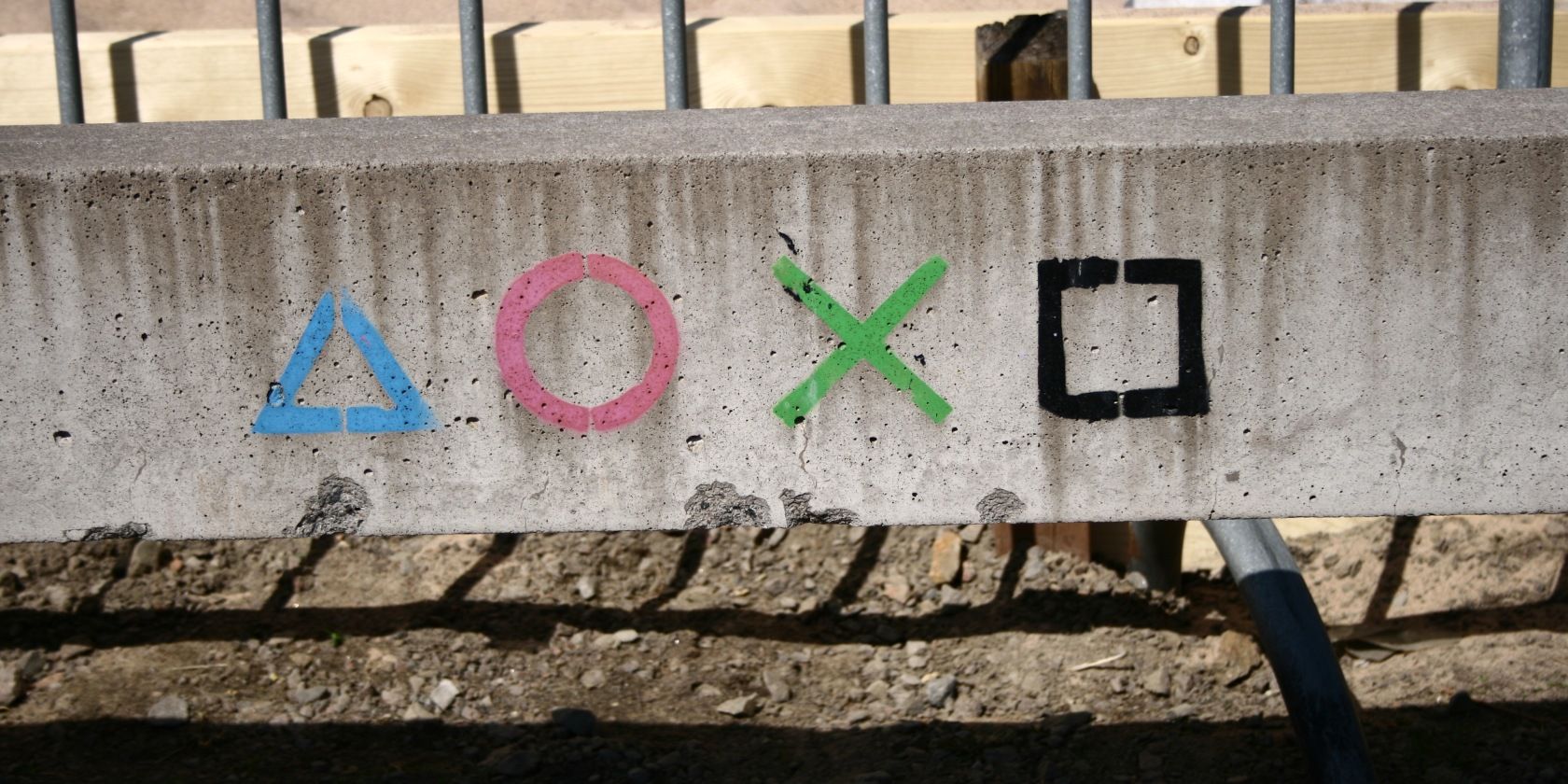There's a malicious message doing the rounds that, when opened on a PlayStation 4, can cause your console to crash. Thankfully, there's a way of deleting the message without accessing it on your PS4, and a way of preventing it being sent to you in the first place.
There have been various examples of this over the years. In 2016, there was a video capable of crashing iPhones. And unusual characters in messages aren't a new phenomenon. However, this malicious messaging bug is the first to hit games consoles.
The PlayStation 4 Malicious Messaging Bug
The message, as first reported on Reddit, looks innocuous enough. However, opening it on your PlayStation 4 will cause your console to slow down to a crawl and eventually crash. A factory reset is then required to get it back up and running.
Thankfully, this only works if you open the message on your PS4. If you access the message on Sony's website or the PlayStation Messages app on Android or iOS, you can delete it without any trouble. That is if you're not using your PS4 at the time.
How to Protect Your PS4 Against Malicious Messages
The best way to avoid being hit with this message is to take preventative measures. Which is as simple as limiting who can message you on PSN. Here's what to do on your PlayStation 4:
- Open Settings
- Click Account Management
- Click Privacy Settings
- Enter Your Password
- Open Personal Info | Messaging
- Set Messages to "Friends" or "No One"
If you choose Friends then only people you're friends with on PSN will be able to message you. If you select No One then absolutely nobody will be able to message you, ensuring your safety.
Sony Is Reportedly Working on a Permanent Fix
Sony is reported to be working on a fix, which will likely involve the company releasing a firmware update to patch the problem. Thankfully, now that you're aware of the situation you should be able to fix the problem yourself, albeit temporarily.
While you're fiddling with your PlayStation these are the PS4 privacy settings you should change for peace of mind. And if the worst case scenario plays out and you're forced to buy a new PS4 here is how to transfer data from your old PS4 to a new PS4.
Image Credit: Niklas Hellerstedt/Flickr