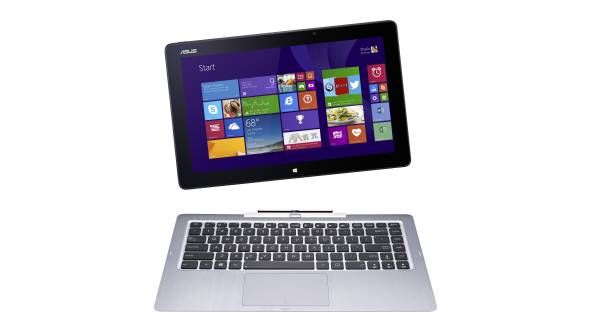Windows 8, with its fancy new modern interface, is obviously intended to be used with a touchscreen -- but there are so many options out there for Windows 8 devices! In addition to traditional laptops, the market has been flooded with tablets and 2-in-1 laptop/tablet hybrids.
Which option is right for you? It depends on what exactly you're looking for.
Why A Touchscreen?
It is possible to still find some non-touchscreen devices out there, but the industry is largely moving towards touchscreens-only for Windows 8 devices -- and for good reason. Windows 8 is a million times easier to use with a touchscreen.
It's a change that most people don't think they need, but once you get used to reaching out and swiping on the screen to switch between apps, it becomes much easier, quicker, and intuitive than navigating your mouse into the corner for the same action. It also makes it easier to scroll through long articles with your laptop on your lap, pinch-to-zoom becomes a breeze, and some devices come with pens for an incredible handwriting experience.
Really, you should have a touchscreen device if you're running Windows 8. (You can even add touch to a non-touch device!) But for the mobile crowd, which makes more sense, a touchscreen laptop or a tablet?
Pros Of Laptops
Less To Adapt To
Ah, the classic laptop. For those afraid of the change that Windows 8 has brought, sticking with a touchscreen laptop is probably your best bet. If you never find yourself enjoying the touchscreen, no problem! You don't have to use it, and your laptop still works just as a normal laptop.
Windows 8 can sometimes be annoying to use without a touchscreen, but Windows 8.1 eased the pain a bit, and the soon-to-be Windows 9 is supposed to take even more steps to appease non-touchscreen users. You can even disable the touchscreen keyboard and rely entirely on your laptop's keyboard.
Great Keyboard
Plus, with a laptop, you're always guaranteed to have a traditional keyboard experience. No thin keyboard cases that offer a poorer typing experience, and no detachable keyboards that you might end up leaving in a different place from your computer.
With a regular laptop, you can always get work done with a traditional keyboard.
All Those Ports
As laptops have shrunken in size, ports have become rarer and rarer, but tablets eschew even more. Whereas tablets can get down to as little as just a headphone jack and a charging port, most laptops include multiple USB ports, an HDMI port, an SD card slot, and an ethernet port.
More Power, Storage, And Screen
Laptops just have more: more storage space, more RAM, more processing power, and more screen space. This can vary, as some devices have laptop-level specs in a portable package, but for the most part, tablets run on slower processors like the Intel Atom, have 2GB of RAM or less, and have SSDs of 64GB or less. Laptops also have screens ranging from 11" to 17", but tablets are generally limited to the 8" to 11" range, though you may be able to find some unwieldy 12" or 13" beasts.
On the other hand, laptops often have 500GB or more of storage (though they are slower HDDs), faster Intel Core processors, and generally 4GB or more of RAM. With a laptop, you're likely going to have a zippier device with more room for all your files. And with all the extra screen space, you're going to have an easier time multitasking.
Cons Of Laptops
Attached Keyboard
This may sound like an advantage -- you'll never lose your keyboard -- but it can also be a hindrance. If you get a hybrid laptop like the Lenovo Yoga 2 Pro that can swivel around into a "tablet mode", then having a keyboard attached can make for an awkward experience.
And really, you're not using that keyboard all the time. Sometimes it's just extra weight, which brings me to the next point...
That Weight
With all that laptops are able to cram in, it's obvious that they're going to weigh more. Laptops are generally going to be thicker, heavier, and larger than tablets. Large laptops can reach over 5lbs, but small tablets can be less than 1lb.
Depending on how portable you want your system to be, this can be a major downside.
Noisy Fans
Laptops are notorious for their loud and obnoxious fans. This problem is slowly being eradicated by Intel processors that sip less power and don't need to be fan-cooled, but as of right now, most powerful processors still require fans to cool them.
This contrasts with tablets that have sleek, fanless designs that run silently and stay cool. If you've ever been annoyed by the heat or noise generated by your laptop, a tablet might be a good alternative.
Pros Of Tablets
Windows 8 Is Made For Touch
Though the newest operating system from Microsoft really irked desktop users, it was a dream come true for tablet users. The modern interface is a breeze to use on a tablet, though you may find yourself a little lost in the desktop mode.
In general, Microsoft seems to be catering towards tablet users -- and the interface works in your favor. Plus, it's quick and easy to resolve any issues with your touchscreen.
Lightweight Portability
Tablets are super easy to pick up and take anywhere. They're generally much lighter and smaller than laptops, making them ideal for students or travellers who don't want to weigh down their backpacks.
If you're considering a tablet, though, and you plan to add a case or keyboard attachment, be sure to figure in how much the accessory weighs as well.
Detachable keyboards
A lot of Windows 8 tablets come with a keyboard dock for something that resembles a traditional laptop experience. These vary from very laptop-esque Asus Transformer Book T100 to the slim keyboard case on the Surface Pro 3.
The ability to remove these keyboards is a nice option, allowing you to work in laptop mode sometimes, but just carry around the tablet at others.
Always On
Windows 8 tablets, just like Android tablets and the iPad, don't need to be turned off regularly like laptops or desktops. Sure, you should still restart them every once in a while for updates and such, but Intel's newest line of Atom processors allows tablets to sip battery when in standby, and wake up instantly.
Chromebook users like to brag about how quickly Chromebooks boot up, but Windows 8 tablets running Atom processors boot quickly and resume from standby instantly, making them just as ready to go as any other tablet.
Battery Life
Another advantage to those power-sipping processors is increased battery life. Whereas laptops generally get around 5 hours, with the best laptops reaching into the 8 hour range, tablets regularly get 8-11 hours of battery life.
Yes, you're sacrificing some processing power for this, but for many people, battery life takes precedent.
Stylus Input
Not all touchscreen-enabled tablets come with pressure sensitive styluses, but the ones that do are pretty amazing. Both the Microsoft Surface Pro 3 and the Asus VivoTab Note 8 have incredible styluses, and the tablet form factor is ideal for drawing or taking notes.
A touchscreen laptop, while usable with fingers, just wouldn't make sense with a stylus.
Cons Of Tablets
Lack Of Ports
Something has to be cut to make a small, thin device, and the first to go is often the ports. You'll be lucky to find one USB port on your tablet, and you'll almost never find HDMI or ethernet.
This is fine for a lot of people who never use these ports anyway, but if you rely on several USB accessories, an HDMI hookup to your TV, and a full-size SD card slot, they're probably not for you.
Keyboard Awkwardness
While many tablets come paired with a specific keyboard, some either don't or are just too small for it to make sense. 8-inch tablets like the Toshiba Encore 2 don't lend themselves well to use with a keyboard.
Sure, you can get a Bluetooth keyboard or use one of the quality touch keyboards, but it's not the same experience as on a laptop.
Limited Power And Storage
Just as laptops can offer a lot of processing power, RAM, and storage space, tablets tend to be limited in these same aspects. If you're shopping for a Windows 8 tablet, you're liking going to end up with a decent experience, but not as buttery smooth as you'd get on a laptop.
Plus, storing lots of photos and videos is really a no-go with, at most, 64GB or 128GB of storage.
Blurring The Line Between Laptop & Tablet
While some devices fit cleanly into these two categories -- the Acer Aspire V7 is clearly a laptop and the Lenovo ThinkPad 8 is clearly a tablet -- other devices are harder to pin down into one category. That's why this list of pros and cons is largely generalizations.
It's entirely possible you can find a device that has aspects of both a tablet and a touchscreen laptop. Take for example the Asus Transformer Book T300k and the HP Spectre 13 x2. These are both tablets that have fanless designs with Intel Core i5 processors, 128GB SSDs, 4GB of RAM, 13-inch screens, 7 to 9 hours of battery life, and detachable laptop-style keyboards with multiple USB ports. Still, they're a little thicker, heavier, and top-heavy than their 13-inch laptop-only counterparts, due to having to fit the whole computer into the screen portion instead of in the base.
The day is approaching rather quickly where the line between tablet and laptop will be even less clear.
Which Do You Prefer?
Laptops and tablets obviously have their advantages and disadvantages, but the great thing about Windows 8 is its versatility and wide array of devices.
Which form factor do you think is best? What do you use for your main device? Let us know in the comments!
Image credit: Touchscreen Laptop via Shutterstock