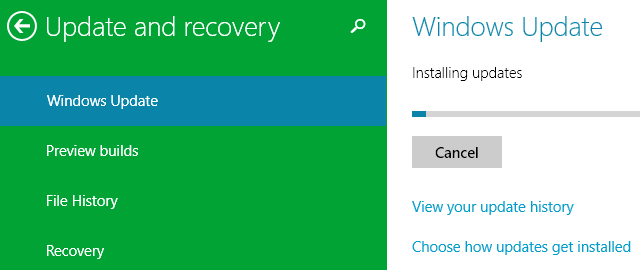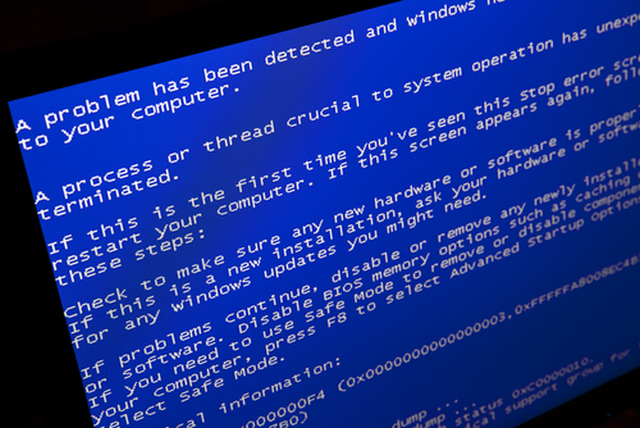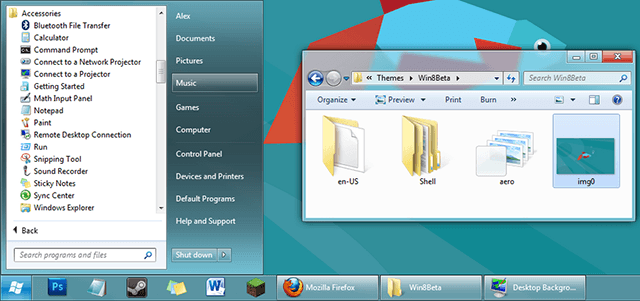Updates will change in Windows 10. Right now you can pick and choose. The final version of Windows 10 Home will force every update onto you, though the behavior will vary in other editions.
This might sound good because everyone will automatically get the latest security updates, but there have been instances in the past where system updates caused more harm than good. Let's take a look at the pros and cons of not being able to turn Windows Update off.
Please be sure to head into the comments section afterwards to let us know what you think of this. Is it a concern or do the positives outweigh the potential negatives?
Updates in Windows 10
In current versions of Windows, users have total control over how they want their systems to update. You can have your system scan for updates automatically and install them straight away or when you choose, or you can manually look for updates periodically. Alternatively, you can turn the function off completely and never update your system.
Whatever version of Windows you currently own, those are the options you have. But with Windows 10, that flexibility in choice will change. Depending on which version of Windows 10 you run, you'll be on a particular service branch which will dictate how updates are handled.
For Windows 10 Home users, as well as people who upgrade to Windows 10 for free, all updates--which includes security patches, bug fixes and new features--will all be installed automatically. There won't be a choice to opt out of them or to delay their download. They'll either be installed automatically or on the next manual system reboot. This is what Microsoft is calling the Current Branch (CB).
Those running Pro (unless it's an upgrade from Windows 7 or 8 Pro, in which case CB is the only option), Enterprise, or Education will follow the same requirements, but they'll be able to customize when particular updates are applied, like how Windows Update works at the moment. However, the updates will not be able to be deferred forever. There's also the Long Term Servicing Branch, only for those running Enterprise in bulk, which offers a flexible installation policy and only forces security updates.
Pro: Up-to-date Security
Windows is still the most popular operating system in the world and that makes it a prime target for development of viruses and malicious attacks. No operating system will ever be one hundred percent secure and there will always be those who try and exploit the vulnerabilities. While following best security practices, like having a firewall and anti-virus software, adds a vital layer of protection, an unstable operating system can lead to disastrous consequences.
For example, past Windows vulnerabilities have resulted in some attackers being able to remotely execute codes on a system in order to install programs, view data, create accounts with full permissions, and more. Of course, these types of incidents are considered critical level and Microsoft release patches for them as soon as possible. Providing Windows Update isn't disabled on a current system, this is how it works at present.
Continuing this practice, along with taking it one step further to ensure that critical updates can't be dismissed, is excellent news. Having unsecure systems out there is bad for Microsoft and the end user, and it's vital that any known flaws are patched up as soon as possible. This will mean that attacks can be shut down quicker and hopefully less users will end up having their systems compromised.
Con: Botched Updates
While the majority of updates do go successfully, it has been known for some of them to do more harm than good. Past problems vary from the minor to the major: input lag on some games, broken playback on specific video file types and even a full-on blue screen of death. While the problems were acknowledged by Microsoft and resolved, it's an inconvenience that users shouldn't have to go through. If Windows 10 will force updates on everyone, can we be sure that they will always be stable?
Come Windows 10, updates will first be processed by a group of Windows Insiders. They will test the updates to make sure they're decent, before they're then rolled out onto all Home computers. It's up to that group to become the guinea pigs, until the updates are then rolled out to Enterprise users. Theoretically, that first round of checks should remove any problems, but things don't always work that smoothly in practice.
While it's true that the vast majority of current updates go by without a hitch, and we perhaps shouldn't damn the process before we've even tried it out, it is slightly concerning. If an update turns out to be botching people's systems, there'll be no way for Home users to get out of it unless the update is recalled or patched quickly. Whereas on-the-ball users can currently read about a troublesome update and skip it, this won't be a choice come Windows 10.
Pro: Unified Development
Development can be hard when there's so many different operating versions to account for. It's similar to the battle that web developers face when ensuring their sites work across all the different browsers. While a program can work smoothly on Windows 8, that doesn't mean it'll be the same on Windows 7 - and vice versa. Forcing updates will mean that all systems are running the same framework and it'll make the life of a developer that bit easier.
[embed]https://www.youtube.com/watch?v=DI4QVOaLCWk[/embed]
This is great for end users too because it'll mean there's greater cross-compatibility, at least from an operating system point of view (hardware, drivers and all that jazz are a different ball game). With Microsoft's mobile and Xbox platform joining the Windows 10 ecosystem, it means you'll be able to do things like stream Xbox One games to your computer. All of this is made easier due to the fact that the framework is consistent across all the platforms. No longer will your Windows devices be separate.
Con: Reduced Flexibility
Windows 10 will be the last version of Microsoft's operating system. Whereas in the past the launch of the latest version of Windows was a big event, consumers are now wired to expect their updates to be free, thanks to companies like Apple and Google. As such, the idea is that everyone will just be running Windows as a service. Think of an online site you use, like Facebook, which continues to evolve while still maintaining the same name and lacking version numbers. This is what Microsoft now see Windows as being like.
To an extent, users have flexibility over their flavor of Windows. There are some people who are still sticking with XP, despite official support for it having ended, simply because they prefer it over the subsequent operating systems. There's people out there who don't upgrade their operating systems purely because they've got used to what they know and it'll be too much of a hassle to learn their way round a new system. With Windows 10, there won't be any choice about what features you install or future aesthetic changes you approve. Everyone will have exactly the same thing, whether they like it or not.
Of course, it's too early to say how big feature updates will be handled. Let's say that Microsoft one day decides to overhaul the visual design of Windows 10--will we be able to stick with the 'classic' theme or will there be no choice in that either? And how can we know that Microsoft won't force software on us that we don't want, especially when Candy Crush Saga is being pre-installed on all systems. Flexibility is king and it's being lost under this new updating method.
To Update or Not to Update?
Come Windows 10, which users can already opt into upgrading to ready for July, that won't be the question: you'll have no choice. Those who want a bit more flexibility over their updates will have to move from Home to the more expensive Pro option. But should that be the case? Surely updating should be our choice?
Maybe not. Microsoft wants to keep all systems in sync and unified. Ensuring that everyone is running the same version of their operating system will make life easier for them and hopefully more secure for us.
What do you think of the fact that updates in Windows 10 will be forced? What positives and negatives do you see?
Image Credits: computer monitors via Shutterstock