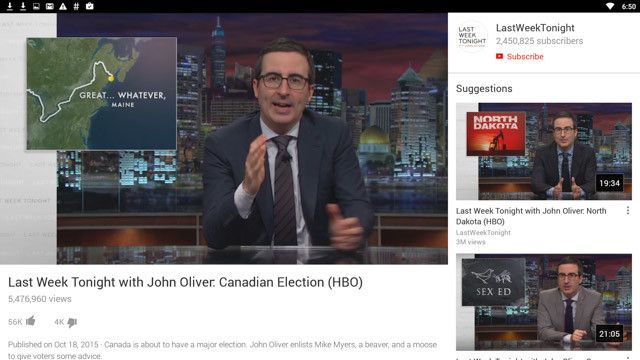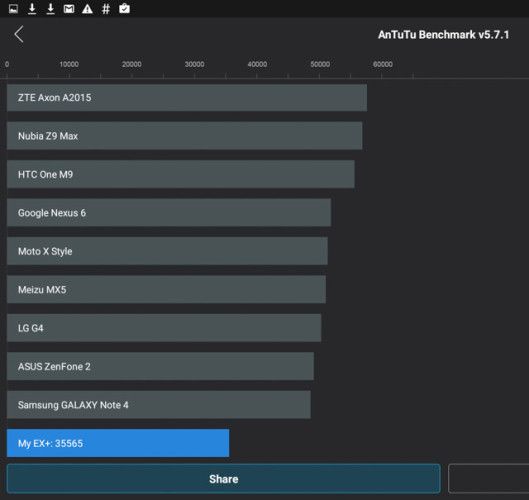Probox2 EX+
The Probox is a proficient Android TV box. If you know your way around Android devices and you have a 1080p HD television, you will find it easy-to-use and versatile. While the raw power is lacklustre, the Probox2 EX+ and its accompanying Remote+ makes up for that by offering a number of possibilities and options for its use.
With the Probox2 EX+, you can turn your home television into a mini Android PC and do more with it than you thought possible. Here is everything you need to know about the EX+ and what it can do for you; and at the end of this review, we've got a Probox2 EX+ and Remote+ bundle to give away to one lucky reader! Check out the video review for some bonus entries.
Design and Specifications
- Amlogic S812 Quad Core Cortex A9 CPU
- Octo Core Mali-450 GPU
- 2GB DDR3 RAM
- 16GB eMMC internal storage
- Android Lollipop 5.1
- 802.11ac Dual Band Wi-Fi
- Bluetooth 4.0
- Gigabit Ethernet Port
The EX+ is a small device, 115 mm rounded square. It comes with two USB ports, an OTG port, and a Wi-Fi antenna. It is small enough to be stored in any given entertainment center, or attached to a television. It comes with a dedicated basic remote and there is a special bundle that packages the Probox Remote+ with the Probox2 EX+.
The Probox2 EX+ is available on Amazon for $118, and the Remote+ bundle is available for $140. The Remote+ definitely adds to usability, so if you're thinking of buying be sure to grab the bundle.
Plugging In
The EX+ can be plugged into a television via a standard HDMI port. It also comes with an AV cable adapter. The Probox runs on 1080p natively, but can also output 4k resolution.
The EX+ does support lower resolutions, including 720p, 480p, and lower. This makes for a very versatile machine capable of adjusting to your television and giving you the same experience even on smaller TVs. That's how it should work in theory. Unfortunately, there's no compatibility mode for televisions with a native resolution lower than 1080p, so the only way to get the EX+ to work on those is to first plug it into a television or device that does have 1080p native resolution, manually lower the resolution, and then plug it back into the lower resolution device. If you don't have a device with 1080p handy, then you are out of luck.
Interface
Once you get the device plugged in, adjusted, and turned on, the process becomes much smoother.
The EX+ comes loaded with some basic apps, such as Gmail, YouTube, and Netflix. There is also easy access to the Google Play store, letting you download more apps and programs. The EX+ also has a built-in Android task killer app which, while possibly placebic in nature, is a nice feature to have.
The Android Lollipop interface is clean and pretty. The settings menu is very easy to navigate. The preloaded media apps for music, tv shows, movies, and games are all fairly simplistic yet welcome all the same. The EX+ also comes with Kodi 15.2, a renaming of the XBMC.
One slight downside to having such a tablet-like interface is that you get the impression it would be better suited to a touchscreen. Typing words on the screen with the remote becomes tedious if you use the D-pad option on the dedicated remote, as the cursor moves very slowly across the screen. However, this problem can be mitigated with the Remote+ which we'll talk about later.
Endless Opportunities
In theory, the possibilities are limitless with the EX+. You can download any app from Google Play; and you also have full access to the internet and anything that can be downloaded from a browser. You have your own file management system, and the preloaded software is sufficient to open or run most file formats.
If you find that the given apps for music or media are not to your taste, you can easily find and download replacements for them. The storage available within the Probox is a little on the small side, but can be expanded with an SD card.
The EX+ is capable of download speeds matching a PC when the Wi-Fi or ethernet connection is stable.
One problem is that, though the resolution can be adjusted down for less powerful televisions, the accompanying text is not scaled to take account of a lower resolution - it merely shrinks to a smaller size. This makes it extremely difficult to read text on a smaller screen from any distance greater than four feet, which is inconvenient when you are entering in a password or an email address to log into an app.
Remote+
In addition to the remote that comes packaged with the Probox2 itself, the bundle includes the Probox2 Remote+, a Bluetooth remote that really enhances the experience. It has three modes of operation: a standard remote; an air mouse with motion controls; and as a game controller. It also has an auxiliary function as a microphone.
While the dedicated remote is useful for more precise functions, the versatile Remote+ is more likely to be your go-to remote. The dedicated remote allows you to switch easily between different media such as movies and pictures, and it also has a number pad and scene-switching buttons. But while the Remote+ lacks these buttons, it has all of the basic buttons you're more likely to use on a moment-to-moment basis, such as volume, home, and menu buttons in addition to its many other functions.
If the Remote+ has one problem, it is that it is extremely difficult to get open. It requires two AAA batteries, inserted into the back of the remote. There is a knack to getting the remote open, and if you do not find that by trial-and-error, you will likely have to pry the remote open with a tool or brute force.
Built-In Mouse and Game Controller
With the touch of one button, you can put your Remote+ into one of its alternate modes. The first alternate mode is a motion controlled air mouse, making the act of typing much simpler and faster.
The second auxiliary function is as a game controller, which you can find by tapping the button a second time. When in game controller mode, the remote is held sideways and used in the same manner as an old Super Nintendo controller, with D-pad to the left and four buttons to the right.
Unfortunately, the Remote+, like the Box itself, has a number of basic flaws that keep it from being as useful as it could be. First of all, it's very flimsy and uncomfortable to hold, especially when it is held horizontally as a game controller. The d-pad and buttons don't feel as though they would stand up to any great pressure.
Other Android Boxes
There have been a number of Android boxes released this year, including the Amazon Fire, the Matricom G-Box Q, and the MINIX NEO X8-H Plus. Of all of these devices, only the Probox2 EX+ runs Android Lollipop 5.1. This puts it slightly ahead of its competition, most of which run Android 4.4 Kitkat, in terms of user friendliness and support (though some hardcore Android fans would argue the opposite). The Amazon Fire TV interface has more in common with Lollipop, but is obviously more Amazon-centric.
The Remote+ is one of the things that puts the EX+ above the competition. The combination microphone/air mouse/game controller that compliments the Android box elevates it above a simple mini-PC for your television. With the Remote+, you can have the convenience of a tablet in combination with the power of a small laptop on the big screen of your television.
In addition to how it compares to its rivals, the EX+ should also be compared with its predecessor. Based on our review of the first edition of the Probox, there doesn't seem to be much of a difference between the two besides an upgraded Android interface. Many of the specs are the similar if not the same.
[recommend]The Probox is a proficient Android TV box. If you know your way around Android devices and you have a 1080p HD television, you will find it easy-to-use and versatile. While the raw power is lacklustre, the Probox2 EX+ and its accompanying Remote+ makes up for that by offering a number of possibilities and options for its use.[/recommend]
Probox EX2+ and Remote+ Giveaway
Send your products to be reviewed. Contact James Bruce for further details.