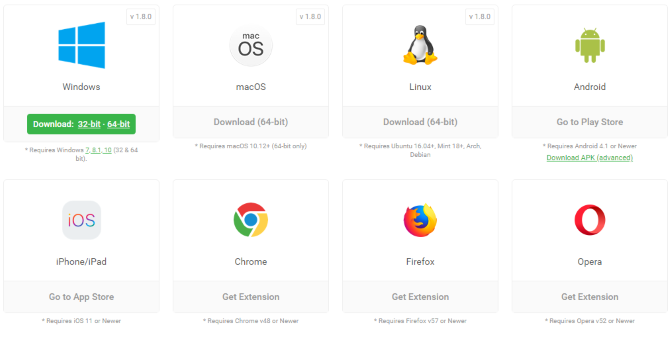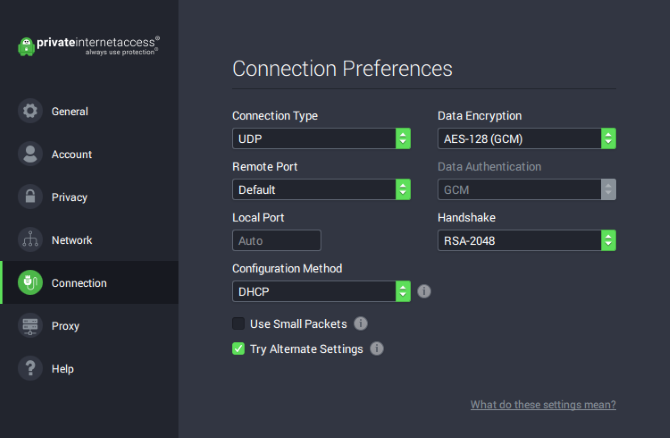Using a virtual private network (VPN) can help boost your online privacy. But while some VPNs are excellent, others are less so. A lousy VPN might retain logs of activity or slow your speed to a crawl. Others might sell your data, fail to fix DNS leaks, and generally offer a poor service.
Private Internet Access has one of the greatest reputations among VPN providers. To find out if this standing is deserved, we downloaded the app, signed up, and tested Private internet Access.
Do You Need a VPN? Yes, You Do
Getting online is simple these days, but it's never 100 percent safe, secure, and private. Risks threaten at every turn. You might have your identity stolen or your activity monitored by hackers or even government. Perhaps you'll be targeted by malware or ransomware, or even lose access to your online accounts.
One way to reduce these and other risks from becoming an issue is to modify your online behavior. In conjunction, however, you should use a VPN.
Using a VPN via a client app on your computer or mobile (or through your router) encrypts your online activity. With a monthly (or annual) subscription, this encryption can enhance your privacy considerably.
You can then use a VPN to overcome state censorship or region-blocking, and improve your security on open Wi-Fi networks. Our guide to why you need a VPN explains this in more detail.
Given the myriad of threads online, everyone should be using a VPN to connect to the internet. It's as sensible as keeping your windows locked when you're out.
How Much Is Private Internet Access?
Private Internet Access (also known as PIA) offers access to over 3,301 servers in 30 countries. That's amazing and will cost you as little as $3.33 a month when you pay for 12 months at $39.95. This is a 67 percent markdown on the usual price of $119.40, making it well worth considering.
If your budget isn't up to paying for a 12-month VPN subscription, consider the monthly option of $9.95. Private internet Access also lets you pay six-monthly for $35.95 (40 percent off the usual $59.70). This works out at $5.99 a month.
So a Private internet Access subscription is priced roughly the same as its competitors. Now, why should you use this VPN? And, perhaps more importantly, why should you trust Private internet Access?
Cross-Platform VPN for All Devices
Private Internet Access offers encrypted private browsing across most devices. You can download an app for:
- Windows 10 (32-bit and 64-bit versions)
- macOS
- Linux
- Android
- iPhone/iPad
In addition, the VPN provides extensions for the Chrome, Firefox, and Opera browsers. Plus, there is support for OpenVPN and routers running DD-WRT, Tomato, and PfSense firmware. Running a VPN on your router rather than individual devices saves a lot of messing around with switching servers.
However, it's not necessary for PIA, as its servers can handle 10 connections from a single account. That should be enough for most families.
Is This a VPN You Can Trust?
Feeling that you can trust your chosen VPN is vital. Without trust, there is no point in paying the monthly subscription. The VPN is essentially selling trust. For your money, you should expect fulfillment of two key concepts: encryption and privacy.
Private Internet Access is a US-based company, owned by Kape Technologies, who also operate the CyberGhost VPN company.
The location of PIA means that it's under the purview of the Five Eyes alliance. This is a multilateral agreement existing among the USA, UK, Canada, Australia, and New Zealand to cooperate on intelligence.
This means that if requested, Private internet Access would be legally compelled to release all information about online activity. Single accounts, activity during a particular time or date range, sites visited, and anything else would all be fair game.
However, Private internet Access declares on its pages that it retains no traffic logs. If accurate, this would mean it has no activity to release. Instead, requests from government on activity would be limited to sign-in and server connection data.
PIA maintains a privacy report page that you can check. This lists court orders, subpoenas, and warrants received by PIA from governments. These reports go back to mid-2018.
Private Internet Access Features
Subscribing to PIA doesn't just give you access to a wealth of apps and VPN servers around the world. Several key VPN features are bundled into the service.
IP cloaking, for example, hides your true IP address. This privacy is increased by encryption (AES-256), which secures all online transactions. As noted, no traffic logs are retained by PIA, while a VPN firewall is also included to prevent malicious connections.
Using PIA will enable identity protection, so long as you don't log into any sites while using it. You can also use this VPN to unblock websites that might be closed to you by government or local policy.
Private Internet Access supports peer-to-peer networking, ideal for using BitTorrent. Note that not all BitTorrent uses are illegal. PIA also blocks ads, trackers, and malware from reaching your device, and offers unlimited bandwidth. You can therefore use it as much as you like and download almost anything.
As with most VPNs, PIA offers various protocols: OpenVPN, IPSEC/L2TP, PPTP, and the SOCKS5 proxy. In most cases, you won't need to tweak these settings.
Get Online With Private Internet Access
Using Private Internet Access is as straightforward as downloading the app or extension, adding your credentials, and connecting. Below we look at using the VPN in three scenarios: using a desktop PC, desktop browser, and a mobile device.
Private Internet Access on Windows
The PIA app for desktop requires you to sign in after installation. It highlights an automatic selection, based on ping time, as the fastest VPN server in your region.
Simply select it to connect.
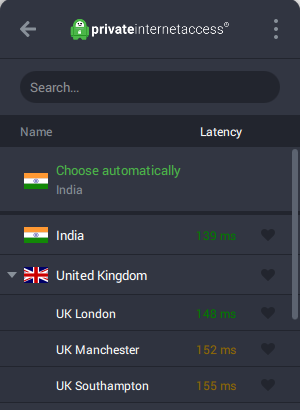
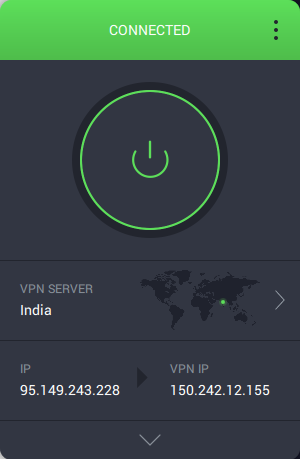
The app also provides a range of settings, including managing network preferences, changing the app's appearance, and connection/proxy preferences.
Although useful, the PIA app for Windows has a default "attached to tray" setting in the General tab. This can be frustrating, as it means you cannot Alt + Tab to switch between your current app and PIA. Switching the Dashboard Appearance setting to Window will detach it for easy task switching.
How to Use Private Internet Access With a Browser Extension
If you prefer to secure only your browsing, it's easy to add PIA to Google Chrome, Mozilla Firefox, and Opera. Each browser has a Private Internet Access extension available in its respective library.
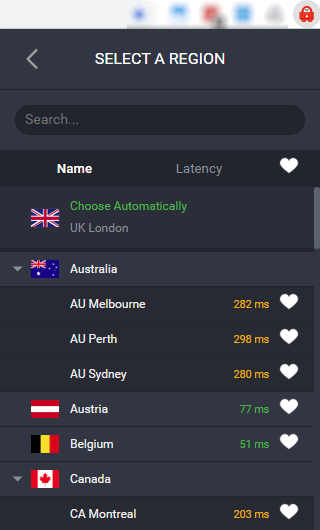
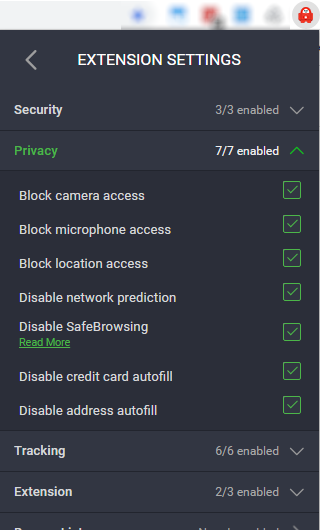
This features a slimmed-down version of the main desktop app with the same quick-connect tools. However, you'll also find settings for privacy and security, including tracking protection and both microphone and camera blocking.
Get PIA on Your Mobile
We tested Private Internet Access on Android. A more streamlined app than the desktop version, it again defaults to an automatic server choice. Quick settings are accessible from the top-right corner to choose a server, activate the kill switch, snooze the service, and monitor usage.
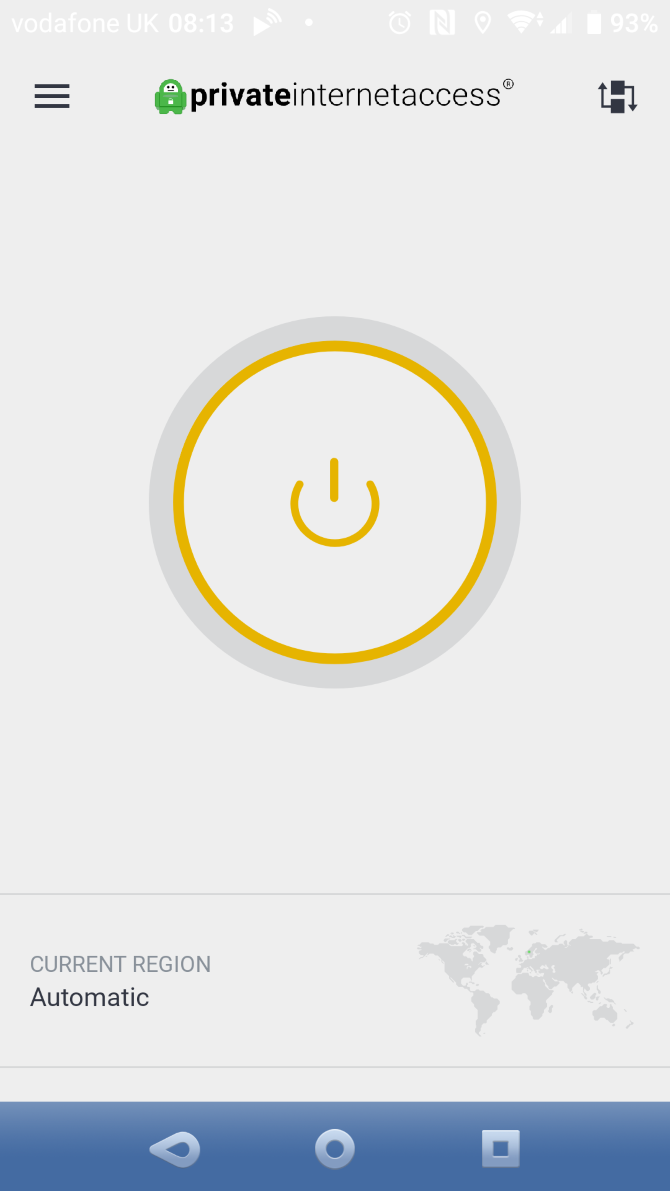

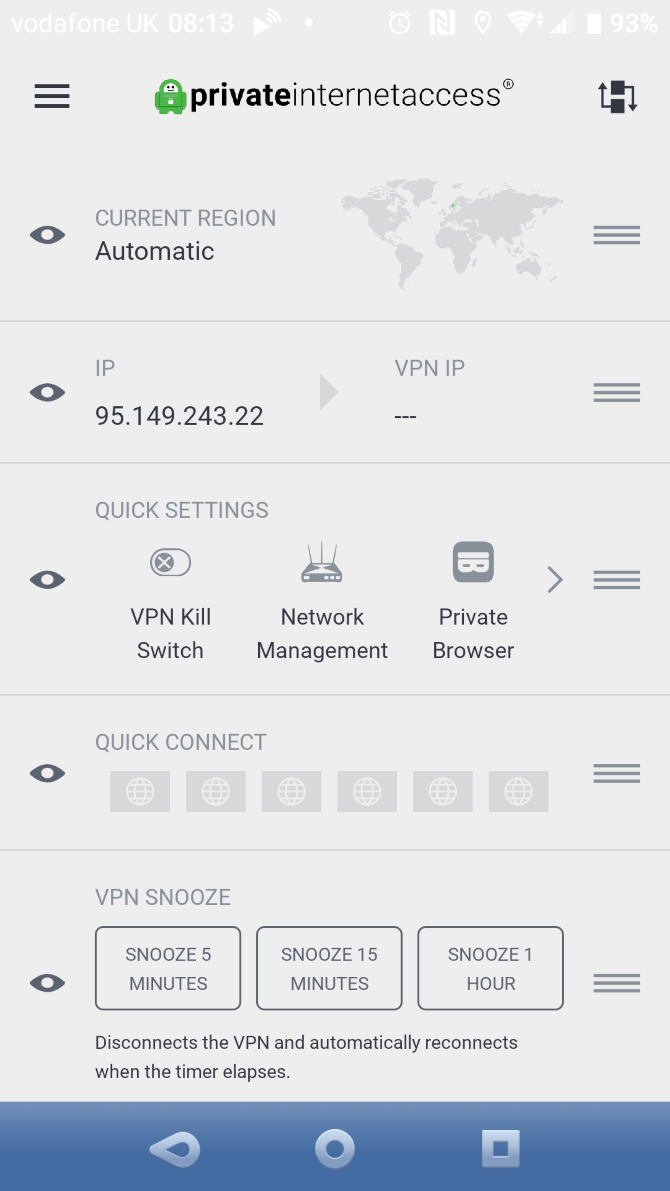
More detailed settings are available via the hamburger menu (top-left). Encryption settings, preferences, kill switch, port and port forwarding, and even per-app settings live here.
For example, you might prefer for one or two apps to circumvent VPN protection. Some streaming services actively block VPNs, so bypassing this block by suspending VPN use with those apps is useful.
Will Private Internet Access Slow Your Connection?
Connecting to a VPN will almost certainly impact the speed of your connection. In most cases this will be negligible, but with poor VPNs, the slowdown will be considerable.
It's worth noting that connecting to a VPN on the other side of the globe will naturally be slower than one in your own region. While such a selection might be necessary, take that distance into account when considering speed.
We tested Private Internet Access with two servers. The first was local in the UK; the second was a server in the USA.
We conducted the test using the following baseline speed, measured without a VPN connection using Speedtest.net:
- Download: 42.47Mbps
- Upload: 10.64Mbps
- Ping: 14ms
This is via a connection to a server around 70 miles away.
VPN Speed Test 1: UK to UK
Connecting to a Private Internet Access VPN server in London (roughly 250 miles) provided the following results:
- Download: 42.06Mbps
- Upload: 10.29Mbps
- Ping: 15ms
As you can see, these results are roughly consistent with the baseline. Local internet traffic plays a part in the near-identical speeds.
VPN Speed Test 2: UK to USA
With a connection to a server in New York (about 3,300 miles away) the results are:
- Download: 40.90Mbps
- Upload: 9.97Mbps
- Ping: 84ms
Despite the considerable difference in ping, the speed of the VPN connection to the New York server is good, as reflected in the speed values.
Private Internet Access: An Affordable VPN With Great Options
By this point you should have an idea as to whether you're going to trust PIA as your VPN. It's full of features and supports a wealth of platform. And as we saw, PIA is definitely fast and the app is simple to use.
However, there is the issue of successfully overcoming geoblocking when streaming to consider. If you have concerns around true privacy, PIA's residence in the USA might also be a problem. However, Private Internet Access is fast, flexible, supports custom firmware with OpenVPN, and provides privacy for peer-to-peer activity.
For most users, Private Internet Access is an ideal choice of VPN.