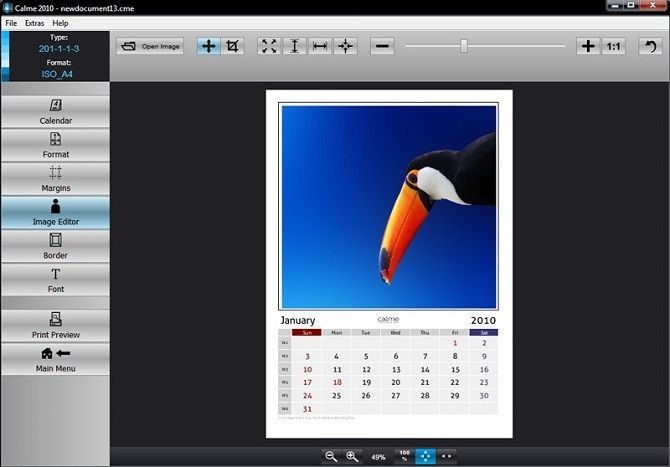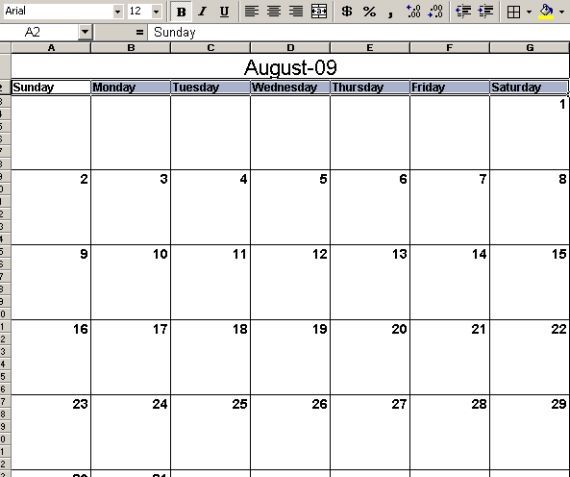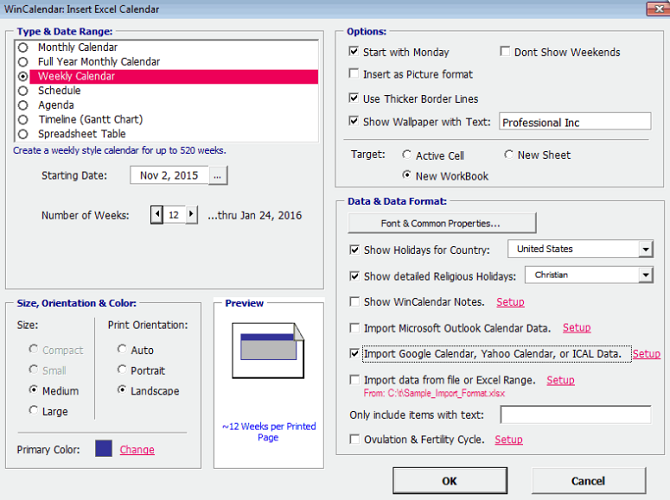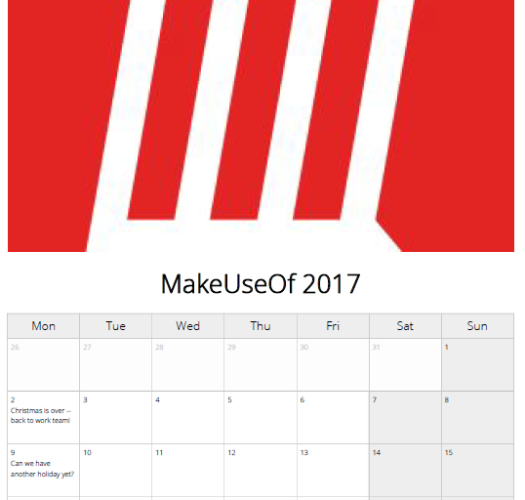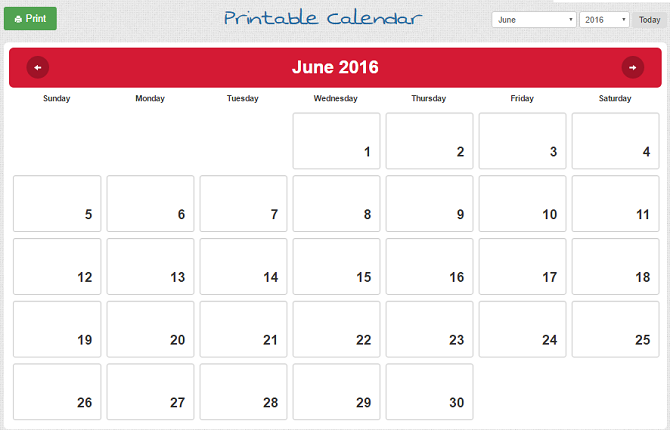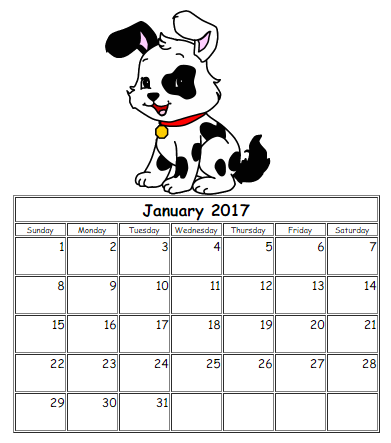Choosing the right calendar for the new year is a big undertaking. It's going to adorn your wall for the next 12 months. You'll want something you'll enjoy looking at for an entire year.
If you go to the shops, calendars are normally based around certain themes: sports teams, animals, scenic views, art, and so on. Although they might initially look pleasing, there's only so long you can look at a picture of a tropical island before you started getting frustrated that you're stuck at home rather than feeling the sand between your toes.
The solution? Make your own calendar, either for yourself or a friend. You can fill it with memories of the previous year, your favorite photos, or other images you have a personal connection with.
In this article, I'm going to list the eight best tools for crafting you own printable calendar. Check out these Microsoft Office calendar templates if you need inspiration.
1. Calme
Calme is a downloadable program rather than a web app. It lets you make yearly planners, monthly planners, and more importantly, customizable picture calendars.
It comes with 12 templates, each of which supports portrait and landscape format, as well as Letter, Legal, A3, A4, or A5 size. You can add your own photos and images, and you can tweak the color scheme and calendar layout on a month-by-month basis. Furthermore, you can customize fonts and borders.
The app also comes complete with downloadable holidays for most countries in the world. You can add as many as you want, as well as your own important dates, like anniversaries and birthdays.
2. Compact Calendar
Calendars don't have to be about looking pretty; they're also valuable productivity tools. Even though online calendars have exploded in popularity in recent years, for some people a traditional paper planner is irreplaceable.
If you're looking for a customizable calendar that'll help keep you organized rather than add the finishing touches to your kitchen wall, try Dave Seah's Compact Calendar. It displays days in a "candy bar" format with plenty of space for note-taking on the right-hand side.
The download includes ready-to-print PDF versions and editable Excel files. Each has options to start your weeks on Saturday, Sunday, or Monday. The default download includes US holidays, but you can easily amend them for your own region.
3. Microsoft Excel
There's a lot more to Microsoft Excel than meets the eye. You can find a template for almost any project or situation. We listed some of the best ones in an article elsewhere on the site.
Perhaps unsurprisingly, it's a fantastic way to make a calendar. If you put some of its lesser-utilized features to work, you can come up something that's a worthy competitor for any of the other apps and templates I've listed in this article.
A step-by-step guide is beyond the scope of this piece, but Ryan has you covered. His article about how to create a calendar template in Excel will guide you through the process.
4. WinCalendar
If you don't want to spend the time making your own template in Excel, check out WinCalendar. The downloadable app can create custom calendars in Microsoft Excel and Word format. It's menu driven, so there's no fiddling with Office formatting.
Best of all, it can render Outlook Calendar, Google Calendar, Yahoo Calendar, iCal Calendar, and regular spreadsheet data as a Word or Excel file.
5. PicallyCalendar
PicallyCalendar's goal is the same as Calme: it wants to make it easy for you to create customized photo-based calendars. However, unlike Calme, PicallyCalendar is a web app.
The process is simple: pick a template (weekly, monthly, and yearly versions are available), upload a photo, choose your font, add any events you want to include, and download the final product.
It's the easiest app to use on this list. The example above took me less than a minute to create. That's either a blessing or a curse, depending on how much customizing you want to do.
6. Printable Calendar
You don't want a fancy wall calendar and you don't want an unusual twist on a productivity diary like Compact Calendar. All you need is a simple, ready-to-print, hassle-free monthly planner.
Printable Calendar is what you're looking for. There's no customizing, no tweaking, and no fancy graphics. Just choose the month and year you need from the drop-down menu in the top right-hand corner and hit the Print button.
7. DLTK Cards
Perhaps you want a generic calendar for your wall, but you don't want to part with your hard-earned cash in the shops? Check out DLTK Cards. They have hundreds of different options.
First, you'll need to choose your overarching theme. There's everything from fantasy to candy bars and insects to Pokémon. Once you're happy with your selection, the app will prompt you to choose the month/year you want, and ask you to choose a specific design. The "Dinosaurs" subcategory alone has 24 different choices.
Most of the calendars are available in English, Spanish, German, Dutch, Italian, and Latin. It makes them a great educational resource if you have kids.
8. Calendarlabs.com
Calendarlabs is the app with the most extensive choice of calendars. The options will satisfy your needs, regardless of whether you're looking for a productivity calendar or a picture calendar. Offerings include desktop wallpaper calendars, fiscal calendars, accounting calendars, astrology calendars, school year calendars, and a whole lot more.
Making a photo calendar is straightforward. Choose the year, month, week start day, and whether you want to include week numbers. Upload your photo and click create Create Photo Calendar.
If you're looking for something more generic, the web app has several high-quality images for you to choose from, some of which include a motivational quote. The images are less cartoony than those offered by DLTK Cards.
Pro Tip
If you're planning to give a custom-made calendar to a friend or family member as a present, you clearly don't want to print it out on cheap paper using your home printer.
Save the calendar as a PDF file and take it to your local office supplies store. They'll be able to print it on highly-quality glossy paper and bind it together for you.
Your Recommendations
I've shown you seven tools you can use for crafting your printable calendar. Hopefully, there's something in the list that suits your needs. But if not, you can always try one of these sites for downloading free printable calendar templates.
Have you found a cool web app that all our readers need to know about? Do you know of a better way to create your own templates in Excel? Is there a better downloadable program out there than the ones I mentioned?
As always, you can leave your tips, opinions, and input in the comments box below.
Image Credits: Anelina/Shutterstock