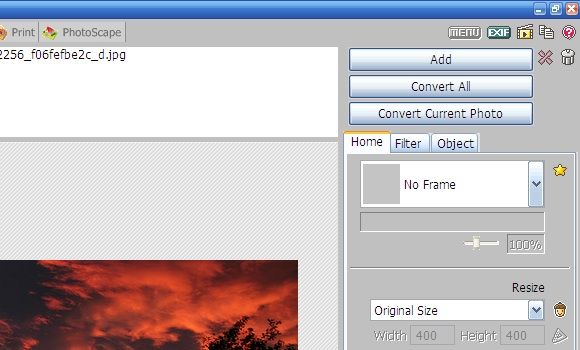There may be instances when you will need to convert webpages into a PDF document. Browser extensions can handle these tasks, but most extensions available at the moment only convert single pages. If you need a webpage-to-PDF converter that handles multiple webpages, check out Print Pages to PDF. This Firefox add-on will load all of your chosen webpages, convert, and combine them into a single PDF file.
Once installed, the extensions will show up in the right-context menu. You can then select to print the pages that are open or all active tabs. You can also convert webpages that are bookmarked under a single folder by right-clicking the folder on your bookmarks manager and then selecting the preferred action in the menu.
Print Pages to PDF is a useful extension for anyone who needs to convert and print a large number of webpages to a PDF document, whether for client presentations or for reading pages offline.
Features:
- Save multiple webpages into a single PDF document.
- Print directly from add-on.
- Free and easy to use.
- Available only on Firefox.
- Similar Tools: Web2PDF, HTM2PDF, and HTML to PDF Converter
Check out Print Pages to PDF @ [No Longer Available]