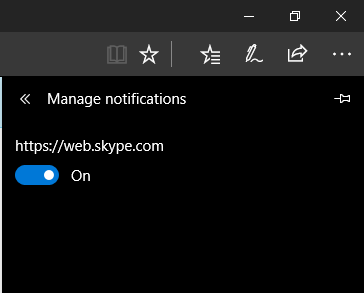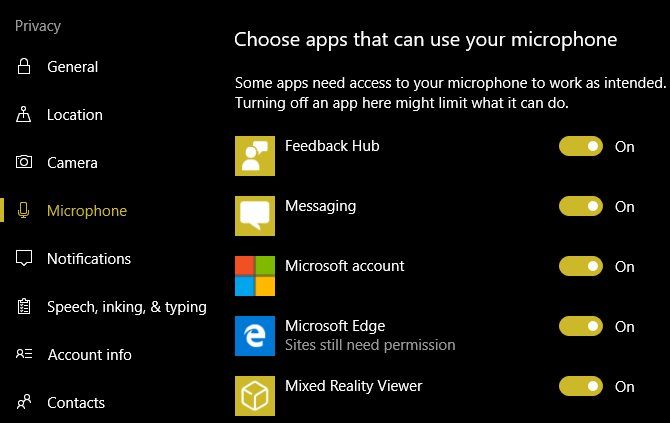Have you noticed that every other website asks for personal information these days? Click to a page and your browser will alert you about permissions for sending notifications or accessing your camera and microphone. Aside from video chat sites, you probably don't ever want to grant these permission.
Windows lets you revoke the ability for sites to use your camera and microphone in Microsoft Edge. If you've accidentally accepted requests for sensitive info, or just don't want these permissions active, you should toggle this setting to ensure no sites are spying on you.
Edge used to allow you to fine-tune permissions per website, but it appears Microsoft removed this in the latest version. You can still toggle notifications for individual sites, however.
- Open Edge and click the three-dot Menu button on the top-right.
- Click Settings, then scroll down and select Advanced Settings.
- Under the Notifications header, click Manage and you'll see a list of sites you're enabled notifications for. Toggle the sliders to disable them.
To completely disable location, microphone, and camera permissions for all sites in Edge:
- Open the Settings menu in Windows 10.
- Select the Privacy entry, then pick the type of permission you want to deny on the left sidebar: Location, Microphone, or Camera.
- Under the Choose apps that can use your X section, toggle the slider for Microsoft Edge off. Now you won't have to worry about any sites asking for them.
Note that you may want to consider whether this is the best choice for you. Turning off location, for example, makes using weather and map sites less convenient. And if you block camera access, video conferencing sites won't work properly.
Perhaps the best method is keeping a dedicated browser for these tasks and locking down your primary by disabling permissions. For more on this subject, check out our complete guide to Windows 10 privacy.
Have you revoked any permissions from Edge? Are you concerned with privacy or do you prefer the convenience of leaving these settings enabled? Tell us your thoughts by leaving a comment!
Image Credit: lightsource/Depositphotos