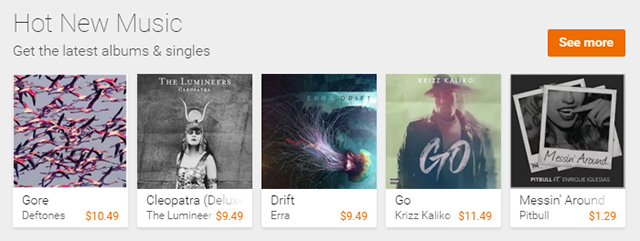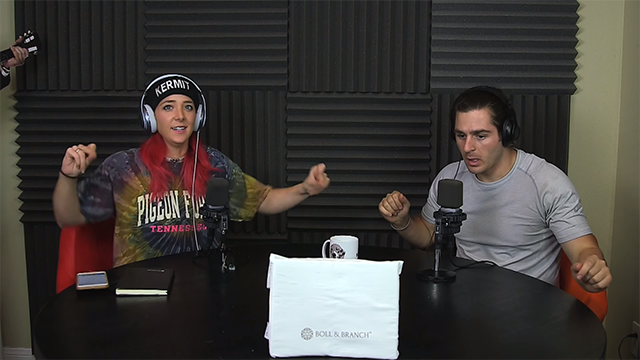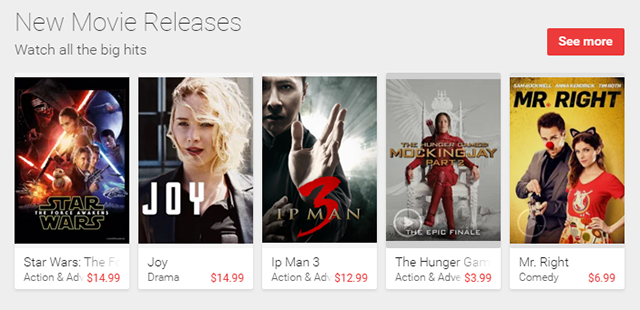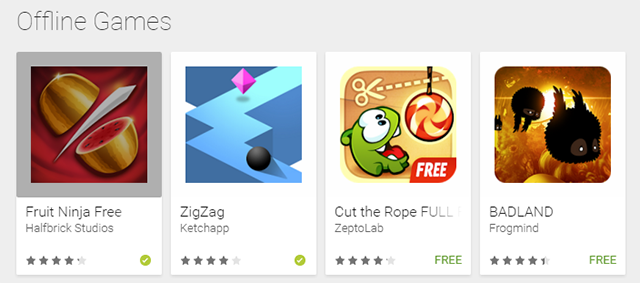Keeping yourself entertained on flights that last more than a few hours can be a real challenge. What could you possibly do sitting in a cramped chair for over 10 hours?
If you have an Android phone or tablet, you actually have a wide range of options. Of course, some apps (like Facebook or Twitter) require an Internet connection to work, but there are loads of apps you can use offline to keep yourself entertained without spending a dime on in-flight Wi-Fi.
Let's take a look at how to download everything you need to your device for a long trip.
Music
Back when we used to buy individual songs or albums, this would've been a no-brainer. You would've just taken your iPod on your flight and been done with it. Today, with music streaming services taking over the world, it's a little bit harder to get your favorite tunes without access to the Internet.
Though it's certainly not impossible -- the method you use will just depend on how you generally listen to your music.
You Already Have a Collection
If you already have some music of your own, maybe saved in iTunes or saved in a folder on your computer, getting that music onto your Android device is extremely simple. Just plug your Android device into your computer like a USB drive and copy and paste the files over.
If you're on a Mac, you'll need to use a tool called Android File Transfer.
If you'd like for your music to be automatically backed up, you can also upload all your songs to Google Play Music (which is genuinely the best music player on Android), and then download all of them to your Android device.
You Don't Own Any Songs
If streaming music is more your style, your best bet is probably gonna cost you at least a few bucks. Most streaming services offer some kind of offline mode, but only for paying premium users.
YouTube Music will let you listen offline if you sign up for YouTube Red, and Spotify offers the same for premium subscribers.
Podcasts
If you haven't given podcasts a try yet, you should. They're an amazing way to pass time, and they require nothing more than popping on your headphones and pressing play.
We've outlined the best podcast players for Android before, and several of those have built-in methods for searching for and downloading podcasts.
You could always just go to Podbay.fm or Soundcloud and download podcast episodes directly to your phone or tablet. They'll download as .MP3 files that you can open with any music player.
Movies and TV Shows
This is another area where we've moved from an ownership model to a streaming model. It's not like you could've taken your Blockbuster DVD on a plane anyway, but you also can't stream Netflix on the plane without paying for in-flight Wi-Fi.
The solution to this depends on what movies or TV shows you want to bring on the plane.
Movies/TV Shows You Already Own
Perhaps you've already bought some movies or TV shows, or you've ripped them from DVDs or Blu-Rays. If that's the case, just like with music, you can simply copy them over to your Android device using a USB cable.
Then to actually play the media, you'll need a file browser to locate where you saved it, and a video player to actually watch it. My favorite is VLC -- it seems to play all file types and formats, and has great customizability and subtitle support.
New Movies/TV Shows
So what if you don't own anything yet? Well, buy it!
Google Play Movies & TV allows you to easily buy or rent tons of movies and TV shows to access offline. Rental periods are good for 30 days and require you to finish the movie within 48 hours of starting it, so you have plenty of time to pay ahead of time, download it, and watch it on the plane.
Amazon has a similar service with Amazon Instant Video if you're an Amazon Prime subscriber. We've already detailed how to get that set up and download your videos offline on Android. This is actually a service you might want to consider even for after the plane trip, given how many great shows it has available.
Unfortunately, most other major streaming services like Netflix don't support offline viewing, so snagging shows or movies to watch offline will likely cost you -- unless you want to try a third-party tool for downloading Netflix videos.
Books
You could just stash a paperback or an eReader in your bag, but why take up that precious space when you could just as easily read on your phone?
Amazon, arguably the leader (by a long shot) of the eBook market, has an amazing Kindle app for Android that gives you access to the retail giant's massive collection of eBooks. If you're a Prime subscriber, you can even borrow one book a month for free from the Kindle Owner's Lending Library.
There are other eReading apps in case you have some ePub files of your favorite books lying around, and (surprise!) there's always Google Play Books as well. Check out Project Gutenberg to access classic works absolutely free of charge.
Games
Even if you're not generally a mobile gamer, you might want something to kill the time on a long flight. Watching the same TV show or reading the same book for hours can be great, but it can also get old after a while.
If you're one of those people who tends to get antsy easily, mobile games can help you change up what you're doing. Unfortunately, lots of games check for online access now, even if it's not 100% necessary for running the game.
Luckily, we've compiled a multiple lists to help you out, starting with 10 awesome offline games and then expanding on another 13 fantastic options. Download a few just in case -- it can't hurt, and once you're in the air, it'll be too late!
Don't Forget Headphones and Batteries!
No matter how much content you download for your flight, if you don't have headphones to listen or an external battery to keep your device going, you're out of luck. While many planes provide USB power these days, it's not a guarantee and not a gamble we'd recommend you take.
You could always go for the cheap earphones that came with your device or that you picked up at the airport, but for a quality experience you can grab some nice headphones for under $200. Just make sure you understand these basic terms first.
As for an external battery, we've covered 6 of the best backup battery packs you can get. For reference, note that most phones have between 2,000-3,000mAh, and tablets can get up into the 8,000mAh range. Think about how long your phone can usually keep going under heavy usage and get a corresponding battery pack.
How Do You Occupy Your Time?
As someone who's been on many, many long flights, my Android phone has been an invaluable resource. Hopefully with these tips, your Android device can serve you just as well.
But everyone's different, and I'm sure there are other ways of keeping yourself entertained without WiFi. Let me know down in the comments what tips you have for surviving a long flight!
Image Credit: Jenna and Julien Podcast