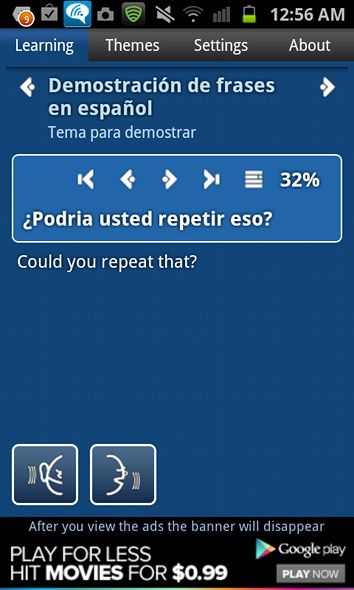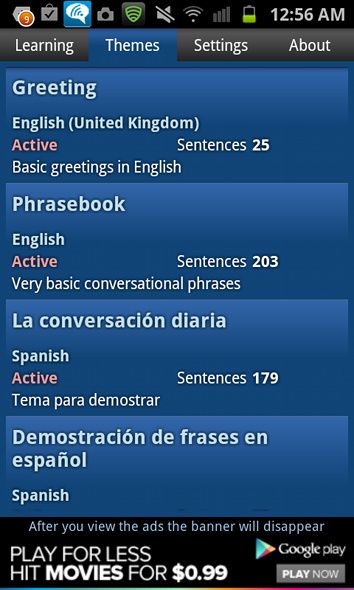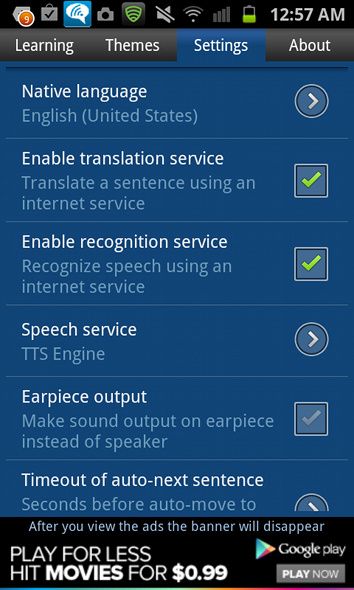In our globalizing world, the ability to speak more than one language is one of the best things you can have. Whether your second language is English, Spanish, Chinese, German, Russian, Japanese, or anything else out there, you're more marketable when you can speak more than just your mother tongue. It can also make you smarter and appreciate the different cultures that exist in our world.
However, there are two main parts to a language - understanding how it is constructed, and the actual listening and speaking portion. While understanding how a language works isn't very hard, being able to listen to and speak it like a pro is a whole different story.
About Listen & Speak
Listen & Speak is an Android app that can help you with just that. Its main functions are to help you understand more while you listen, better your pronunciation, and build your vocabulary. The best part about this app is that it is very interactive, which is much more effective than if it were a more passive app.
Installation
You can install the app by searching for "Listen & Speak" in the Google Play Store or by following this link in your mobile browser. Don't forget that you can also click on that link with a desktop browser and hit the Install button, where it should automatically ping your phone to install the app. It should be installed after a few seconds, so go ahead and launch it.
Getting Started
The app gets you started immediately with phrases that you can go through. These phrases correspond to themes, which I will talk about in a bit. For each phrase presented, you can read it, have the app say it to you, or have you say the phrase and let the app determine how good your pronunciation was. Out of the two buttons towards the bottom, the left one corresponds to the app speaking the phrase while the right button lets you speak it.
Speaking Practice
When you want to speak it yourself, it will first say the phrase once and then let you say it. As soon as you stop talking, it'll again say the phrase and then play what you said, then calculate how close your pronunciation was to the correct pronunciation. The app uses the decimal way of scoring, so a 1.0 is a perfect score, 0.80 is 80%, and so on.
The app will also tell you what it thinks you said based on what it heard. Most native speakers will more easily understand what you're trying to say than the app will, but that just makes you concentrate even more on the pronunciation so that even the phone will recognize it on the dot.
Themes
As I mentioned, you can choose from different themes. These themes revolve around certain topics or grouped phrases that have something in common. For example, greeting and goodbye phrases are usually together in one theme. You can choose and install plenty of themes, so there should be enough phrases to keep you happy.
The app is currently available for English, Spanish, and French practice, with hopefully other languages to be added in the future.
Settings
There are also a number of settings you can choose from, that modify your experience. Here you can change your native language, whether online translation and recognition services should be used (for those who are paranoid suspicious of online services), which speech engine should be used, what sound output should be used, and much more. As far as I'm concerned there are enough settings here to let anyone have the exact setup they want.
Conclusion
Listen & Speak is very handy to practice your listening and pronunciation skills so that you can impress anyone around you and make international work a lot easier. It can also help make casual conversations in other languages more enjoyable or get a better grade in your foreign language class. In any case, it can't do anything but help you, so it's worth giving a shot.
How do you practice your foreign language listening and pronunciation? Is there an app that you'd recommend instead of Listen & Speak? Let us know in the comments!
Image Credit: Dhammika Heenpella