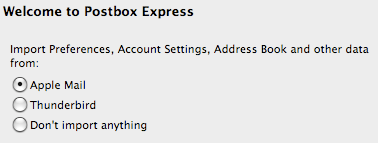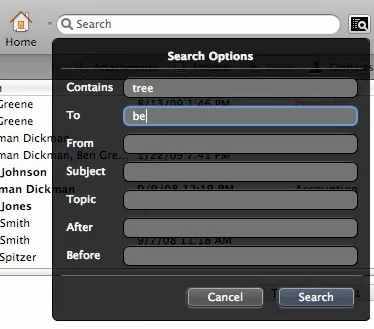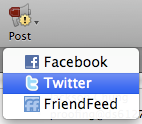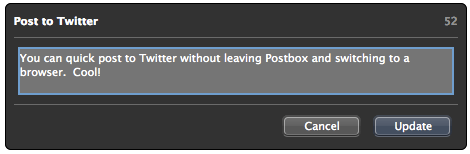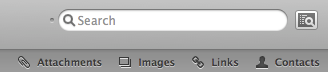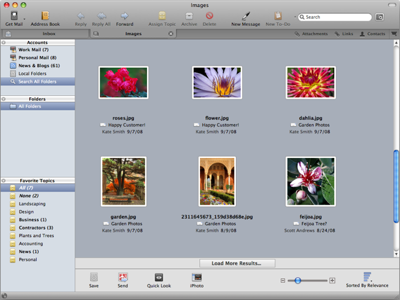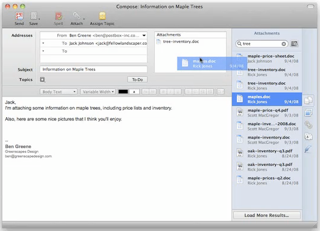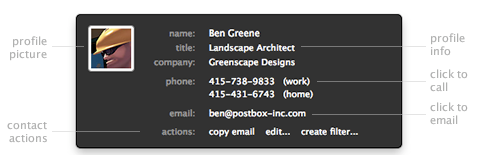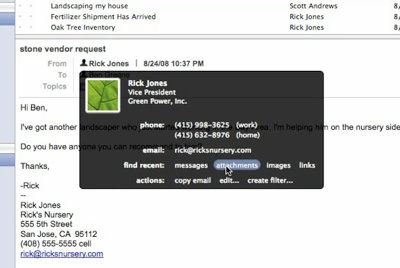Introducing Postbox Express! The makers of Postbox have decided it's time to offer a free version of their well-loved Postbox email application. Postbox Express is their free feature-limited edition of Postbox, which was released today.
The MakeUseOf team is happy to be able to review a pre-release version of Postbox Express in order to let you know what's different about the free Postbox Express application. I'm pleased to announce to you that Postbox Express is a great free email client, using most of the basic features of the full Postbox application.
First impressions of Postbox Express
When you start up Postbox Express, it suggests helping you by using all your settings from other installed mail clients. In my case, it found Apple Mail and Thunderbird. I ran with Apple Mail and it set up my whole mailbox perfectly in seconds, including a Gmail IMAP setup. I was quite impressed to see a mail app that works so well out of the box. Two minutes later, I was treated to a little beep to let me know my most recent email was now synced too.
The first thing I noticed was that email threading works in Postbox Express. This is something not enough mail clients have decided to implement. Personally, I can't live without it.
The search functions are well thought out. Postbox Express stores previous searches and will suggest similar searches to you as you type so you can easily choose a regularly used search. If you need to perform an advanced search, there's a very simple form to compose them.
When I added my MakeUseOf email address, I nearly jumped out my socks when it automatically found my IMAP server for me. I've never seen a mail app do that before - This is a great feature!
There's a handy 'post' button which will let you post to Twitter, Facebook and Friendfeed from within Postbox Express. This is great if you just want to share something quickly and not wind up distracted by other people's status updates.
'Topics' is another useful feature Postbox Express offers, allowing users to quickly separate work email from home email, or urgent email from non-urgent email. Topics can be assigned per email or with filters.
Another interesting feature Postbox Express has is the tabbed viewing. It makes life so much easier when you need to refer to several emails at once.
Postbox Express for Mac
Standard Mac app install - simply drag Postbox Express into the Applications folder. Mac users can opt to let spotlight search within Postbox Express, link Postbox express to iCal, iPhoto, Safari, Dictionary and other Mac apps. Plus, users can drag and drop files on top of the postbox dock icon in order to create a new message with that item as an attachment. Handy!
Postbox Express for Windows
The main difference between the Mac app and the Windows app is the styling. Mac has a slick black for pop-ups, while Windows uses a shiny grey. Also, Windows users can link to other Windows applications, such as a favourite browser.
Differences between Postbox Express and Postbox
The links in the top right which Postbox uses to give easy access to attachments, links, images and contacts aren't available in Postbox Express. These links are useful, but non-essential.
Postbox makes it easy to search for attachments or images in a sidebar while composing messages. Once you find the right file, all you need to do is drag and drop in to the message. In Postbox Express, this functionality isn't available. Postbox express uses a standard file browser window to find attachments.
When viewing contacts in Postbox Express, a simple information pop-up is shown.
Postbox itself offers more powerful data in the contact pop-up, including quick links to any attachments or photos sent by this contact. Postbox Express users can search for data by constructing advanced search queries.
Postbox Express is unable to support add-ons, whereas the full version of Postbox is able to support many useful Thunderbird add-ons.
To-do lists are available in Postbox, but not for Postbox Express. Postbox to-do lists now support sync for OmniFocus and Things.
These are the main differences between the fully-fledged Postbox application and the free Postbox Express edition. If you are after a basic mail application, Postbox Express is a great free option. If you want a little bit extra in regards to the search options and features, Postbox is the way to go.
Take a look at a video of the full range of Postbox search functions here. If you want the extra features of the full Postbox application, the complete Postbox is available as a free 30 day trial for all. Take a look!
Also, learn how to get the full Postbox for $30 and then earn your money back easily. Feel free to add your coupon codes to the comments of this post!
Or, if you think Postbox Express is exactly what you need, you can download the free Postbox Express application from the Postbox Inc. website as of the 16th June 2010. Tell us what you think of it!