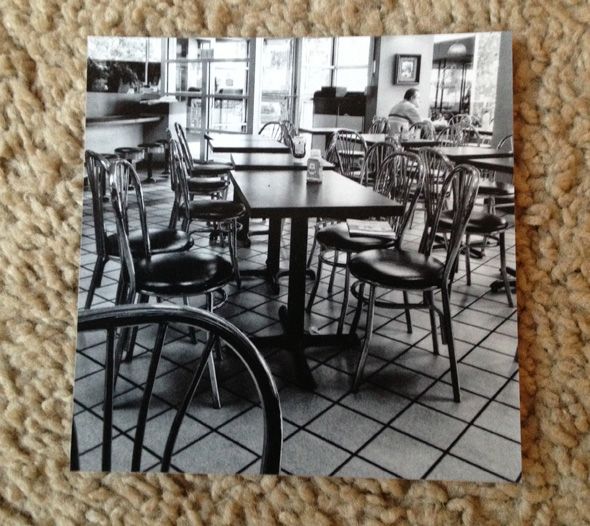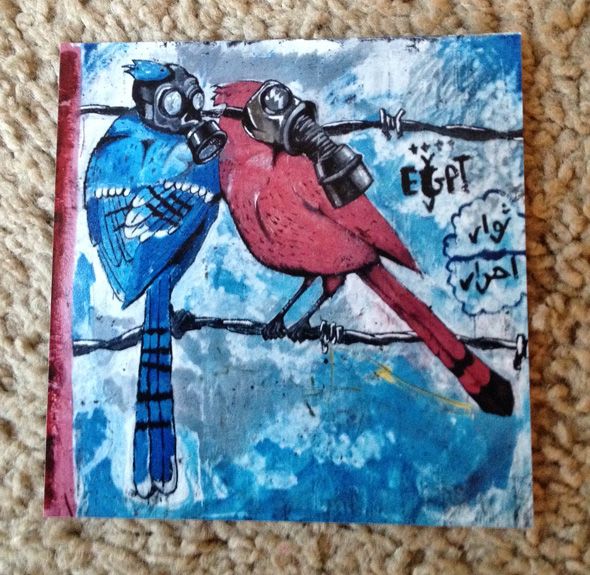As the saying goes, the best camera is the one that's with you, and for that reason, if you're a smartphone user, you find yourself taking more and more photos with your phone rather than with an actual camera. While the iPhone makes it incredibly easy to share those photos on Facebook, Twitter, Instagram and more, rather than keep them locked up in your phone, or posted in the cloud, it's great to get prints of the photos to hang up or frame.
There are several ways you can go about doing this - you can transfer the photos to your computer and opt for a huge variety of printing services, whether online, or in your neighbourhood, or you can purchase a printer that lets you dock your iPhone and print directly from it. The third, and possibly the most convenient option of all, available to US residents, is the free app Postalpix.
The app is available for both iOS and Android, and can be used to select photos to print directly on your phone then have them shipped right to your doorstep.
When you first launch the app, you can get straight to selecting photos to print. By granting the app access to your Camera Roll, you can then select photos by the print size. Print sizes available in the app are 4x4, 5x5, 8x8, 4x6, 5x7, 8x10 and a 2x2 grid made up of nine images. The prices range from 29 cents per print to $3.49 per print for the larger images. You can print multiple copies of the same image, and select multiple different print sizes before checking out. If you keep an eye on Postalpix's Facebook and Twitter accounts, you will often come across discounts, and they'll also notify you of promocodes you can use as popup notifications on your phone.
The selection process is easy and intuitive. and because it's divided by print size, you're not likely to make a mistake when ordering prints. As you select your prints, the app will show you how many of each size you've selected, and how much your subtotal is going to be.
Once you're done selecting the photos, the first time you use the app, when you hit the checkout button, you'll be presented with a list images that you've chosen, along with their size, and quantity. This is where you can increase the number of prints per photos, and you can also preview the images. You'll then be prompted to create an account. Creating an account is necessary to purchase the prints, so you can save your billing and shipping information.
When it comes to payment methods, you can pay using PayPal or a credit card. Shipping methods including standard delivery, which will cost you about $2.30, and will take 4 to 8 business days for the prints to arrive. If you're in a rush, you can opt for FedEx delivery, and the prints should get there is 3 to 4 business days from checkout.
In addition to ordering basic prints, you can also order more elaborate products with your iPhone photos on them. Products include mousepads for $9.77, an iPhone 4, 4S or iPhone 5 shell for $34.99, or framed images (but you can't purchase them directly through the app). To order frames, the app launches a website on your iPhone browser, where you can choose from a 4x4 alder wood frame for $9.99, an 8x8 for $18.49 and more. You can also have your photos printed on 1mm thick aluminum, with prices ranging from $9.99 for 4x4 to $24.99 for 8x8 or 8x10.
Now for the most important bit - the prints themselves. We decided to go with the 4x4 images, since after all, Postalpix is one of the best ways we've found to get your Instagram photos out of the cloud and onto your wall. Having access to the square format is a huge advantage when it comes to ordering prints, as it's not a size that's available at a lot of brick-and-mortar spots you might get your photos printed.
The prints arrived in a regular paper envelope without any sort of padding, but the prints were in perfect condition. The quality of the prints is very impressive - whether black and white or colour. The black and white prints are crisp and have a nice pop to them.
The colour prints are vidid, and for the most part, true to the colours of the photo as you see it on your phone.
The only gripe I have is the fact that you can't select the finish for your photo – the only option is a lustre – which sits somewhere between glossy and matte. Not having the choice to print matte photos certainly is a significant oversight, but the glossiness of the photos is subtle enough that I was pretty pleased with the prints.
If you'd rather print the photos at home yourself, be sure to check out our guide to cropping photos, so you make sure you get the perfect print.
If you're looking for another option for printing square photos, be sure to check out our in-depth review of Instantgram
Have you ordered any prints recently? What did you use? Have you tried Postalpix photo prints yet? Let us know what you think in the comments, below.